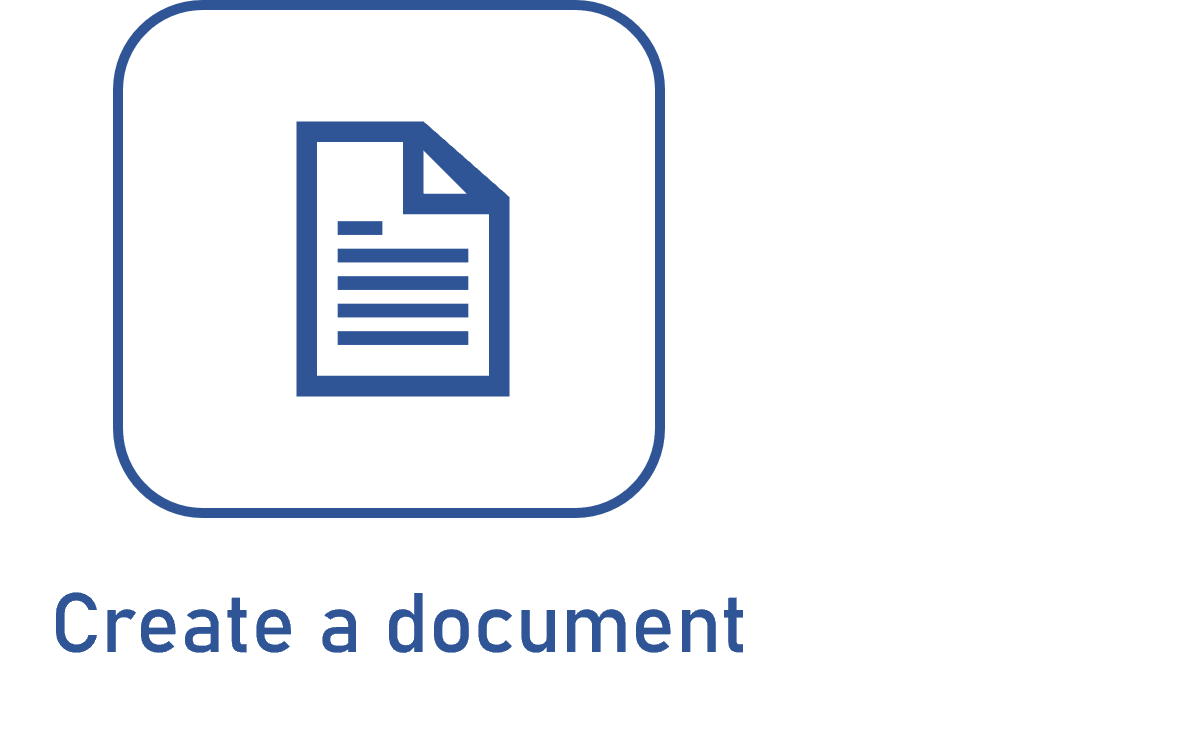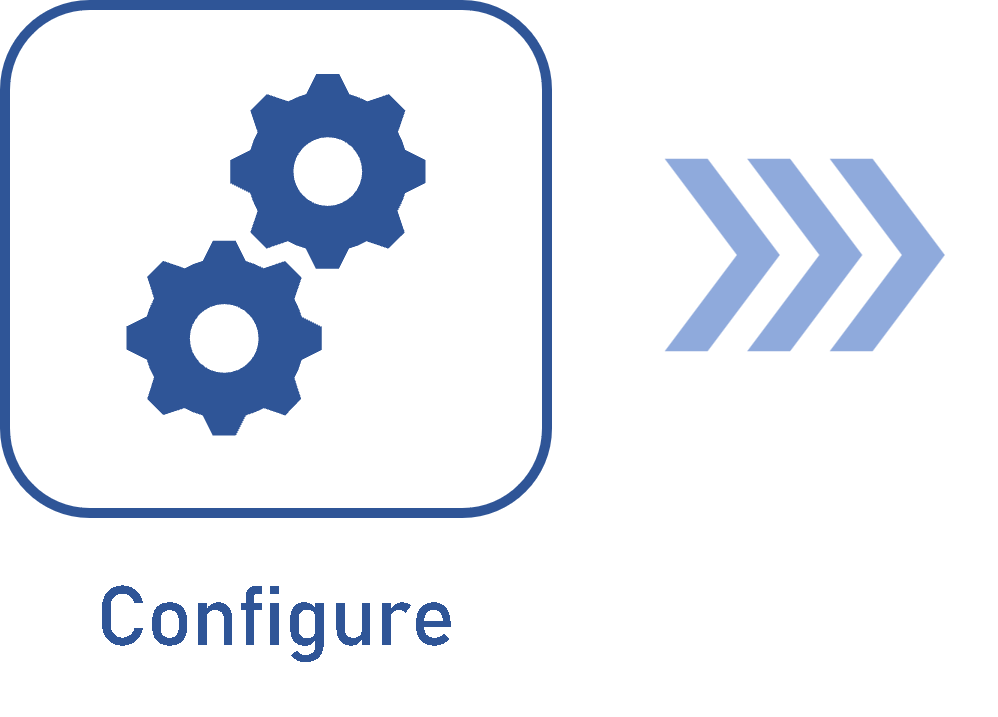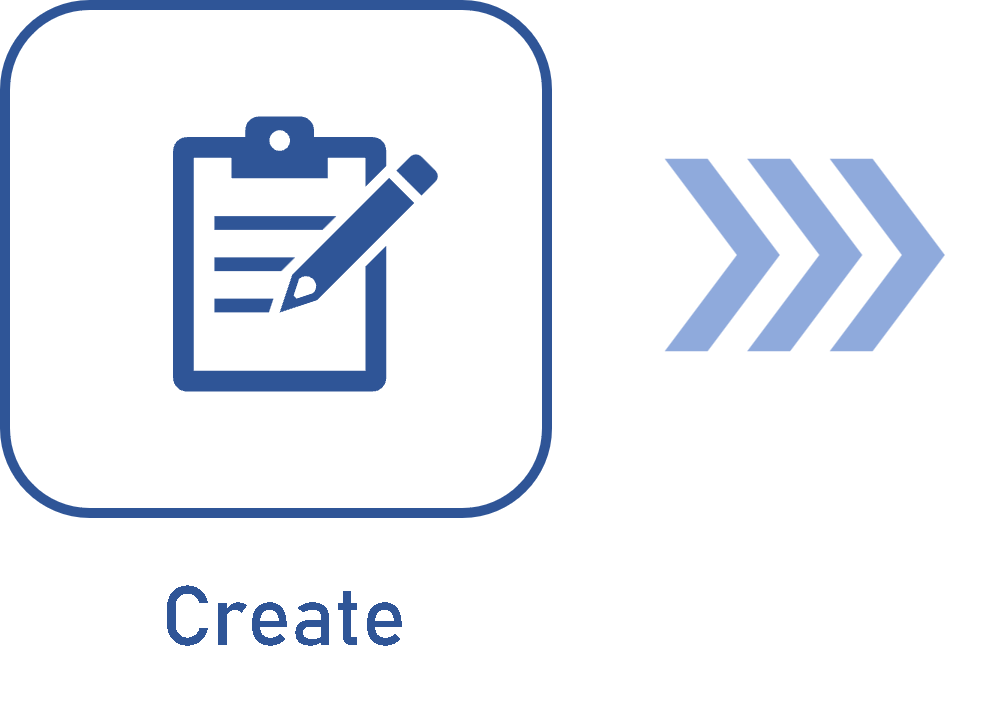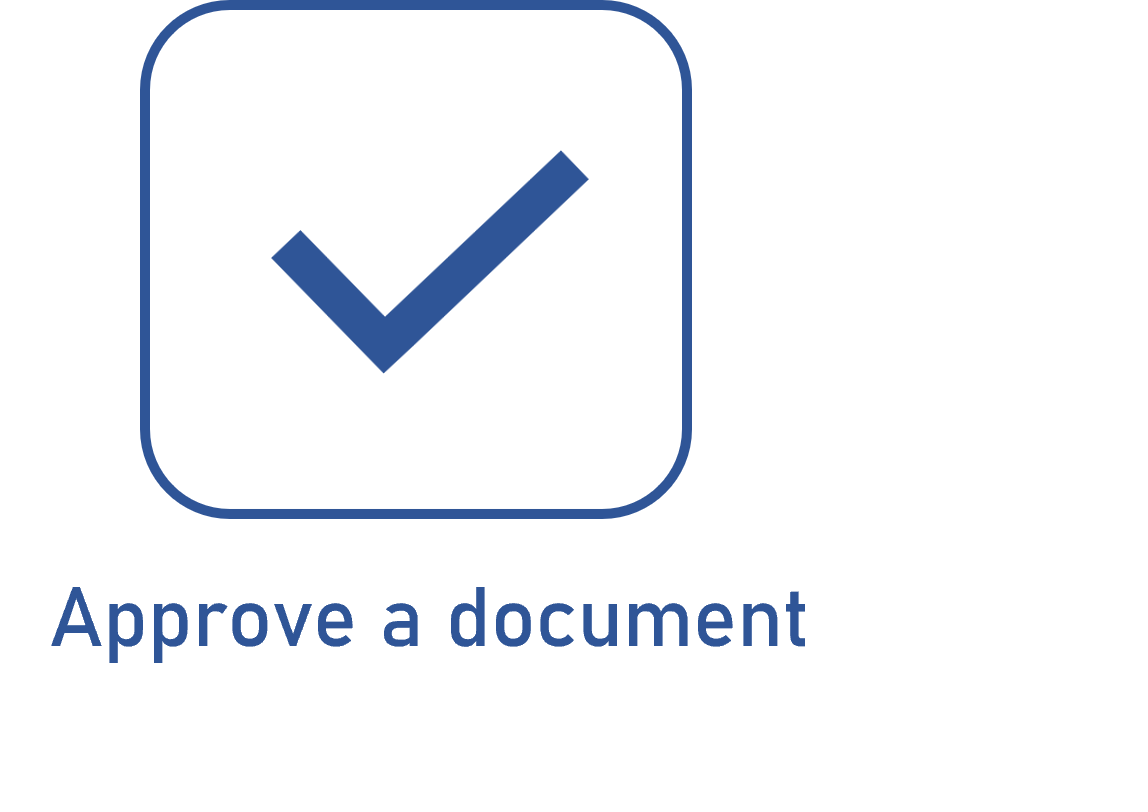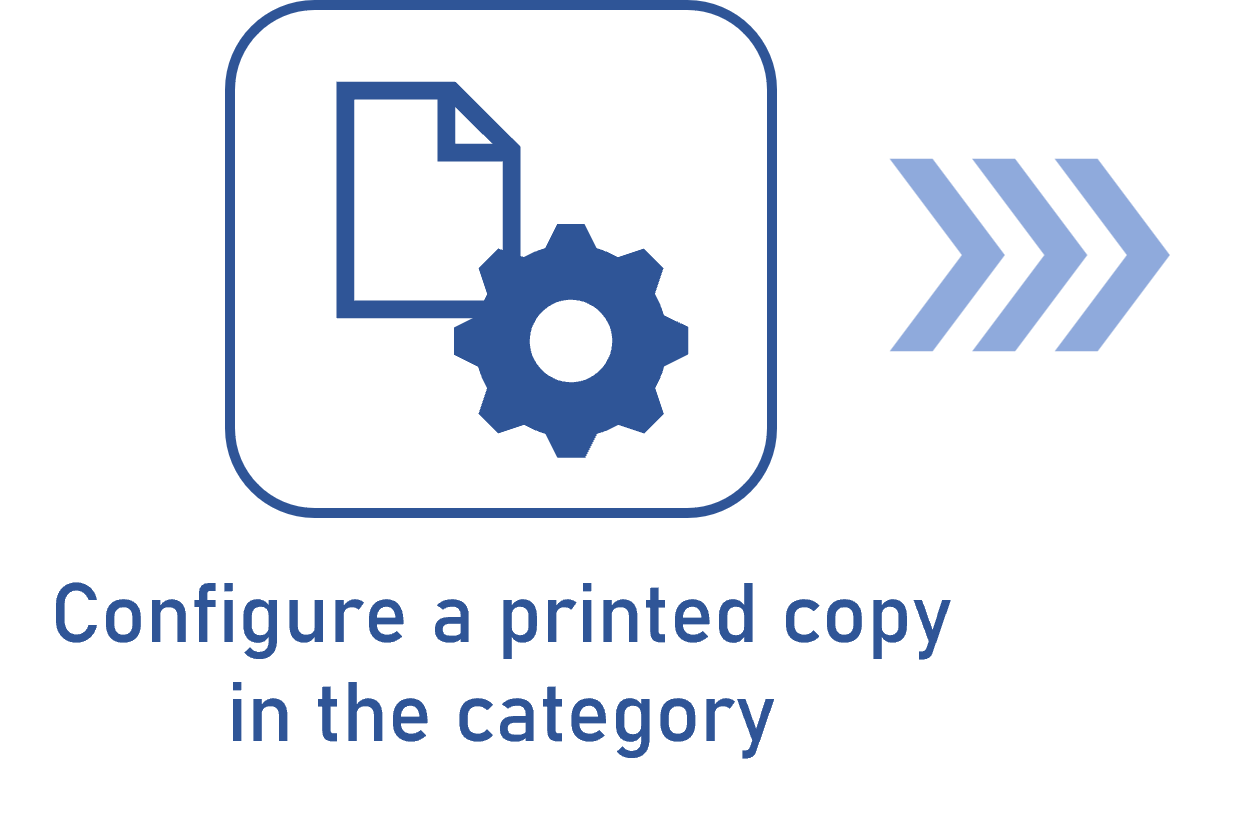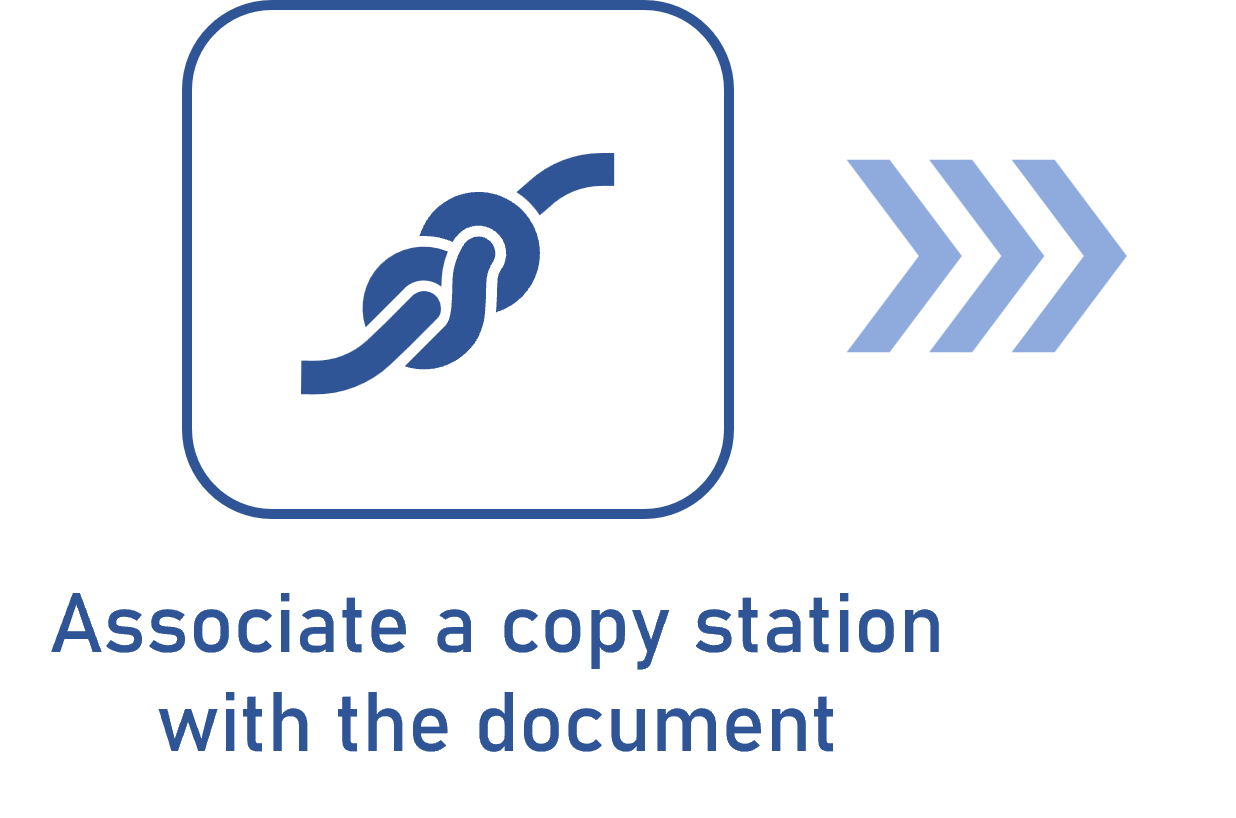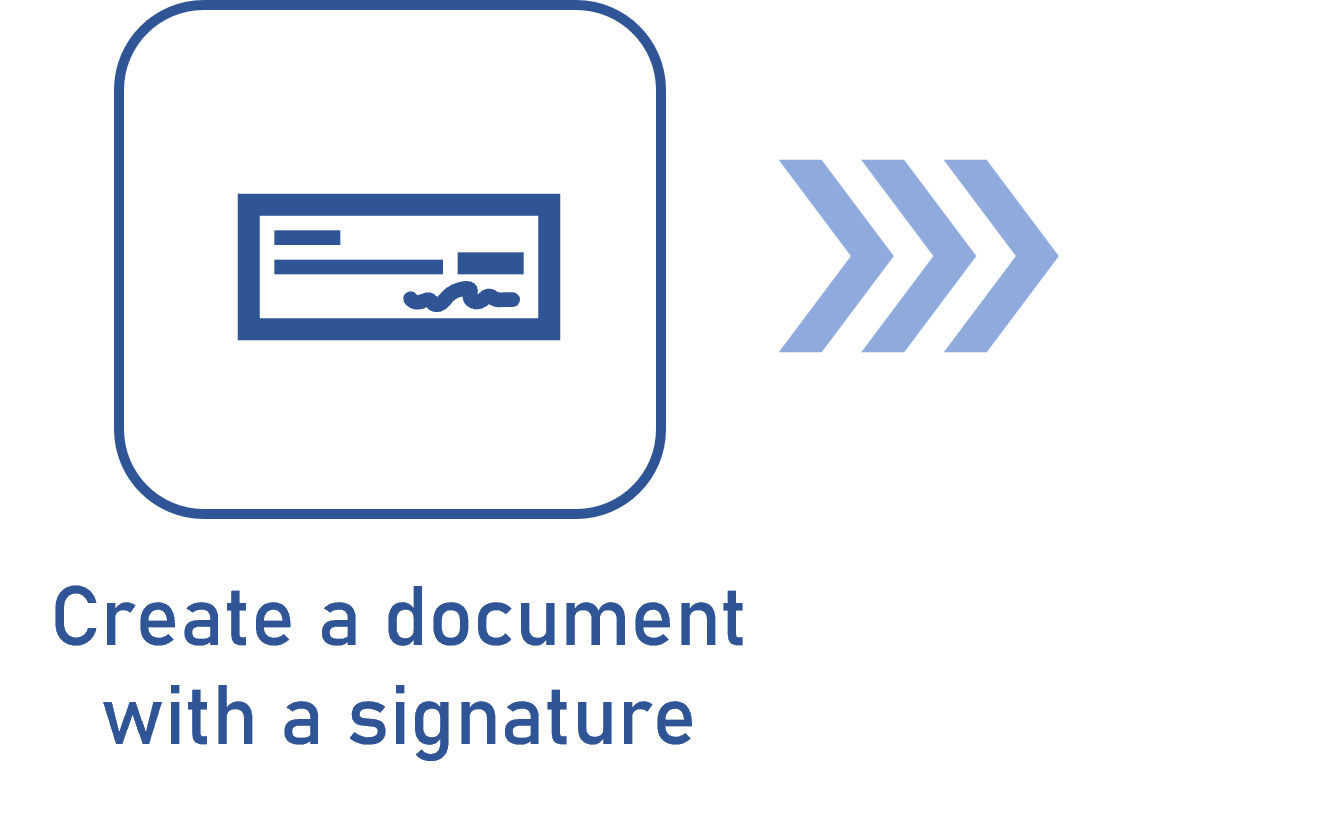Learn about SoftExpert Document
Welcome!
SoftExpert Document is a management system that ensures the delivery and the control of organizational documents that are used in business.
Its system allows automating document management when creating, classifying, publishing, storing, archiving, and deleting physical and electronic files.
Any authorized person - employees, customers, suppliers, or partners - can manage and work on their documents securely at any time.
SoftExpert Document also minimizes the risks and costs associated with a growing number of regulatory compliance and corporate governance processes, such as those related to ISO9000 - Quality Management, Sarbanes-Oxley, FDA 21 CFR Part 11 - Electronic Records Keeping, Good Manufacturing Practices, ISO 14000, OHSAS 18000, and others.
Do you want to learn more? Watch the video to have an overview of the component:
What are its characteristics?
When accessing the component, you will see it is divided into the following menus:
| Configuration | Menu in which the initial configurations of the component are set; they will be used later on to add the other resources. Without a category configured, for example, it is impossible to create a document. |
| File | Menu in which the documents, copy stations, and document keywords are created. |
| Management | Menu used to manage copy stations and transmittal forms, to create actionable events, and to revise and revalidate documents. |
| Execution | Menu in which tasks related to the documents are executed. |
| View | Menu that gathers the information of all records for an overview. |
Shall we start?
By following the steps of the flows below, it is possible to successfully configure and use SoftExpert Document.
The first flow follows the configuration and operation of the creation of a released document:
The articles that compose the flow display the process of creating a meeting minutes document, used to register the discussions of a meeting or event for future reference.
The second flow follows the configuration and operation of the creation of a document with revision:
The third flow follows the configuration and operation of the creation of a document with approval:
The articles that compose the flow display the process of creating a meeting minutes document, used to register the discussions of a meeting or event for future reference. In this case, the document will go through the approval of the team leader.
The fourth flow follows the configuration and operation of the automatic printed copy distribution:
The articles that compose the flow display the process of distributing a work instruction document, which must be delivered to employees who do not have internet access. The document will have automatic printed copy distribution.
The fifth flow follows the configuration and operation of the creation of a document with signature:
The articles that compose the flow display the process of creating a contract document. In the scenario for the example, a company will rent some equipment to another company, creating a contract for the hiring company. The contract will require digital signature.
The sixth flow follows the configuration and operation of the creation of trainings via documents:
The articles that compose the flow display the process of creating a work instruction document, which will be used as training to instruct employees regarding a certain work procedure, such as a manual to operate a machine.