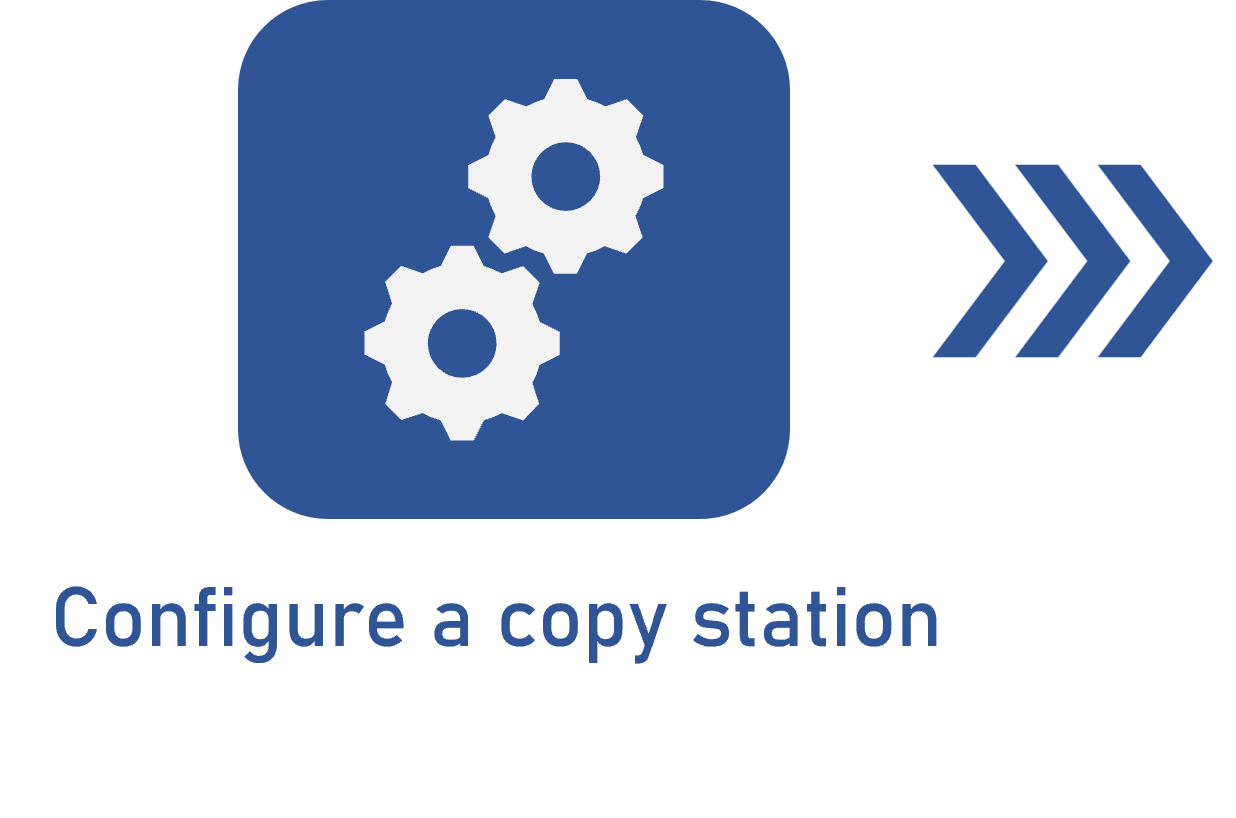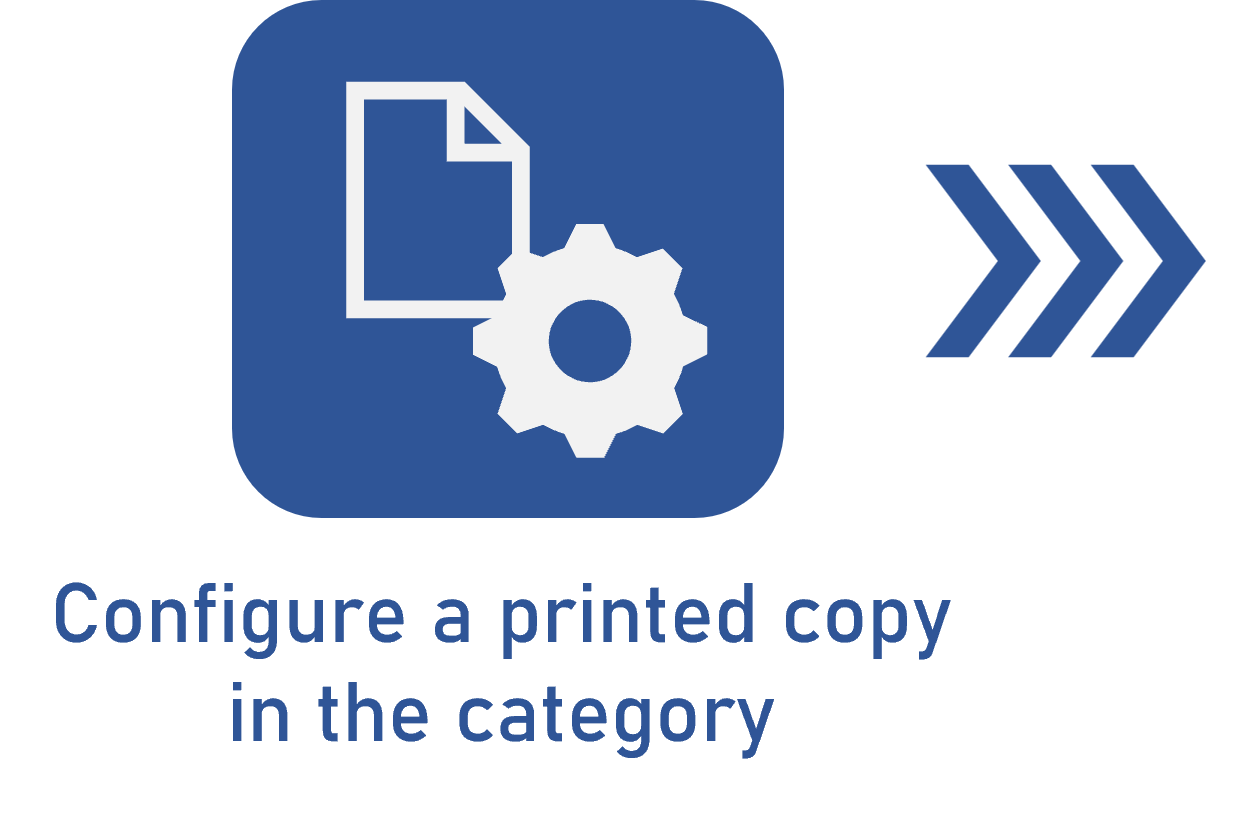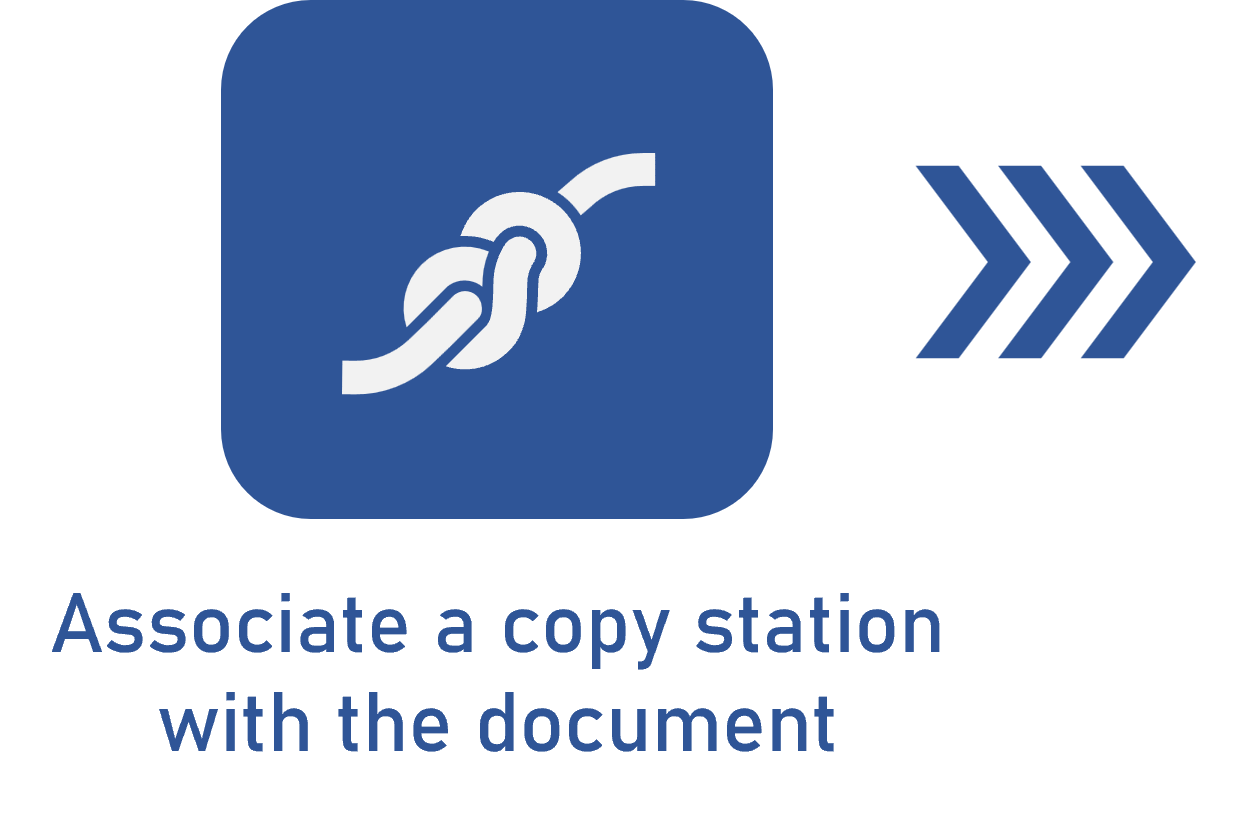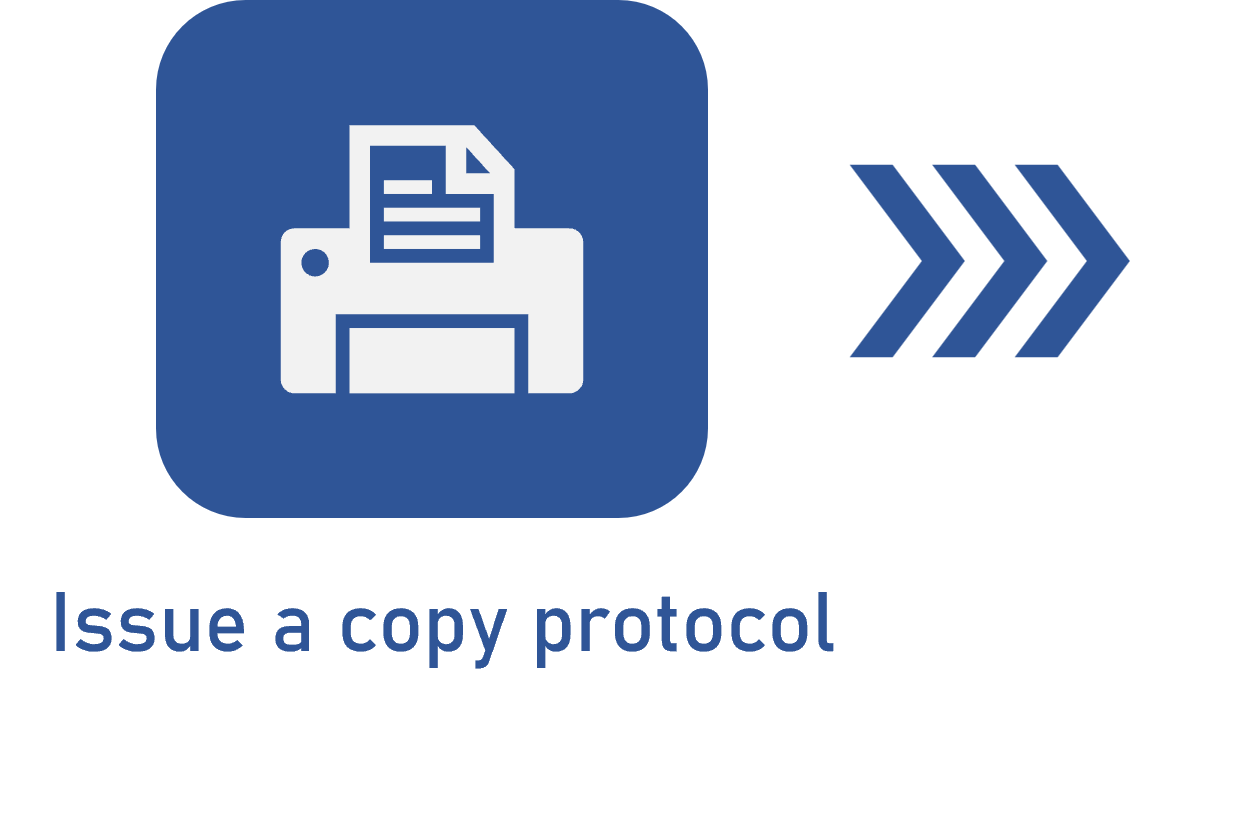Confirming the receiving of the copies
Prerequisites
- Access to the My tasks > Execution > Copy receiving confirmation menu or to the Execution > Copy receiving acknowledgment (DC018) menu.
- Copy issuance protocol executed.
Introduction
Once the copy protocol issuance is completed, the copy station addressee receives the Confirm copy receiving? task.
In this article, our example is the task sent after issuing the protocol for the copy of the work instruction document developed during the flow.
This operation can also be performed through the Execution > Copy receiving acknowledgment (DC018) menu.
See how to execute the copy receiving task:
Confirming copy receiving
1. Access the My tasks > Execution > Received copies confirmation menu.
2. In the list of pending records, select the desired copy protocol.
3. Then, click on the  button in the toolbar.
button in the toolbar.
4. At this point, the copy protocol data will open to confirm if the received copies match the copies declared in the protocol. To do that, on the side toolbar of the Documents tab, the following buttons are available:
 |
Allows viewing the electronic file of the document selected in the listing. |
 |
Allows printing all electronic files of the documents from the list. Only the electronic files that have the following extensions will be printed: .doc, .docx, .xls, .xlsx, .xlsm, .ppt, .pptx, .dwg, .dxf, and .pdf. For MSOffice formats, it is necessary to have the MsOffice application installed on the user's machine. |
5. Save the record after viewing the necessary information.
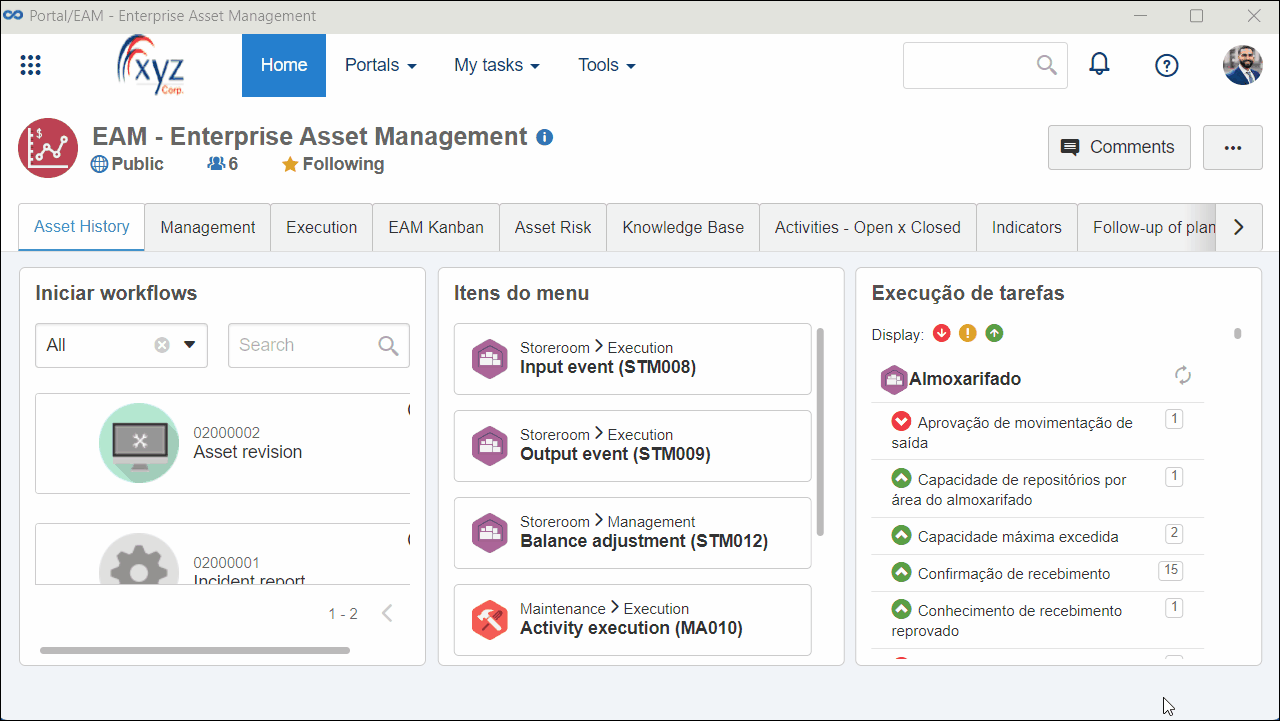
6. The system will ask if you wish to confirm the operation:
- Click on OK to confirm the receiving of copies, so that the protocol is no longer displayed in the list of pending records.
- Click on Cancel for the receiving not to be confirmed and the protocol to remain pending.
Conclusion
After confirming the copy receiving, the last step of the copy distribution feature is finished!