Executing a document indexing
Prerequisites:
- Access to the File > Document (DC003) menu.
- Access to the Execution > Indexing menu (valid for Staff licenses only).
- Access to the My tasks > Activity execution > Document indexing menu.
- Document with indexing control in the category.
Introduction
If a document with indexing control is not sent to the next step immediately after it is created, the user responsible for the document can perform this operation later.
The execution of document indexing can be performed in the Execution > Indexing, File > Documents (DC003), or My tasks > Execution > Document indexing menus.
See below how to perform this operation:
Executing the document indexing
1. Access the desired menu to execute the indexing.
2. Select a document with the "Indexing" status in the list of records.
3. Click on the  button to execute the indexing and send it to the next step:
button to execute the indexing and send it to the next step:
- If the indexing approval is configured in the category, after this execution, the document will be sent for the approval of the responsible parties before being released. For further details, refer to the Approving a document via responsibility route and Approving a document via workflow articles.
- Otherwise, the document will be released.
If the electronic file type is "Single" and it contains a template form, the form will be converted to PDF and displayed in the Electronic file section when the document is released. This will take place as long as the Publish PDF files option is checked in the document category.
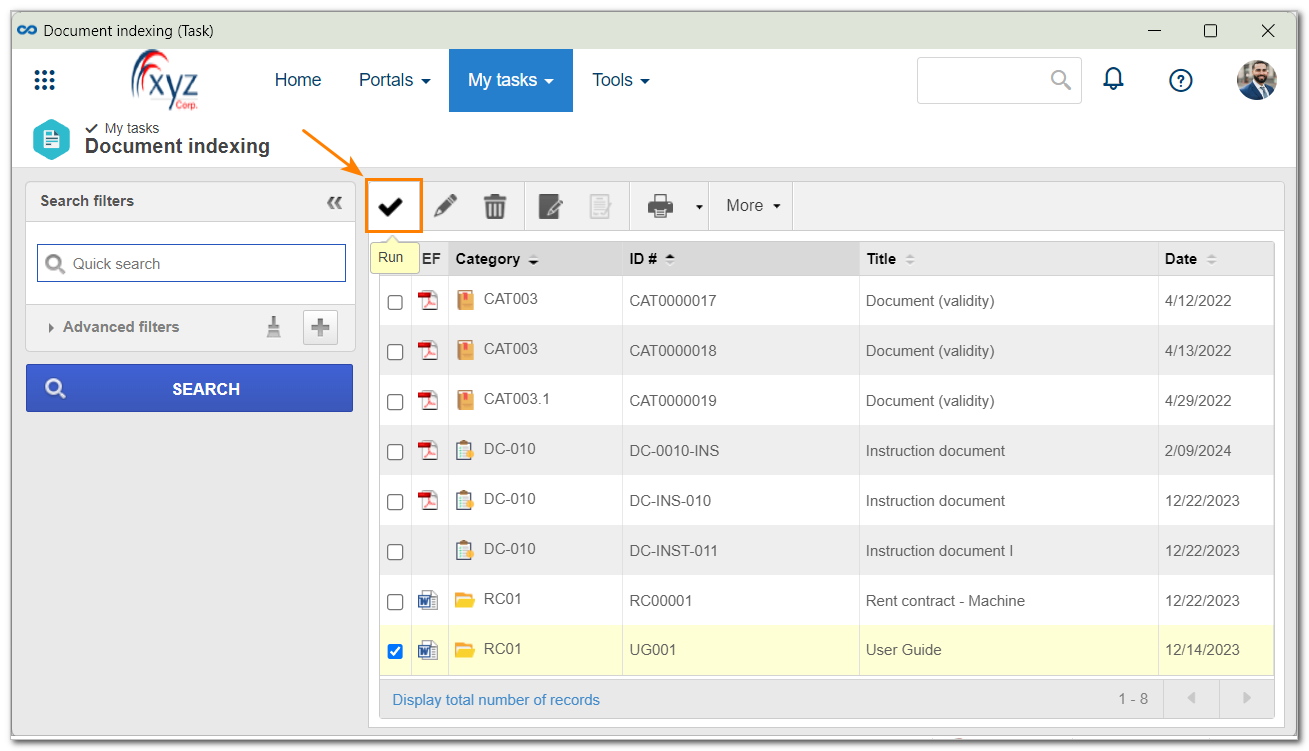
Conclusion
Thus, the indexing has been executed and the document has gone to the next step.