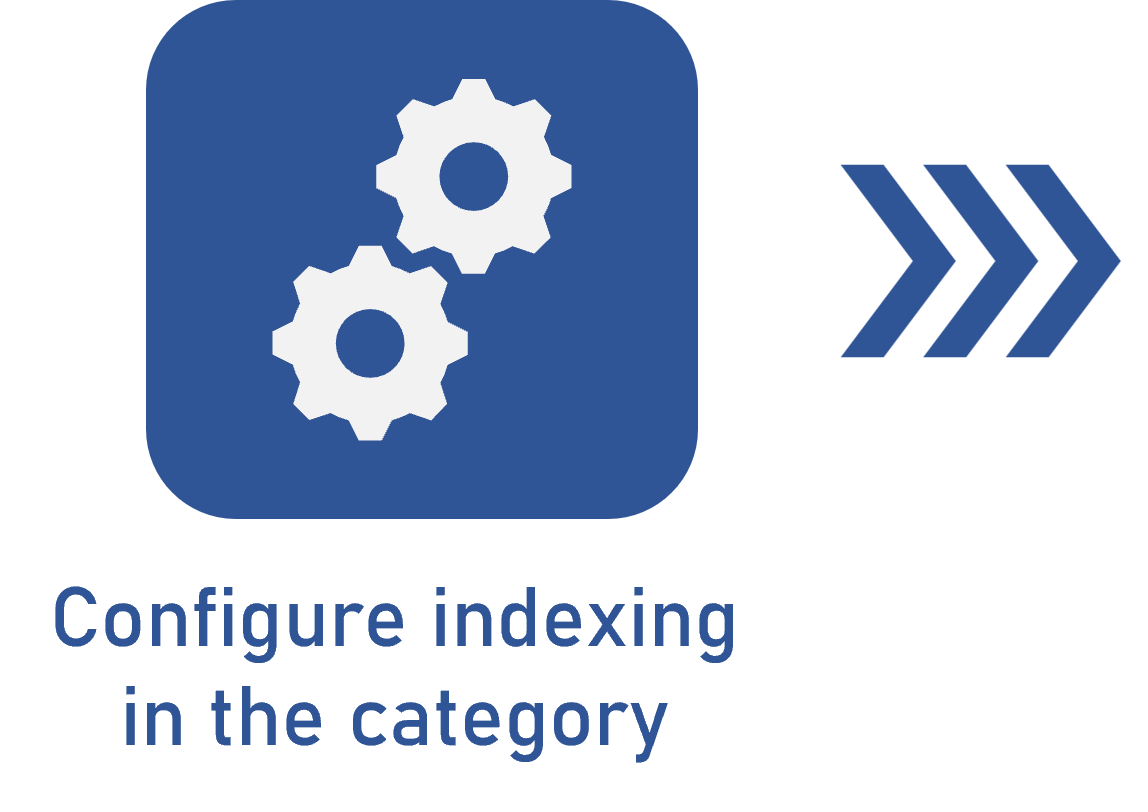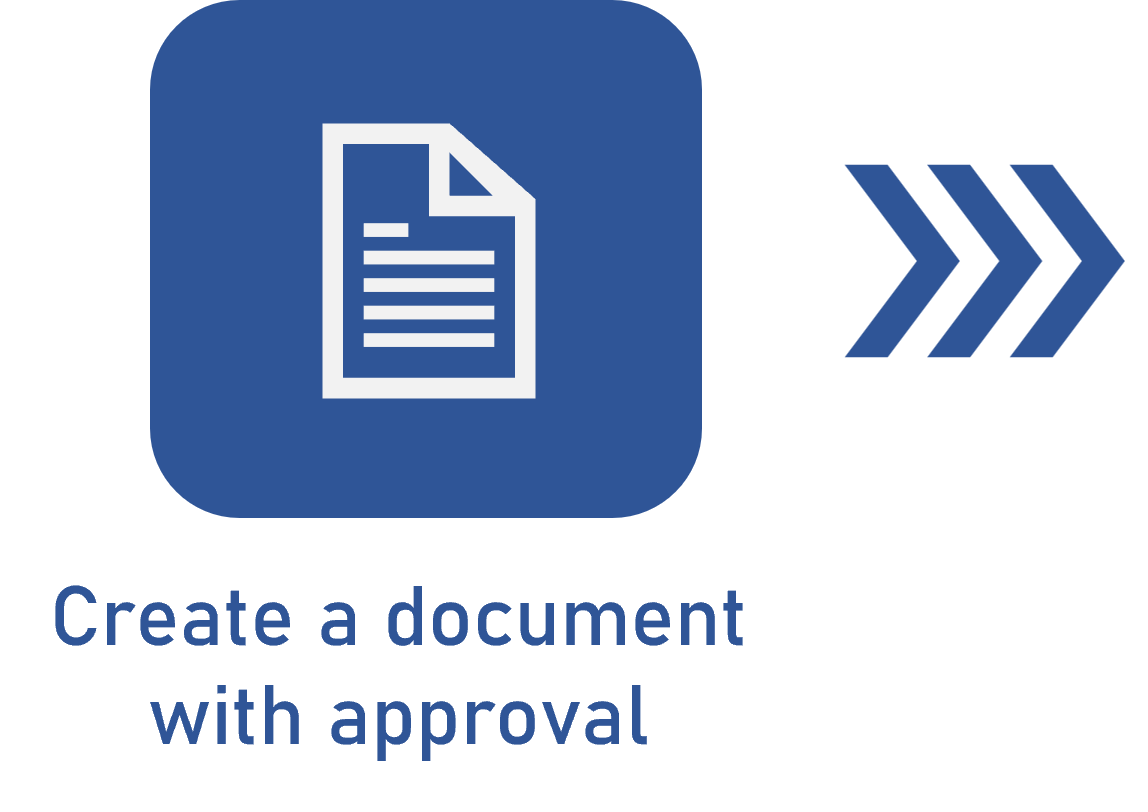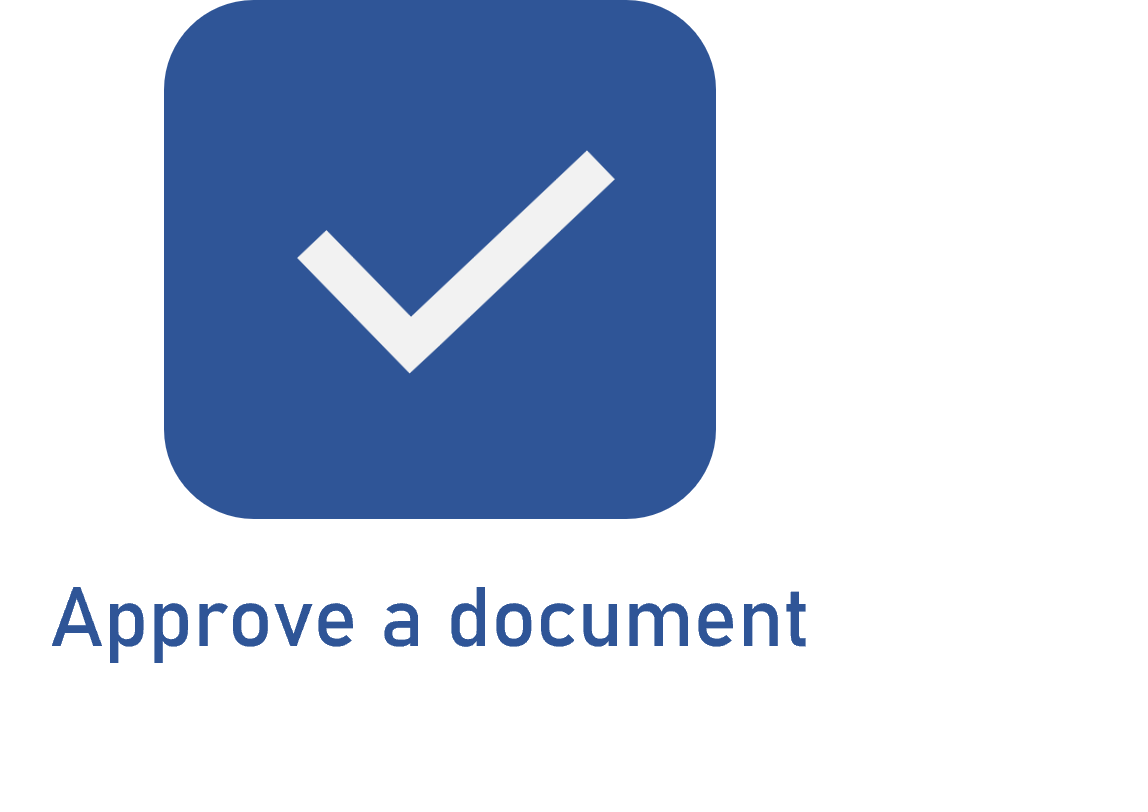Approving a document via responsibility route
Prerequisites:
- Document in a category with indexing control configured with approval.
- User that belongs to the approval responsibility list.
Introduction
The way of approving a document depends on the approval configuration performed in its category, in the Control > Indexing tab, as it can be via responsibility route or workflow.
In both cases, the indexing approval of a document can be performed through the following menus, according to the step in which they are found:
- My Tasks > Document approval.
- Execution > Document approval (DC051).
Moreover, it is possible to approve the revalidation of a document through the following menus:
- My Tasks > Revalidation approval.
- Execution > Revalidation approval (DC019).
Approval screens are similar, so the information is valid for all mentioned menus.
In this article, to finish the flow example, the “DC-INST-010 - Instruction document” work instruction document will be approved via responsibility route.
Approving a document via responsibility route
Watch the video below for a practical example of the approval of a document via responsibility route:
Those members who have already approved the document cannot be added, edited, or deleted.
If the "Require digital signature" option is checked during the configuration of the approval responsibility route, in order to successfully execute the approval, it is necessary for all of the document's electronic files to be digitally signed.
Conclusion
Thus, the document has been successfully approved, finishing the flow for the creation of a document with approval.
The video above covered the approval process of a document via responsibility route; to learn how to approve a document via workflow, access the Approving a document via workflow article.