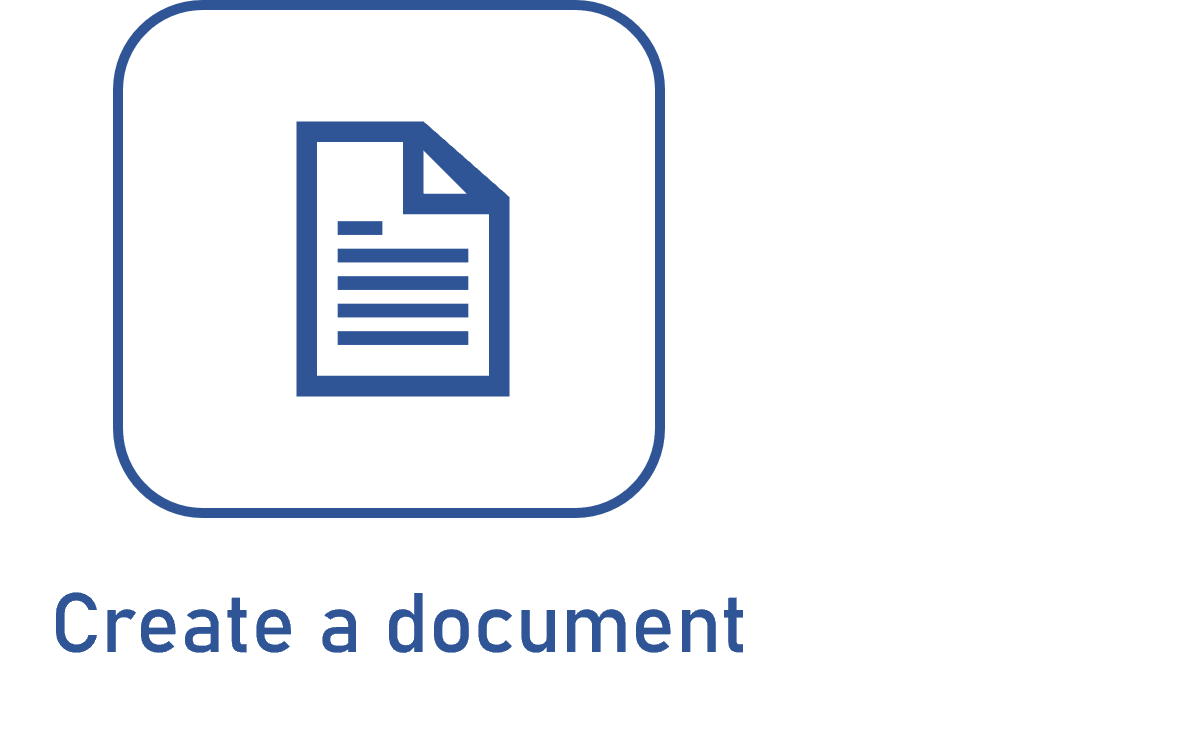Creating a document category
Prerequisite
- Access to the Configuration > Document > Category (DC043) menu.
Introduction
A category is a way of organizing documents in groups and defining a default configuration for documents of the same group.
Thus, it is important to configure the category considering the documents that the users will create from it.
In this article, as an example, we will configure a category that will be used to create meeting minutes documents.
Meeting minutes are documents that record a meeting or event, used when employees must view the topics that were covered.
Configuring a category
Watch the video below to learn how to configure a document category in a practical way:
- Access the What is an identification mask? article to learn how to use identification masks in the category.
- Access the What is an attribute? article to learn how to create and associate attributes in the Attribute tab.
- Refer to the Configuring an electronic file in the category article to learn how to configure the Details tab.
- Refer to the Configuring controls in the category article to learn how to configure the Controls tab.
- Access the Configuring a training in the category and How to use the electronic copy feature articles to learn how to configure the Distribution tab.
- Visit the How does the permission profile work? article to learn how to configure security.
Conclusion
Categories that are not used to create documents with revision or approval must have a record retention schedule configured. To do so, access the Configuring a record retention schedule article. This article will teach you to associate a table with the category.
Categories that will be used to create documents with revision or approval must have these features configured in the Controls tab.
After configuring the category according to your needs, the next step is to create the document.