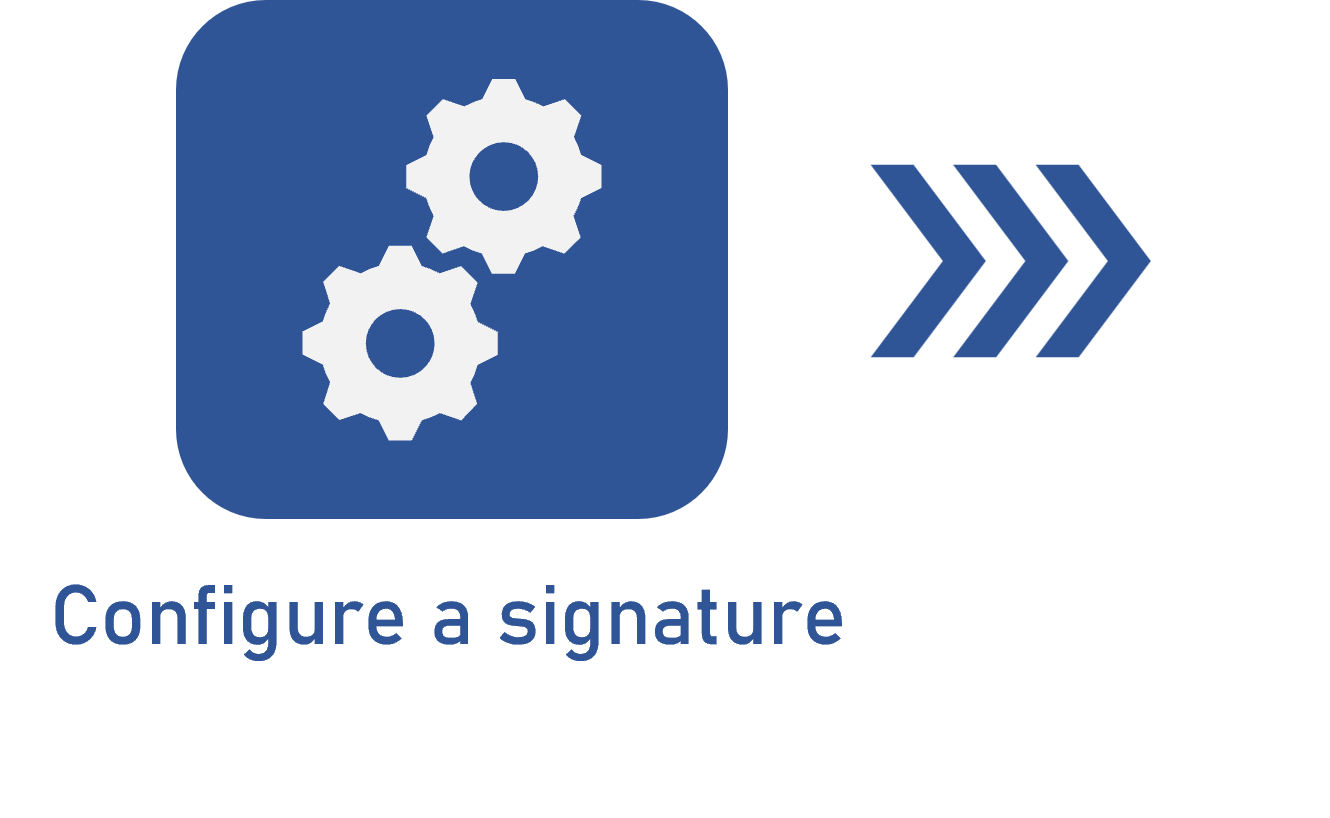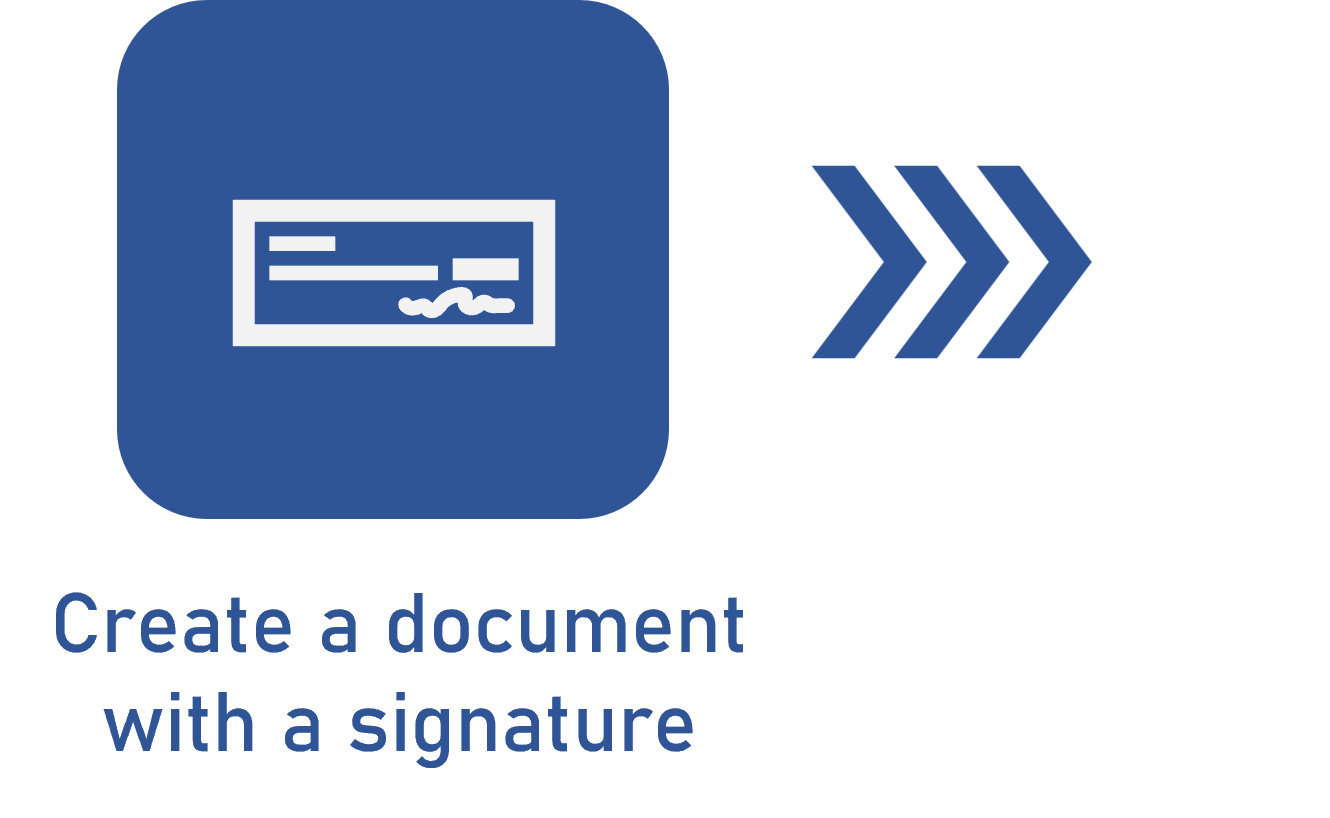Signing a document
Prerequisites
- Document from a category associated with a signature configuration.
- Valid certificate installed in the user's machine according to the type enabled in the signature configuration.
WARNING: this documentation does not support the installation of a valid certificate in your repository. To do so, refer to the specific support of the certificate type enabled in the signature configuration.
- User on the security list of the document, which is configured in the Security > Document tab of the category, with the "Sign" control allowed.
Introduction
The way of signing a document depends on the signature configuration associated with its category, as it can be digital or electronic.
As mentioned in the video of the Configuring a signature article, the digital signature takes place exclusively in SoftExpert Document, and the electronic signature uses a third-party integrated platform.
In this article, to finish the flow example, the machine rental contract of the “RC001 - Rent contract - Machine” document will be signed.
Signing a document
Watch the video below for a practical example of the digital signature of a document:
The video covered the process of digitally signing a document. To learn how to sign a document electronically, access the articles below, according to the platform used for signature configuration integration:
Conclusion
Thus, the electronic file of the document has been successfully signed, finishing the flow for the creation of a document with signature!