Configuring the knowledge base categories
Prerequisites:
- Access to the File > Knowledge base (KB001) menu.
- Previously created knowledge base.
Introduction
A knowledge base gathers articles from a specific theme, but the general theme can often be divided into different topics.
To help with these subdivisions, after creating the knowledge base, it is possible to define categories and subcategories that will be used to classify the articles.
As an example, a category called “Work instructions” will be created.
Configuring the categories of the knowledge base
1. Access the File > Knowledge base (KB001) menu.
2. Search for the desired knowledge base and select it.
3. Click on the  button.
button.
4. On the knowledge base data screen, select the Category tab.
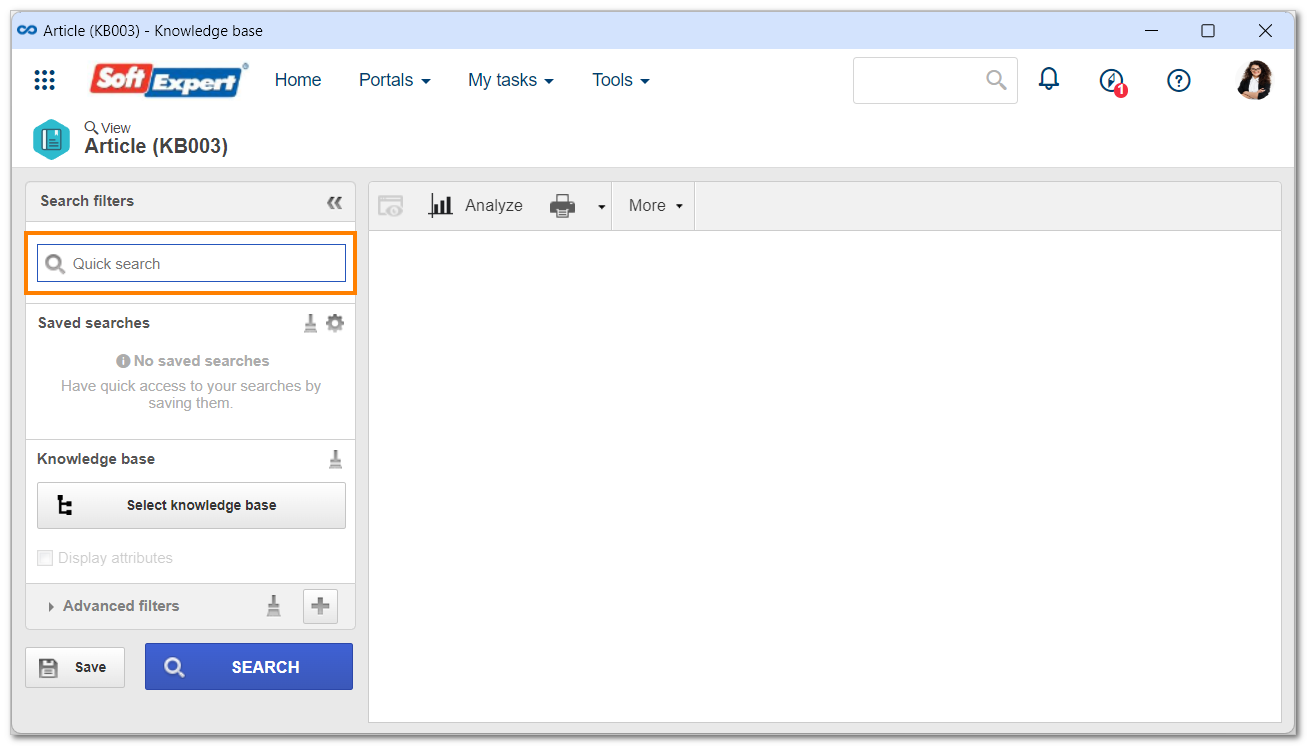
5. Click on the  button.
button.
6. Enter an ID # and a name.
7. Fill out the Upper level type field so that the category is created as a subcategory.
8. Click on the  button.
button.
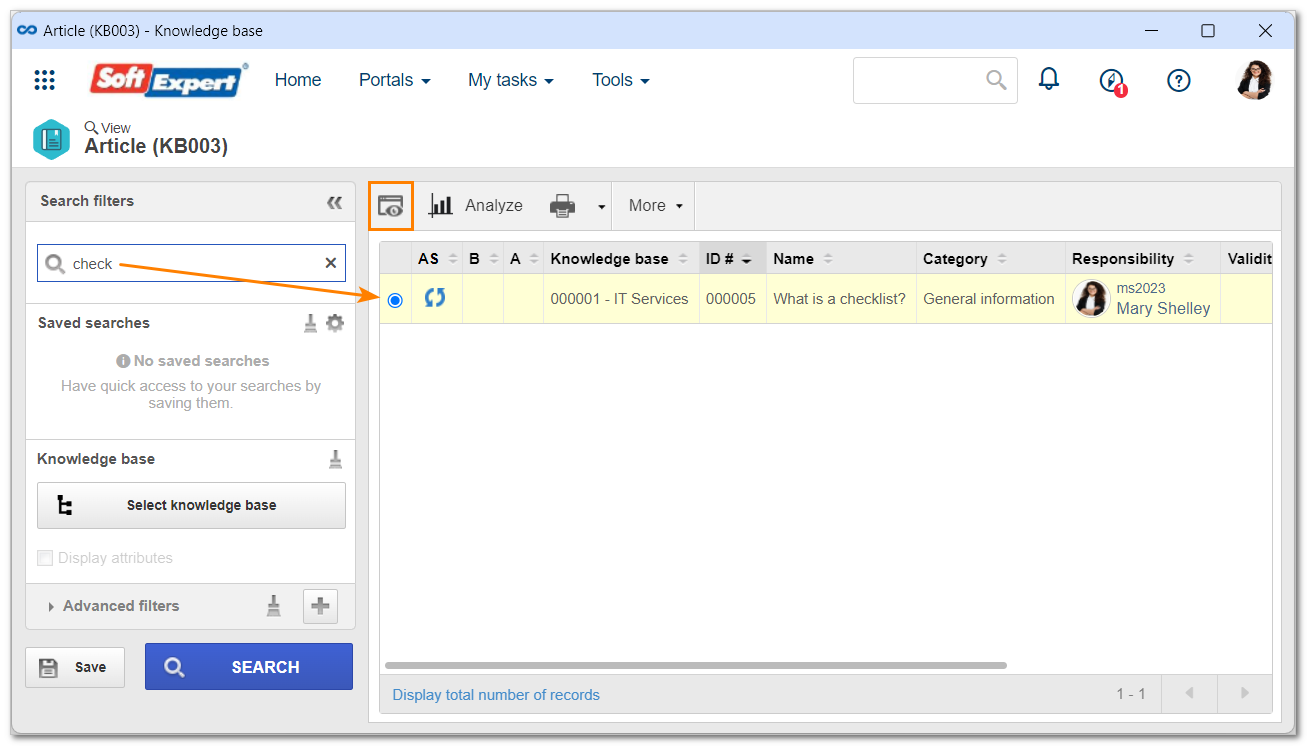
• Create as many categories as necessary.
• To access the knowledge base data screen through the creation menu (KB001), it is necessary to have the Edit control enabled in the access type.
Conclusion
Thus, the category is created and ready to be used when creating articles.



