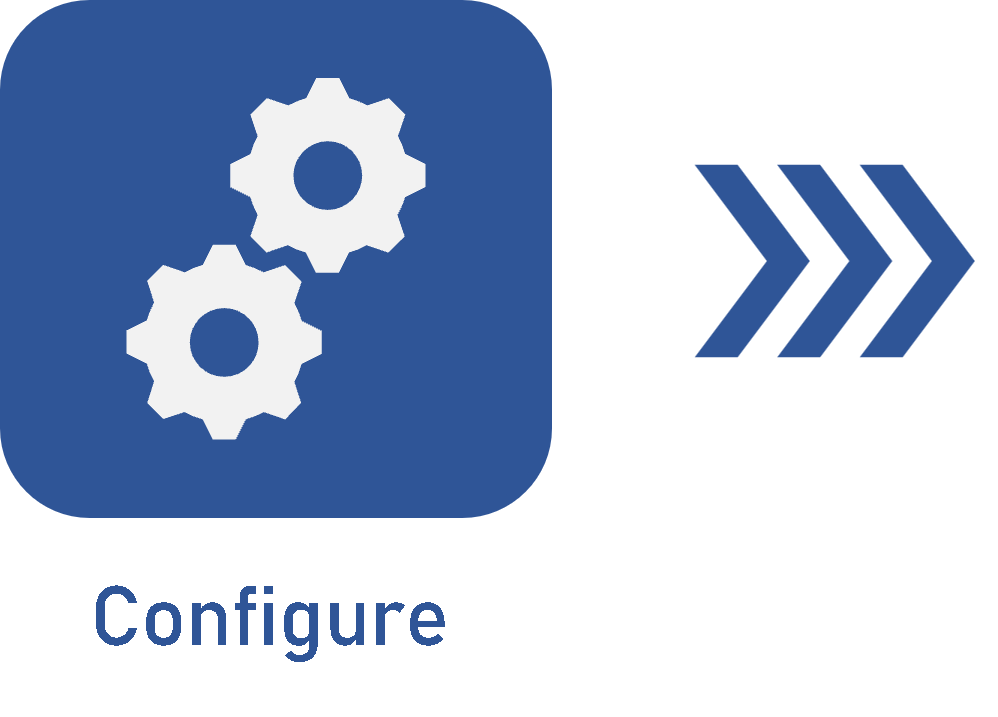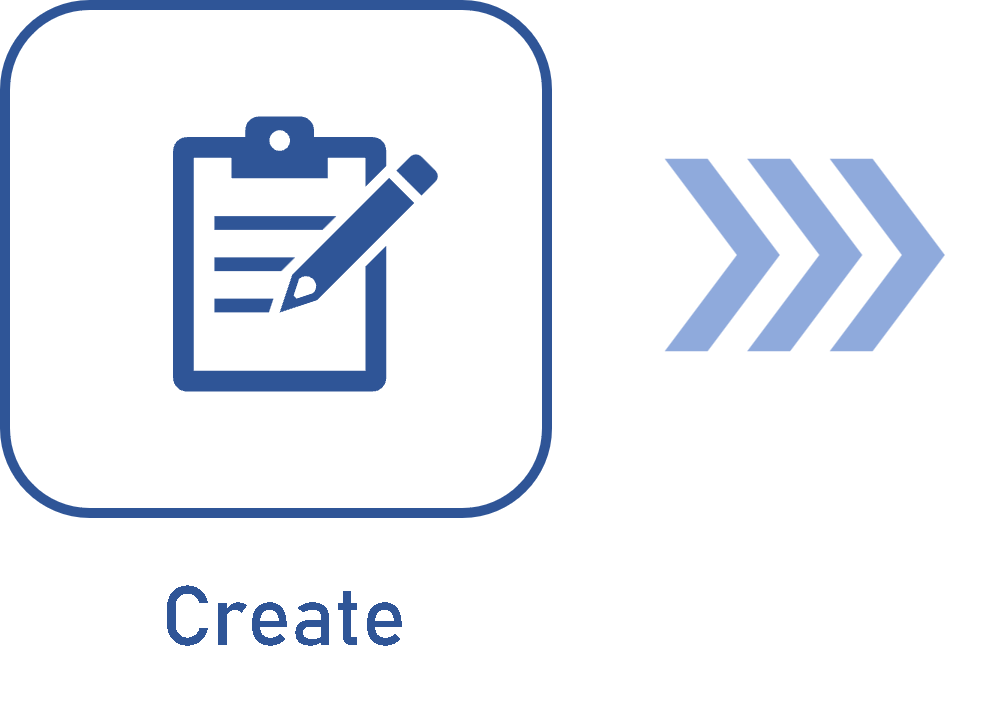Configuring a revision
Prerequisite
- Access to the Configuration > Revision menu.
Introduction
In order to properly create and execute revisions, it is necessary to configure them.
However, to execute this process, it is necessary to keep in mind that each revision must be configured according to the specific conditions and documents for its use.
Moreover, it will be necessary to use a new or previously created category, as it will be used to access the Revision tab.
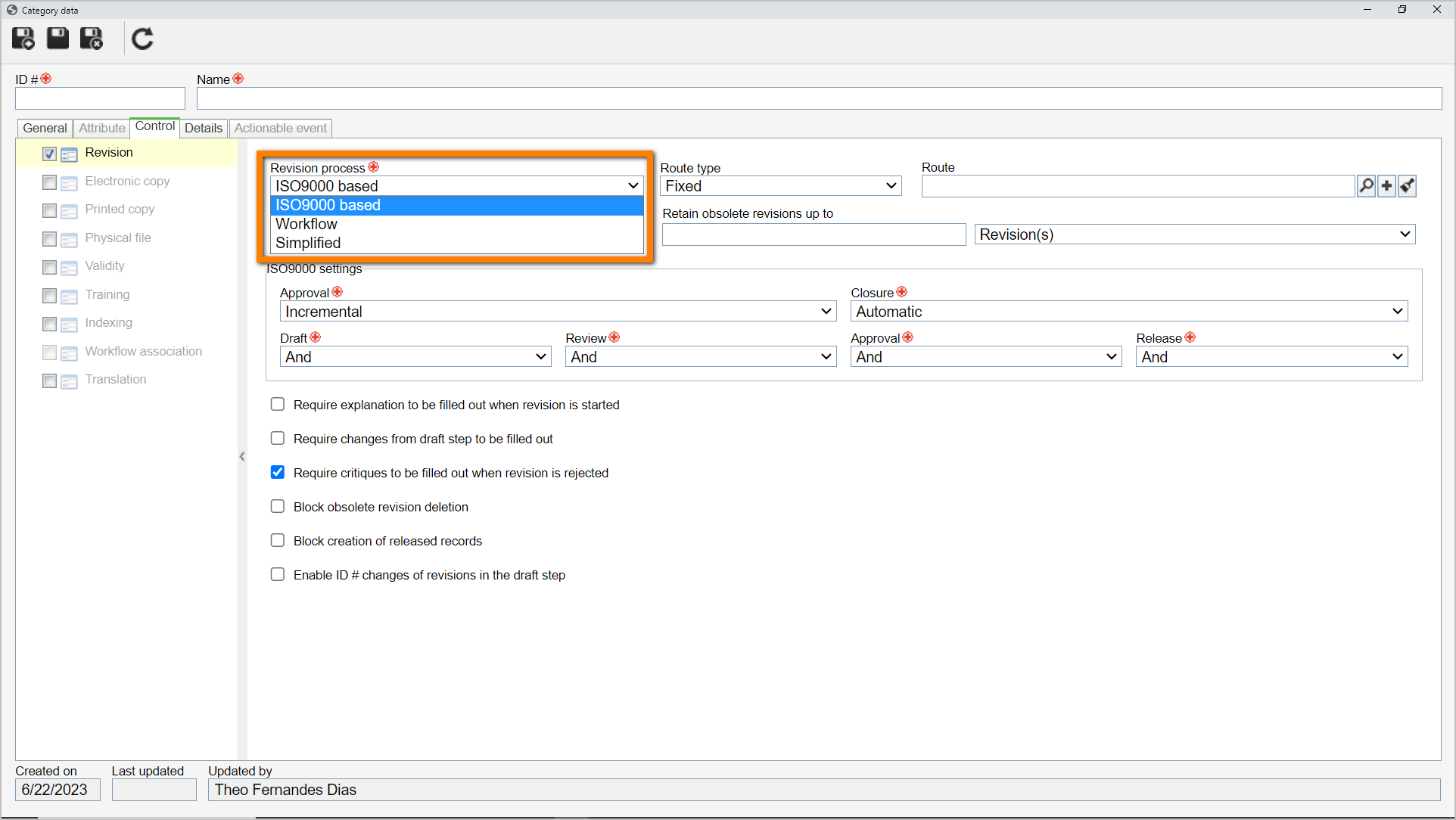
Understanding this configuration is essential for the revision to identify errors or possible improvements, contributing to the quality of the final work.
Available revision templates are:
ISO9000 based
This revision involves the analysis of data and relevant information, improvement opportunities, and strengths; it is also an important tool to maintain compliance with the standards.
See further details in:
Template via Workflow
The revision via workflow is a document evaluation process that is performed through a previously defined workflow in which the document goes through several steps, allowing different users or departments to contribute to the revision.
See further details in:
Simplified template
A simplified revision template is a process that aims to quickly and efficiently identify errors or failures. This template is usually targeted at simpler routine processes.
See further details in:
Conclusion
After correctly configuring the revision, it is possible to create it and execute it. For further information, refer to the specific articles of each revision template.