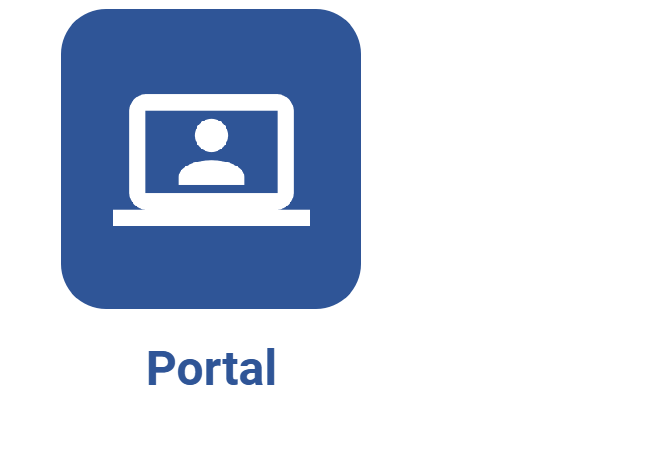SoftExpert Knowledge base widgets
Introduction
SoftExpert Knowledge base has the Article and Knowledge base widgets, which allow viewing, through a Portal, the articles of one or more knowledge bases recorded in the system, respecting the security configurations of each knowledge base.
These widgets have also been made available in the Customer center, allowing external users to access articles in one or more knowledge bases configured as public.
The user will view the knowledge bases and articles made available in the portals according to the language in which the system is being accessed. If the language of the user is enabled in the knowledge base, and the articles are recorded in this language, these articles will be displayed in the language of the user; otherwise, the system will use the alternative language defined in the general parameters to display the articles.
Check below for detailed information about each of the available widgets:
Article
This widget allows an important article, with mandatory reading for a certain knowledge base, for example, to be displayed as a highlight in a portal, for users to access its content without the need to search for the article.
After saving the changes and closing the portal editing, the article will be displayed in a separate card:
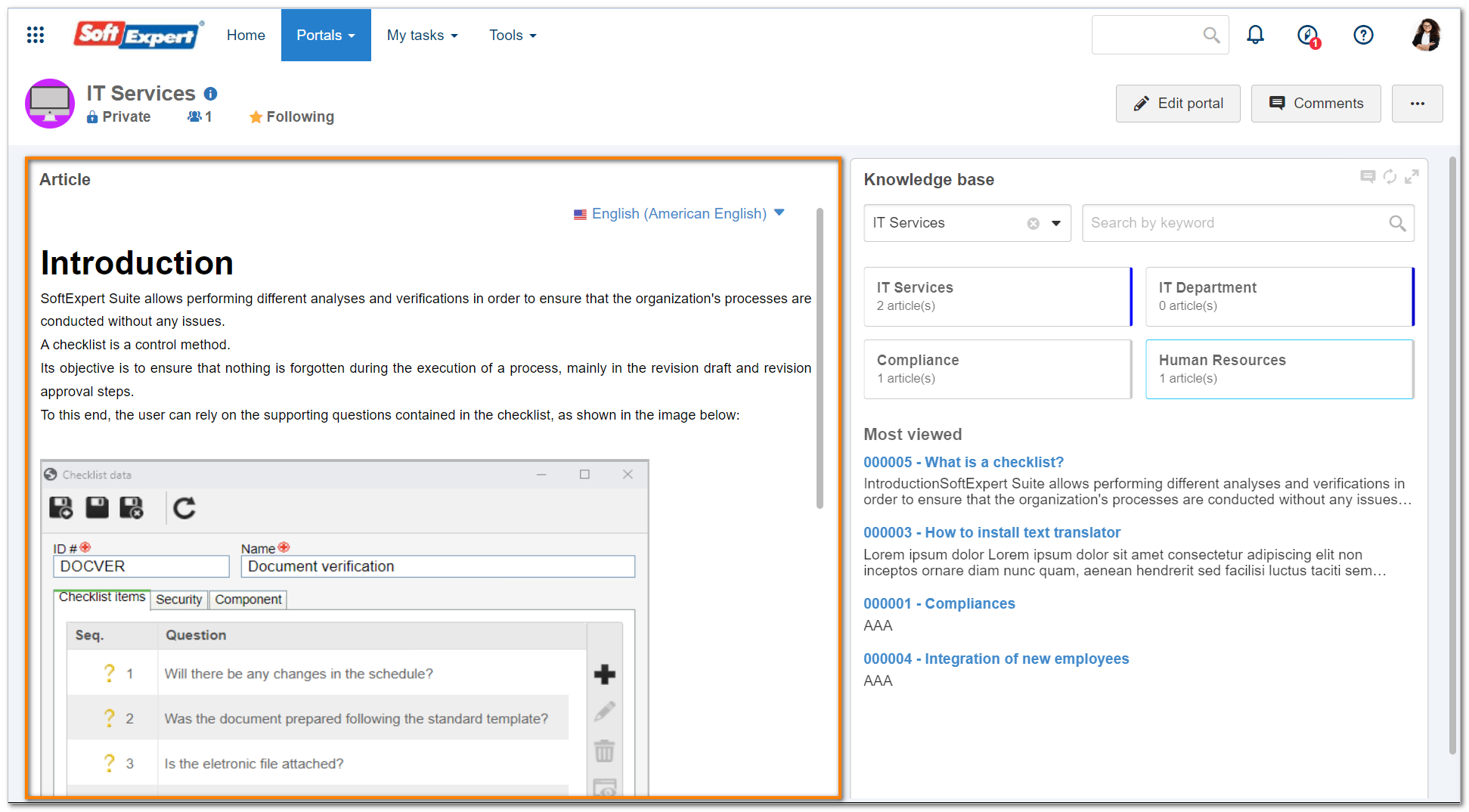
To learn how to display an article on a portal, click here.
Knowledge base
This widget allows for transforming a portal into a knowledge base, which makes it easier for users to access the information recorded in the system by gathering all bases in a single location.
After saving the changes and closing the portal editing, the widget will display all created knowledge bases or just the knowledge base defined in portal editing.
See how the information is divided on the screen:
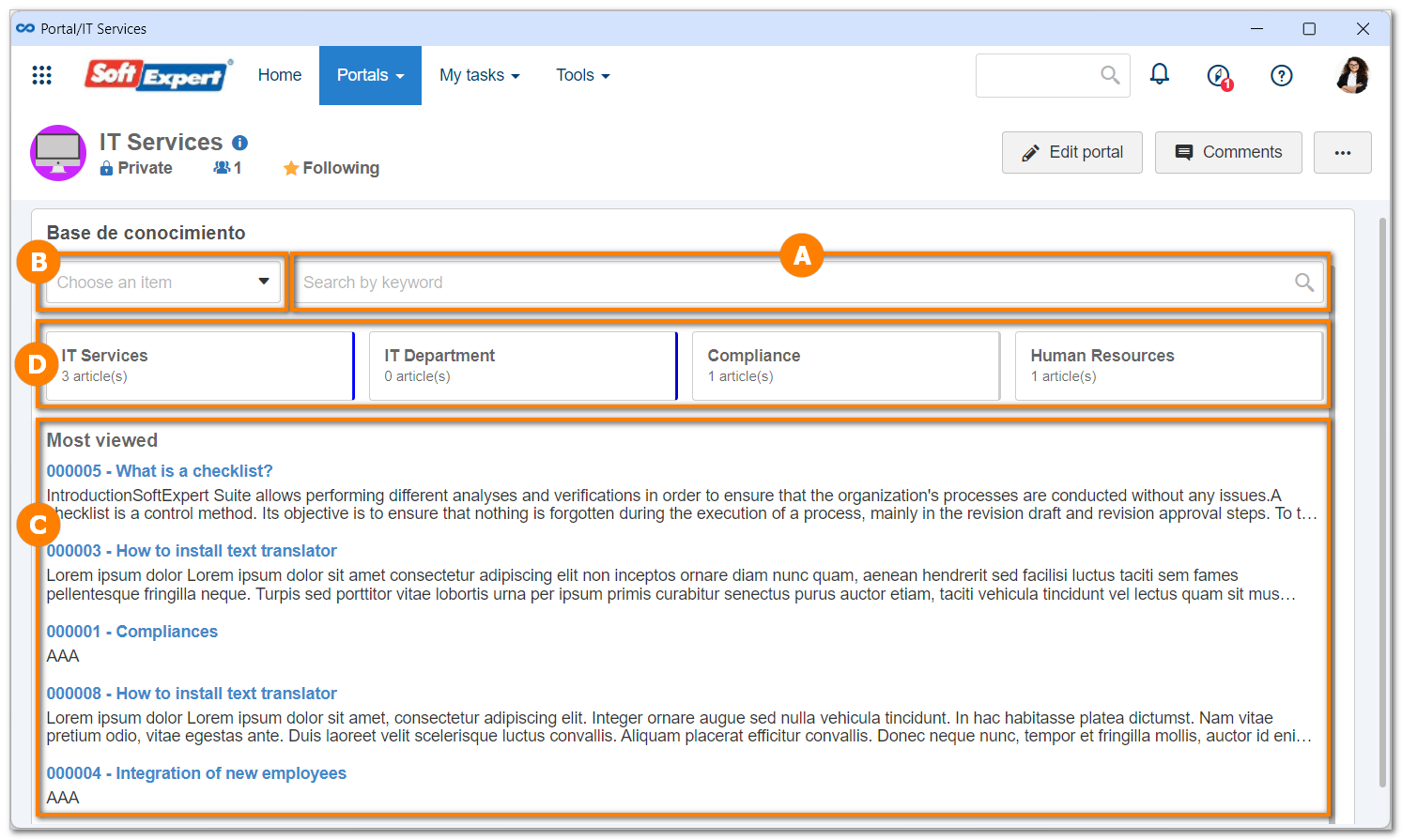
A - This field is displayed if the Quick search option is enabled in the widget configurations.
B - This field is displayed if the Knowledge base filter or Category filter option is enabled in the widget configurations.
C - This list is displayed if the Most viewed option is enabled in the widget configurations.
D - This list is displayed if the Knowledge base list or Category list option is enabled in the widget configurations.
To learn how to configure a portal in a knowledge base, click here.