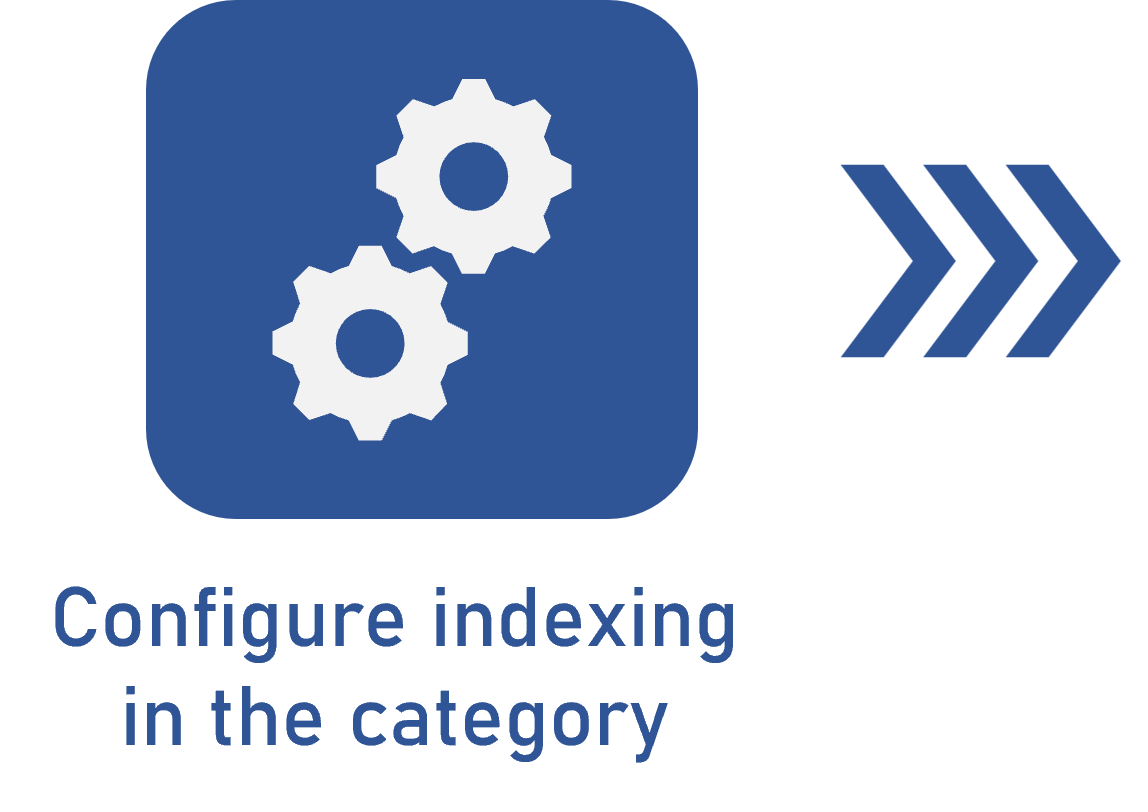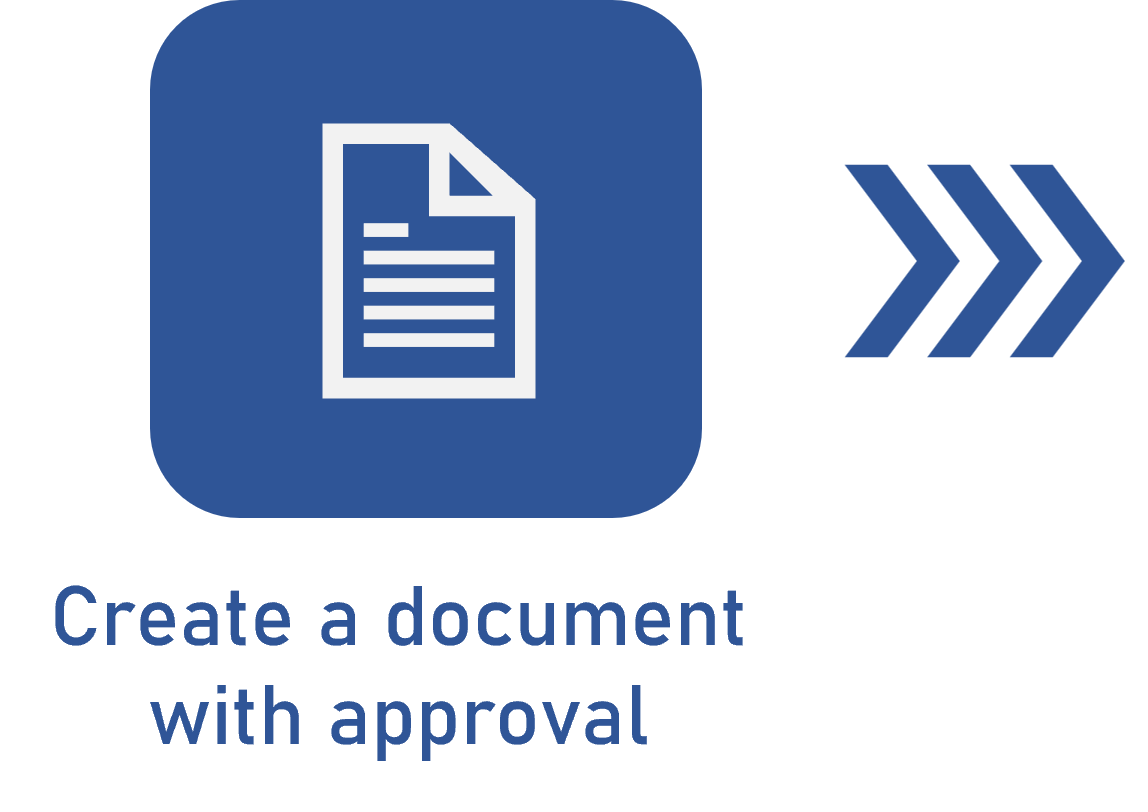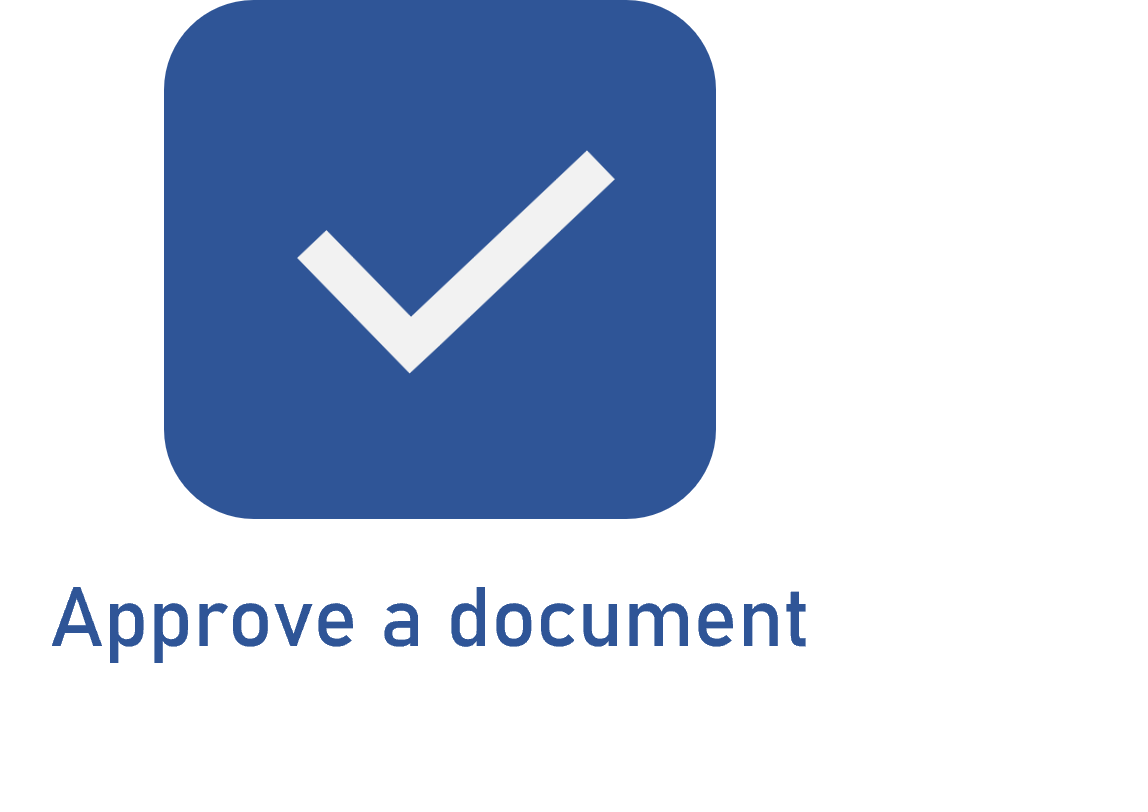Approving a document via workflow
Prerequisites:
- Document in a category with indexing control configured with approval via workflow.
- User that belongs to the approval responsibility list.
Introduction
The way of approving a document depends on the approval configuration performed in its category, in the Control > Indexing tab, as it can be via responsibility route or workflow.
In both cases, the approval of a document can be performed through the following menus, according to the step in which they are found:
- My Tasks > Document approval.
- Execution > Document approval (DC051).
- My Tasks > Revalidation approval.
- Execution > Revalidation approval (DC019).
See below how to approve a document via workflow:
Approving a document
1. In the list of records of one of the aforementioned menus, locate and select the document you wish to approve.
2. Then, click on the  toolbar button.
toolbar button.
3. At this point, the system will open the screen of the workflow that controls the approval. Fill out all required fields.
Refer to the Executing an activity article from SoftExpert Workflow for further details on this operation.
4. After filling out the necessary fields, in the Actions section, click on the button that corresponds to the activity approval action.
Actions are configured in the design of the flowchart of the process used for the revision; see further details in the Configuring an action in the activity article.
5. Upon executing the last activity of the approval process flow, the corresponding options to approve or reject the document must be available:
- By selecting the action that corresponds to Approval, the document will be released.
- By selecting the action that corresponds to Rejection, the document will return to indexing for the responsible parties to execute this step again.
Conclusion
Thus, the document has been successfully approved!