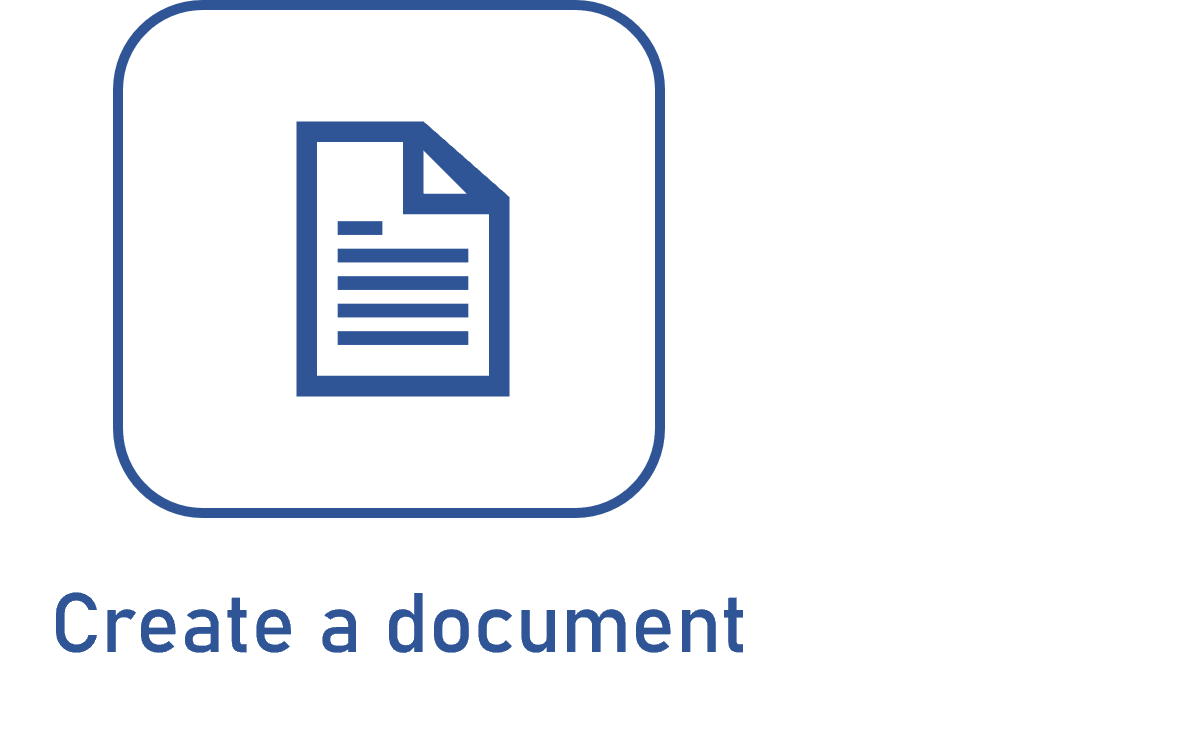Configuring a record retention schedule
Prerequisite
- Access to the Configuration > Document > Record retention schedule (DC042) menu.
Introduction
The record retention schedule is a way of configuring the storage of the electronic files of documents recorded in the system.
It is possible to store electronic files that are active, inactive, and on their final useful step, such as expired documents.
The storage can take place on a database or on a controlled directory, within the time established in the record retention schedule.
Learn more about the table configuration:
Configuring a record retention schedule
Watch the video below to learn how to configure a record retention schedule:
Conclusion
Once the record retention schedule is duly configured, you can associate it with the desired document category.
Thus, all documents created from the category will have their files stored according to the record retention schedule.
To know exactly where to associate the record retention schedule and the necessary category configurations, refer to the Configuring an electronic file in the category article.