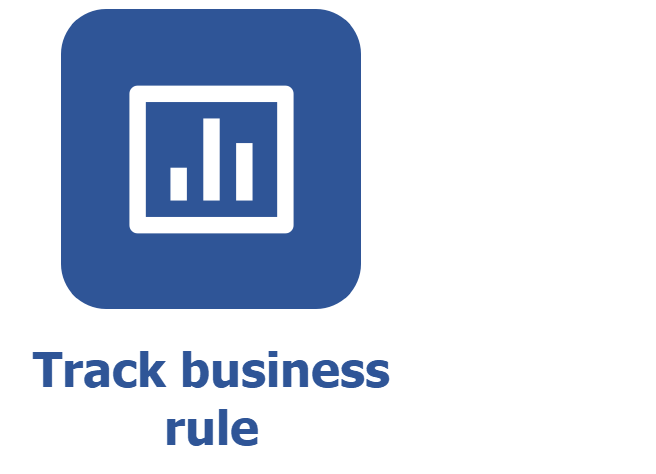Tracking the execution of the business rule
Prerequisites
- Access to the Business rule (BR001) menu.
- Created business rule.
Introduction
Once configured, the rules will be executed automatically.
Tracking the execution of the business rules in SoftExpert Suite allows users to monitor the effectiveness of the implemented rules.
The execution history of the business rules records all activities carried out in response to the configured trigger.
Next, see how to track the execution of a rule through its history:
Tracking the execution of a rule
1. Access the Business rule (BR001) menu.
2. Select a business rule and right-click on it.
3. Click on Open data.
4. On the rule data screen, go to the History section.
5. It will be possible to view the actions performed by the business rule.

Conclusion
Thus, the execution of the business rule has been monitored to ensure that the automations work correctly.