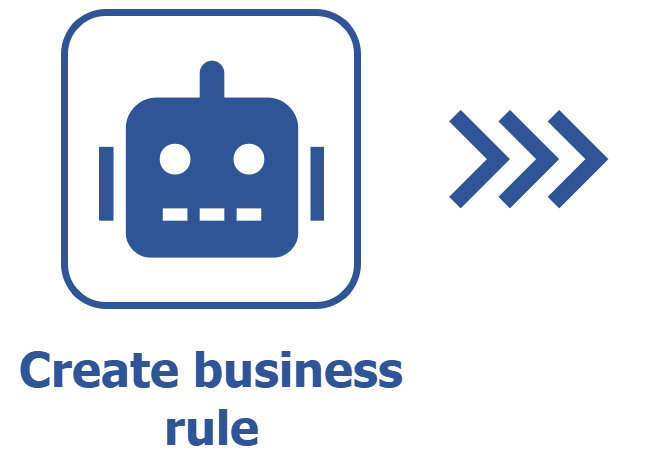How to configure an external application action
Prerequisites
- Access to the Business rule (BR001) menu.
- Previously registered external application.
Introduction
When creating a business rule, after setting the triggers, we need to configure the chosen action.
The external application action refers to the execution of functions developed in PHP that perform specific tasks not provided by the standard system. These functions are available on the same server as SoftExpert Suite and can be associated with business rules to perform custom actions.
See how to associate an external application action with the business rule:
Configuring the external application action
1. Access the Business rule (BR001) menu.
2. Select the component and choose the desired trigger.
3. In the next step, click on the An external application is executed option.
4. Fill in the "Which external application?" field with an existing external application.

Conclusion
Thus, the external application action has been associated and is ready to be executed after the business rule is created.