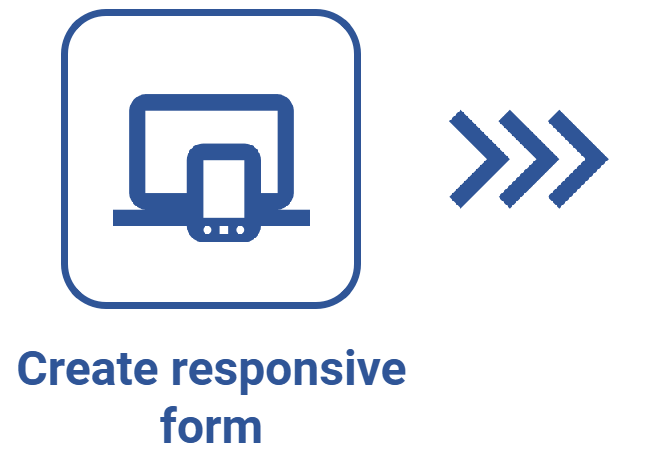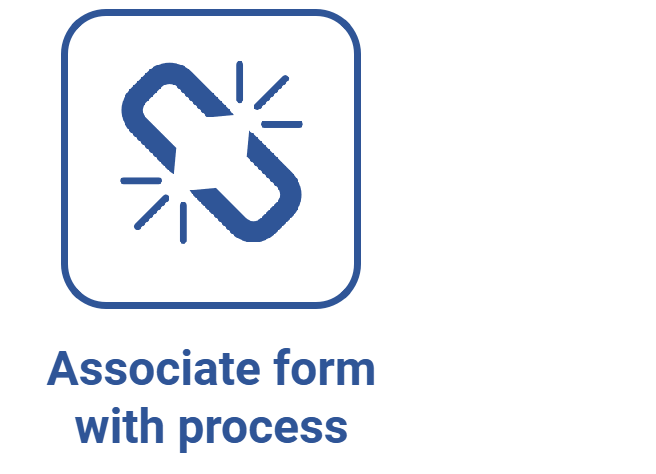Creating tables and forms
Prerequisites
- Access to the File > Table (FO014) menu.
- Access to the File > Form (FO005) menu.
- Previously created table type.
- Previously created form type.
Introduction
By means of forms, it is possible to collect information in a structured and organized manner. In SoftExpert Form, we can choose to create web forms and responsive forms, which can be associated later on with other system tools in order to be applied.
It is worth noting that the forms created in SoftExpert Form need tables to store their records.
Though not mandatory, using the same ID # and name for both the table and the form is a good practice, for organization purposes.
Here, to illustrate, we will create a web form named "Travel request", associated with a table named "Travel request" as well.
Creating tables and forms
Additional information
• Tables can be created beforehand through the File > Table (FO014) menu, but they are usually added along with the forms. Table fields are created on demand, as the form is designed.
• Select a Form type if you wish to classify and add the form to a hierarchy of records.
• When a form configured with the Cause analysis container is associated with a process automated for SoftExpert Workflow, the cause analysis step can be executed through the form, provided that this resource is set up in the process.
• When a form configured with the Action plan container is associated with a process automated for SoftExpert Workflow, action plans can be created/associated/viewed through the form, provided that the process is set up with the resource for associating objects from SoftExpert Action plan.
• For the forms that will be used in workflow activities, the container resource can be used along with the Show form only in activity execution option, available in the configurations of process activities, as a means to associate cause analyses and/or action plans directly in the form.
• Refer to the Translating forms article for further details on the process of translating web forms.
Conclusion
Thus, the web form and its respective table will be recorded. Upon creating the form, we can edit its data and begin designing it.