Creating a document with indexing control
Prerequisites:
- Access to the File > Document (DC003) menu.
- Access to the Execution > Indexing menu (valid for Staff licenses only).
- Previously configured category with indexing control.
Introduction
Indexing control enables documents that do not have revision control to have one more step before release. This means that, when the user defines this control, they may configure a step to draft the document before the release and make it available to be viewed by other users.
Document approval takes place based on indexing control, but the indexing step can take place without approval.
For a document to go through the indexing process, it is necessary to create it in a category with configured indexing control.
Creating a document with indexing control
Create a document according to the video in the Creating a document article.
However, when selecting a category, select one with configured indexing control.
Upon clicking on the  button to save the document, the system will ask about its next step:
button to save the document, the system will ask about its next step:
- By clicking on the Cancel option, the document will not be released or sent for approval, and the Document indexing task will be generated for the responsible party to continue the process. For further details, refer to the Executing a document indexing article.
- By clicking on the OK option, the document will be released or, if configured in the document category, sent for approval.
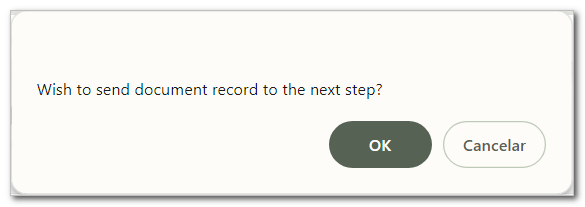
Conclusion
Thus, the document has started the indexing step to improve the draft and control before releasing it.