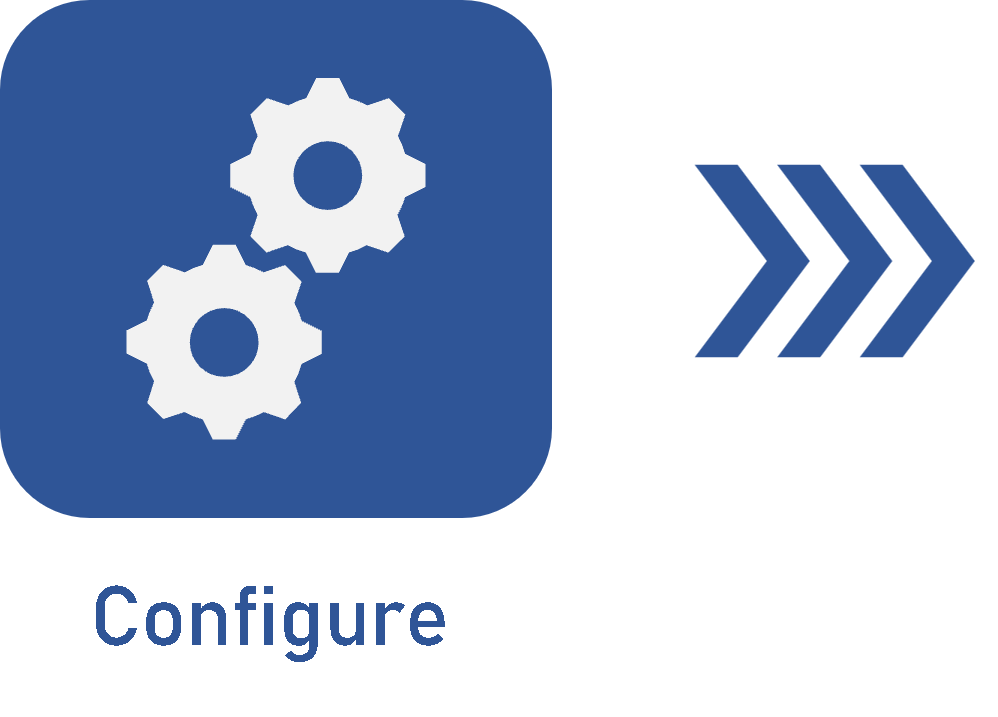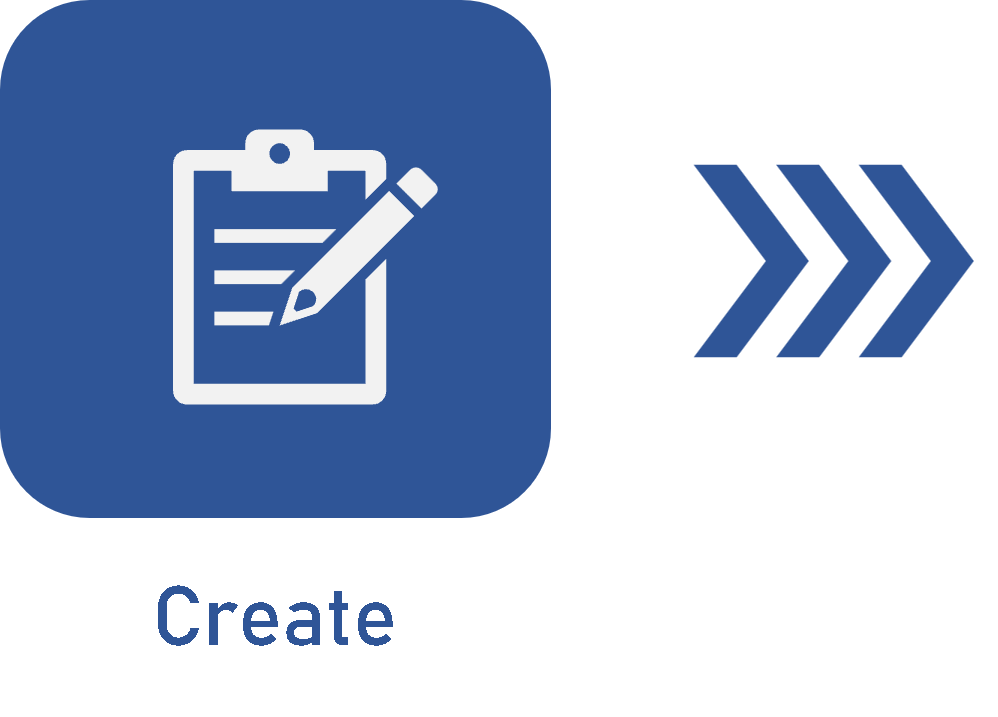Creating a revision
Prerequisite
- Access to the File > Revision menu.
Introduction
After following the first step of the flow and configuring the chosen revision type, the next step is creating the revision, which varies according to each template.
It is important to pay attention to the specific process to ensure all data is correctly added for the revision to be executed efficiently.
Available revision templates are:
Conclusion
This article has presented an introduction to the creation of each revision template. To see the steps for the creation of each revision, refer to the article that fits your needs.