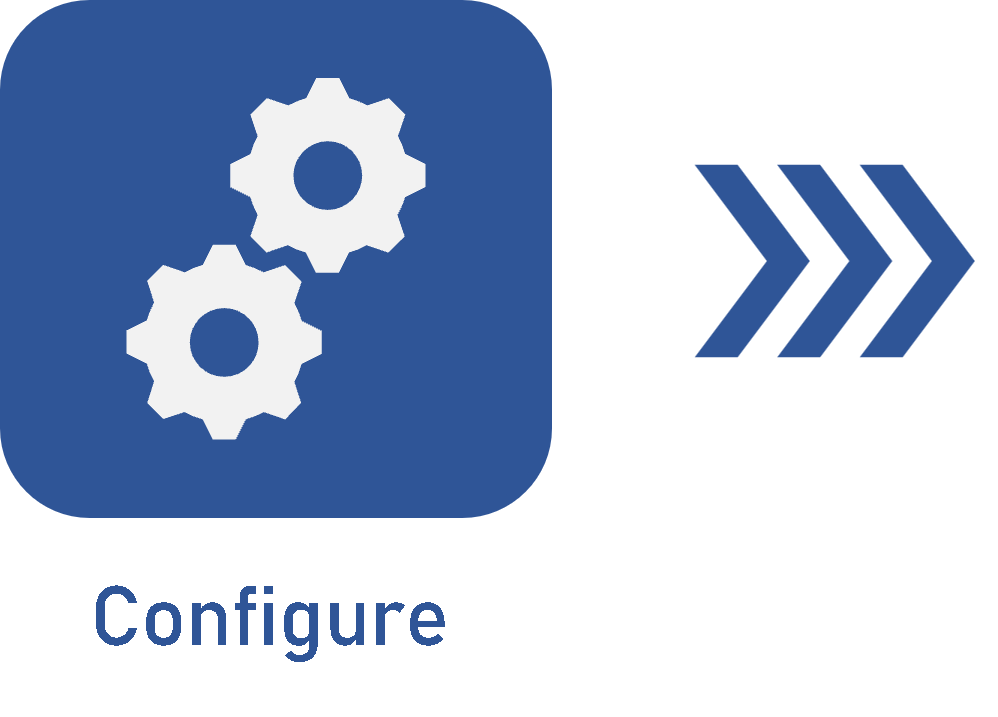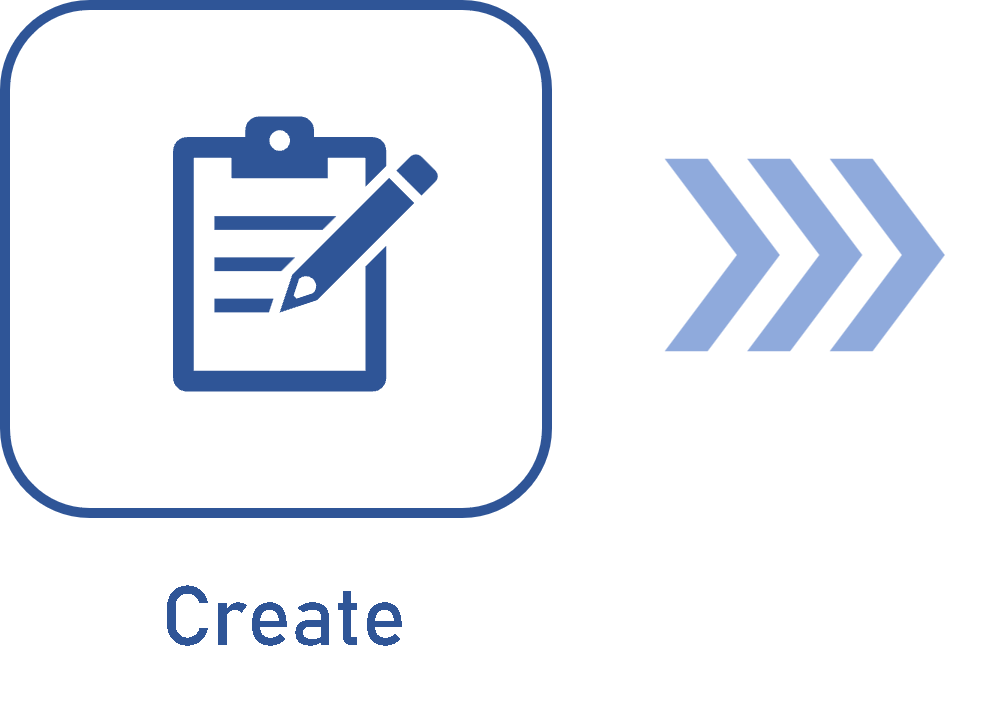Configuring a simplified revision
Prerequisite
- Access to the Configuration > Category menu.
Introduction
Simplified revisions are used for their simplicity and efficiency. Thus, configuring, creating, and executing these revisions are simple processes.
See below how to perform the mentioned operations by using a simple revision.
For this example, it will be necessary to have a previously created category. For any questions regarding this operation, refer to the Create a category with revision control article.
Configuring a simple revision
1. Access the Configuration > Category menu, select a category, and click on the  button.
button.
2. Click on the Revision tab.
3. Select the "Simplified" option in the Revision process field.
4. After doing that, click on the  button.
button.
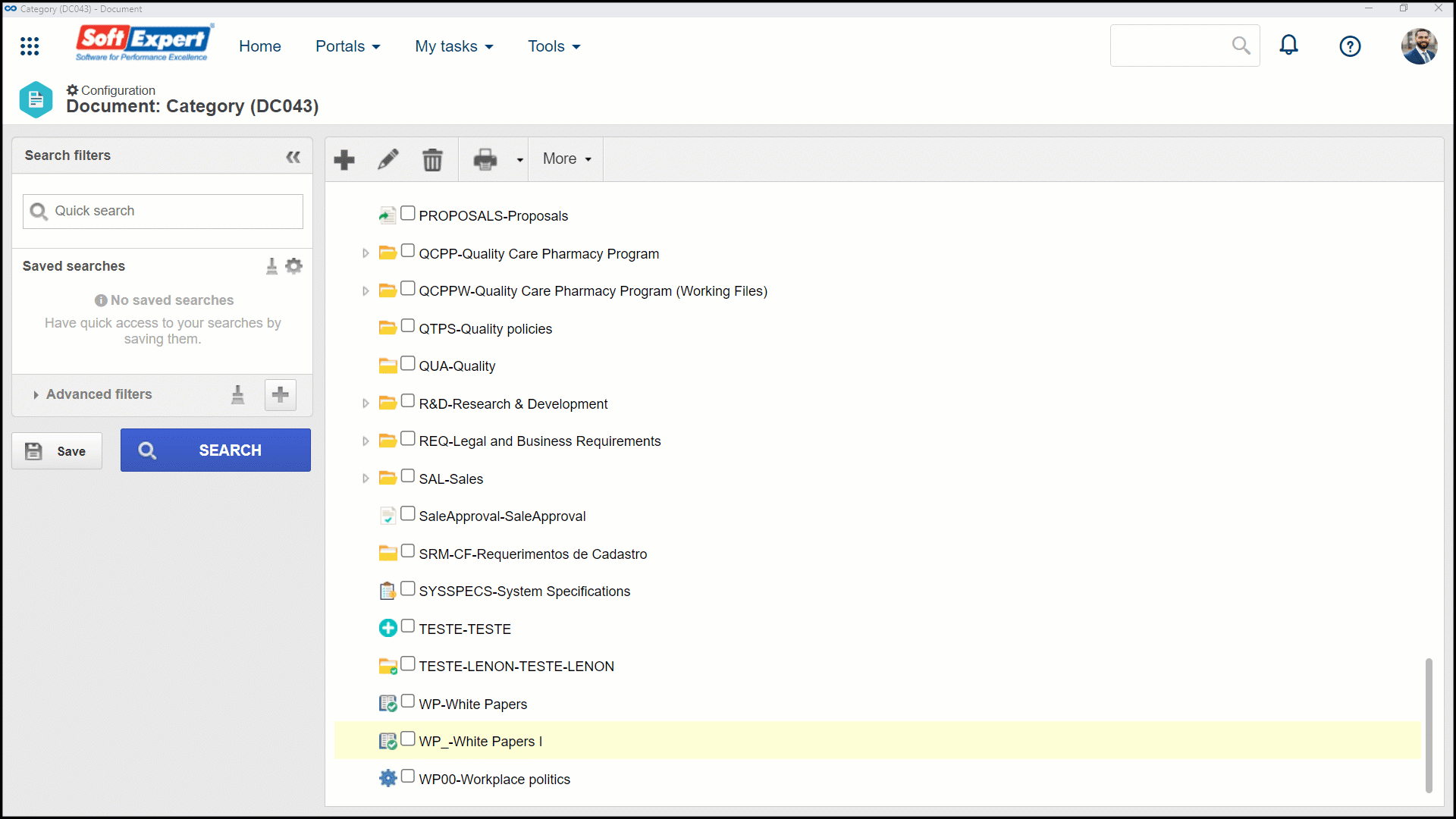
Conclusion
This article has taught you to configure a simplified revision. To use this revision, it is necessary to go to the creation step.