Executing an activity
Prerequisites
- Started workflow.
- Access to the My tasks > Workflow > Activity execution menu.
Introduction
After reporting the incident and starting the workflow, it is necessary to execute the workflow activity.
See how to perform this operation:
Executing a task
1. Access the My tasks > Workflow > Activity execution menu.
2. Select the instance created to report the incident and click on the  button.
button.
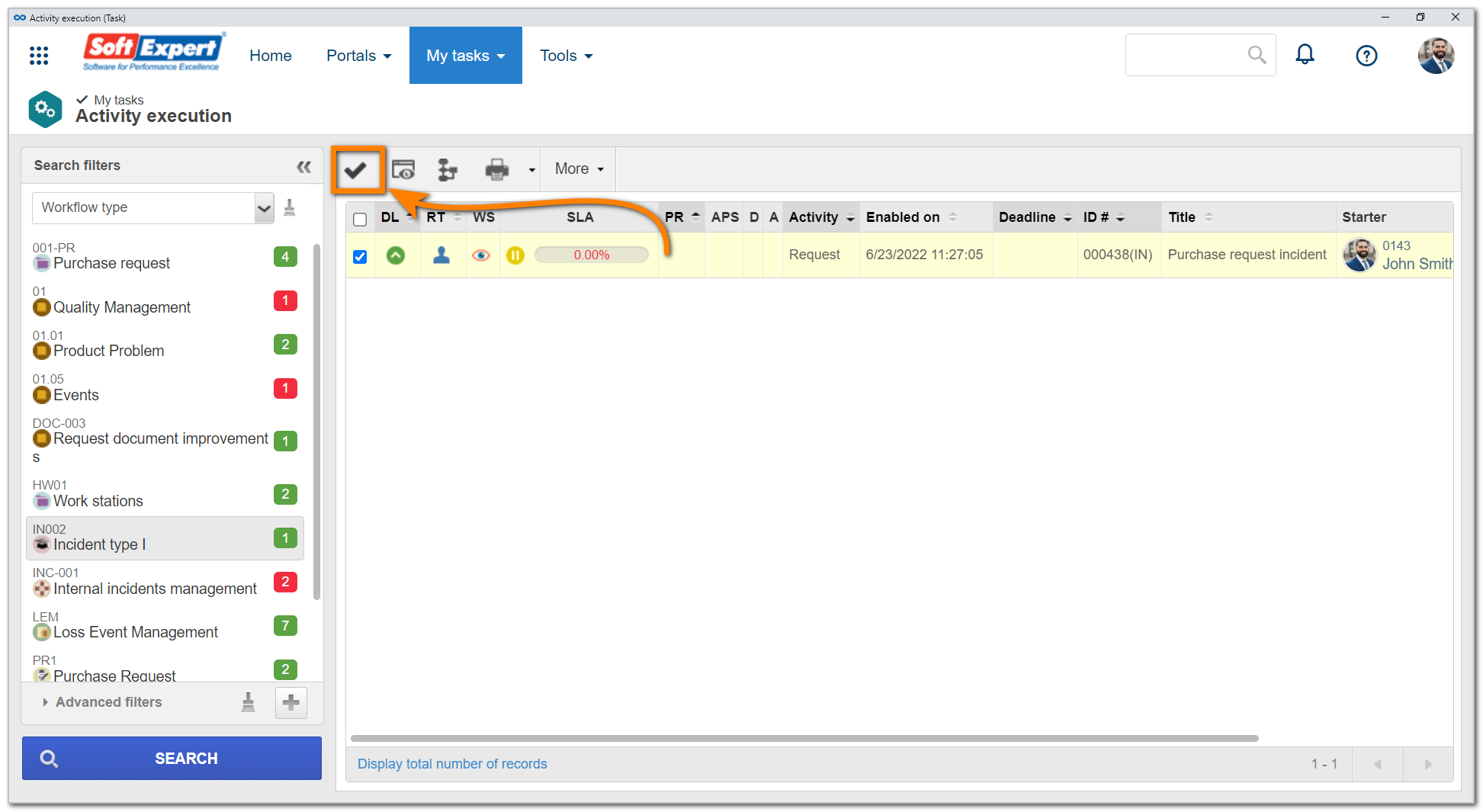
3. When opening the execution screen, note that the SLA is paused, according to the status that was configured for the SLA levels.
4. In the Attribute tab, fill out the field according to the image below.
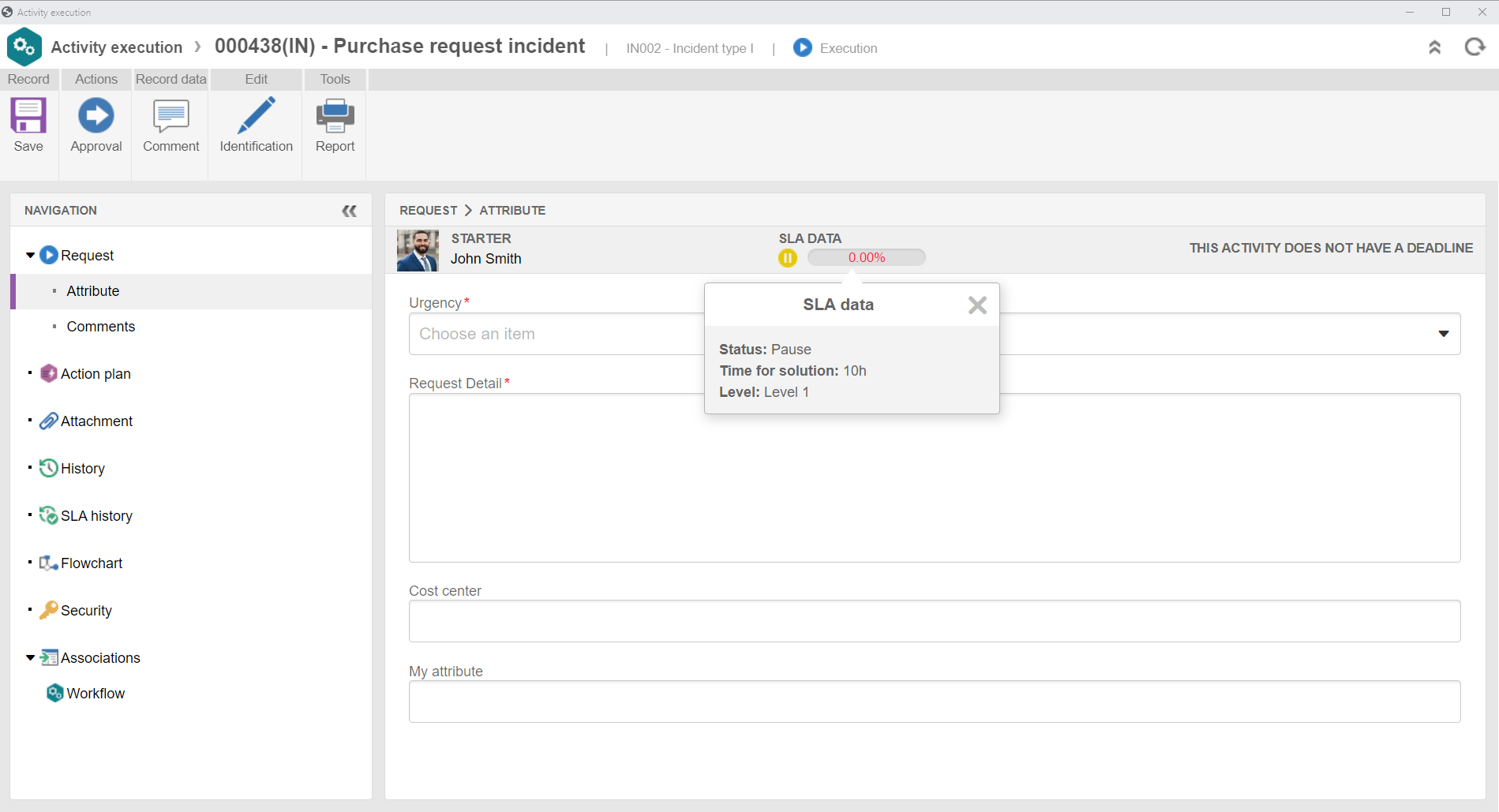
5. After filling out the attribute, click on the Approval action to execute the activity.
For more details about executing workflow activities, see the Executing an activity article.
Conclusion
Thus, the activity is executed and the flow will go to the next task.