Enabling the BIA evaluation
Prerequisites
- Access to the File > Process (PM022) menu.
- Previously created process.
- SoftExpert Risk must be part of the solutions acquired by the organization.
Introduction
Business Impact Analysis (BIA) is a management tool with the objective of analyzing the processes of a business, understanding the impact of the inactivity time, and establishing recovery objectives.
Results observed through BIA analyses are a starting point for business continuity management.
From version 2.2.0 onwards, it is possible to perform this analysis through SoftExpert Suite. The initial configurations of the analysis are made through the Risk component, but it is possible to enable and execute the evaluation from within the process data screen.
This article will teach you to enable the BIA evaluation in the process data.
Enabling the BIA evaluation
1. Access the File > Process menu (PM022).
2. Search for and select the process you wish to enable.
3. Click on the arrow next to the  button and select the Process data option.
button and select the Process data option.
4. On the upper toolbar, click on the BIA option.
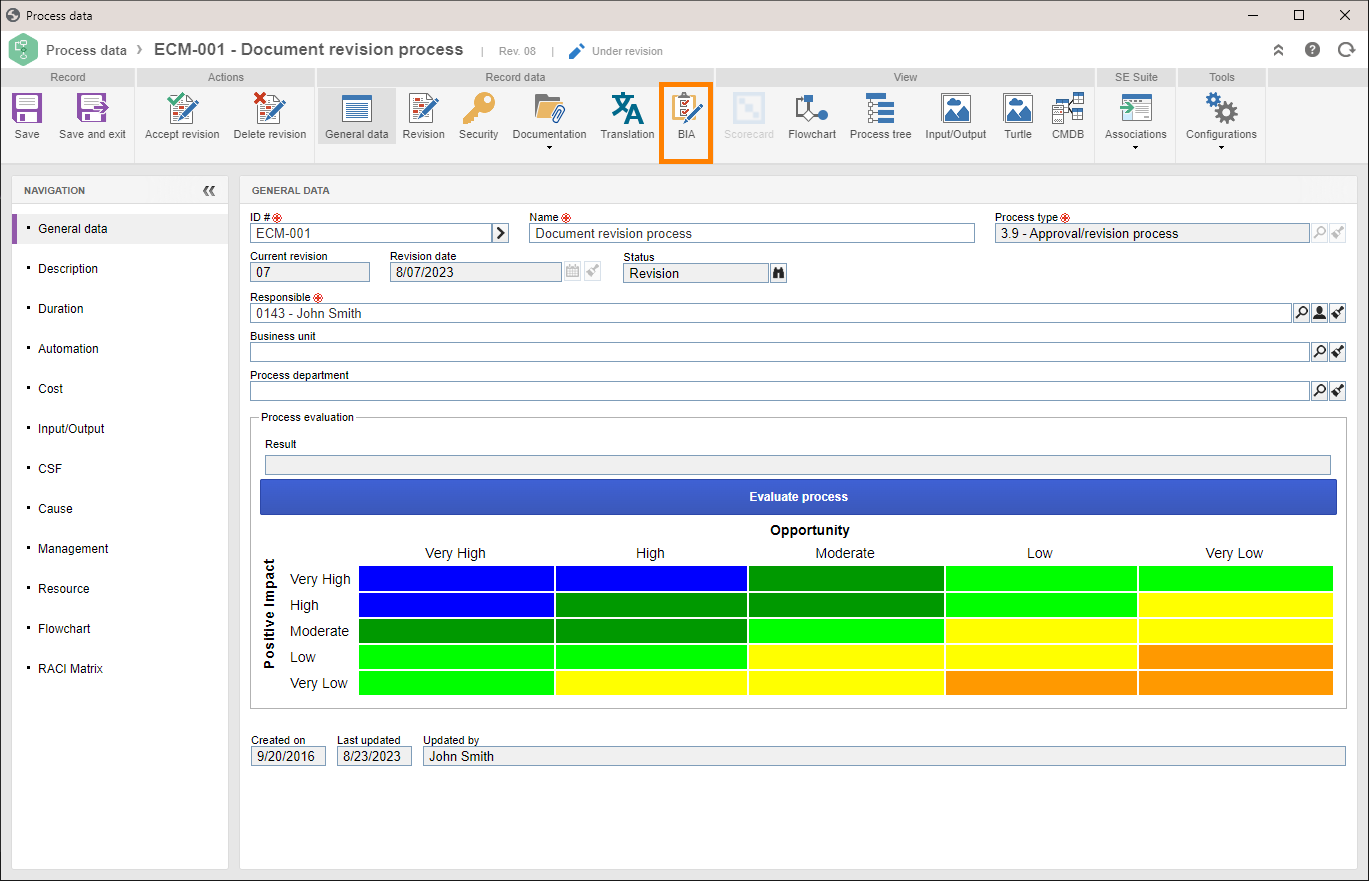
5. In the BIA evaluation section, check the Evaluate the BIA? option and click on Save.
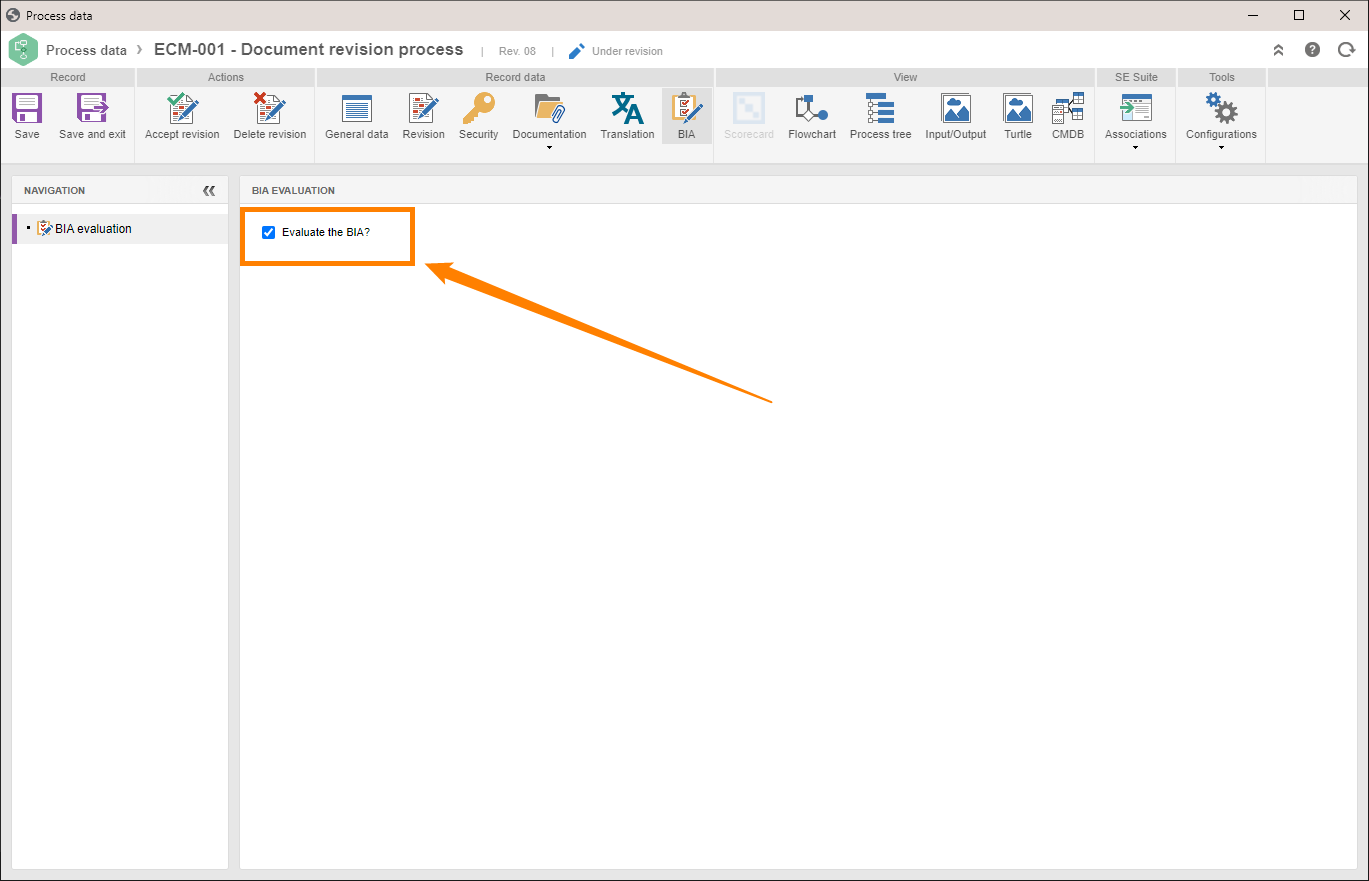
6. After saving, click once again on the BIA button to return to the BIA evaluation section.
7. In this section, it is possible to perform the evaluation, add attachments and associate documents related to the evaluation, and add or associate action plans to manage the impacts identified in the evaluation.
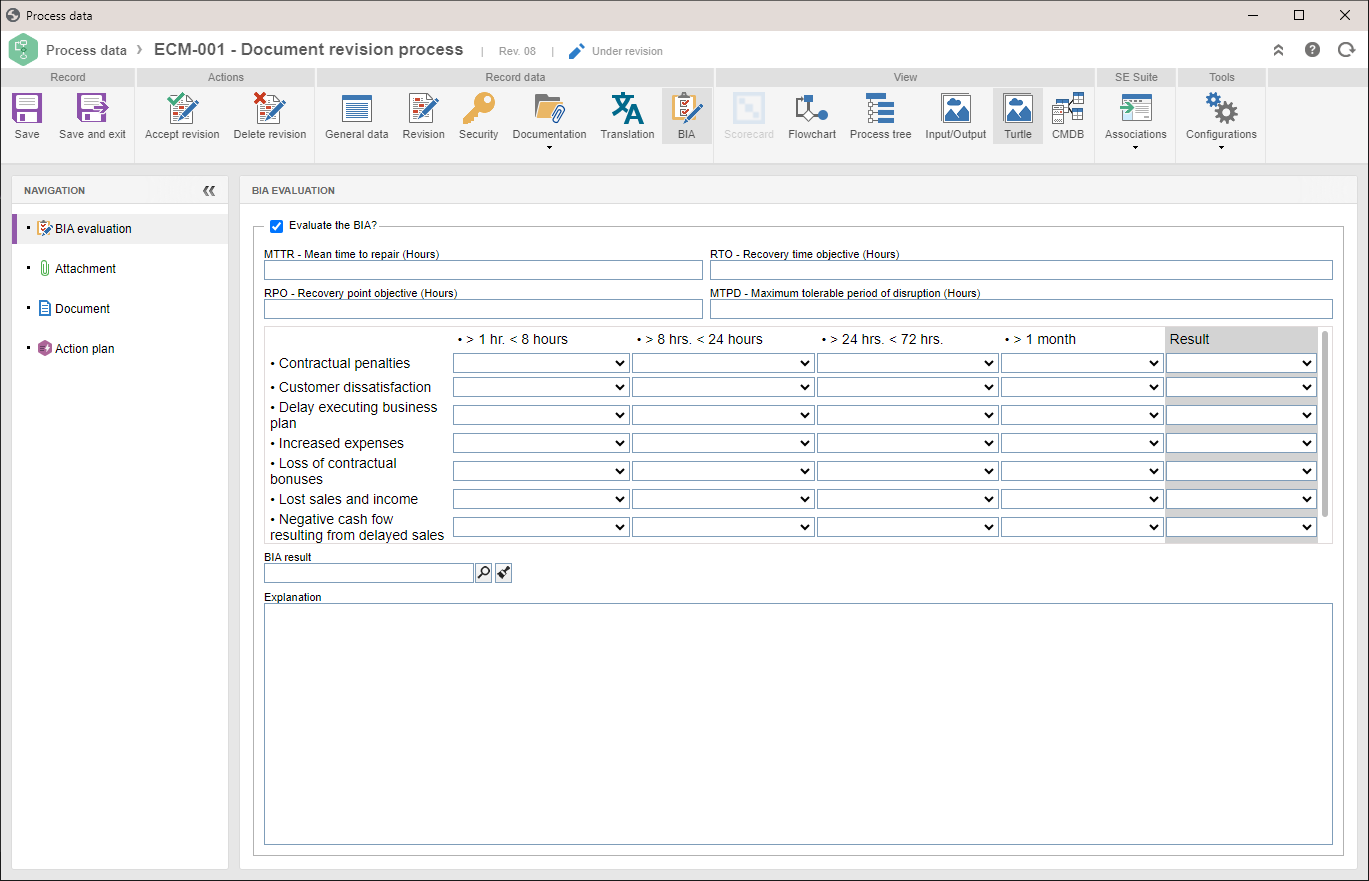
8. Click on the Save button.
For further information on the Business Impact Analysis (BIA) and how to execute it, refer to the SoftExpert Risk release notes for version 2.2.0.
Conclusion
The BIA evaluation is enabled and ready to be executed. If no other configurations are necessary, click on the Accept revision button to release the process.