Incluir os custos do processo
Pré-requisitos
- Acesso ao menu Cadastro > Processo (PM022).
- Processo previamente cadastrado.
- Acesso ao menu Cadastro > Custo (PM013).
Apresentação
O sistema permite associar os custos obtidos na execução do processo, desconsiderando as despesas dos recursos empregados.
Registrar os custos nos dados do processo auxilia no controle e análise dos gastos. Por exemplo, em um processo de solicitação de compra, um dos custos pode ser o frete. Ao registrar tal valor, é possível analisar futuramente a diferença da cobrança do frete entre diferentes fornecedores.
Neste artigo, como exemplo, o custo "Freight" será associado aos dados do processo.
Incluir custos
1. Acesse o menu Cadastro > Processo (PM022).
2. Pesquise e selecione o processo que deseja configurar.
3. Clique na seta ao lado do botão  e selecione a opção Dados do processo.
e selecione a opção Dados do processo.
4. No lado esquerdo da tela, clique na aba Custo.
5. Marque uma das seguintes opções:
| Processo corrente | Marque este campo para visualizar e/ou incluir os custos do processo. |
| Atividades do processo | Marque esta opção para visualizar os custos associados às atividades do processo. |
| Todos os subníveis | Marque este campo para visualizar os custos de todos os níveis do processo (subprocessos e suas respectivas atividades, além das atividades do processo em questão). |
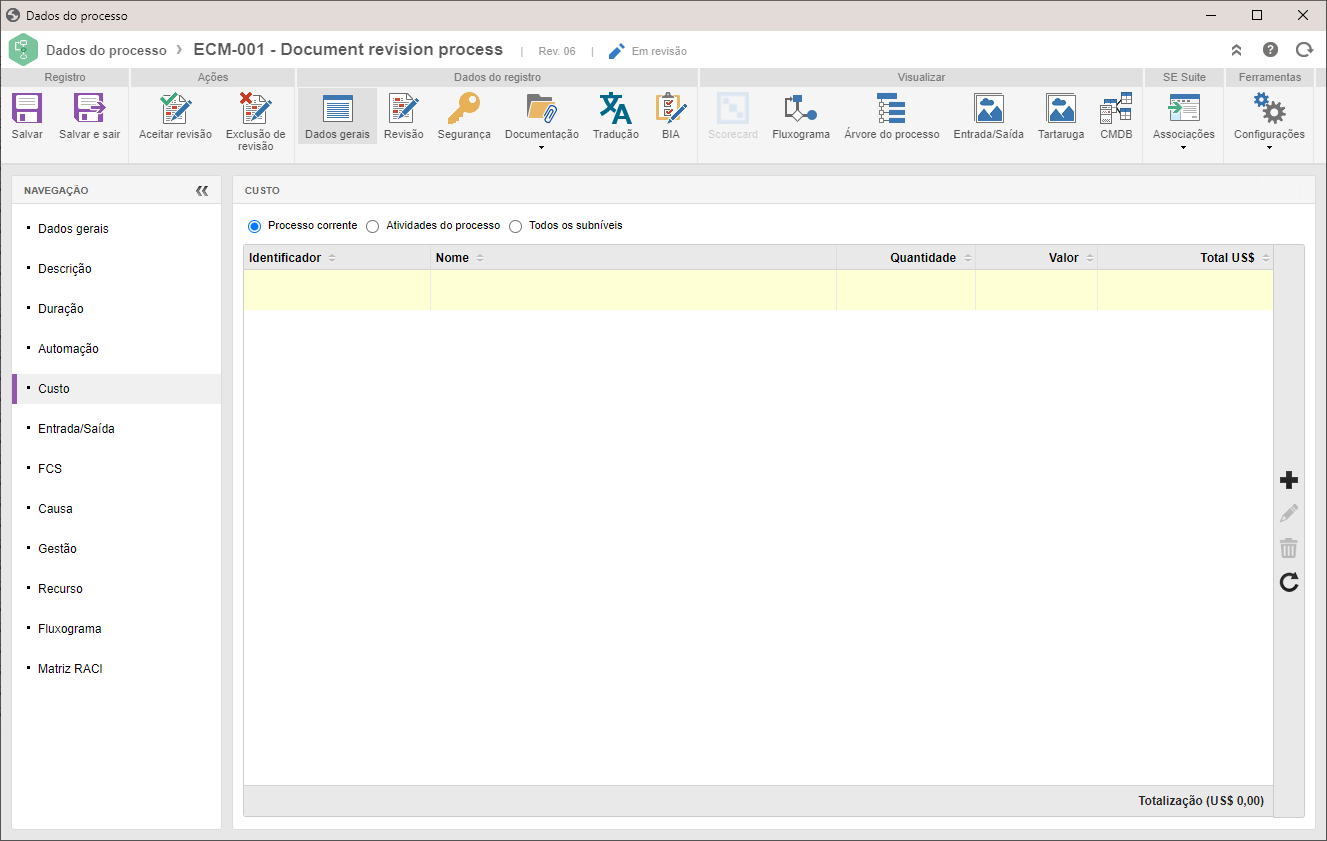
6. Ao marcar Processo corrente, a opção de inclusão é habilitada. Neste caso, clique no botão  para abrir a tela Dados do custo.
para abrir a tela Dados do custo.
7. Informe o custo que terá o processo. Clique no botão  para buscar por um custo previamente cadastrado, ou no botão
para buscar por um custo previamente cadastrado, ou no botão  para registrar um novo custo.
para registrar um novo custo.
8. Informe a quantidade total desse custo no processo.
9. Informe o valor unitário do custo.
10. Clique no botão  .
.
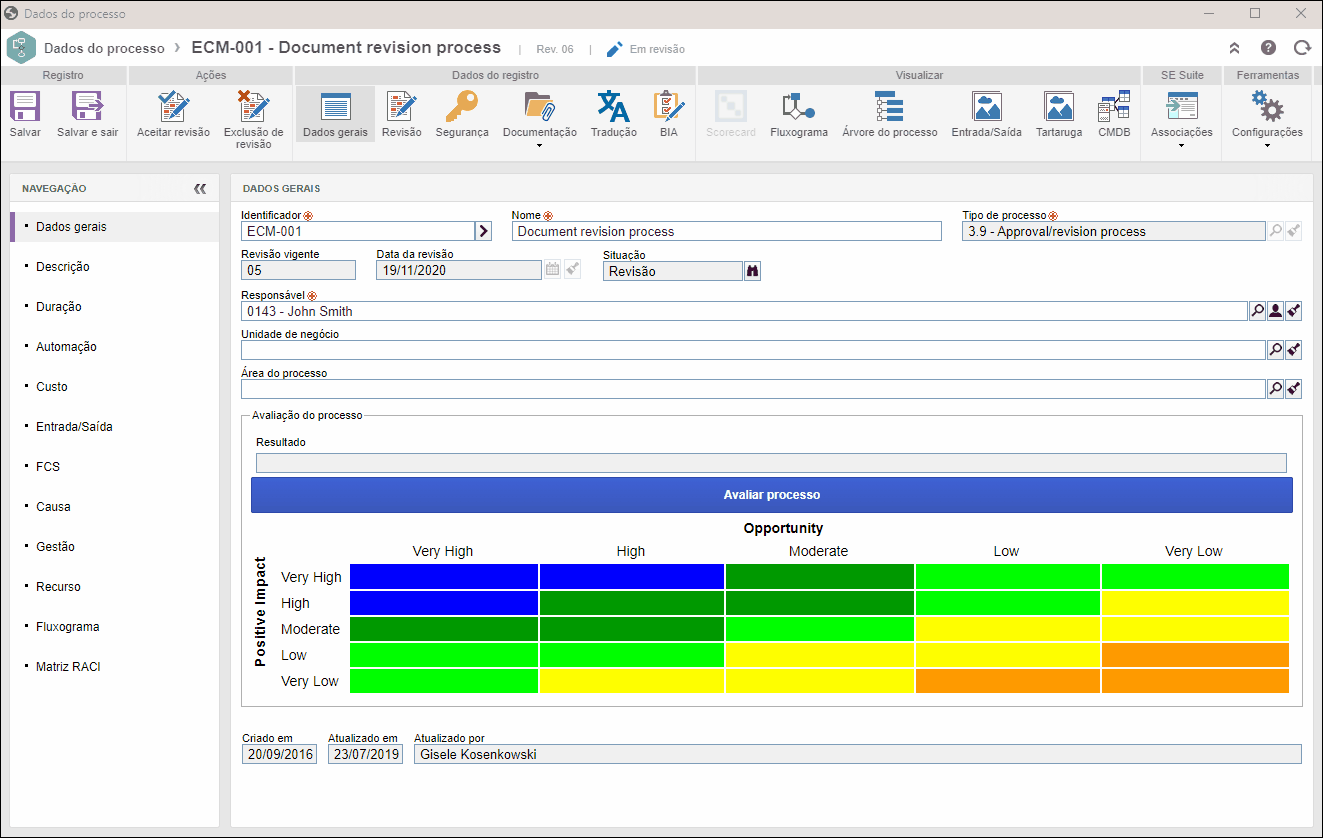
Para as atividades, decisões e subprocessos deste processo, a inclusão de custos somente será permitida através dos dados de cada atividade/decisão ou subprocesso.
Ao incluir um custo de uma atividade/decisão/subprocesso, o mesmo também será adicionado aos custos do processo. Sendo assim, a lista de custos do processo é um somatório de todos os custos (quantidade e valor) utilizados em atividades/decisões/subprocessos que compõem este processo.
Conclusão
Os custos do processo estarão devidamente registrados. Se não forem necessárias mais configurações, clique no botão Aceitar revisão para homologar o processo.