Creating information
Prerequisites
- Access to the File > Information (PM011) menu.
- Previously created information type.
Introduction
Creating information that will be used when executing processes in SoftExpert BPM is important to define the workflows.
This topic will show how to create information.
Creating information
1. Access the File > Information (PM011) menu.
2. Click on the  button.
button.
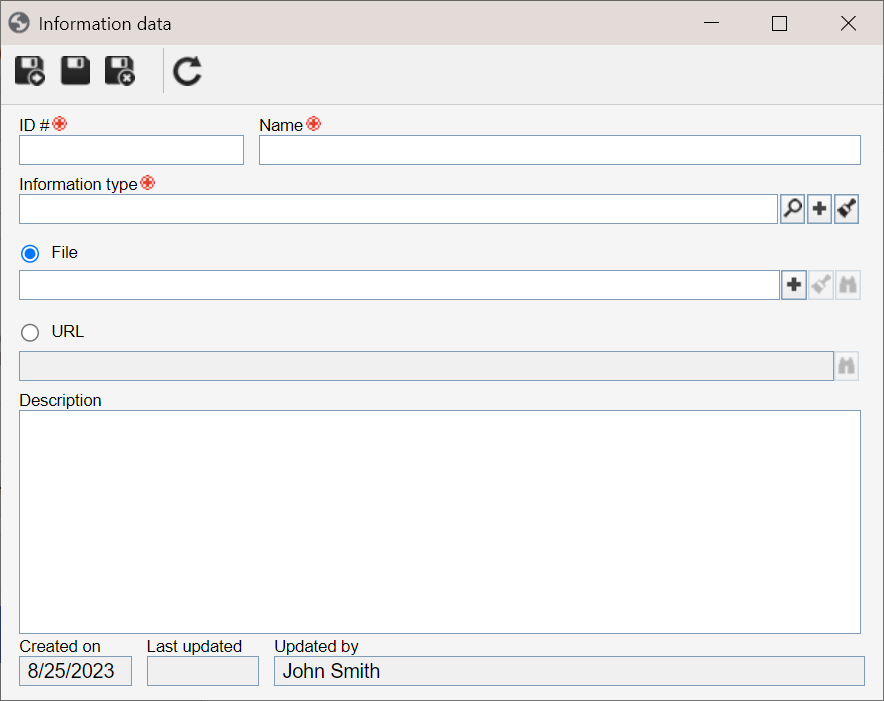
3. On the screen that will be opened, enter an ID # and a name.
4. Click on the  button and select the Information type that will classify the created information.
button and select the Information type that will classify the created information.
If the corresponding information type has not been previously created, click on the  button on this field to create it. To learn more, access the How to use the types in the Classification menu? article.
button on this field to create it. To learn more, access the How to use the types in the Classification menu? article.
5. If the information is stored in a directory on the user's machine, select the File field and click on  to add the file.
to add the file.
6. If the information is available online, select the URL field and enter the web address.
7. If necessary, enter additional data on the information in the Description field.
6. Once the records are finished, click on the  button.
button.
Conclusion
After its creation, the information can be associated with the input and output flows of the processes.