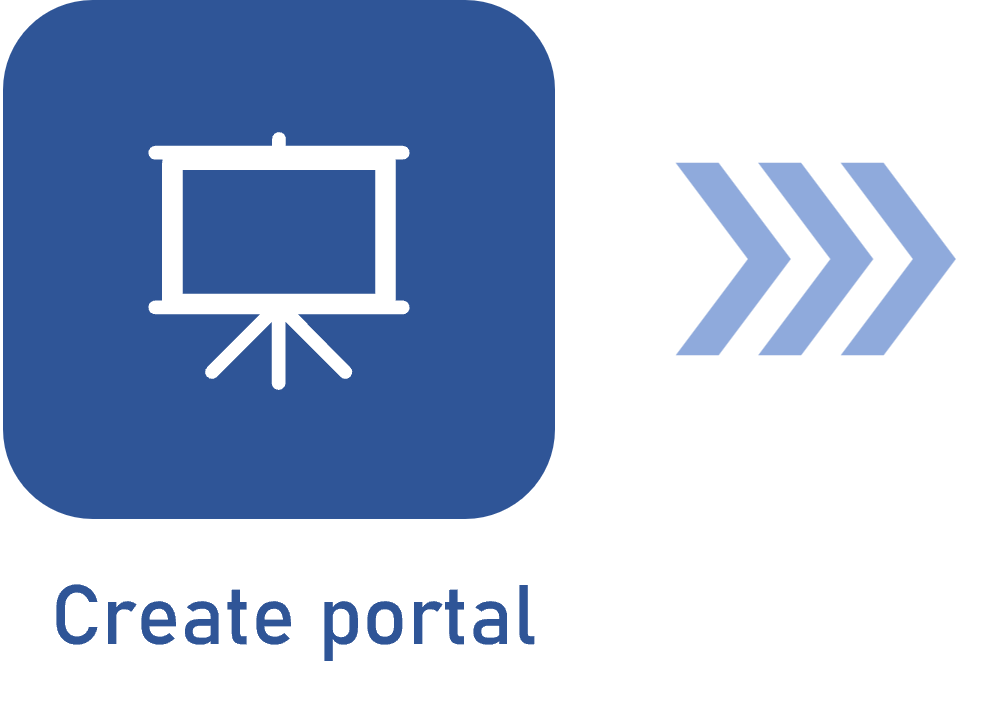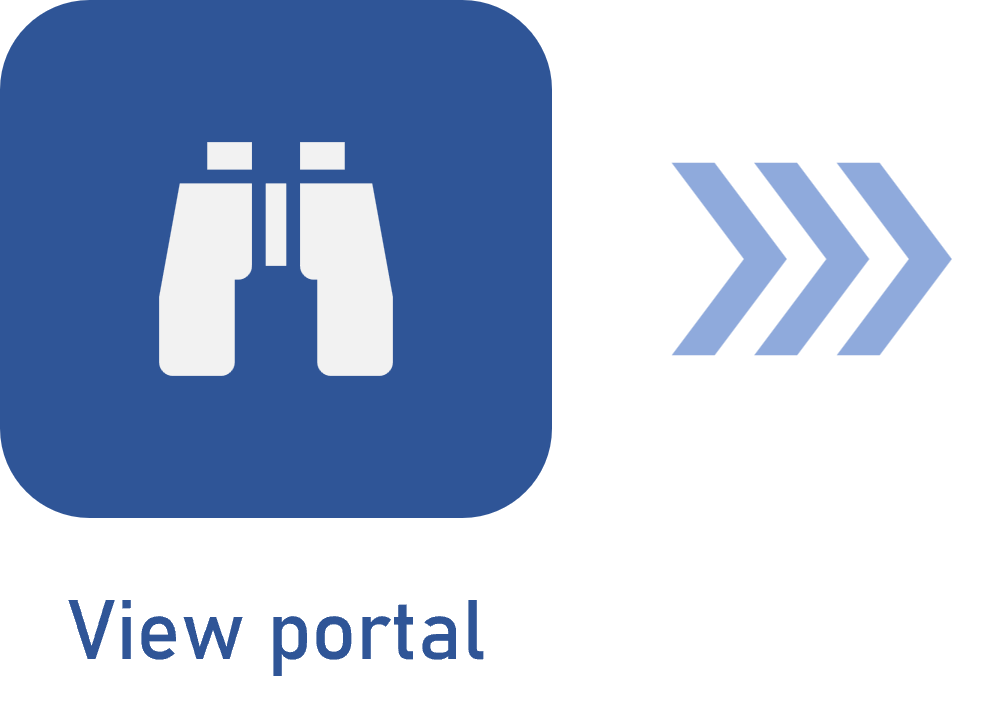Copying a portal
Prerequisite
- Access to the Portals menu.
Introduction
The portal copy feature in SoftExpert Suite is a tool that facilitates the creation of portals in a quick and simple way.
With this feature, when creating a portal, you do not need to start from scratch. Simply choose an existing portal as a template, use the copy feature to duplicate it, and make the necessary changes to customize it according to your needs.
Copying a portal
1. Access the Portals > See all menu.
2. Click on the card of the portal to be copied.
3. In the portal, click on  and select the Copy option.
and select the Copy option.
4. At this point, the portal will be copied, and its title will have the word "copy".
5. If changes need to be made to this portal, simply click on Edit portal and perform the adjustments.
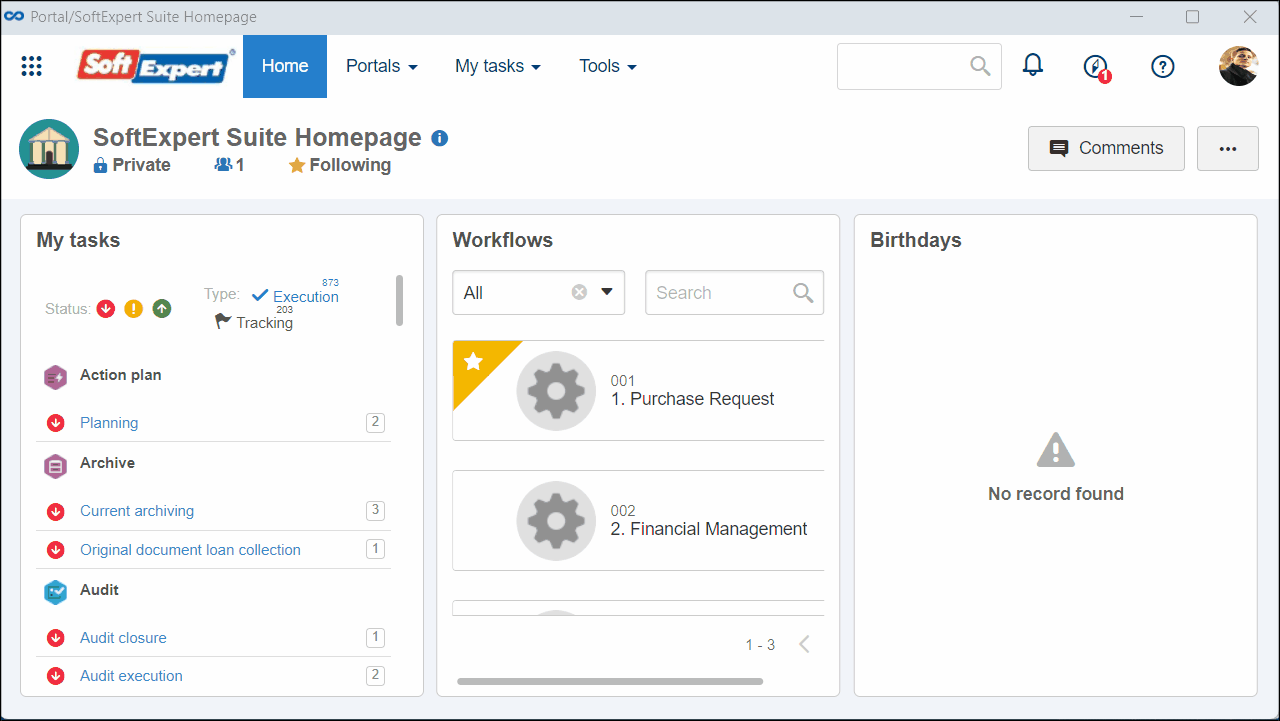
Conclusion
This feature provides practicality and flexibility when customizing portals, making the process faster and easier.