Report an incident
Now that the process has been duly configured and its revision has been released, it can be used to report incidents.
To do this, simply follow the steps below:
1. Access the Report incident (IN004) menu.
2. In the Filter field, search for the previously created "IN01" incident type.
3. Enter the "Incident SLA" name in the text box and click on the Start button.
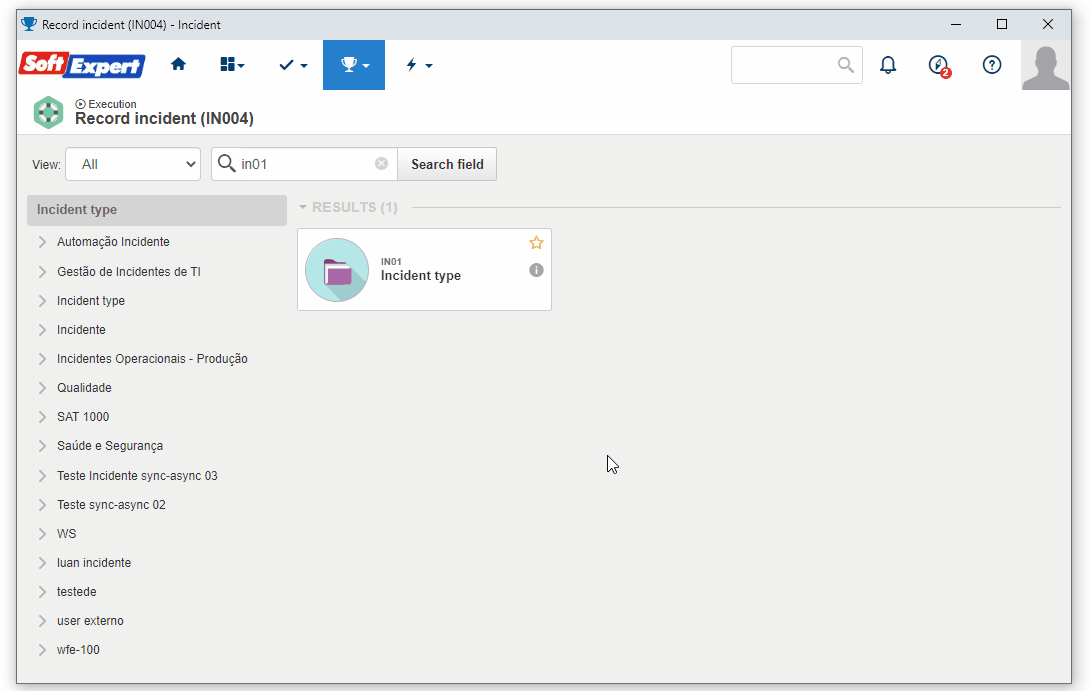
On the data screen, we can see that the current deadline is 8 hours, as the SLA is the standard level, which is level 2 in this case.
Now, we will fill out the attribute with the "Example" value and click on the Save button.
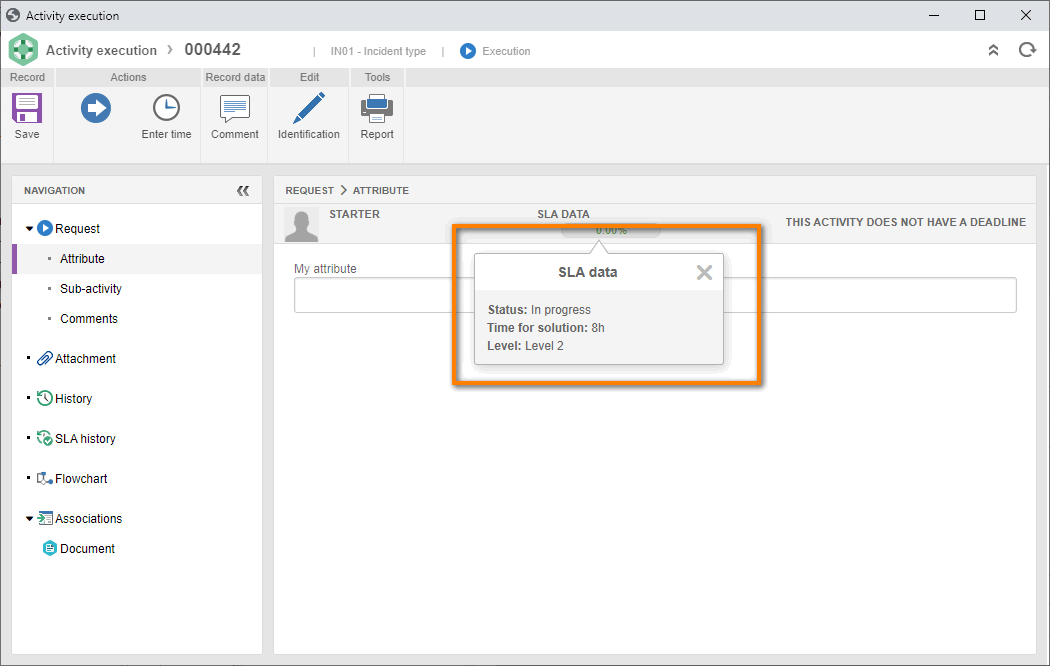
Select the SLA data; we can see that the deadline is now 4 hours, and the level is 1, as we had configured in the rules.
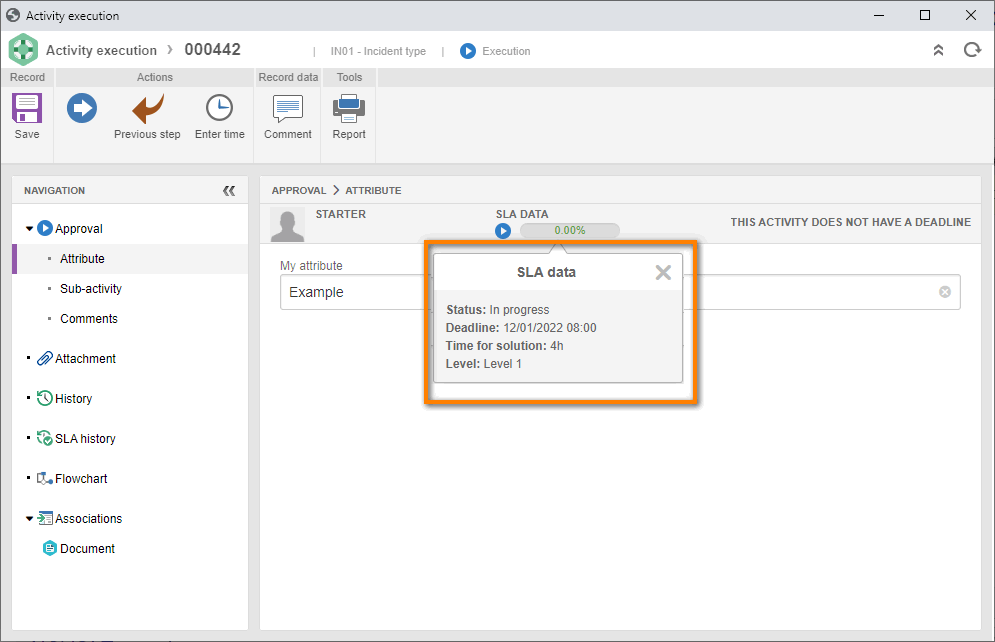
Once done, click on the action execution.
The incident was reported successfully!