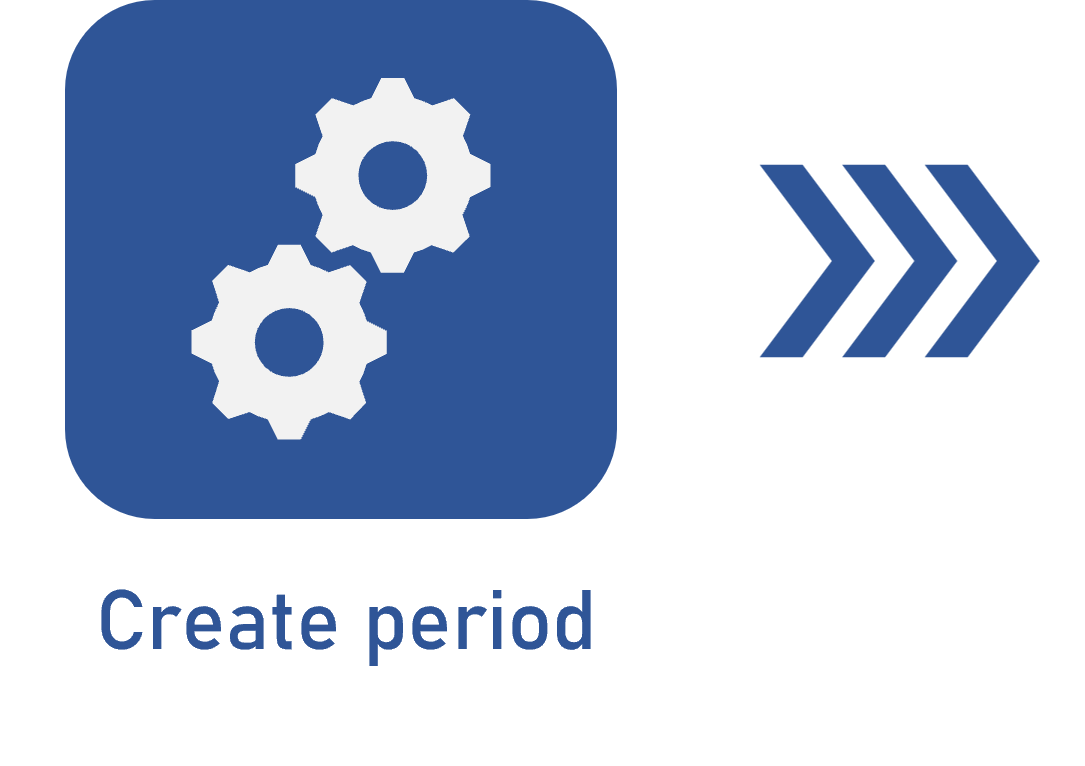Defining an objective
Prerequisites
- User with permission for the Objective > Planning menu in SoftExpert Configuration > Configuration > Access group (CM011).
- Previously created period.
Introduction
Through the Objective (OK002) menu, it is possible to record and monitor the objectives established by the company. Objectives are defined based on key results that must be reached in a specific period.
This resource allows users to create specific goals for the objectives, ensuring they are all aligned with and focused on the same purpose.
In this article, as an example, we will define the objective of increasing customer satisfaction, which must be reached in 3 months.
See how to create a new objective in the system:
Creating an objective
1. Access the Objective (OK002) menu.
2. Click on the Create button to start creating the objective.
3. Enter the objective in a simple and clear way, describing what must be reached.
4. Choose a previously created period, which will determine the time in which the objective must be reached.
The period is informative; it does not define the objective status, and no tasks or notifications are generated based on it.
5. Select an upper level objective for the objective being created to be part of a greater objective, if desired.
6. Enter a description to help users understand the objective.
7. Select the responsibility type for the objective.
The responsibility type can be a mix of departments, positions, users, and teams (for teams to be available for selection, it is necessary to create them or associate them in Configuration > Team (OK012)).
8. Select the responsible party according to the chosen responsibility type.
9. Lastly, click on Save.
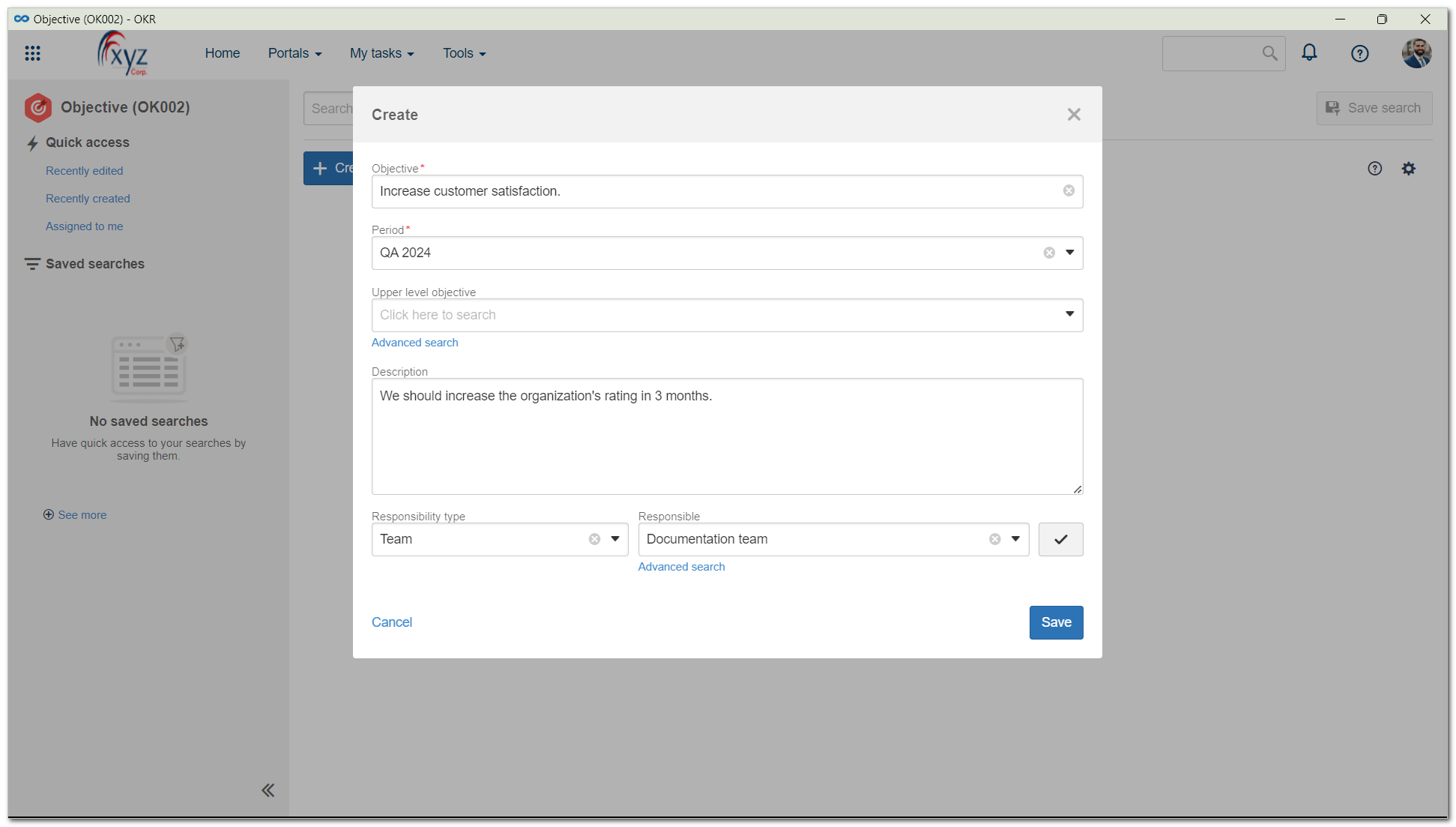
Conclusion
After creating all necessary objectives, define their key results.
Then, record the progress of the objectives and key results through regular check-ins. See how to execute these tasks.