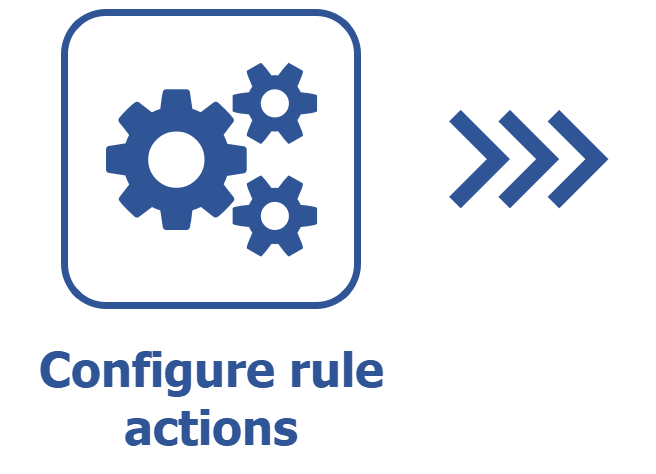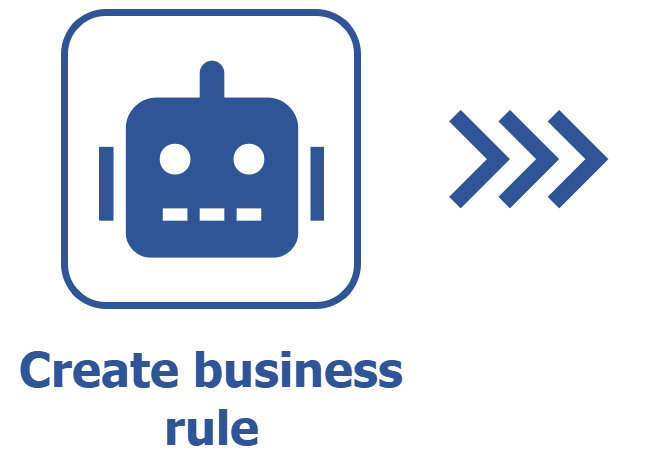Defining a business rule trigger
Prerequisites
- Access to the Business rule (BR001) menu.
- At least one of the following components must be part of the solutions acquired by the organization: SoftExpert Audit, SoftExpert Configuration, SoftExpert Document, SoftExpert Kanban, SoftExpert Training, or SoftExpert Workflow.
Introduction
SoftExpert Business rule begins to operate when a business rule is created. When creating a rule, we first define a trigger.
Triggers are events that start the execution of business rules in SoftExpert Suite. They determine when a rule will be activated.
See below how to define a business rule trigger:
Defining a trigger
1. Access the Business rule (BR001) menu and click on Create.
2. On the screen that will open, select the component in which the trigger will be fired.
3. Specify the trigger of the action. The components have different triggers:
SoftExpert Audit
Component used to manage internal audit programs. It has two triggers integrated with SoftExpert Business rule:
- When a step is started: the rule will be activated when a step is started.
- When an audit is closed: the rule will be activated when an audit is closed.
SoftExpert Configuration
Component used to configure general SoftExpert Suite options. It has only one trigger integrated with SoftExpert Business rule:
- After a certain period: the rule will be activated at set regular intervals. Define the recurrence pattern (daily, weekly, monthly, etc.), the frequency, and the start date.
SoftExpert Document
Component used to file and store organizational documents. It has only one trigger integrated with SoftExpert Business rule:
- When a revision is released: the rule will be activated when a revision is released.
SoftExpert Kanban
Component used to organize the workflow. It has two triggers integrated with SoftExpert Business rule:
- When a step of the task is edited: the rule will be activated when a step of a task is edited.
- When a task is created: the rule will be activated when a task is created.
SoftExpert Training
Component used to hold organizational training. It has four triggers integrated with SoftExpert Business rule:
- When a path is performed: the rule will be activated when a path is performed.
- When a training is performed: the rule will be activated when a training is performed.
- When a training is evaluated: the rule will be activated when a training is evaluated.
- When a training is given: the rule will be activated when a training is given.
SoftExpert Workflow
Component used to execute process instances and activities. It has two triggers integrated with SoftExpert Business rule:
- When a workflow is started: the rule will be activated when a workflow is started.
- When an activity is executed: the rule will be activated when a workflow activity is executed.

4. In the next step, answer the question "Do you wish to add a condition?" with Yes or No.
- If "Yes" is selected, fill in the displayed field with a condition. Multiple conditions can be added to a trigger. Refer to the How conditions work article for more information.
- If "No" is selected, the trigger will be added.
Conclusion
The trigger of the rule has been defined. Now, the actions must be configured in the business rule.