Verifying the integrity of electronic files
Prerequisites:
- Access to the Configuration > Maintenance > Electronic files verification (DC054) menu.
- Document with associated electronic file.
- Verify file integrity option checked in the Services section of the Configuration > General parameters (DC035) menu.
Introduction
Upon adding an electronic file to a document, there may be errors and incompatibilities.
Through the Configuration > Maintenance > Electronic files verification (DC054) menu, it is possible to view the status of documents with electronic files to identify errors and incompatibilities in the association. The necessary adjustments must be made in the document category or in another error source.
See below how to verify the integrity of the electronic files:
Verifying the integrity of electronic files
1. Access the Configuration > Maintenance > Electronic files verification (DC054) menu.
2. Use the Search filters panel to find the desired document.
3. The VR column of the list of records will display icons that identify the status of the electronic file in the document:
Result icons
| Icon | Verification result | Description |
 |
Existing file | The electronic file is stored in the proper location. |
 |
File doesn't exist | The electronic file is not in the location expected by the system and it could not be found. Check if the controlled directory is configured correctly or delete the electronic file from the document and associate it again. |
 |
Hash does not match | The electronic file was found by the system, but the content may be different from what was last saved. Check the content of the electronic file. |
 |
Wrong location | The electronic file was found by the system in an unexpected location. |
4. Click on the  button on the toolbar to view the electronic files of the documents.
button on the toolbar to view the electronic files of the documents.
5. Expand the More button and click on  to correct the document locations with the incorrect location icon in the VR column.
to correct the document locations with the incorrect location icon in the VR column.
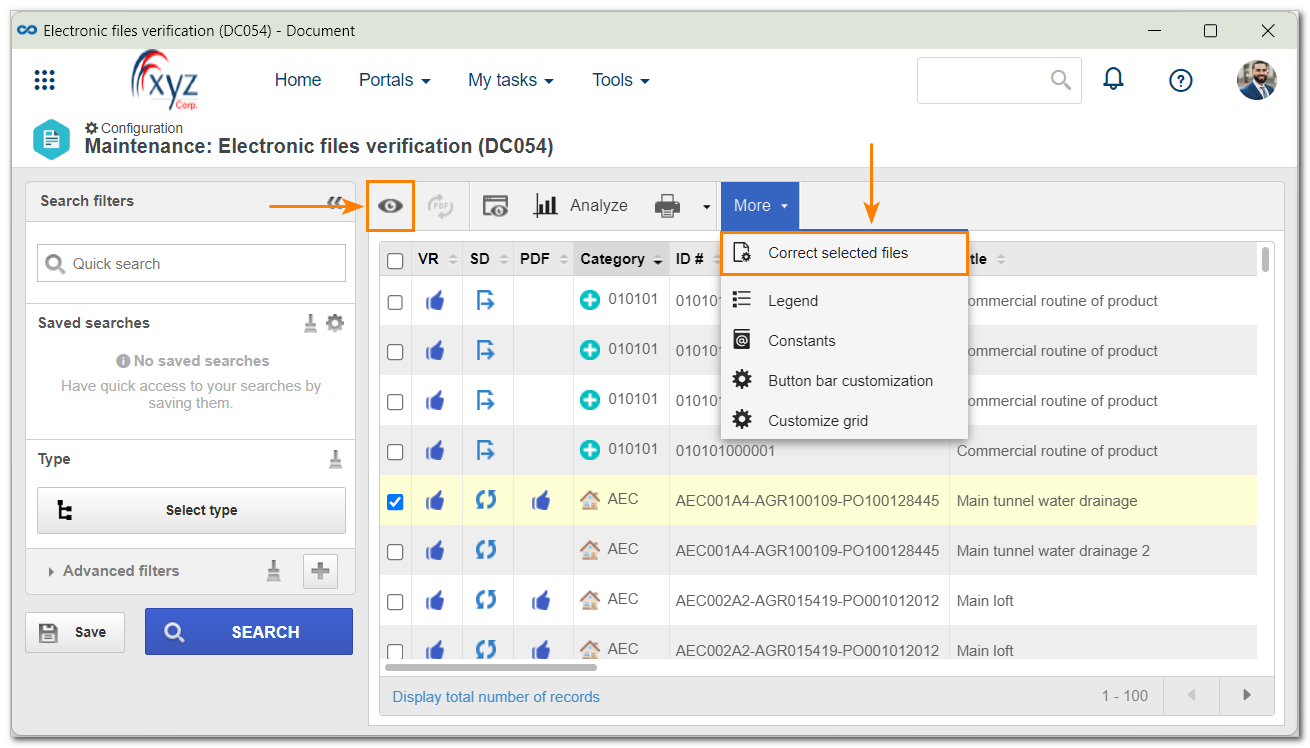
Use the  button to convert the electronic file selected in the list of records to PDF.
button to convert the electronic file selected in the list of records to PDF.
Conclusion
Thus, the integrity of the electronic files has been verified to adjust possible errors and incompatibilities.