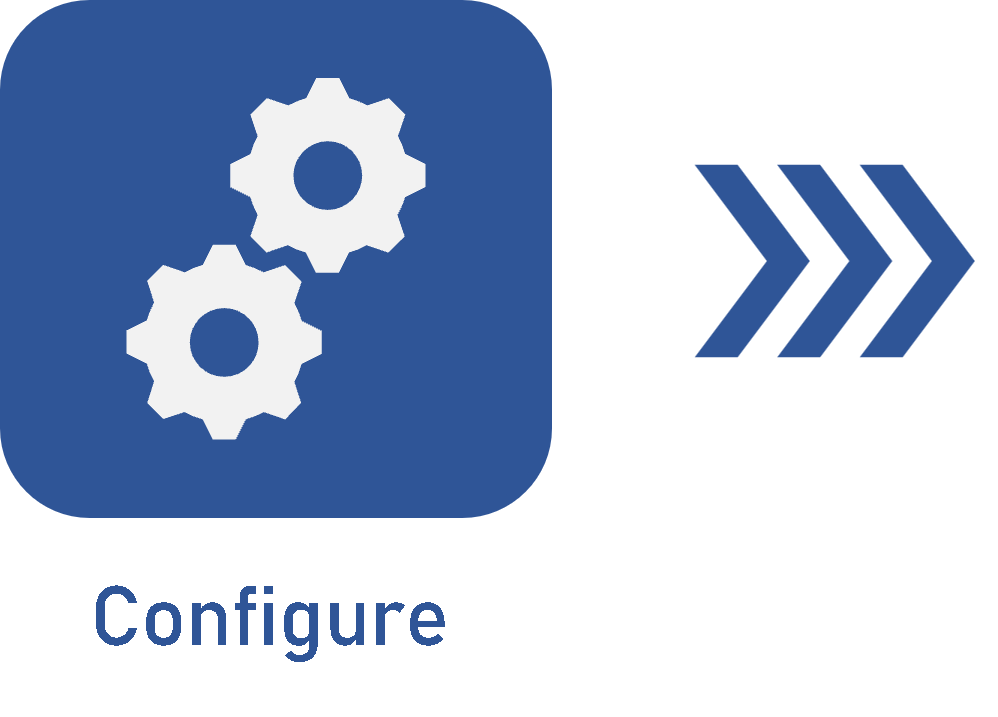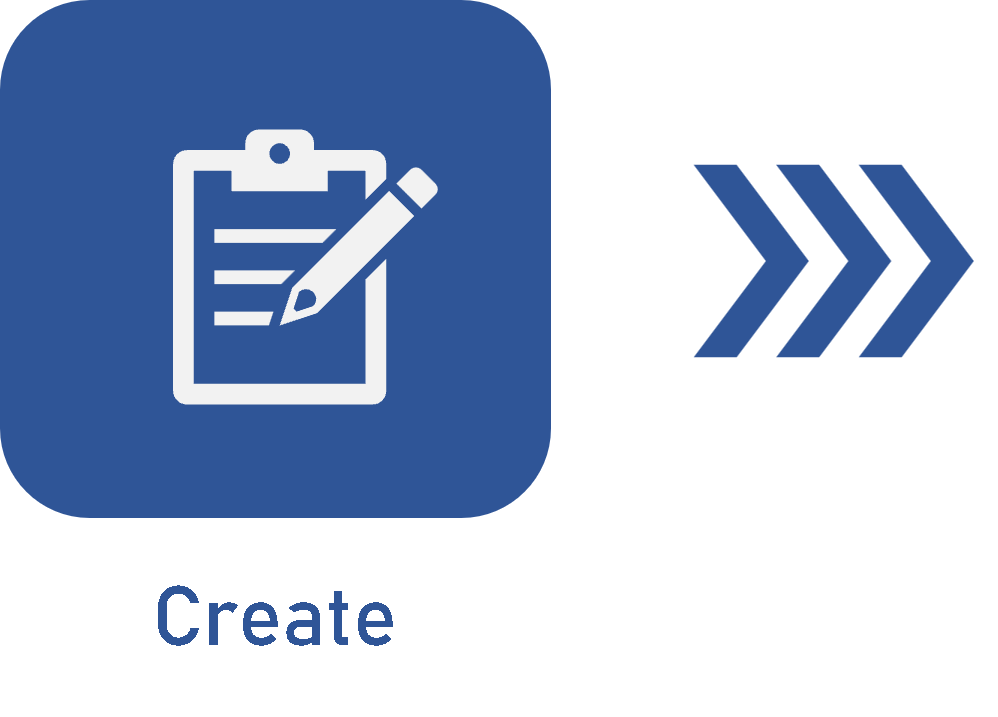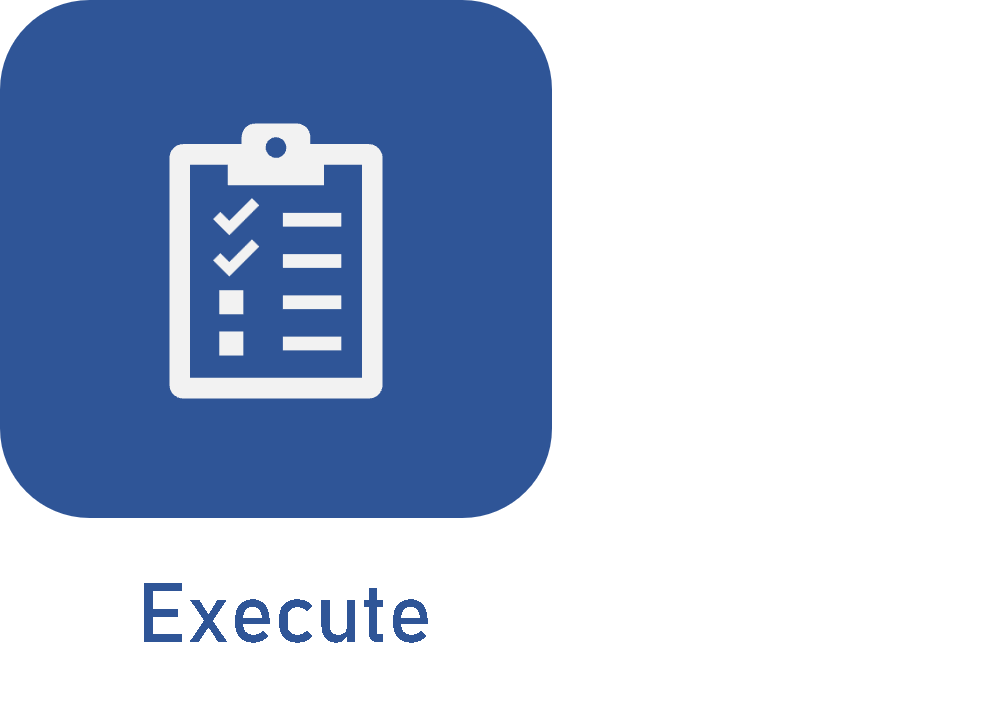Executing a revision
Introduction
After configuring and starting the revision, it will be necessary to execute it.
In this process, an activity must be executed in the system through different menus according to the previously selected revision template.
Thus, users defined as executors or those that are responsible for the activity will receive the task and fill out the required information.
Required information and actions that can be executed in the activity vary depending on the configurations that are made during the process.
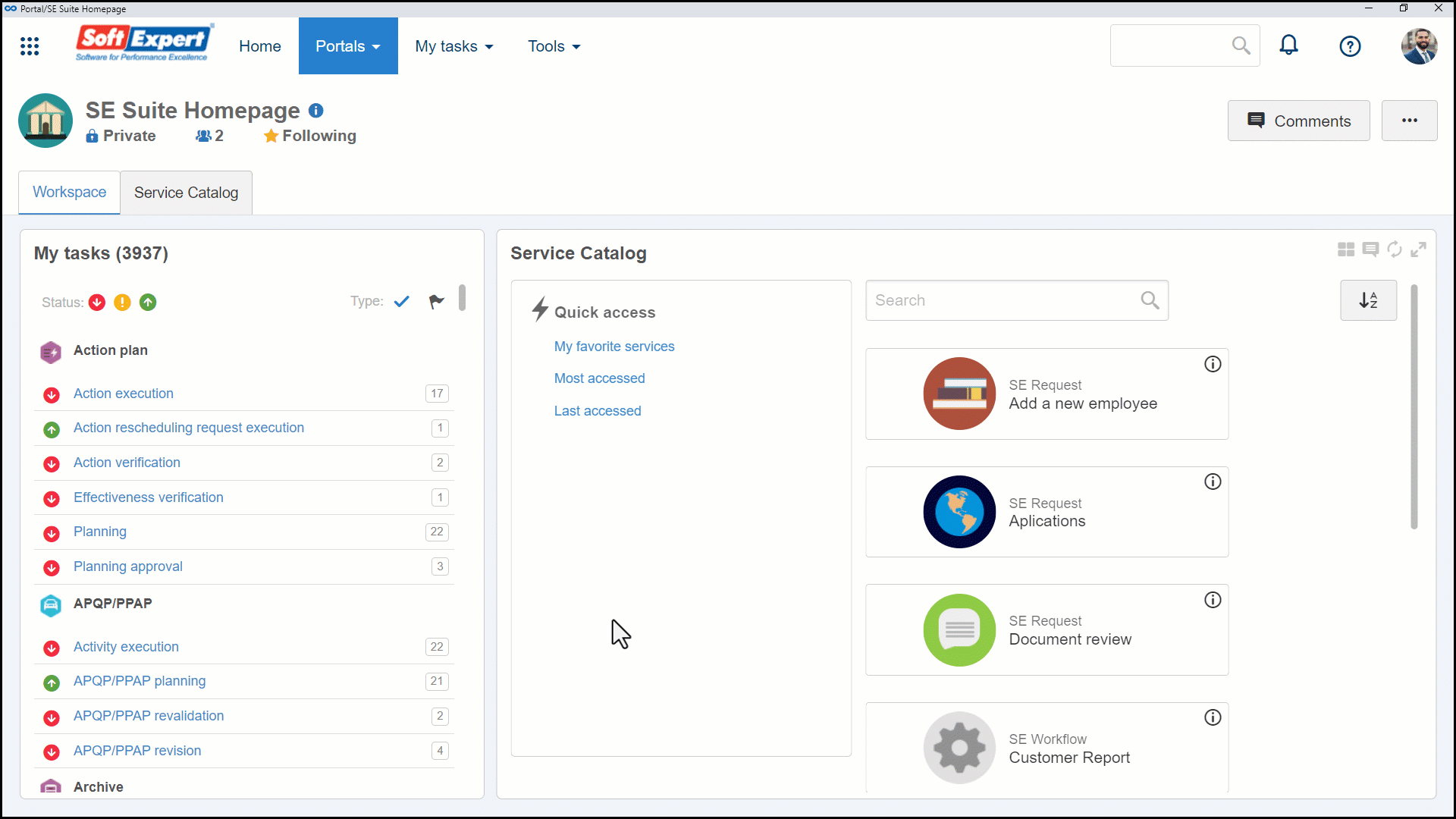
Refer to the articles below to see how this process takes place according to each revision type: