Workflow - 2.2.0
Unification of SoftExpert Incident and SoftExpert Problem with SoftExpert Workflow
From version 2.2.0 onwards, SoftExpert Incident and SoftExpert Problem have been unified with SoftExpert Workflow.
Thus, it is possible to create incident, problem, and workflow instances from a centralized catalog, enabling simplified management and administration.
With the unified service vision, it is possible to make simple changes that are applied to the entire organization through a single interface.
Version 2.2.0 enables better management to solve incidents, problems, and workflows within the organization.
Create portals to start the services in a single catalog, simplifying their presentation to users.
Centering tasks facilitates managing and executing activities, making the operation simpler and more effective.
Unified searches allow tracking all records through a unified panorama, without the need to create customized queries.
SoftExpert Analytics analyses also display a centralized vision, allowing users to generate charts and perform diagnostics, evaluating all data through a single perspective.
It is now even easier to execute activities, resulting in higher efficiency and better usability.
Discover a better way of executing business daily with the unified incident, problem, and workflow management.
We have simplified and standardized daily tasks in workflow, saving time and creating more efficient processes.
It is also possible to determine the security for the workflow type, which allows the same process model to be used in several services, enabling services to have their own access policies and resulting in higher flexibility and control of processes.
IT teams and other company departments now have better visibility and a better usage experience when working with incidents, problems, and workflows.
Version 2.2.0 brings a new and intelligent management solution to create, monitor, manage, and execute incidents, problems, and workflows for all company members.
We have prepared an article with all details and answers to any possible questions. Click here to access the article.
Usability improvements in process start
From this version onwards, there are new interfaces for the process start menu and the workflow start and tracking widgets (customer center).
The new interface has, in addition to a more appealing visual identity, better usability, and standardization between the menu and portal widgets.
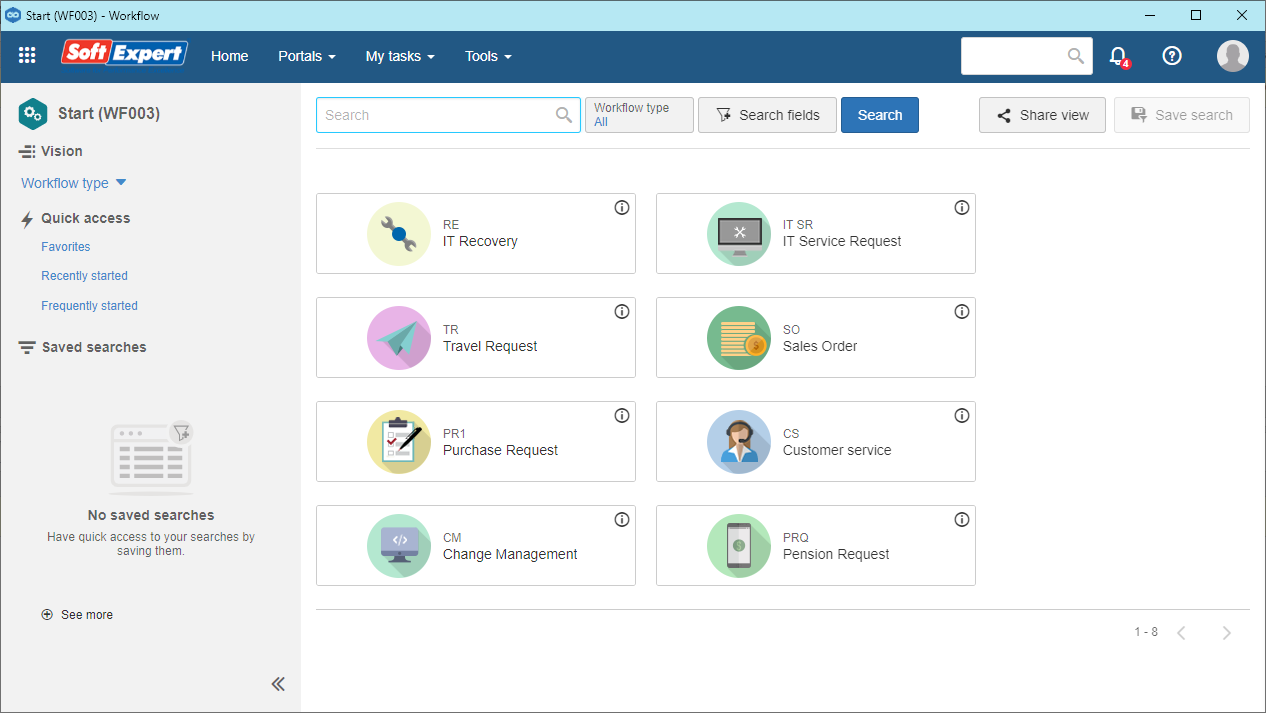
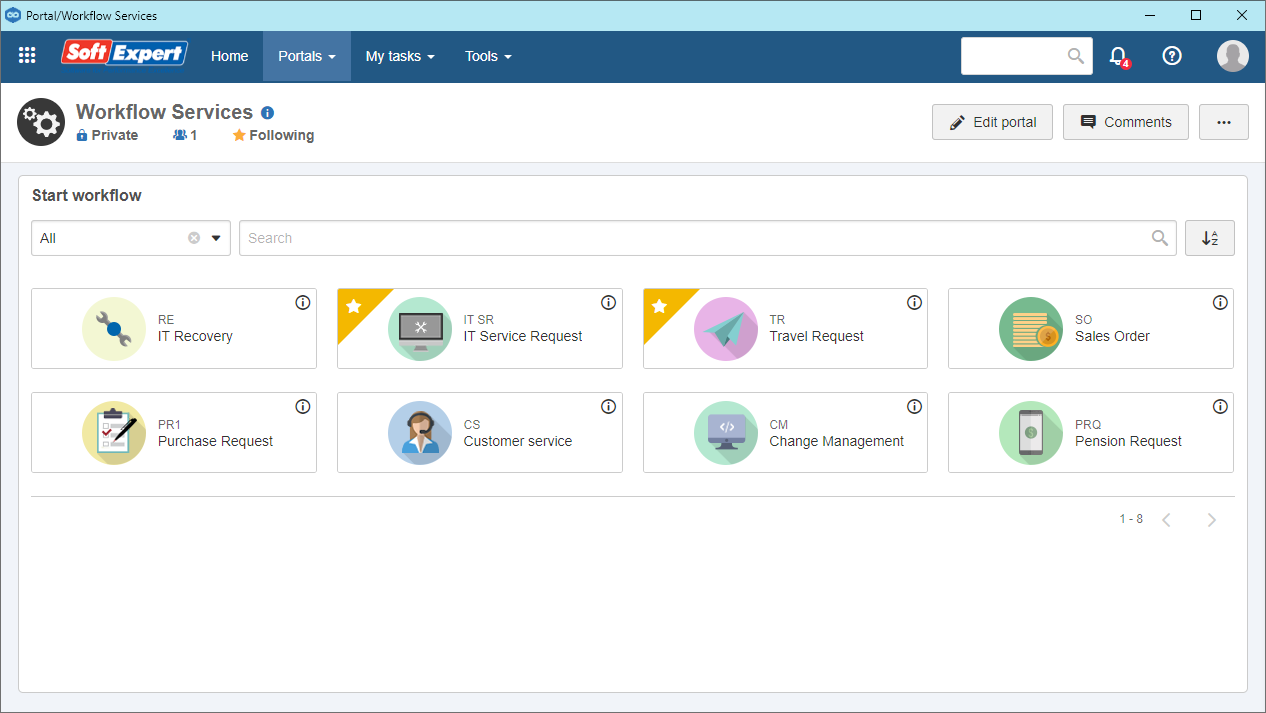
Change in the inflight instance without the need to block the instance for editing
From this version onwards, the inflight modeling with blocking the instance for editing to add activities and flows will no longer exist.
Creating new activities and flows in the instance has been replaced by other operations that can be performed with higher effectiveness.
It is now possible to close the instance manually via the management menu without the need to block for editing and create a flow for the endpoint and an action for it.
To create tasks for other users, it is possible to use the sub-activities available from previous versions.
They have a control not to allow closing the upper-level activity without finishing all sub-activities.
It is also possible to create an action for any process point, without the need to block for editing and create a flow from one point to another.
The operation of jumping between process points allows easily treating necessary deviations in day-to-day situations.

Off-line process start with advanced list in the form
From this version onwards, it is possible to use the advanced list of the responsive form in the SoftExpert Workflow application to start processes while off-line.
Webservice to reactivate instances
The ReactivateWorkflow SOAP webservice method has been developed to reactivate workflow instances.
The method can reactivate several instances in a batch and they will all have the same explanation. See further details in the Integration guide.
Adding objects to workflow association
When associating objects with a process activity, it is possible to add new item, asset, and supply records.
Previously, it was only possible to associate existing records.
Process execution heat map
Now, in process view, it is possible to display the instance execution heat map over the flowchart.
It allows highlighting the most accessed routes, enabling users to make business decisions, understand exceptions, and facilitate the continuous improvement of the process.
The heat map allows viewing the performance at each step of the process, enabling users to check which step is used the most and to predict failures that may lead to a decrease in execution time.

View the latest improvements made to this component: