Configuring the duration of a process
Prerequisites
- Access to the File > Process (PM022) menu.
- Previously created process.
- Process with designed flowchart.
Introduction
The system allows defining a duration for the process, ensuring its efficiency.
The duration of the processes can be fixed or variable. See how to configure each option.
Configuring a fixed duration
1. Access the File > Process menu (PM022).
2. Search for and select the process whose duration you wish to configure.
3. Click on the arrow next to the  button and select the Process data option.
button and select the Process data option.
4. On the left side of the screen, click on the Duration tab.
5. Fill out the Fixed duration field with the estimated duration for the process.
6. Next to it, choose whether the time will be given as Hour(s)/Minute(s), Day(s), Week(s), or Month(s).
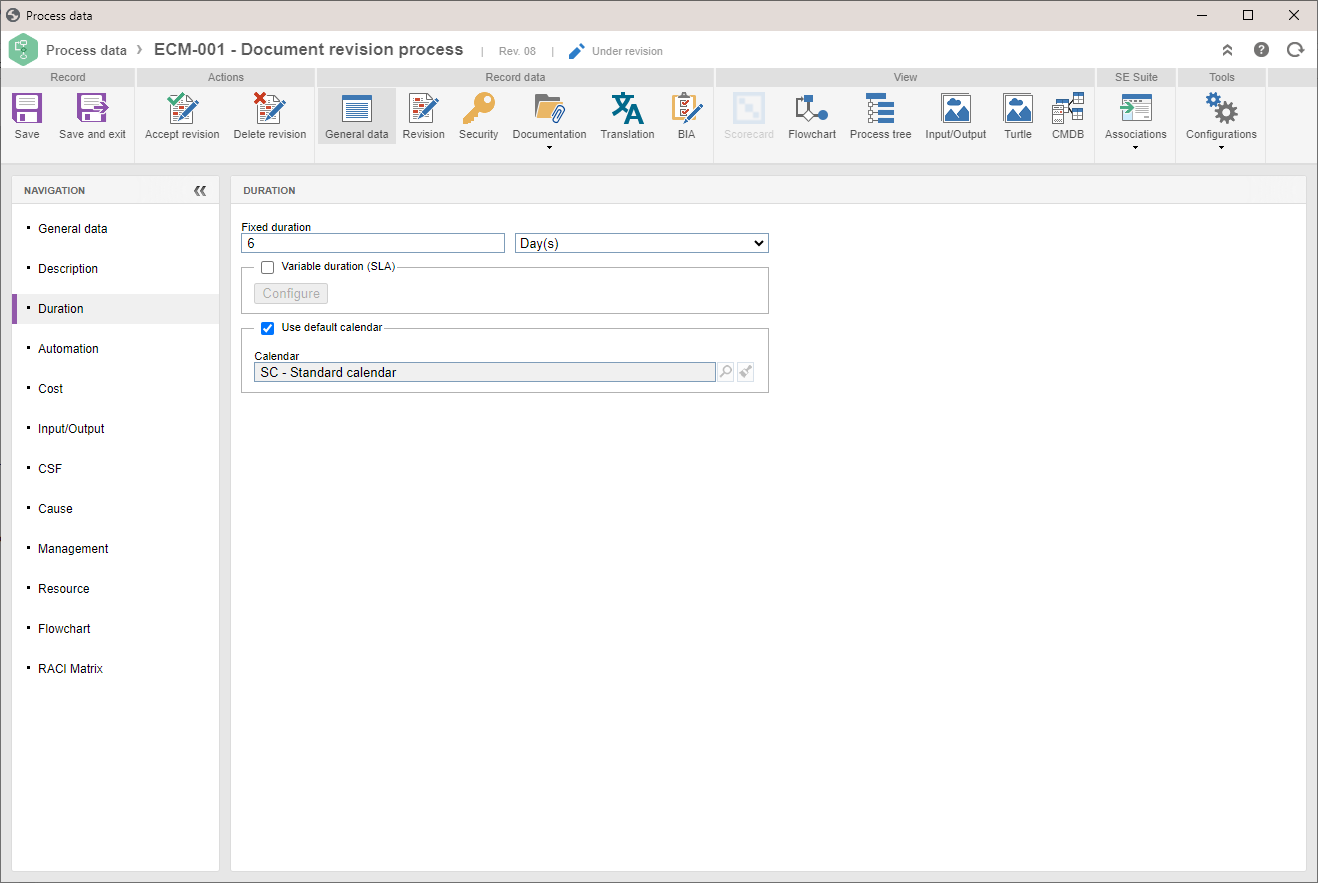
7. Click on the Save button.
If the Use default calendar field is enabled, the calendar set as default in SoftExpert Administration will be used to calculate the process schedule.
Otherwise, in the Calendar field, select the calendar that will be used to calculate the schedule.
When a process with fixed duration is instantiated, upon closing the duration deadline, its status will automatically become Past due.
Configuring a variable duration (SLA)
The variable duration configuration is based on the statuses of the process activities. Thus, the process flowchart must be designed and the activities must have a status assigned to them.
See a practical example of the configuration of a variable duration:
SLA concept
SLA is the acronym for Service Level Agreement. It consists of an agreement between two parties: the entity willing to provide the service and the customer, who will benefit from it.
SLAs should be controlled using specific methods and metrics that can guarantee that the public interested in acquiring a particular service will recognize the quality of results obtained by a particular company or entity that executes them.
The SLA may be applied to the entire market section that deals with services; however, by convention, this agreement is related to companies that work in the department of Information Technology - IT.
The main SLA points may be summarized as follows:
• Definition of the results to be obtained.
• Execution time of the activity to be developed.
• Definition of those responsible for the activities and the involvement they will have.
• Definition of the tools that will be used.
• Detailing of the amount of work to be delivered.
SLA triggers related to statuses
Play: the duration of the activities, whose statuses are configured in this step, will be considered for the SLA.
First response: only one status may be assigned to this trigger. In this trigger, drag the status associated with a screening activity or that corresponds to taking on the service.
In this step, the time of the first response, which is the time between the creation of the record and the first response received by the customer, will be calculated.
Pause: one or more statuses may be associated. In this trigger, drag all the statuses associated with the activities whose duration will not be considered for the SLA.
In this step, time will not be accounted for, because the activities of these statuses are waiting for a return from the customer or are pending due to some other reasons.
Stop: one or more statuses may be associated. In this trigger, drag the statuses associated with the activities that will finish the SLA. Depending on the process mapping, the service may have already finished; however, the process flow will continue.
In this step, it will be possible to associate, for example, the statuses of activities related to the satisfaction survey of the service that has just been performed, in addition to statuses associated with end points.
Comments:
• The SLA starts when enabling an activity whose status is defined in the Play or First response step. The First response starts counting in the SLA when enabling the activity with the status of the First response step.
• If there are no statuses associated with the Play or First response steps, the SLA starts counting right after the process starts.
• When executing an activity with the First response status, the respective step is finished; however, if the instance status once again becomes First response, the respective step will be updated, that is, it will again be considered in the SLA duration.
• If there is no status defined in the first activity of the process, the SLA will be started in the Pause step.
• When adding a status in the process, it will be automatically added to the Play step.
• When deleting a status from the process, and it is no longer associated with any step of the process, it will be automatically deleted from the SLA.
• When changing the configuration of the SLA triggers in a process with no revision control, the changes will be immediately applied to the in-progress instances.
• The process imports and exports will not contain the SLA configurations.
• The SLA configurations will be applied in the process copies.
• The SLA configurations are kept in process revisions.
It is possible to configure a level without rules; however, this level will necessarily be the default level. If new levels are added, at least one rule must be configured, that is, only the default level may exist with no configured rules.
Conclusion
The process duration has been configured. If no other configurations are necessary, click on the Accept revision button to release the process.