Creating critical success factors (CSFs)
Prerequisite
- Access to the File > Critical success factor (PM014) menu.
Introduction
Critical success factors (CSFs) define necessary elements for an organization or process to achieve its goals.
See below how to create a CSF. To do so, keep in mind that the CSF will only make sense when directed to a specific process.
Creating a critical success factor
1. Access the File > Critical success factor (PM014) menu.
2. Click on the  button.
button.
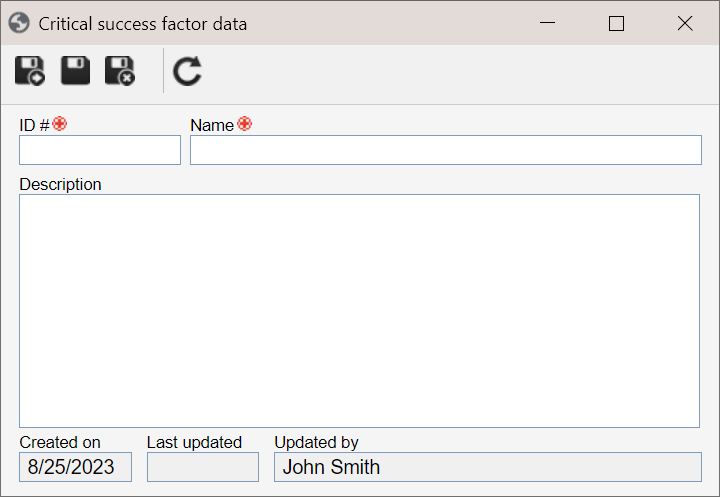
3. On the screen that will be opened, enter an ID # and a name.
4. If necessary, enter additional data on the critical success factor in the Description field.
5. Once the records are finished, click on  .
.
Conclusion
After creating the necessary CSFs, the next step is to associate them with the process. To do so, refer to the Creating the Critical Success Factors (CSFs) of a process article.