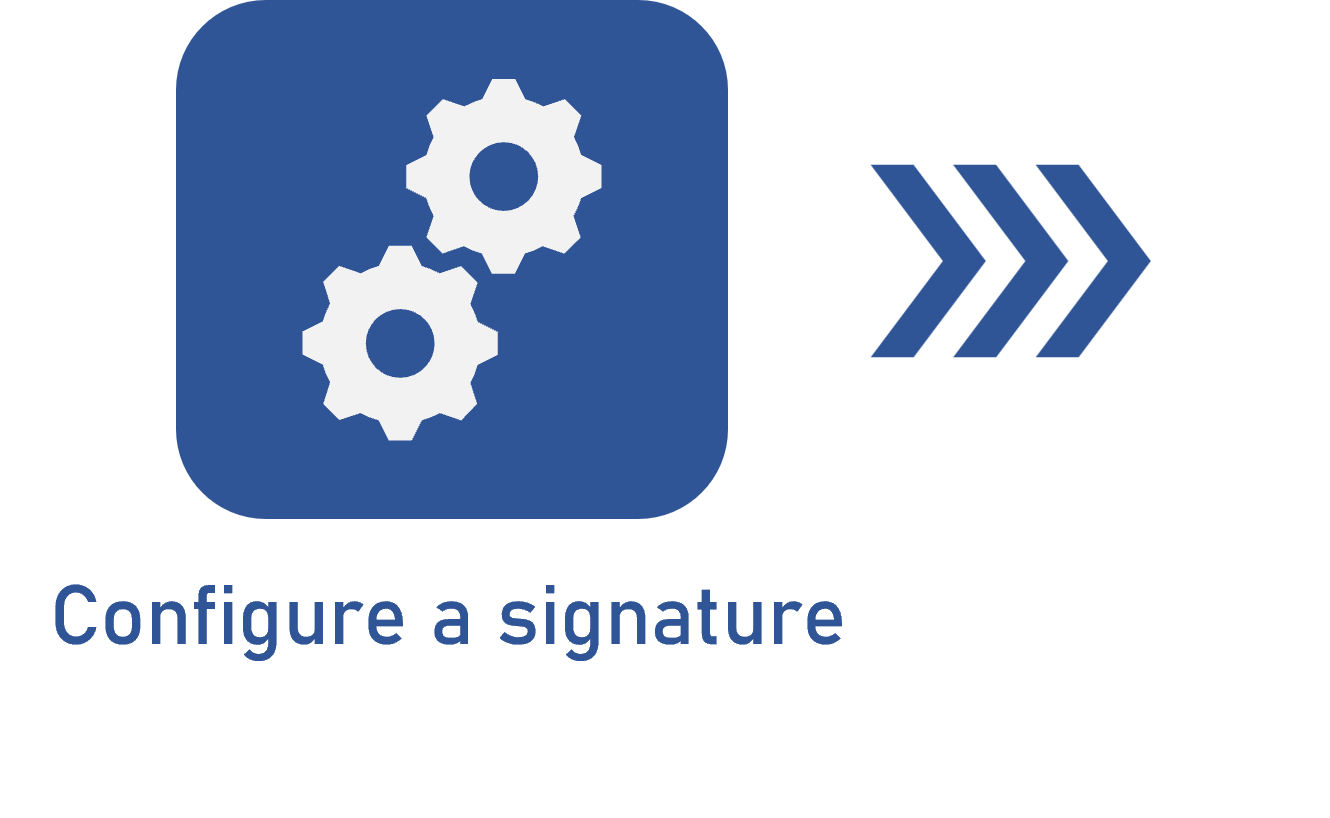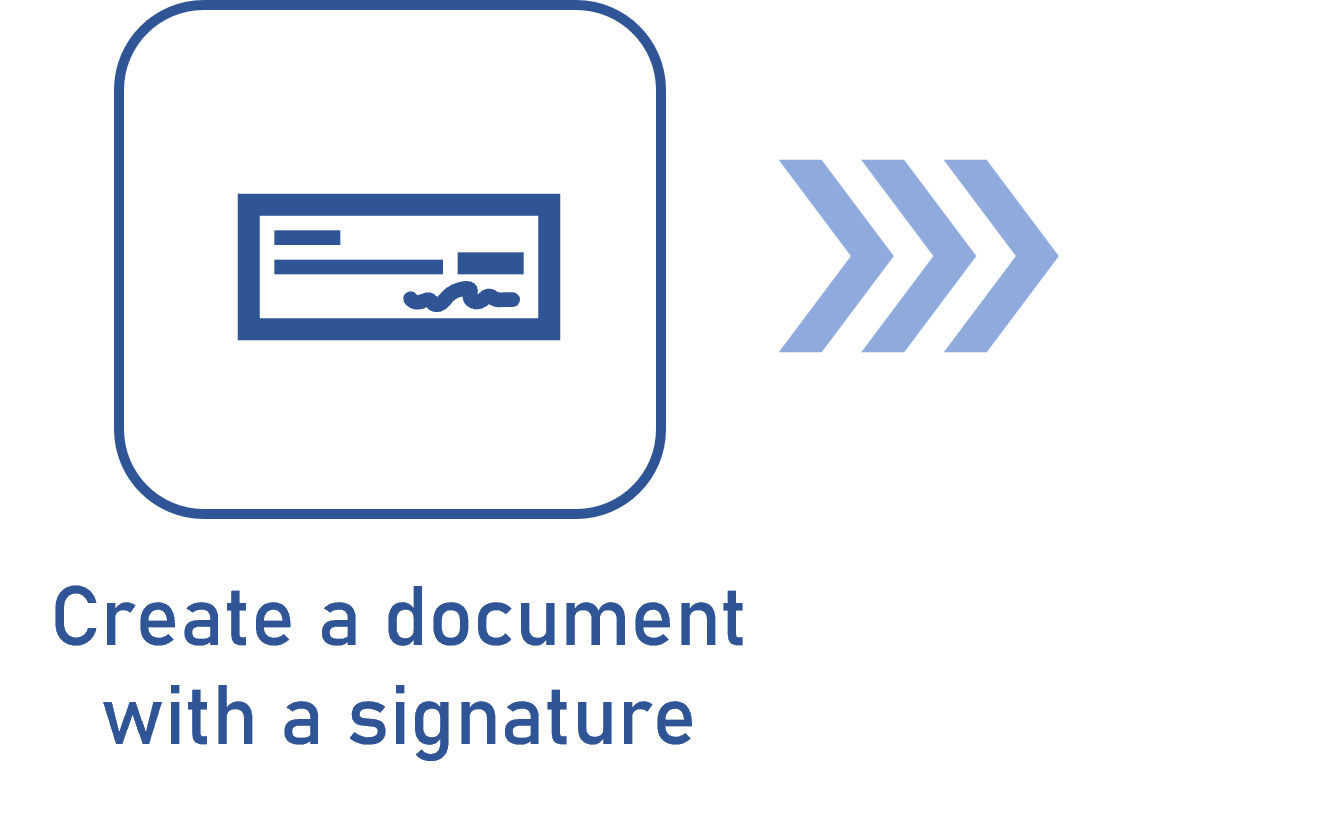Configuring the integration with D4Sign
Prerequisite
- D4Sign account with API support.
Introduction
SoftExpert Document allows for using D4Sign to electronically sign the electronic files of documents.
See how to integrate D4Sign with the Document component:
D4Sign integration
1. Access the D4Sign portal and log in.
2. Click on the user's e-mail, in the upper right corner of the screen.
3. Then, click on the Dev API option.
4. The “tokenAPI”, “cryptKey”, and “Webhook HMAC” information will be displayed.
5. Copy and paste this information somewhere safe.
6. Still on this screen, on the left side, click on Create a new vault.
7. Enter a name for the vault.
Conclusion
Your D4Sign account is ready for integration. Now, simply insert the obtained information in the electronic signature configuration.