Planning a document training in SoftExpert Training
Prerequisites
- Document added to a training.
- SoftExpert Document among the solutions acquired by your organization.
- SoftExpert Training among the solutions acquired by your organization.
Introduction
Once a document-based training is created, it must be planned in SoftExpert Training.
This planning will depend on how the record was created.
If the document-based training was created through the File > Course (TR004) menu in SoftExpert Training, it can be tracked via an e-learning portal in a course or path. Planning can also be carried out through the Management > Training planning (TR007) menu.
If the training was created through the Training registration task in SoftExpert Document, it must be tracked via SoftExpert Training.
Tracking document training via an e-learning portal
In order for a training to be tracked via an e-learning portal, its related course must have the Make content available to the training participants and Make course available for online training options enabled in the E-learning tab. Access the Adding a course article and learn more.
To enroll in a document training via an e-learning portal, follow the steps below:
1. Access the Portals menu and select the e-learning portal.
2. In the "Available courses" widget, click on the desired course.
3. On the screen that will open, view the information of the course in the About this course and Content sections.
4. Click on Take this course to enroll.
The paths of document courses can also be tracked via the e-learning portal if the options mentioned are enabled.
Access the SoftExpert Training paths article and learn more.

Planning and tracking document-based trainings
Once the training registration task is executed, the training must be planned in SoftExpert Training.
Depending on the step selected when the training registration task is executed, the procedure will be different.
If the Add training planning option is selected, the training will start in the planning step and will be accessed through the Management > Training planning (TR007) menu. However, if the Add training execution option is selected, the training will start in the execution step and will be accessed through the Execution > Training execution (TR009) menu. It is important to remember that the document used is found in the Object tab of the training.
Access the Planning a training article and learn more.
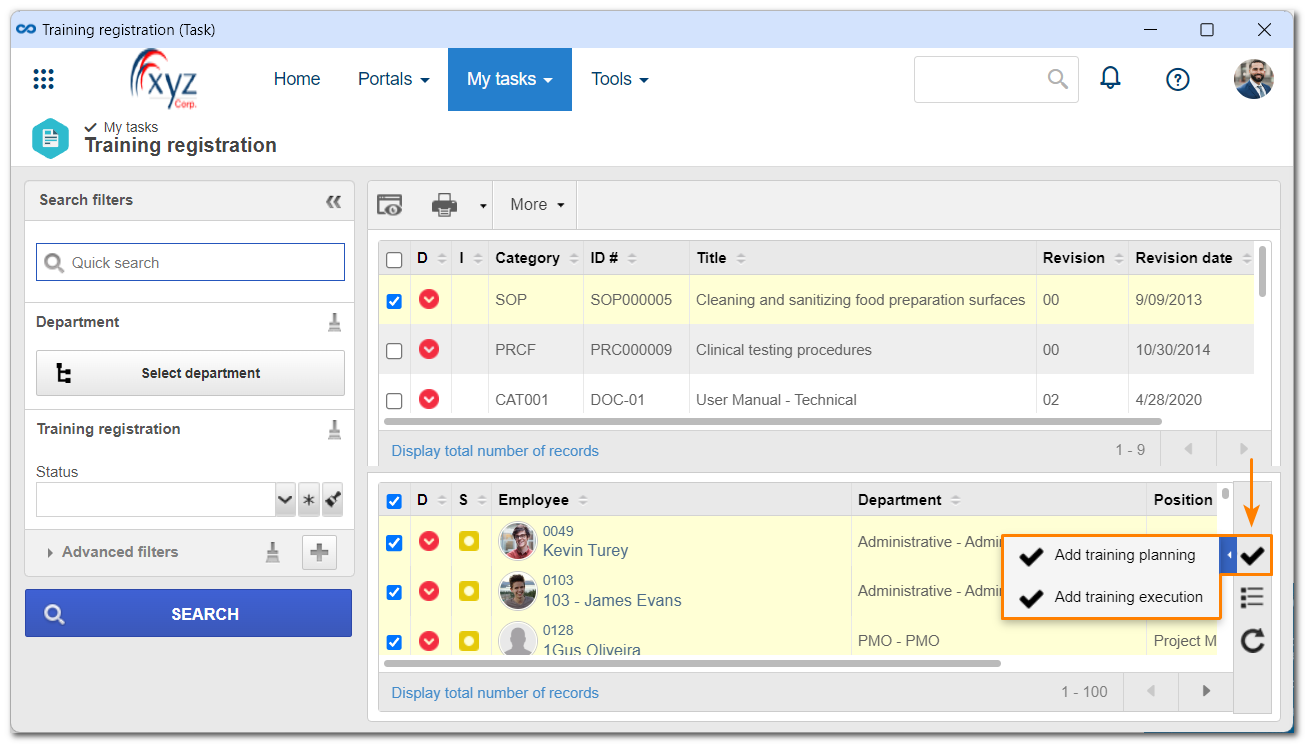
Conclusion
Thus, the document training can be tracked, in accordance with the configurations set during its creation.



