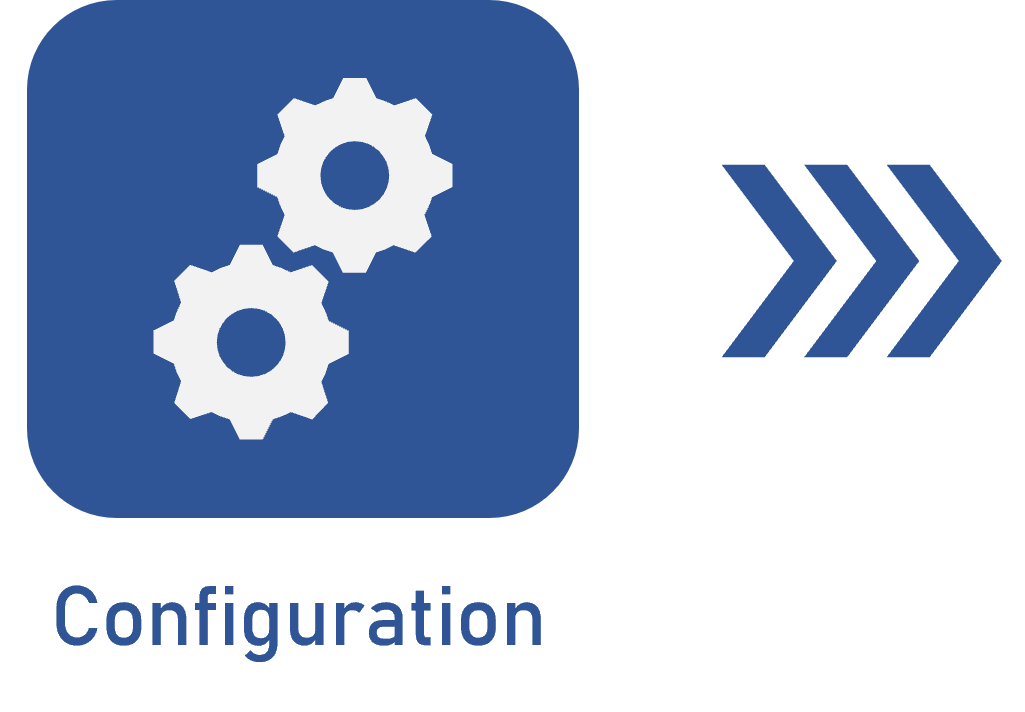Configuring attributes
Prerequisite
- Access to the Configuration > Attribute menu.
Introduction
After defining the name and the ID #, it is necessary to define the attribute type, which will determine the other configurations that will be performed in it. The attributes can be of the following types:
- List of values: the attribute will have a list of pre-defined options that the user may choose during completion.
- Indeterminate: the attribute does not have a list of pre-defined values, that is, its completion will be according to the selected data type.
- External attribute: the attribute value is obtained through a connection to an external database (which does not belong to the system).
- SE Suite object: the attribute value is an object from a specific SoftExpert Suite component.
- Electronic file: the attribute value will be an attached file.
During the configuration, it is also possible to create attribute relationships (for list of values or external attributes), configure their security, or translate their names.