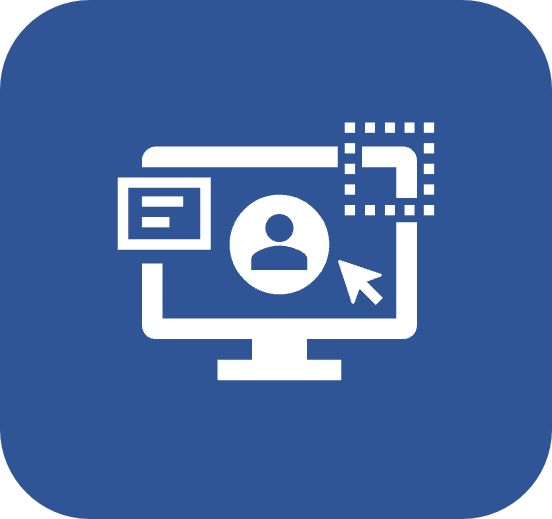Forum
Introduction
Forum is a resource available for the Knowledge base, Performance, Document, Portfolio, Project, and Training components.
The creation and interaction of forum topics for all components are gathered on the Tools > Forum menu of the general menu panel of the system.
See how the Forum screen works next:

A - This button creates new topics in the forum.
B - These features allow for finding and filtering specific forum topics.
C - This panel lists the forum topics the user is involved with.
D - Forum topics are presented in this area. It will allow for viewing, replying to, or creating new comments in the topic.
Creating a discussion topic in the forum
1. To create a topic in the forum, access the Tools > Forum menu.
2. Click on the Create topic button.
3. On the screen that will open, fill in the Title field.
4. If you wish, fill in the Description field with information related to the topic.

4. If the forum is related to a specific object of a component, fill in the object type of the component in the Association type field and select the desired record in the Object field.
5. Then, fill in the field in the Participants section with the users who must take part in the topic.
6. If you wish, enable the Notify participants via e-mail when new messages are sent option to alert participants as soon as new messages are posted on the topic.
7. Finally, click on Save to record the changes.
This way, the topic will be ready and will be displayed in the Forum of all of its participants. Add comments to the topic to start the discussion:

By adding comments, it is possible to tag specific topic participants. To do so, simply type @ and write the participant's name. The user will be notified after the comment is published.
It is important to highlight that the Forum menu collects only the discussion topics in which the logged user are taking part. That is, the user will not be able to view the topics of which they are not a participant.
Conclusion
Thus, you can use the forum correctly.