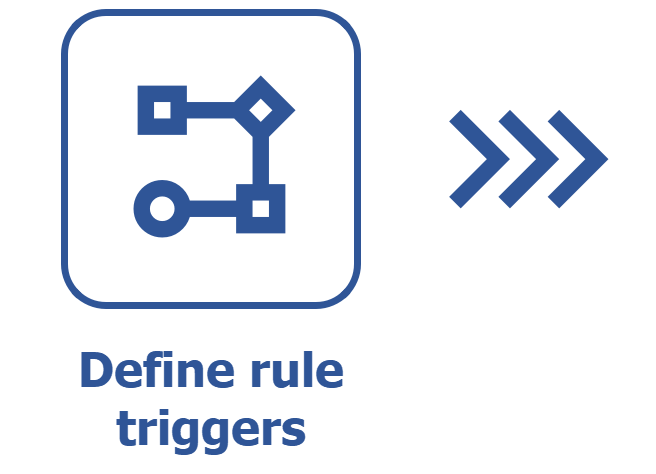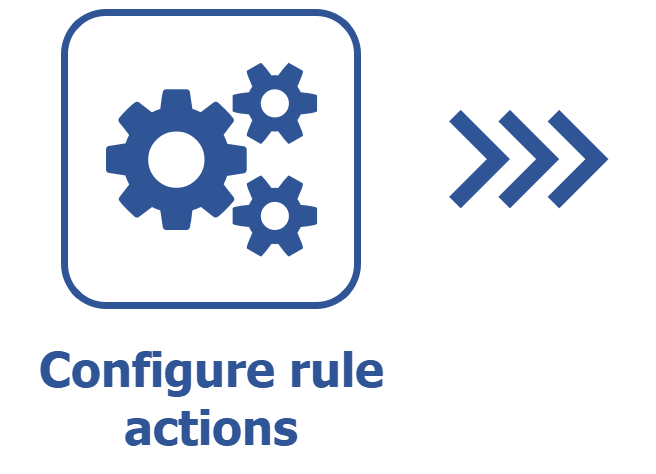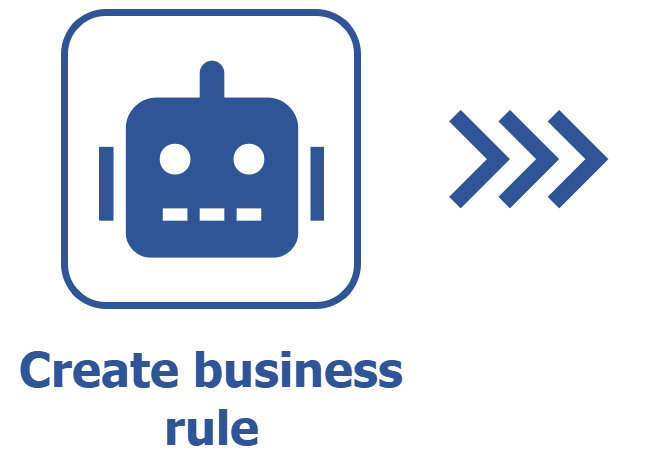Learn about SoftExpert Business rule
Welcome!
SoftExpert Business Rule is a solution that integrates other SoftExpert Suite components, automating activities efficiently and safely.
Create dynamic rules with triggers that generate automatic actions to optimize your organization's workflow.
The triggers are integrated with the SoftExpert Audit, SoftExpert Configuration, SoftExpert Document, SoftExpert Kanban, SoftExpert Training, and SoftExpert Workflow components. The actions can be sending notifications via e-mail or SMS, integrating web services, or running external applications.
Watch the video below for an overview of SoftExpert Business rule:
What are its characteristics?
When accessing the component, you will see it is divided into the following menus:
| Configuration | Menus for configuring teams and permission profiles. |
| Business rule | Menu for creating and managing business rules. |
| External application | Menu for registering external applications. |
Shall we start?
Follow the steps of the flow below to configure and operate SoftExpert Business rule correctly:
The articles of this flow illustrate a business rule that sends e-mails to teams when a critical task is created in SoftExpert Kanban.