Tracking the metadata completion
Prerequisites:
- Access to the Configuration > Maintenance > Service tracking (DC053) menu.
- Documents created in categories associated with a metadata export configuration.
Introduction
Through the service tracking menu, it is possible to track the status of documents that are in the metadata completion queue.
See how to perform the tracking:
Tracking the metadata completion
1. Access the Configuration > Maintenance > Service tracking (DC053) menu.
2. Add the Operation advanced filter with the Metadata completion operation checked and the Status of the documents you wish to track filled out.
3. Click on Search. The documents that have the metadata export enabled in their category with docvariable completion pending will be displayed.
4. Select the desired document and click on  to view its data.
to view its data.
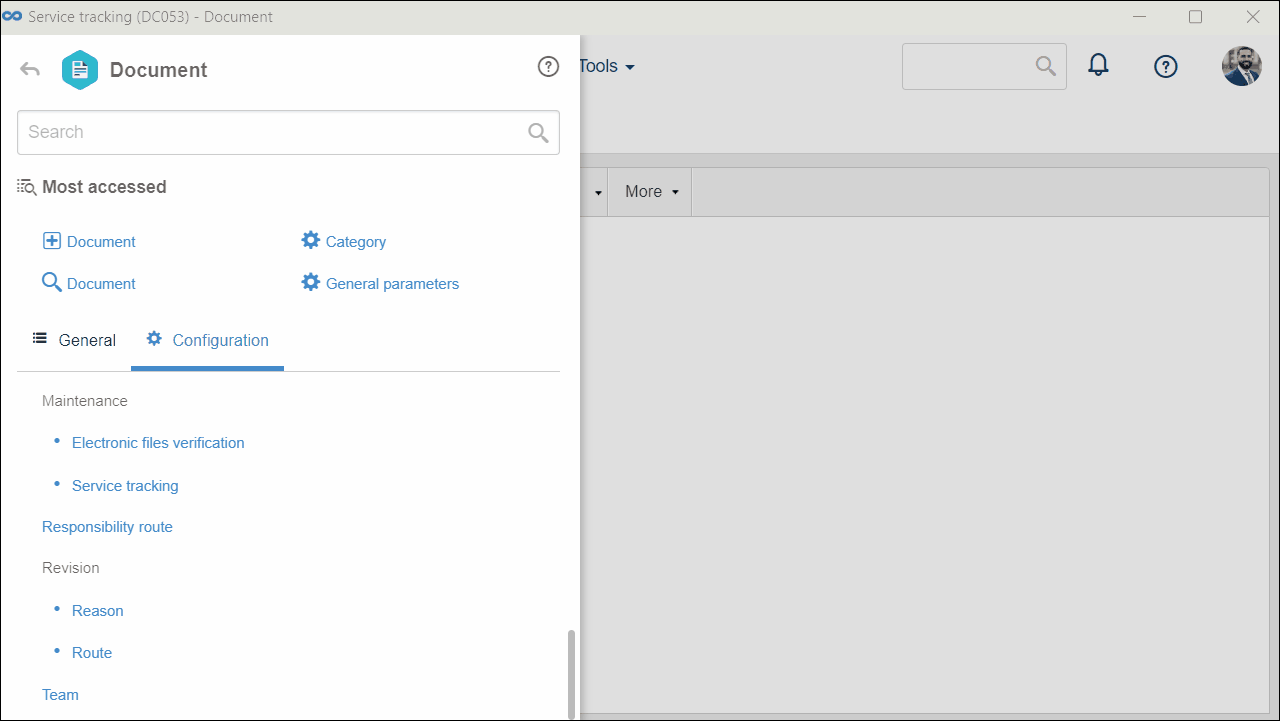
As the electronic files are configured to be converted to PDF, associated with the document with a docvariable, or sent for the signature of the certificates of the list, they are displayed in the list of records (queue).
However, it is important to point out that the order in the list of records does not necessarily correspond to the order in which these operations will be performed.
Electronic files that have successfully gone through these operations will be removed from the queue (list of records) by the system.
Conclusion
Thus, you can track the completion of the docvariables successfully!