Creating a copy distribution reason
Prerequisite
- Access to the Configuration > Copy distribution > Reason (DC047) menu.
Introduction
A reason is an explanation for the issuance of copies. This record must later be associated with the copy protocol during its issuance.
See below how to create a copy distribution reason:
Creating a reason
1. Access the Configuration > Copy distribution > Reason (DC047) menu.
2. Click on the  toolbar button.
toolbar button.
3. On the screen that will be opened, enter an ID # and a name for the reason.
4. In the Description field, enter an explanation for copy distribution.
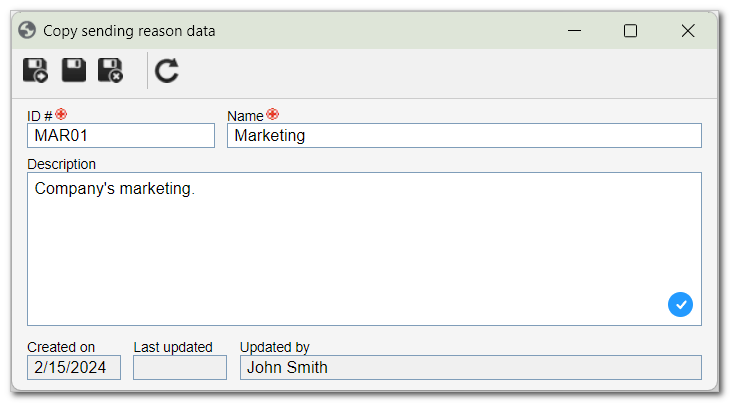
5. Click on  and save the reason.
and save the reason.
Conclusion
After saving the reason, it will be displayed in the main screen list of records, and it will be possible to edit it, if necessary. Thus, it is possible to associate it during the copy protocol issuance!