Configuring a validity control in the category
Prerequisites:
- Access to the Configuration > Document > Category (DC043) menu.
- Category with general data filled out.
- Validity configuration configured.
Introduction
Validity control, or revalidation, is needed when the documents in a category must have a validity date. Once this validity expires, it is possible to perform the revalidation to keep the object as current in the system.
This article will only cover the validity configuration in document category. For a better understanding of this feature and its usage, refer to the What is a revalidation? article.
See how to configure this control in the document category:
Configuring a validity
1. Access the Configuration > Document > Category (DC043) menu.
2. Select the category in which you wish to configure the validity control.
3. Click on the  button.
button.
4. On the category data screen, click on the Control tab.
5. Then, check the Validity section to enable it.
6. In the available field, select the validity configuration that will be applied to the documents in this category.
7. Click on  to save the configurations.
to save the configurations.
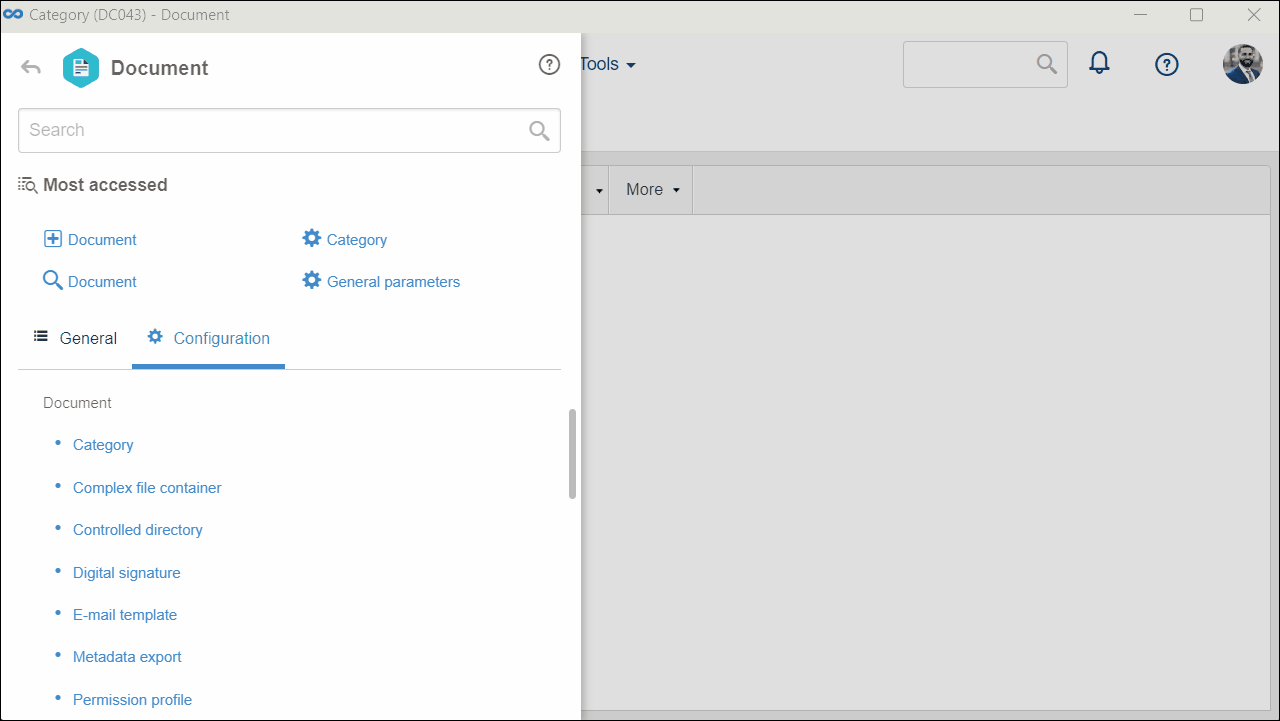
The validity control will be checked by the system if the category content type is "Contract". For this content type, the user should enter the validation configuration before saving the record.
Conclusion
All done! Documents created in this category will now go through validity control, according to the associated validity configuration.