Executing external applications
Prerequisites:
- Access to the View > Document (DC021) or File > Document (DC003) menus.
- Viewers configured in the general parameters.
- Document with associated electronic file.
Introduction
To execute the external applications to view electronic files, it is necessary to configure them in the general parameters.
However, after configuring the external applications, upon opening a document for the first time, it will be necessary to perform some operations.
Executing external applications
When viewing an electronic file for the first time, the following screen will be displayed to authorize the execution of the external application:
Click on the OK, I got it! option to start downloading the .jpnl/.net executable file.
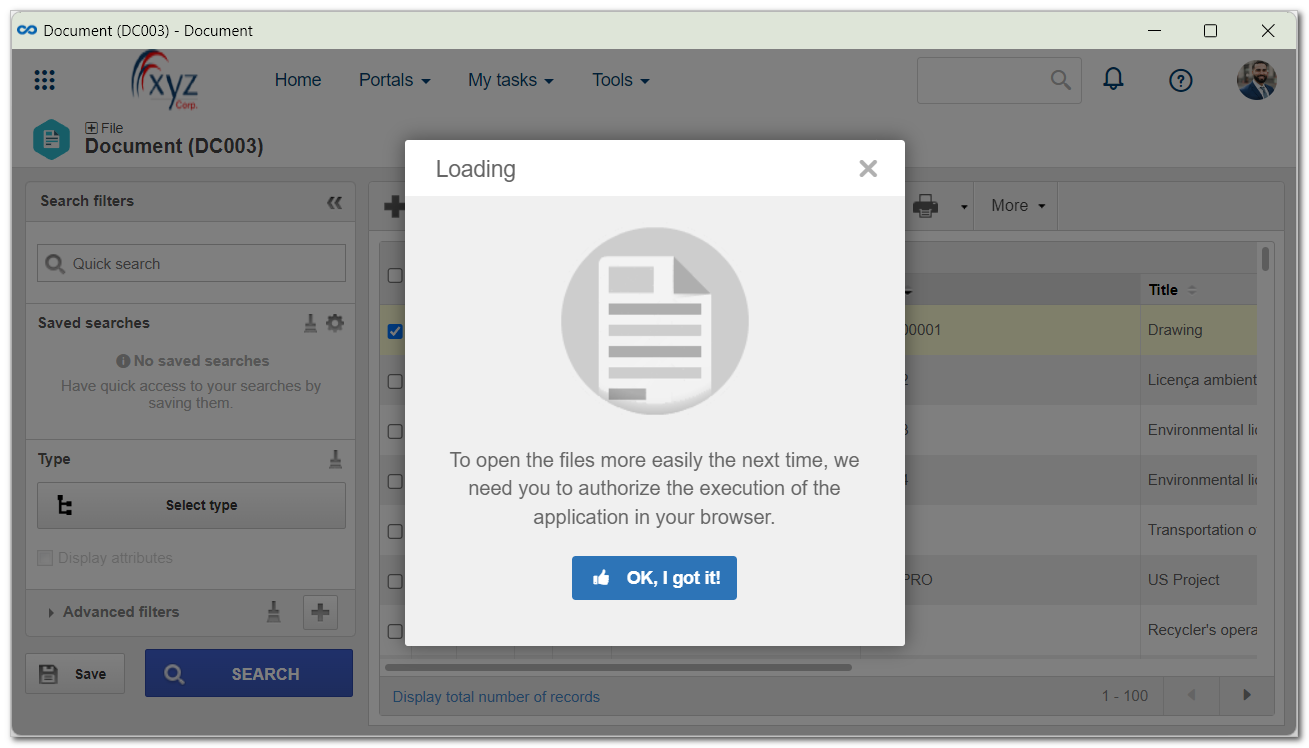
Another screen will be displayed with the "Open URIGeneric.exe?" message. Check the Always open this type of link in the associated app option so that this message is not displayed again and the external application is automatically opened.
In the next accesses to the electronic files, a screen will be opened only to inform that an external application will be opened in the browser. It will not be necessary to repeat the procedure described previously.
Conclusion
Thus, the external application was executed in the browser, and the viewing of electronic files through it will take place automatically.