Risk - 2.2.2
New unified menus for Risks, Controls, Opportunities, Treatments, and Plans
Learn about the innovation in the management of risks, opportunities, and controls for this version: the View, Management, and File screens for risks, controls, opportunities, treatments, and plans, as well as for the risk, control, and opportunity libraries, are now combined in latest-generation, unified interfaces, that gather all actions that can be performed for each object. With a renewed visual identity designed to provide clarity and simplicity, finding the necessary features has never been easier.
Simplify your risk, opportunity, and control management experience and take your efficiency to the next level!
Integrated features
With menu unification, all features linked to risks, controls, opportunities, treatments, plans, and libraries are available in a single menu for each object. This results in faster access and eliminates the need to browse between separate menus to view and create records.
Simplified access
To access the new unified screens, use the following menus:
- Risk: RI435
- Opportunity: RI420
- Treatment: RI450
- Plan: RI430
- Plan template: RI415
- Control: RI410
- Risk library: RI455
- Opportunity library: RI465
- Control library: RI460
The new interface has been developed to guide users in a clear and intuitive way through the resources. Explore the new available options and customize your preferences to optimize your productivity.
Flexibility in the transition
We understand the changes can require an adaptation period. Thus, if the user prefers, it is still possible to temporarily switch to old menus while adapting completely to the unification. This option is available to ensure a smooth and comfortable transition for all users.
Customized form for risk or control evaluation
As risk management challenges and nuances grow, it is essential for systems to be able to correspond to the demands that are constantly evolving. To face these complex scenarios, we have developed an advanced resource in SoftExpert Risk that enables the use of SoftExpert Form in the risk or control evaluation. This allows users to adapt the system to their specific needs, ensuring a more effective management aligned with their own demands.
With this update, users will be able to configure and customize several aspects of risk evaluation, from adding new information to creating custom calculations to determine the risk result, with full control over the process.
In other words, it is possible to use all resources available in SoftExpert Form to create a risk evaluation environment that is fully customized to meet your exclusive demands, which grants the freedom of adjusting the software to fit your specific business type.
New options in the view profile
Aiming to improve user experience and make the interface more intuitive, we have made an update on the view profile, providing new customizable options.
Now, in the Control module, it is possible to choose between displaying or hiding the evaluation method, as well as the measurement unit and cost fields.
In the Risk module, it is possible to display the fields that indicate the evaluation frequency, as well as the risk value in the associations. In addition, the view profile code now supports single characters only.
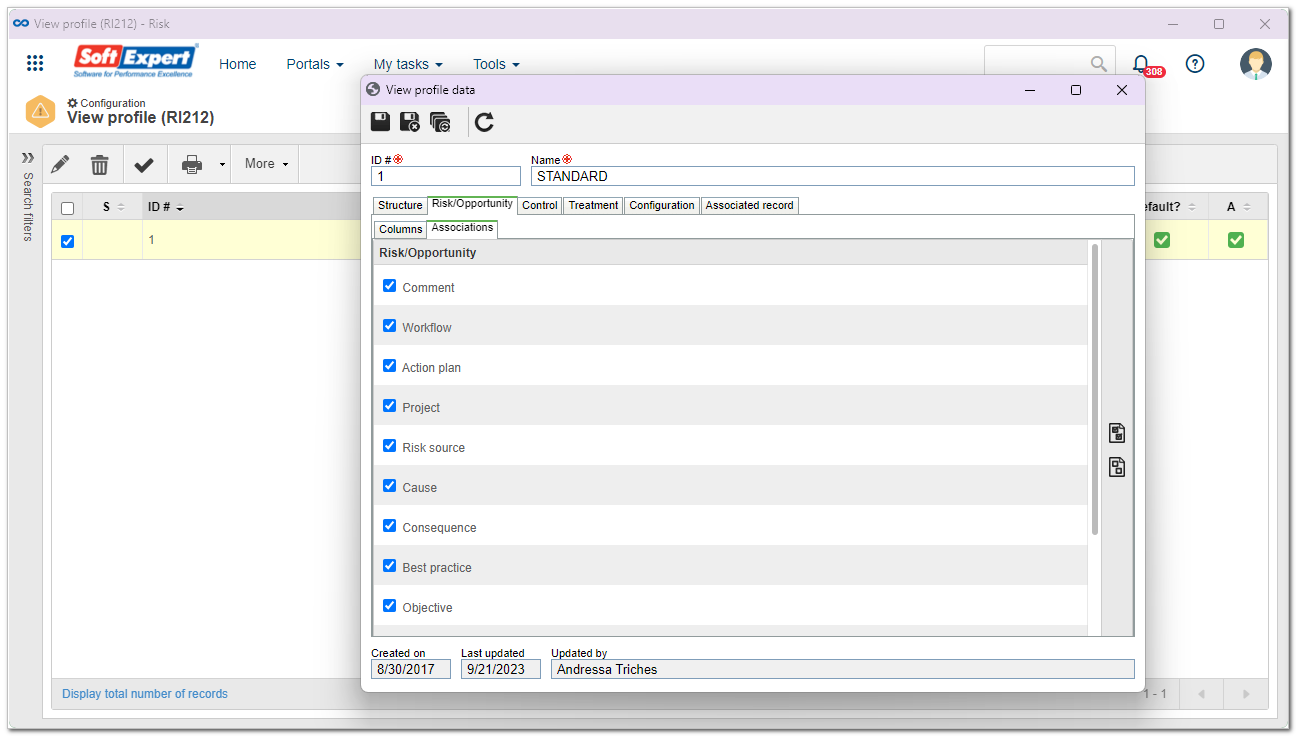
New general parameter configurations
The Risk general parameter screen gathers a series of essential adjustments for the component. Aiming to improve their organization and legibility, the screen has been reformulated, displaying information separated by tabs that correspond to the objects to which it belongs.
In the Control tab, new features have been added, such as frequency customization and control characteristic activation. In addition, a new parameter has been added to make the implementation field mandatory in the control.
In the File tab, options related to the control, the risk, and the opportunity have been added to require explanations when disabling the respective objects.
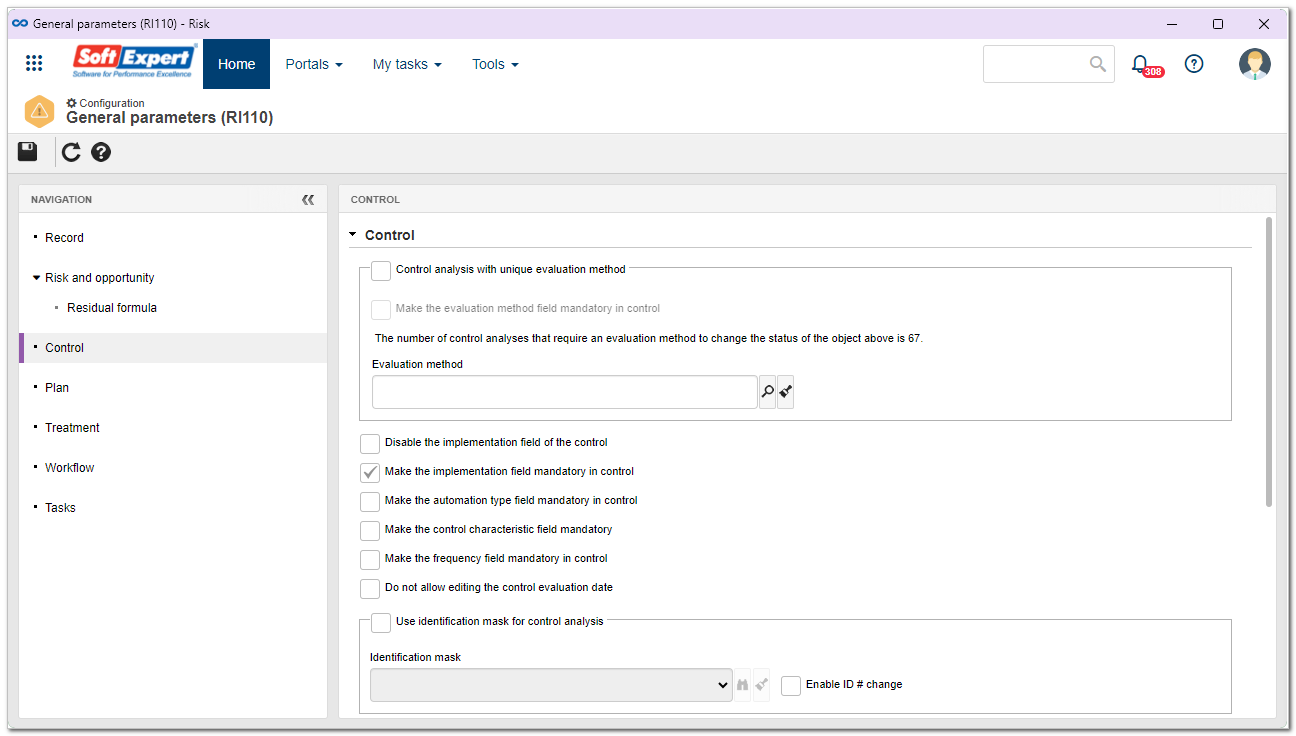
Customizing viewings through the evaluation method
Aiming to simplify the risk evaluation, from version 2.2.2 onwards, it will be possible to customize the viewing of the action plan, the workflow, the treatment, and the Significant field through the evaluation method. Thus, the features that are not used will be hidden, reducing the complexity of the screen completion and mitigating errors.
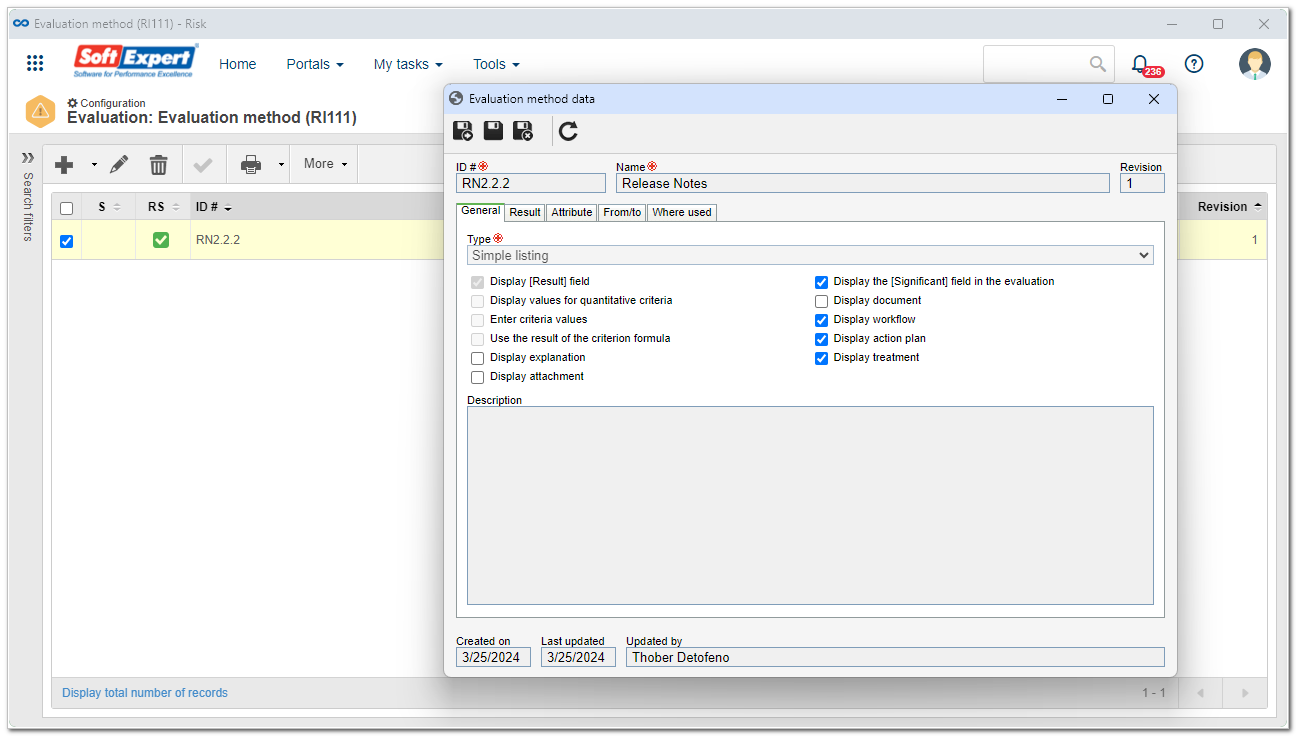
Displaying all restrictions that prevent a plan from being released
The structure of a risk and control plan can be composed of several elements, such as risks and controls. As the structure is developed, new challenges arise in the management of restrictions during plan release, such as the lack of a risk evaluation or the absence of a control.
With that in mind, we have added the Evaluate plan feature, which lists all restrictions needed for the plan release, facilitating access to them.
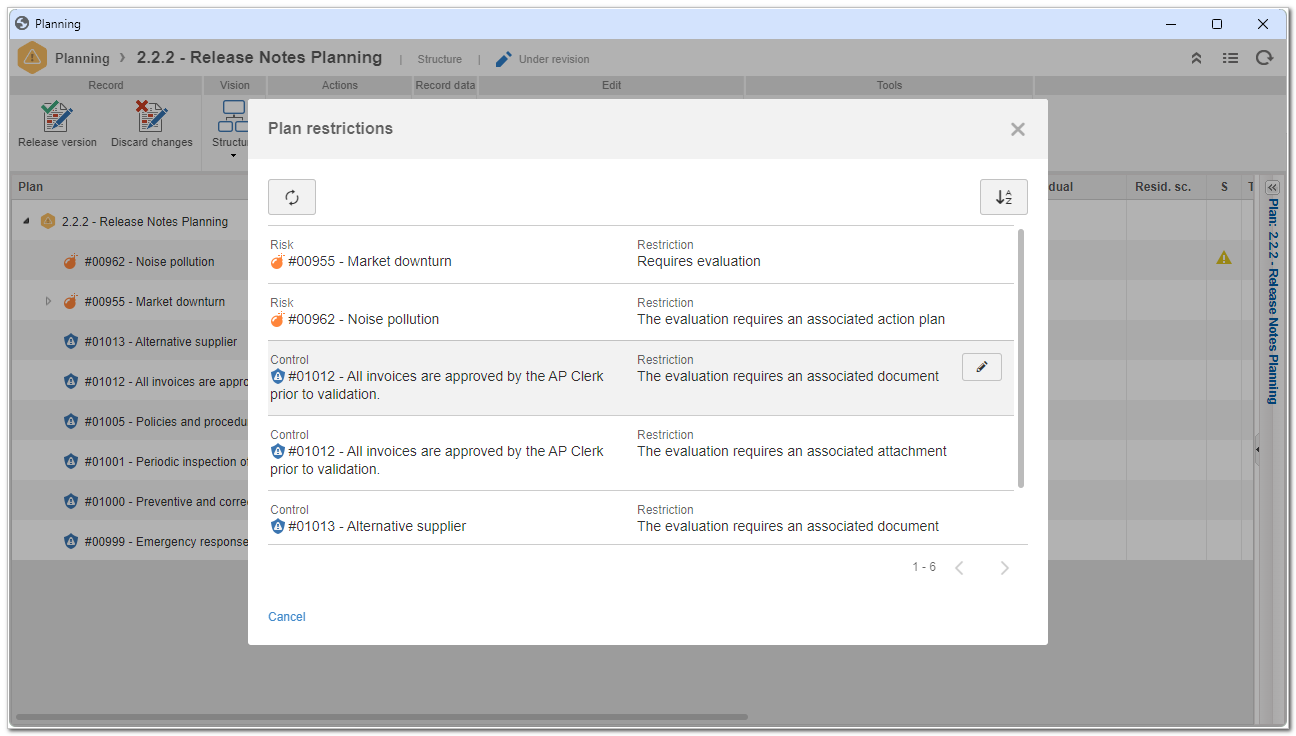
Improvements in the history of the Risk, Control, and Opportunity libraries
Risk and compliance management requires a high level of traceability of the involved objects. SoftExpert Suite is constantly improving its features to quickly identify changes in the objects.
With that objective in mind, improvements have been implemented in the Risk, Opportunity, Control, Element, and Treatment histories. Now, all changes made to any field on the creation screens will be recorded in the history, as well as object import.
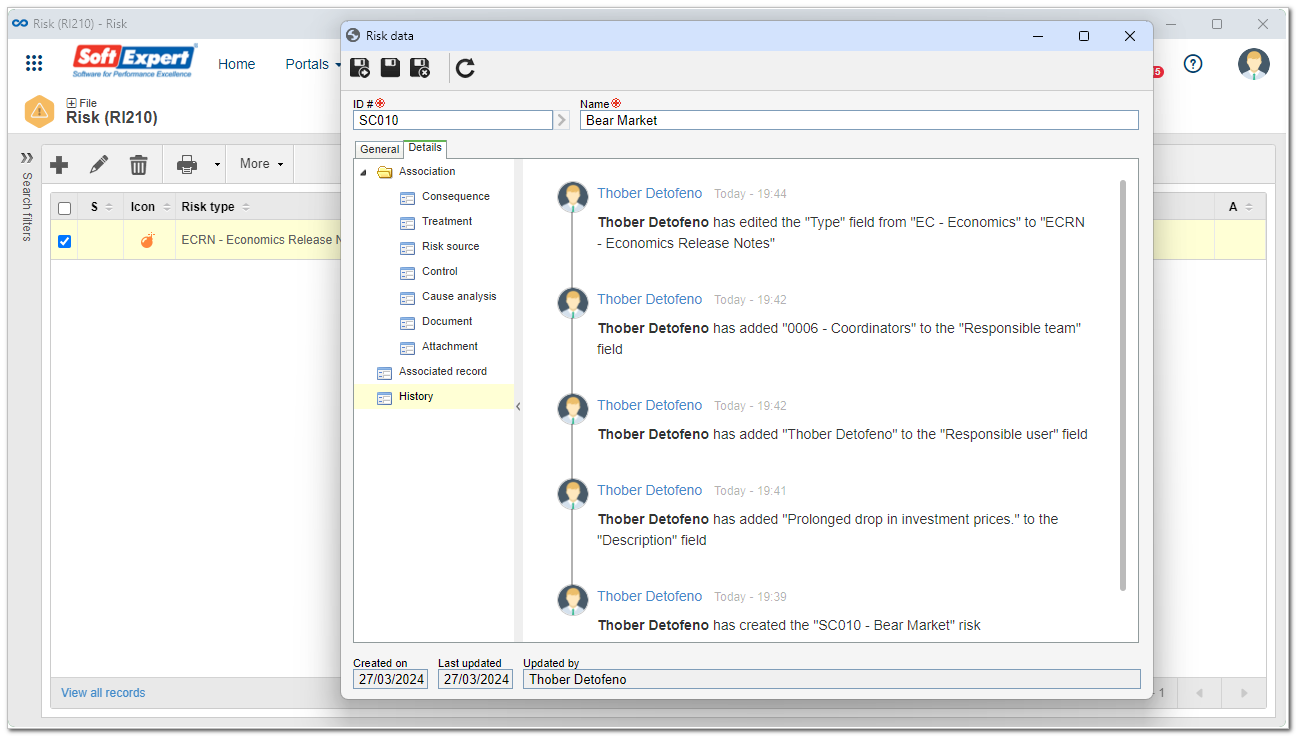
SWOT analysis widget
SWOT analysis is an analysis tool that identifies the strengths, weaknesses, opportunities, and threats of an entity, and that is fundamental to substantiate strategic decisions.
In the Risk portal, several widgets gather relevant information for different contexts. From this version onwards, the SWOT analysis widget will be available along with the other elements of the Risk component, increasing the analysis and strategic planning options even further.
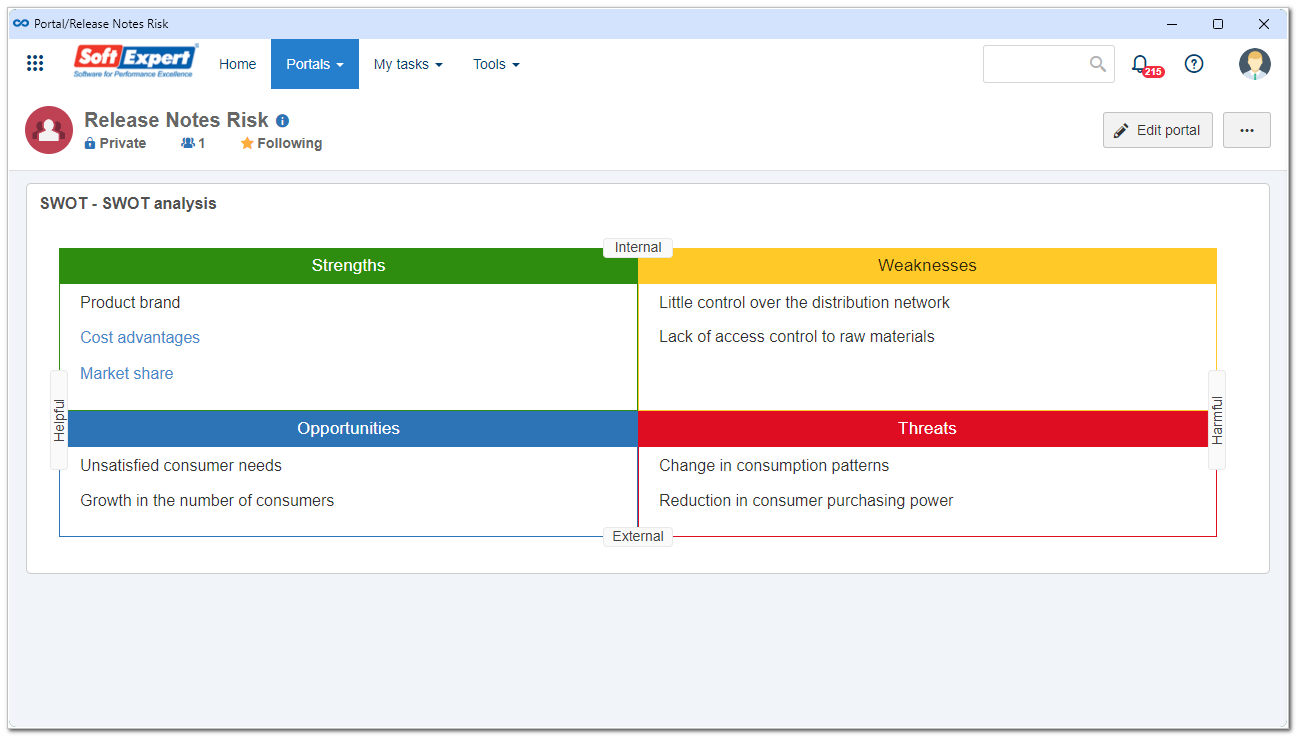
New Risk or Control imports
The Risk component has been improved with updates in the risk, control, and opportunity imports.
Among the improvements, it is now possible to perform the following actions through import or REST: importing attribute values, updating evaluation data, and editing control data.
For further details on these new features, refer to the SoftExpert Integration Guide in the following topics:
Improvements in evaluation approval
The approval route of an evaluation has a key role in ensuring that the evaluation process is performed in an effective and transparent way, in compliance with the established standards. Thus, when adding a new control, risk, or opportunity evaluation, if the route is configured, a to-do task will be generated in the corresponding approval screen.
Aiming to improve the comparison between previous and current results of the evaluation during approval, upon selecting a record, the evaluation screen will be automatically opened.
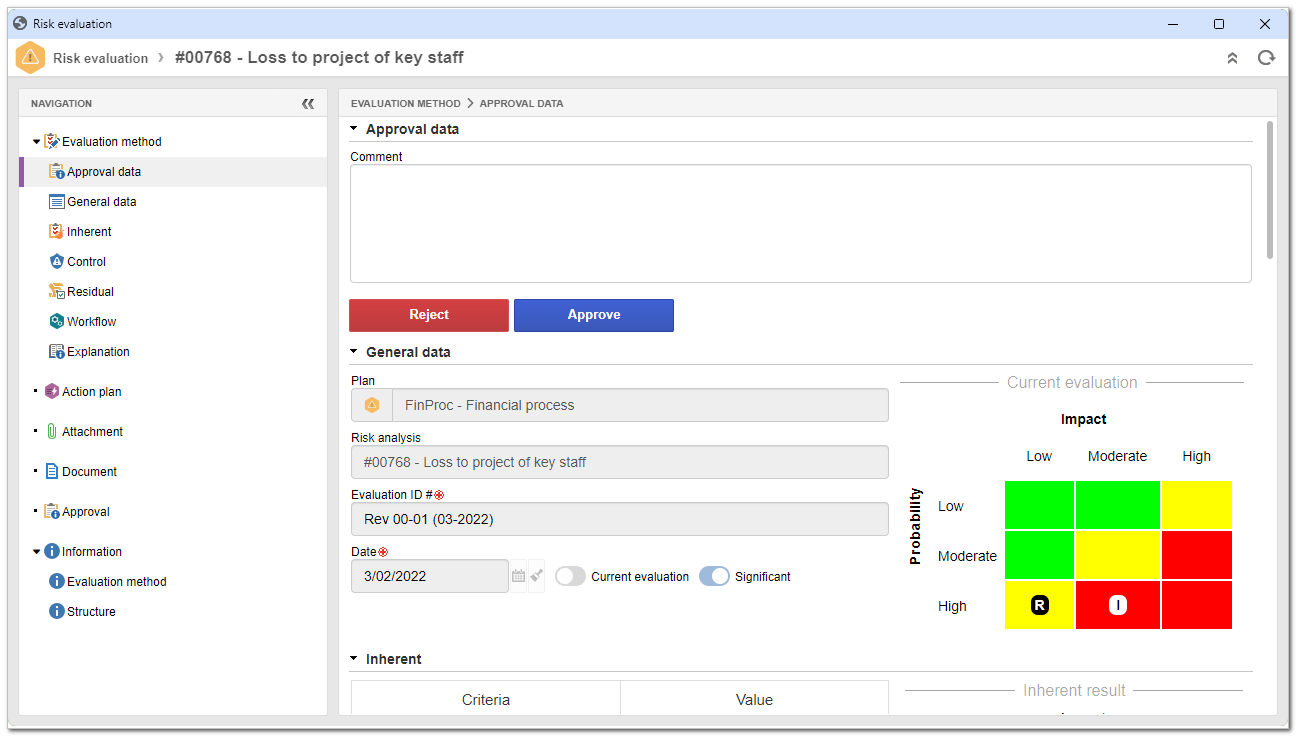
Improvements in control test
System version 2.2.2 has improvements for the control test. Now, as in other components, the user will receive e-mail notifications in case their control test is rejected. Moreover, to make the integration between the Risk and Action plan components even easier, it is now possible to configure the control task to require the addition of an action plan based on the obtained results. Thus, we ensure its actions are quick and effective, keeping all under control.
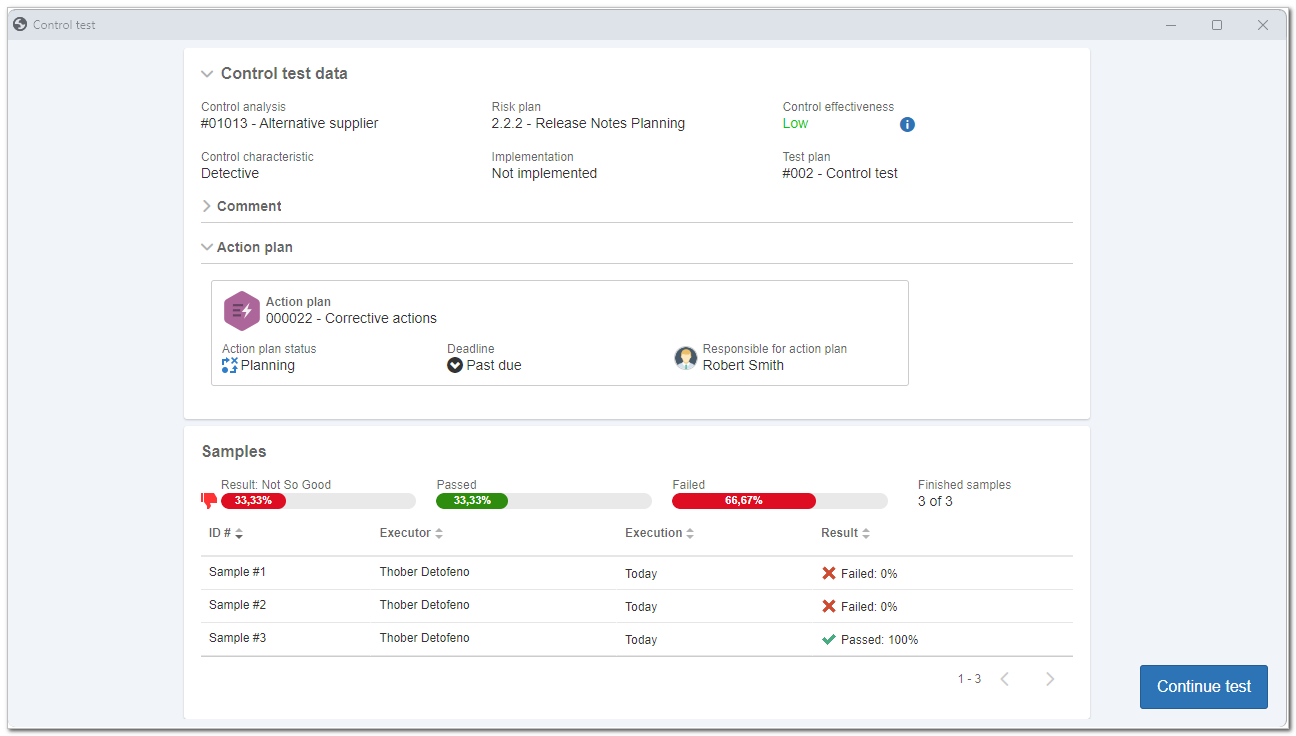
Enabling the control of "Advanced options" of the plan in the security profile
The security profile aims to manage permissions for each user. These profiles are configured according to the access controls necessary for each user type.
From this version onwards, the context object of the security profile will have a new resource called Advanced options, designed to control specific permissions during the configuration of a plan. This enables an even more precise and customized management of access permissions.
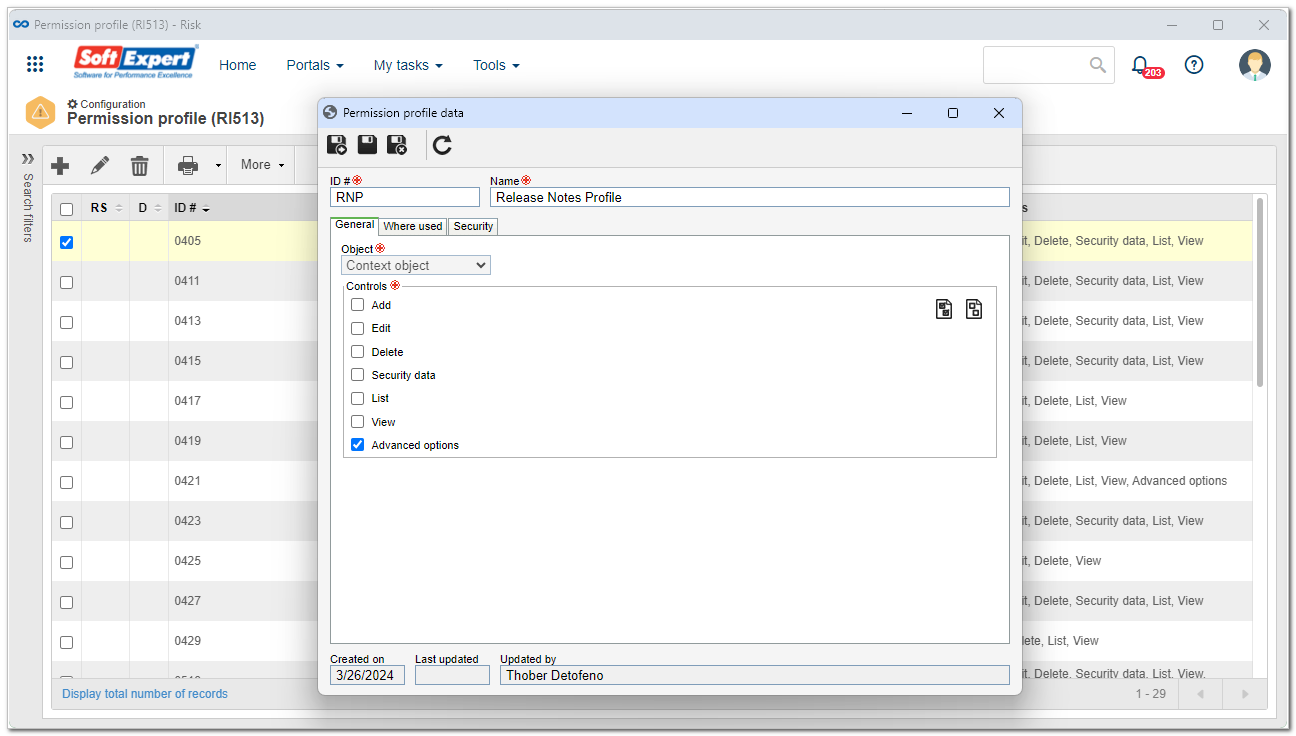
Changes to the association between risk source and risk
Risk sources cover every element, condition, event, or action that can cause damage to an organization. Evaluating and managing these sources is essential to reduce their negative impacts and ensure the continuity and the success of operations.
To facilitate viewing and associating these sources with the corresponding risks, from this version onwards, it will be possible to link these elements directly on the general data screen of the risk. This improvement simplifies the process of identifying and managing risks, strengthening the ability of the organization to handle possible threats.
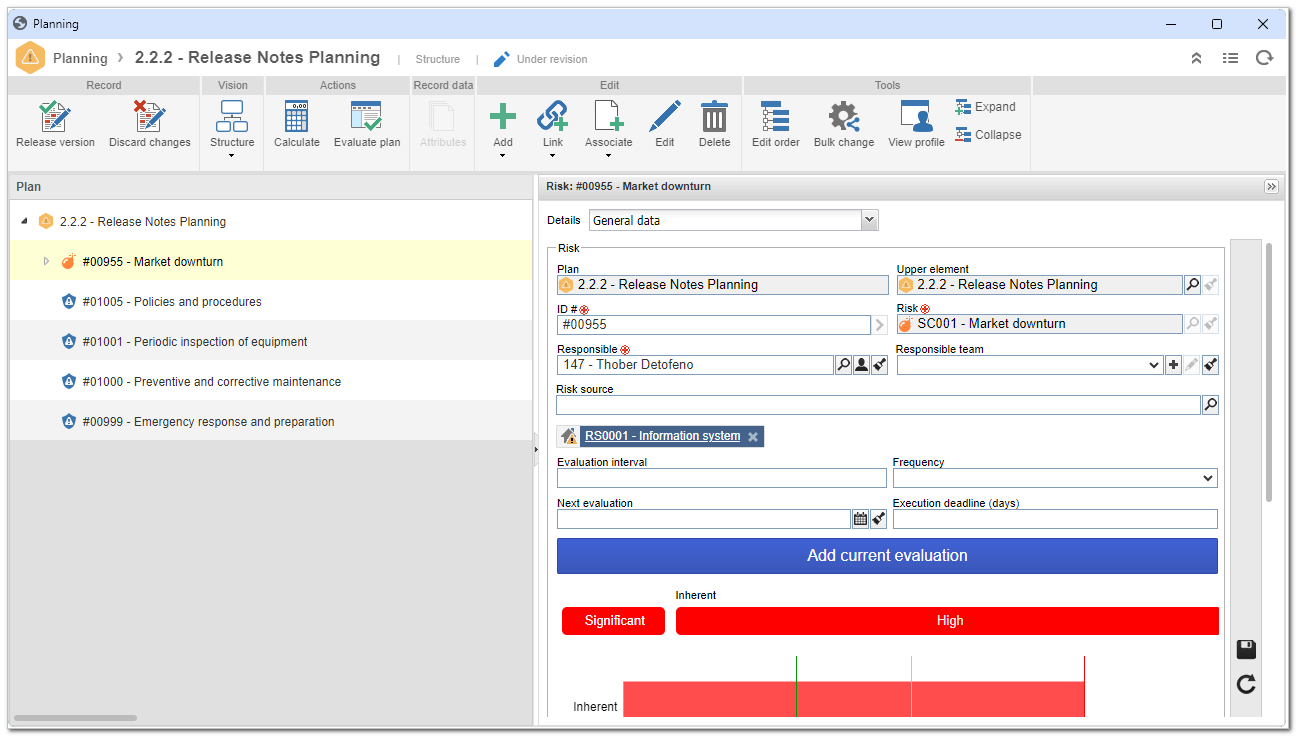
Alert in the evaluation when there is a need for an action plan
Based on the risk, opportunity, or control evaluation results, it is possible to determine the best approach to handle them, adapting it according to the result obtained in the evaluation.
From system version 2.2.2 onwards, whenever it is necessary to add an action plan, upon saving the evaluation, a notification will be displayed on the screen, offering the user the option to associate an action plan. If this option is confirmed, the screen will be automatically redirected to the action plan, in which there will also be a warning highlighting its need.
This feature makes the decision-making process and the implementation of corrective or preventive measures more agile.
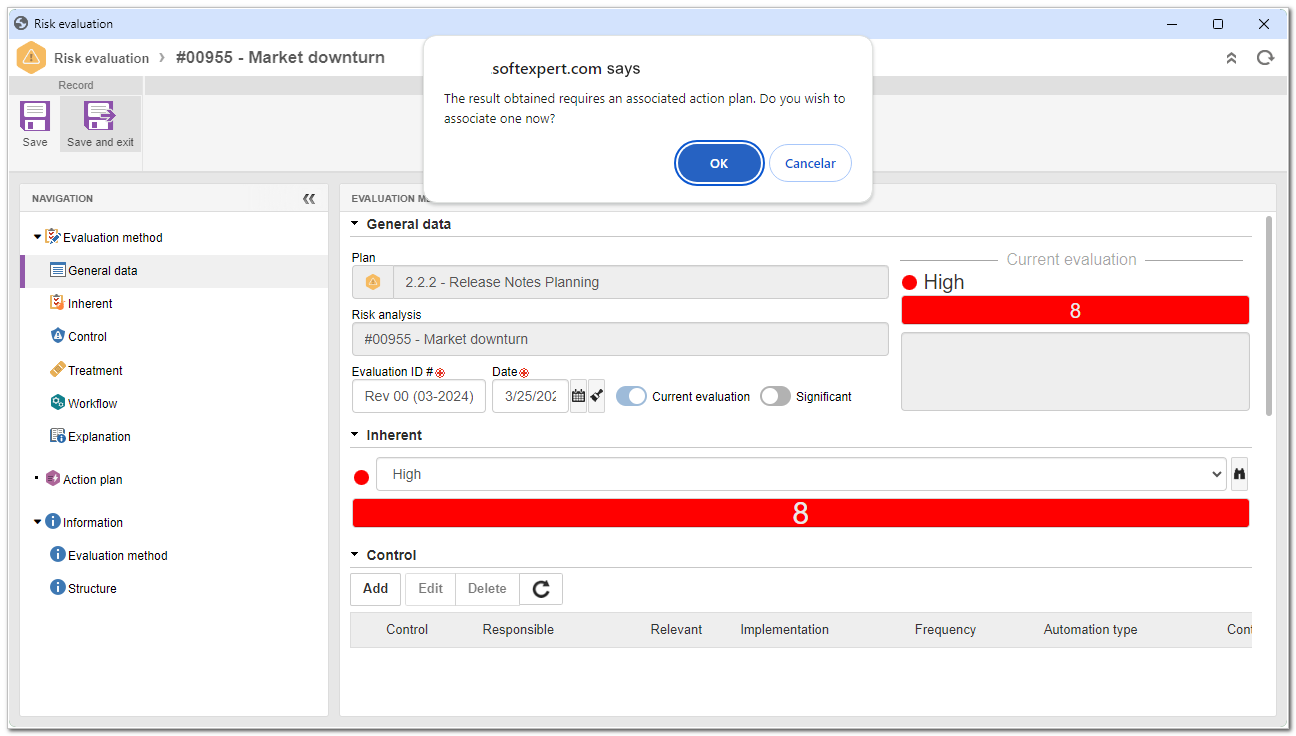
Customizing the order to display criteria in the evaluation
Customize the presentation of results according to your preferences!
While configuring an evaluation method in SoftExpert Risk, it is possible to define the display sequence of the results. This characteristic is particularly useful during the creation or editing process.
To improve even further the control of the user over the display of results, from version 2.2.2 onwards, we have introduced the feature of sorting the evaluation criteria, available specifically for methods of the quantitative type.
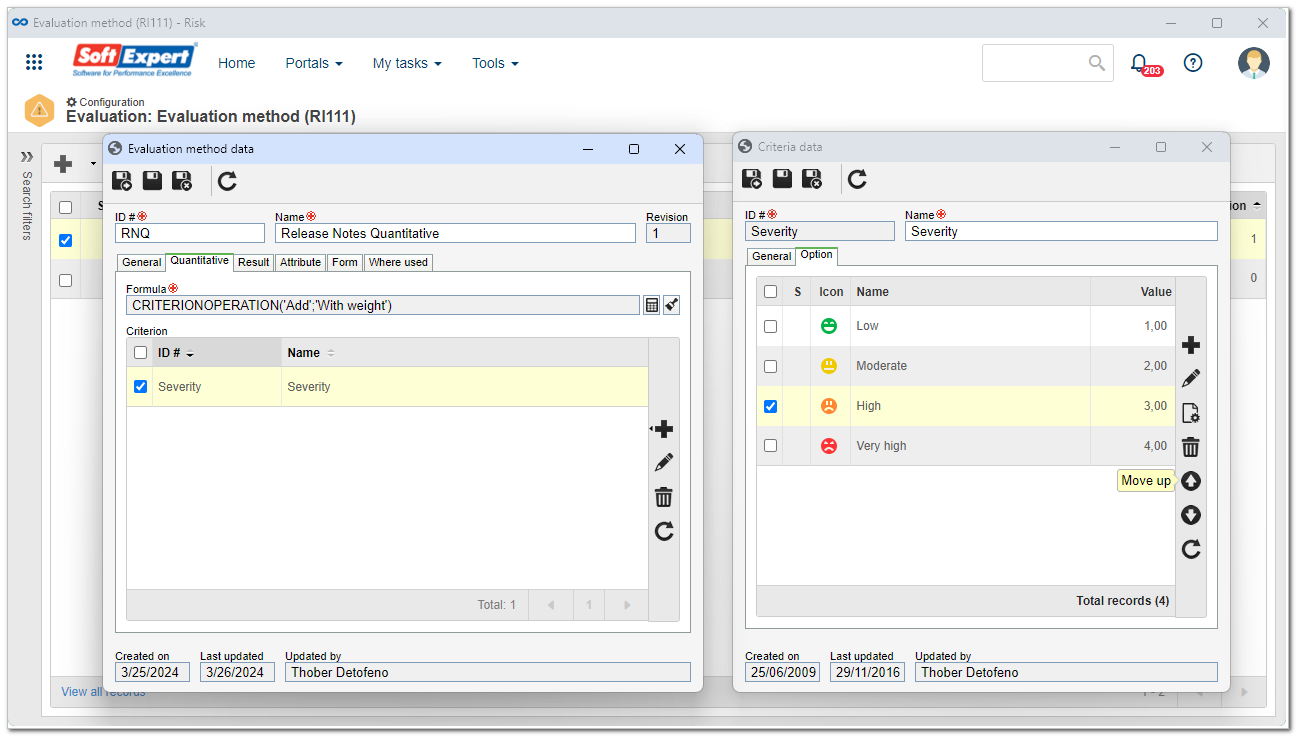
Displaying the control effectiveness in the plan revision comparison
The control effectiveness indicates how much it reduces a risk or maximizes an opportunity. As the risk and control plan goes through revisions, it is natural for there to be changes in the control effectiveness.
To facilitate the tracking of the plan revision history, we have introduced a comparison that allows viewing differences in the control effectiveness, taking into account which controls have been modified, added, or removed across the revisions. Thus, users can be updated and make informed decisions to ensure the continuous effectiveness of their risk management plan.
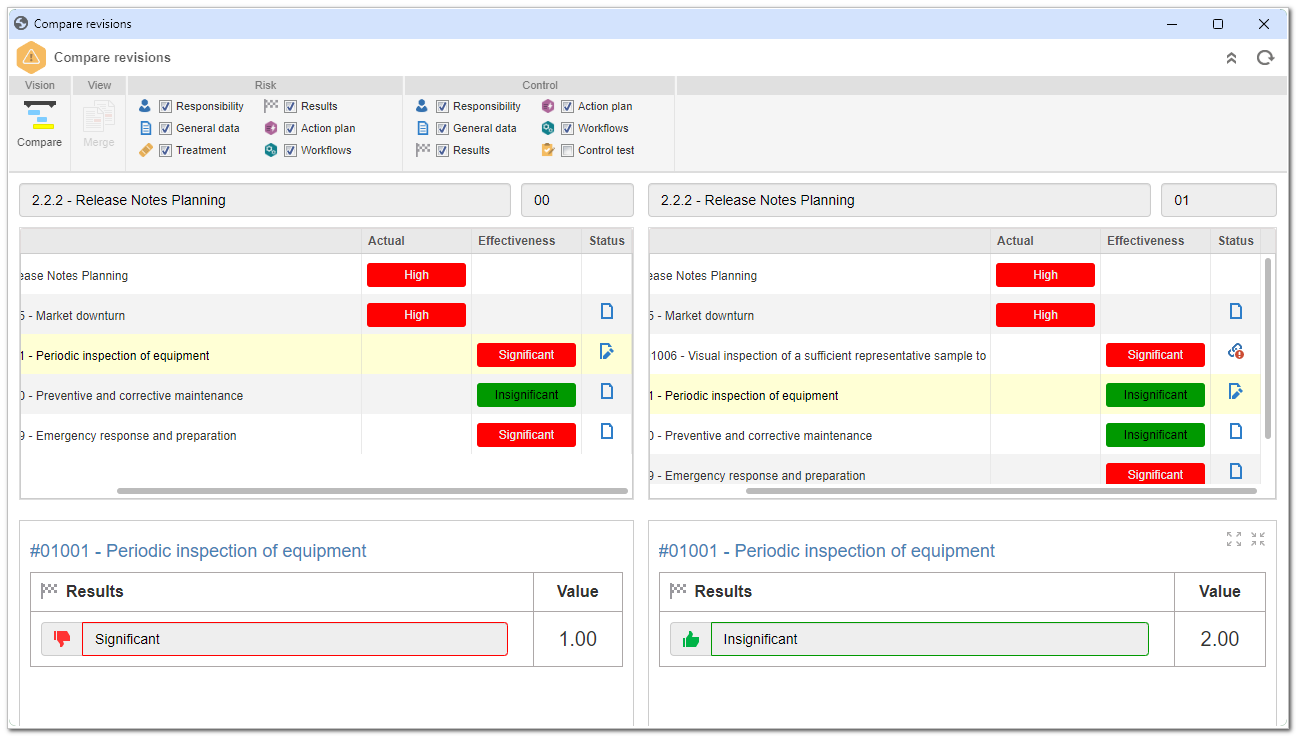
View the latest improvements made to this component: