Form - 2.2.2
From versions 2.2.0.388 and 2.2.1.145 onwards, new rules related to the use of depreciated formulas in the system have been implemented.
Starting on December 31st, 2024, it will not be possible to start workflows if depreciated formulas are identified in forms or process activities. However, instances that are already under execution can continue to use the formulas with no interruptions.
Then, from June 30th, 2025, depreciated formulas will completely cease to be executed by the system.
Refer to the version 2.2.0 SoftExpert Form release notes for further information.
Learn how to replace obsolete formulas in a form by clicking here.
As of version 3.0.0, SQL queries in forms must necessarily start with the word SELECT, INSERT, UPDATE, or DELETE.
Function in the responsive form to translate text
It is now possible to automate the translation of text entered in responsive forms.
To use this feature, create a translation function specifying the form field and the desired language. By enabling this function, the system will automatically capture the inserted text and translate it into the selected language. It is possible to store the translation in a new field or variable.
This feature is available exclusively for clients who use the SoftExpert Cloud platform.
New function in the rule to fetch upper-level form data from responsive subforms
This requirement covers the new feature for integration between forms in our BPM system, ensuring that responsive subforms can access and use upper-level form data in an efficient and dynamic way.
By implementing this function in the rule, it is possible to fetch upper-level form data directly from the subforms, optimizing information completion and improving the experience of interacting with the interface.
New function to fetch risk data
We have a new feature aimed specifically at risk evaluation forms (SoftExpert Risk), which provides an efficient and broad way to access and view data relevant to the risk.
With this update, users can easily recover a series of crucial information, such as plan code and revision code, ID #, name, context, business unit, and plan revision ID #.
Moreover, the function has been improved to allow fetching data associated with controls and opportunities linked to the risk, such as control and opportunity codes, ID #, and name. It is also possible to access information regarding risk evaluation, such as evaluation code and ID #, which facilitates integrated risk management.
Dataset execution for automatic completion of a form grid
With this update, the system automatically executes a dataset when loading the responsive form, filling out the grid with necessary information without manual user interaction.
This automation not only fastens the data input and viewing process, but it also ensures consistency and precision in the displayed information. This feature simplifies the management of complex information and significantly improves the user experience by reducing the completion time and the need for repetitive input.
New rules to disable and hide the Import button in the table field in responsive forms
To provide greater control and customization in responsive forms, a new option has been made available in responsive form rules to allow users to disable and hide the import button in the table field.
This feature is ideal for scenarios in which data import is not necessary. The option is easily accessible through the form rule configuration, in which it can be enabled or disabled as necessary.
This improvement not only increases flexibility in responsive forms, but also contributes to greater conformity with data governance policies, ensuring that users interact only with elements that are essential to their work.
Defining the import button title in table fields in the responsive form
To enrich customization and improve user experience in responsive forms, we have implemented the ability to define the import button title in table fields.
This new feature allows system administrators to adjust the import button text to be more reflective of the desired action or specific content, improving form clarity and usability.
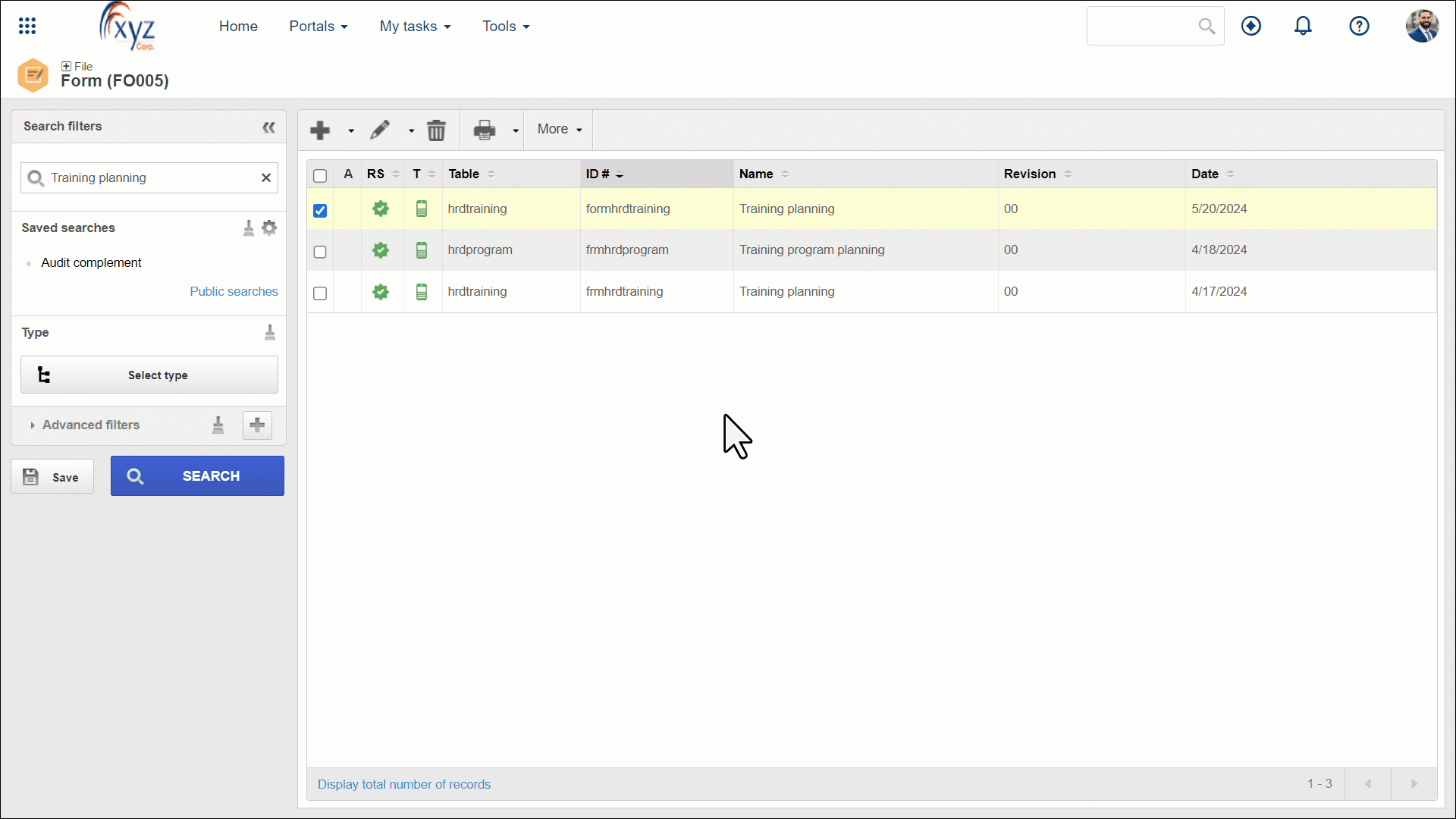
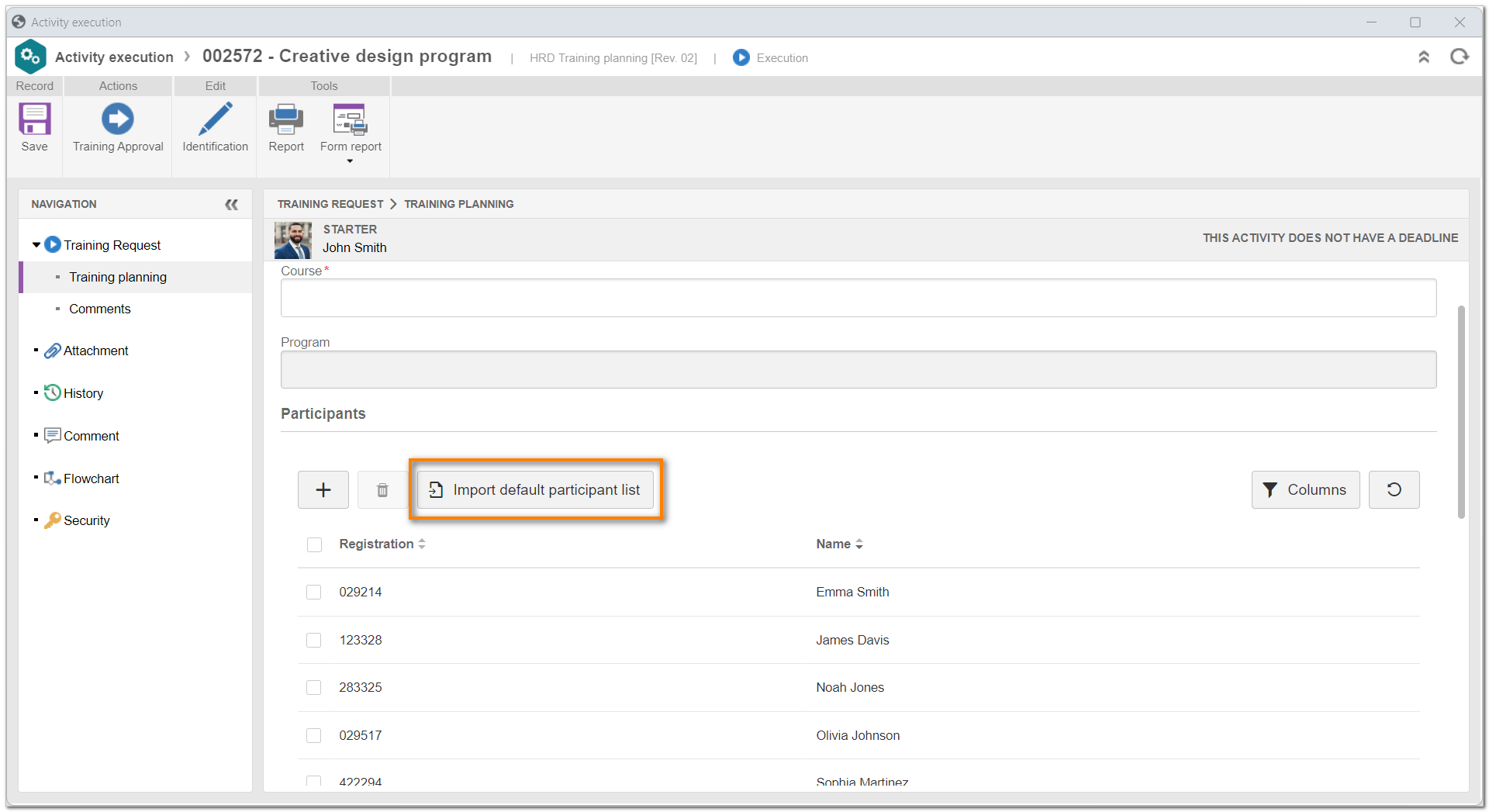
Concatenation operation in the columns of a table in the responsive form
We have increased the features in our responsive forms with the introduction of a new concatenation operation, which allows users to combine content directly in a table column.
This operation is particularly useful to view concatenated information in a clear and efficient way, without the need to manipulate data externally.
It is possible to configure the operation by defining the column that must be concatenated through the form rules. This enables the creation of customized and dynamic data viewing, fit to the specific needs of each process.
Value definition for advanced list fields through rules in responsive forms
We have added a feature that allows for automatically configuring values in fields of the advanced list type in responsive forms, in accordance with preset rules.
This update facilitates the automatic completion of forms, which ensures higher precision and efficiency. It is possible to define specific conditions that will determine the default value, optimizing processes and ensuring conformity with internal regulations.
This improvement simplifies data input and improves user experience.
Function to display current date and time separated by space
We have implemented a new function in the rules of our responsive forms that allows for displaying the current date and time separated by a space.
This feature simplifies tracking time in processes and forms, which provides clear and direct viewing of the exact moment of each record or action, improving the precision and usability of captured data.
Default sorting in the responsive form table
We have improved the responsive form editing screen to add the ability to define the default sorting in the table listing.
Users can now select between chronological sorting or sorting by specific table field, as well as establish whether the order will be ascending or descending, providing greater control and organization of displayed data.
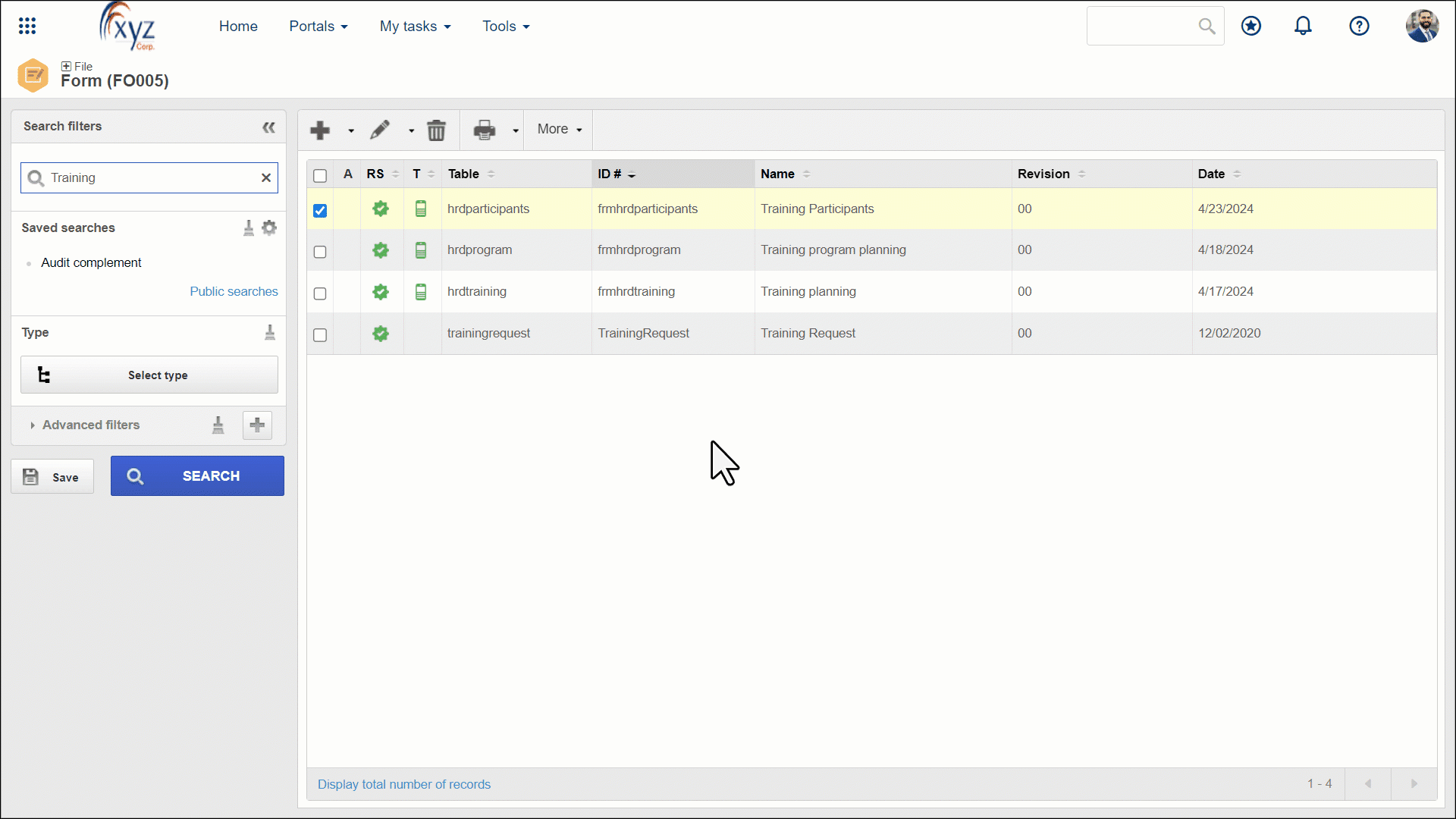
New functions to copy and replace value in the system activity formula
We have introduced two new features to the system activity data screen when configuring formulas.
It is now possible to use the "Copy table field value" method to transfer content between fields from different tables and the "Replace table field text" method to change the content of a field by replacing a specific text by another value.
These additions provide greater flexibility and efficiency in process automation.
Automatic translation for form field titles
We now provide the possibility of configuring a translation API to automatically translate the titles of form fields from the default language.
To enable this feature, it is necessary to hire a translation API service and configure it in the system, accessing the form translation screen and enabling the "Suggest machine translation" option. Upon selecting the desired languages, the system will automatically translate the titles from the default language, as long as the translation has not been previously made.
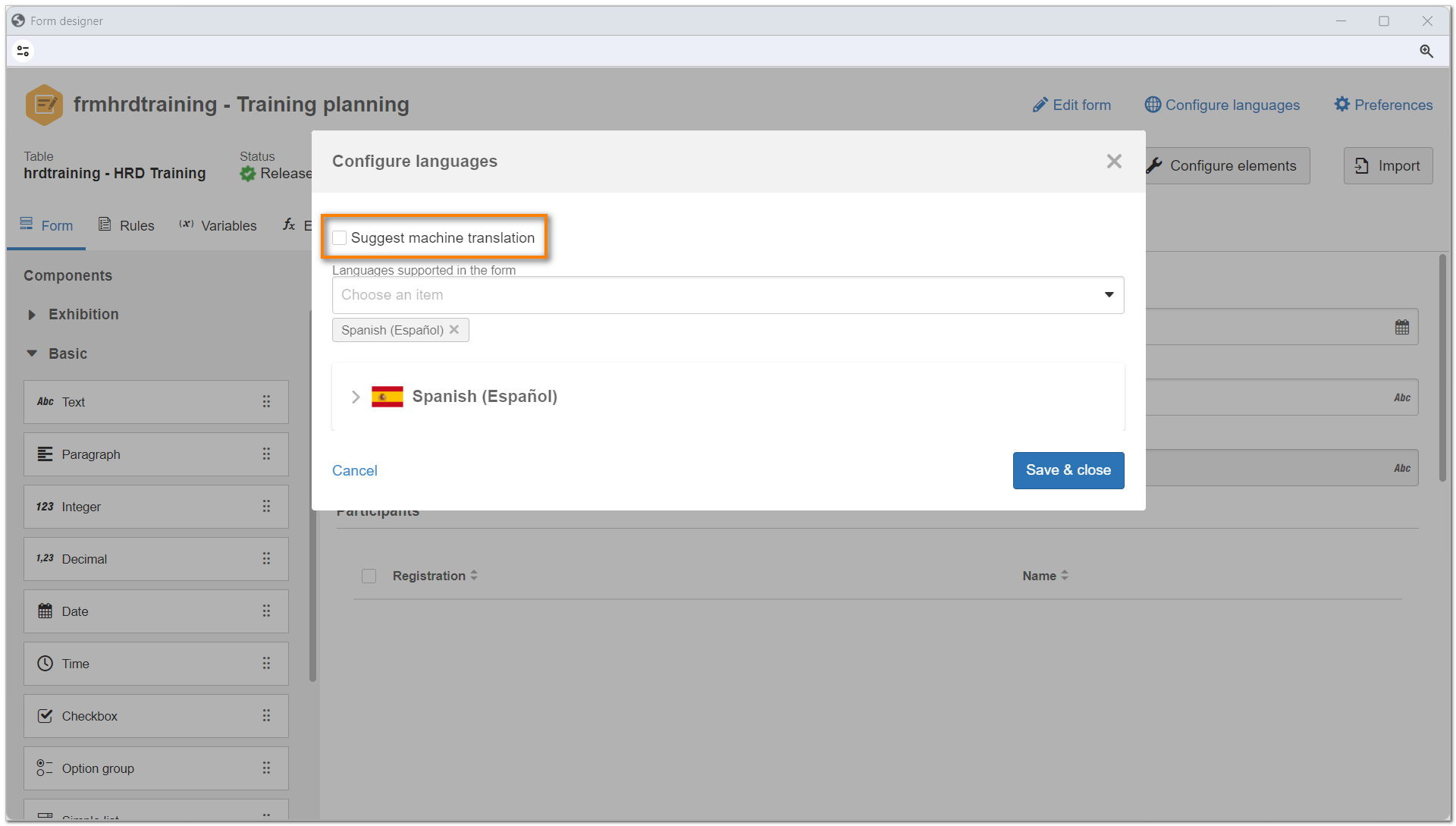
To use this feature, it is necessary to acquire SoftExpert Copilot. Moreover, it will only be available for clients who use the SoftExpert Cloud platform.
In this version, for text translation, the Google v2, Google v3, and SE Suite APIs can be used. For file translation, only the Google v3 API can be used.
Table and field translation
We now provide the possibility of configuring a translation API to automatically translate the pivot tables, including fields and table relationships, from the default language.
To enable this feature, it is necessary to hire a translation API service and configure it in the system, accessing the table translation screen and enabling the "Suggest machine translation" option. Upon selecting the desired languages, the system will automatically translate the tables and fields from the default language, as long as the translation has not been previously made.
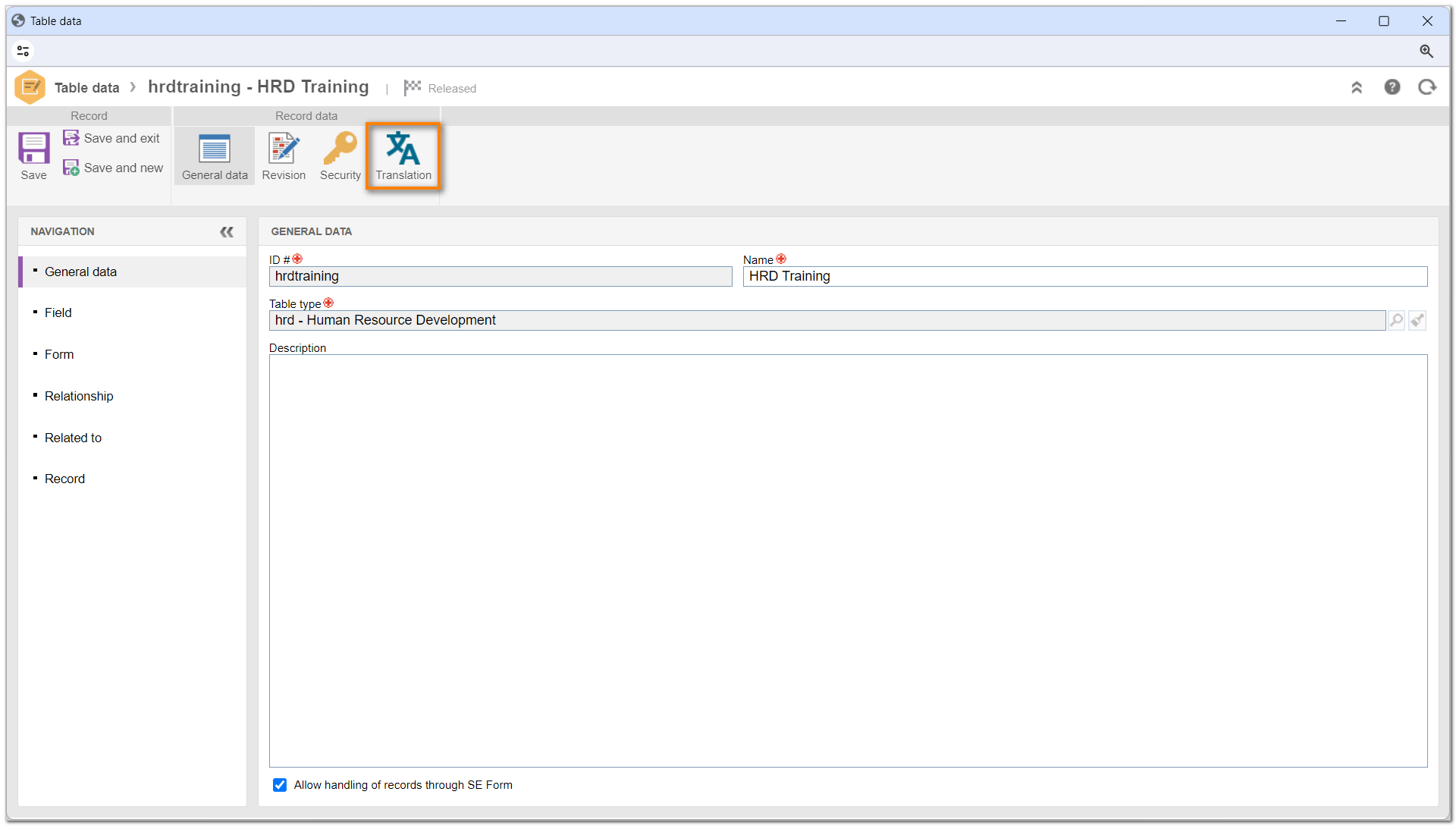
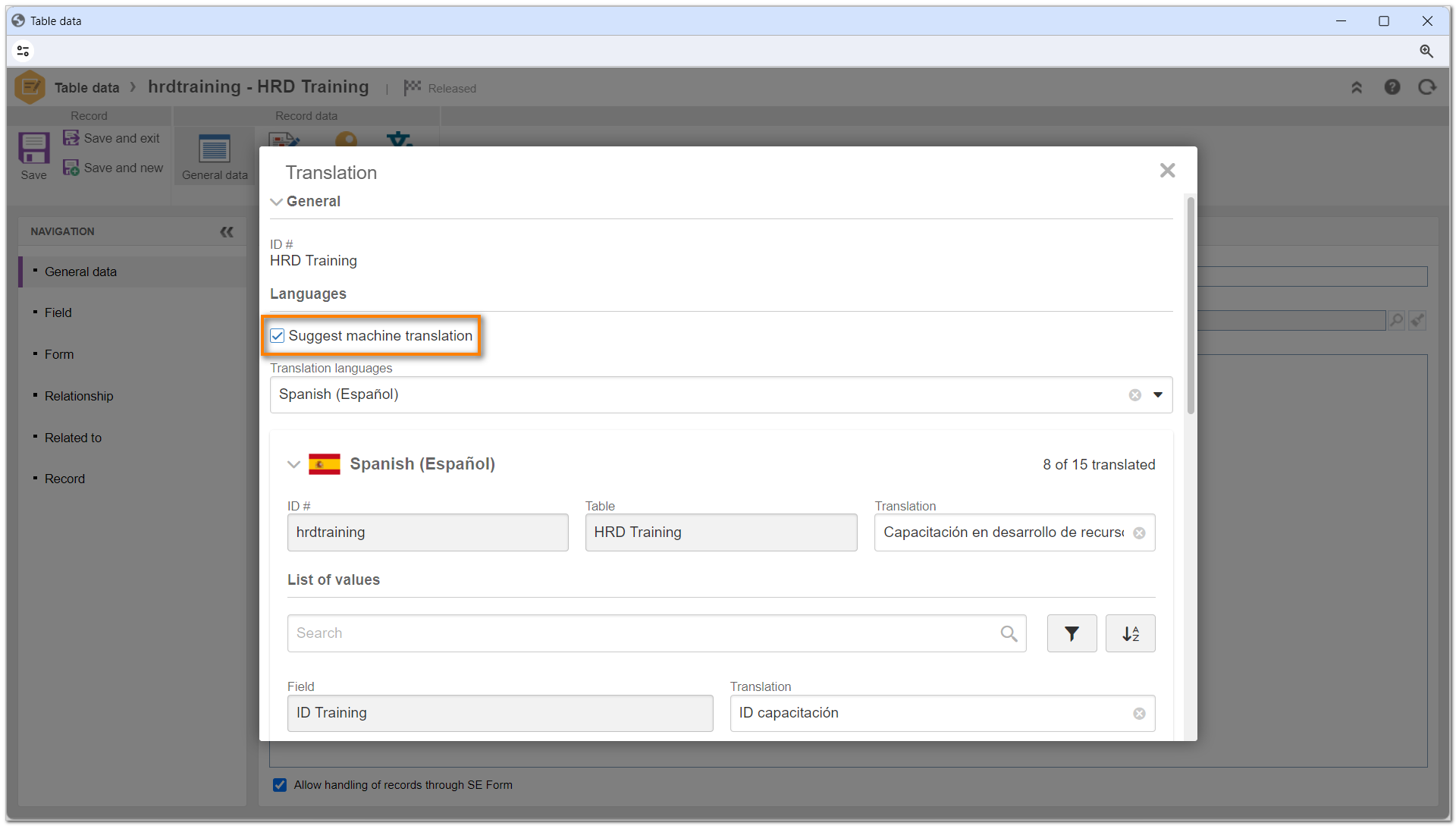
This feature is available exclusively for clients who use the SoftExpert Cloud platform.
Action in the responsive form to translate PDF files
It is now possible to automate the translation of PDF files that were attached to responsive forms.
To access this feature, simply create the "Translate file" action, indicating the form field in which the file will be inserted, the language for the translation, and the variable that will store the translated file.
Once activated, this action allows the system to automatically identify the attached file, translate it into the chosen language, and store it in the assigned variable, facilitating the management of documents in several languages.
This feature is available exclusively for clients who use the SoftExpert Cloud platform.
View the latest improvements made to this component: