Training - 2.2.1
Course security
It is now possible to configure the course security! Thus, it is no longer necessary to have specific security controls for courses.
In SoftExpert Training, you can now define responsible parties with permission profiles to add, edit, delete, view, and revise courses.
The course security configurations can be made both in the course type and the course itself. Until now, it was only possible to configure the course type security, which was replicated onto courses.
Course type
In the course type, it will be possible to define the security of courses created from it.
To do so, the Security tab has been added to define the permission types, whether type courses will inherit its security by default when being created, and whether the system should block any security changes in the course data.
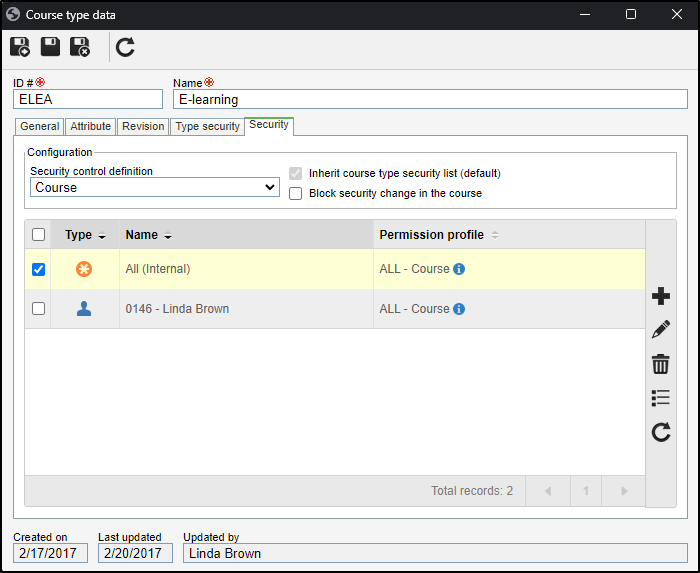
Course
The Security button has been added to the course data!
By default, the course will be created with a public permission profile for all system users, but the security can be edited at any moment.
If the course type is configured to have its security configurations inherited, the type security settings prevail.
In the Security tab of the course, the course training security can also be defined.
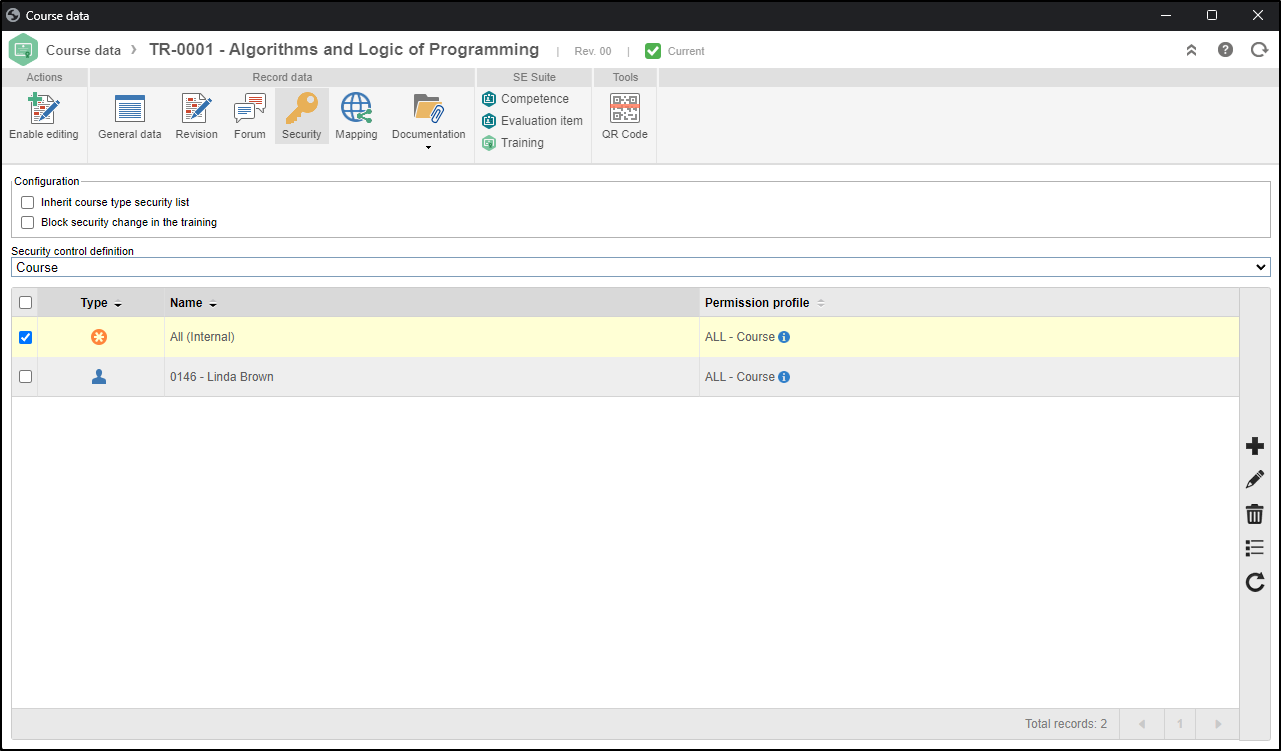
Import
All configurations from the previous security have been kept.
In courses in which there was a security definition in the type, the members of the type security were imported to the course security through a permission profile with all controls checked.
Training security
The course training security can also be defined in the type security.
Thus, it is no longer necessary to have specific security controls for trainings.
From this version onwards, SoftExpert Training allows defining responsible parties with permission profiles to add, edit, delete, view, cancel, and reactivate trainings.
Until now, it was only possible to define planning control and training execution teams, and instructors with execution control.
The course security configurations can be made in the course type, the course itself, or the training itself. By default, there will always be three fixed items in training security: Planning control team, Execution control team, and Instructor with execution control.
These items, by default, will always receive the permissions of the "Control Training" profile, regardless of the team or instructors that are defined.
The profile must have at least the Edit permission, but it can also have the Delete or Cancel controls removed, for example.
Course type
In the course type, it will be possible to define the security of courses that belong to it; thus, when a course of this type is created, it receives the training security configurations from the course type.
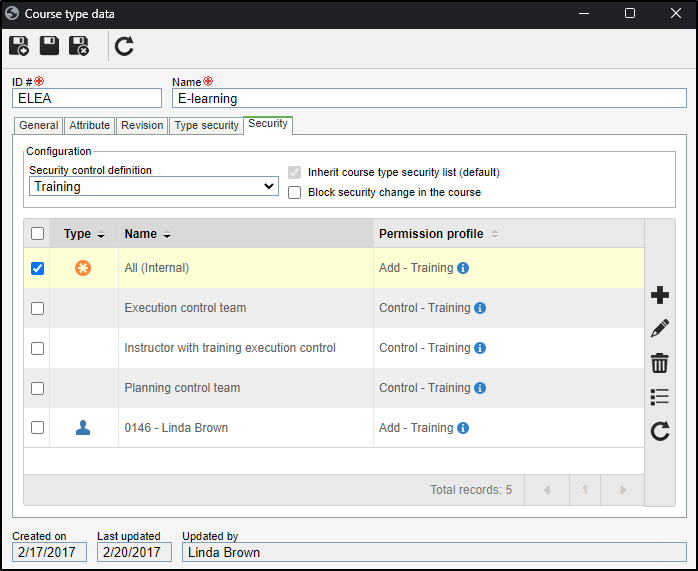
Course
The Security button has been added to the course data!
By clicking on it, in addition to defining the security of the course itself, it is possible to define the security of the course trainings; thus, when the course training is created, it receives the course definitions by default.
Another possibility is to block security changes in trainings created in the course, allowing all definitions to be made through the course only.
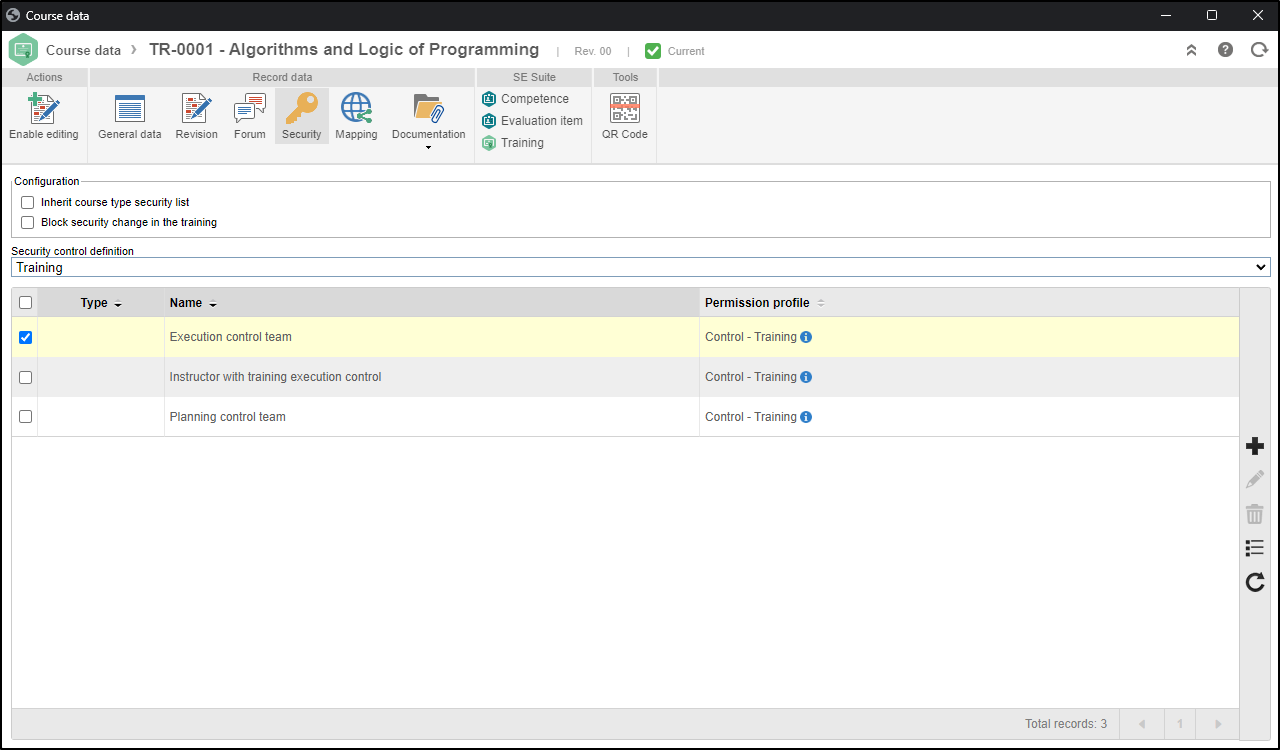
Training
Just as in the course, the Security button has been added to the training data.
When creating a new training, the system will use the training security definition configured in the course; thus, if the course is using the type security, it will also count for the training.
In cases in which it is necessary to have a specific configuration per training, the "Block security change in the training" option cannot be checked in the course.
Thus, the "Inherit course security list" option will be enabled in the training, allowing the user to uncheck it and configure the specific security of that record.
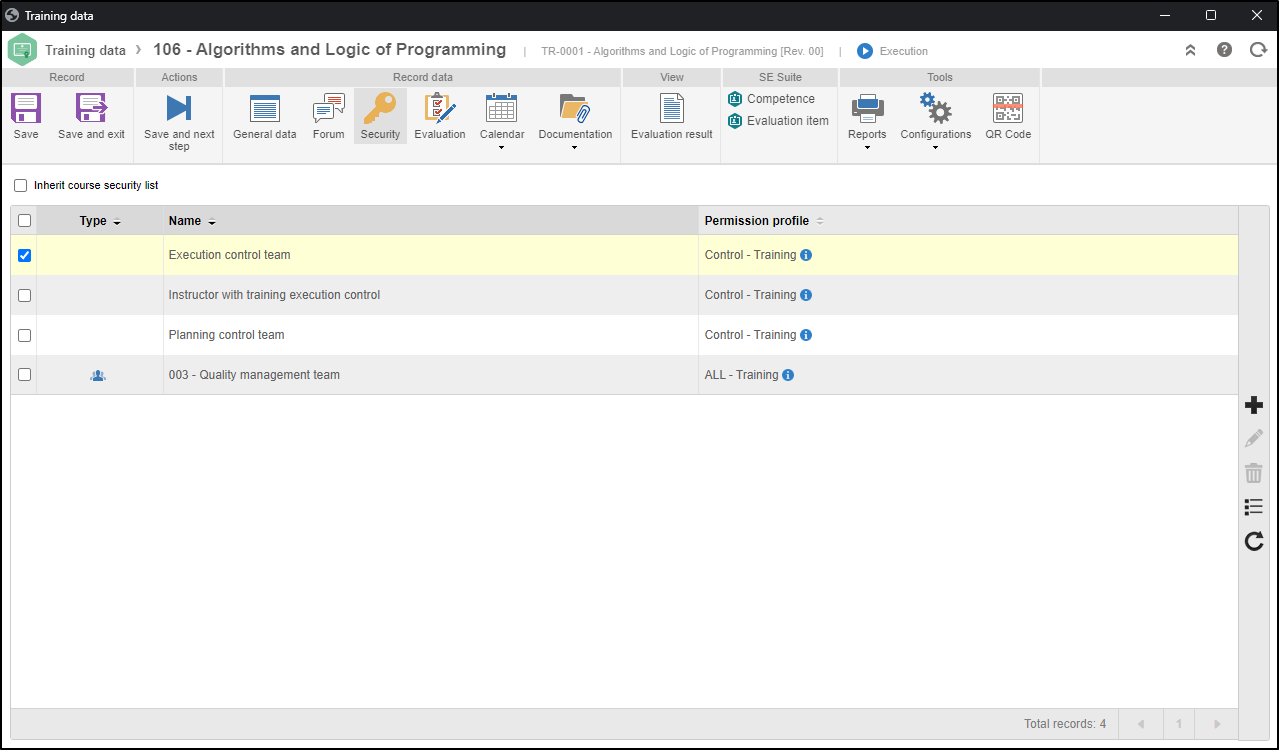
Import
All configurations from the previous security have been kept.
Trainings have received a security configuration with the Planning control team, Execution control team, and Instructor with execution control items associated with the "Control Training" profile.
That is, the security of training types has been imported into trainings through the "Control Training" profile, with all permissions checked.
This profile can be edited later on.
QR Code and link to share courses
It is now possible to generate a link or a QR Code to share e-learning courses!
This improvement provides a series of advantages, which include faster user access to pages from specific courses and simpler enrollment process.
By making direct links and QR Codes available for courses, we have given users a faster and more convenient way of enrolling, eliminating barriers and making learning accessible to a broader public.
Moreover, this feature creates new opportunities to promote courses and events, as it facilitates sharing through social media, e-mail, and other platforms.
It increases the range and visibility of training and education initiatives.
E-learning portal template for import
An e-learning portal template has been added to be imported and used in SoftExpert Suite!
To use this feature, the user must import "SE Training Portal" through the Import portal button on the Portals > All portals menu:
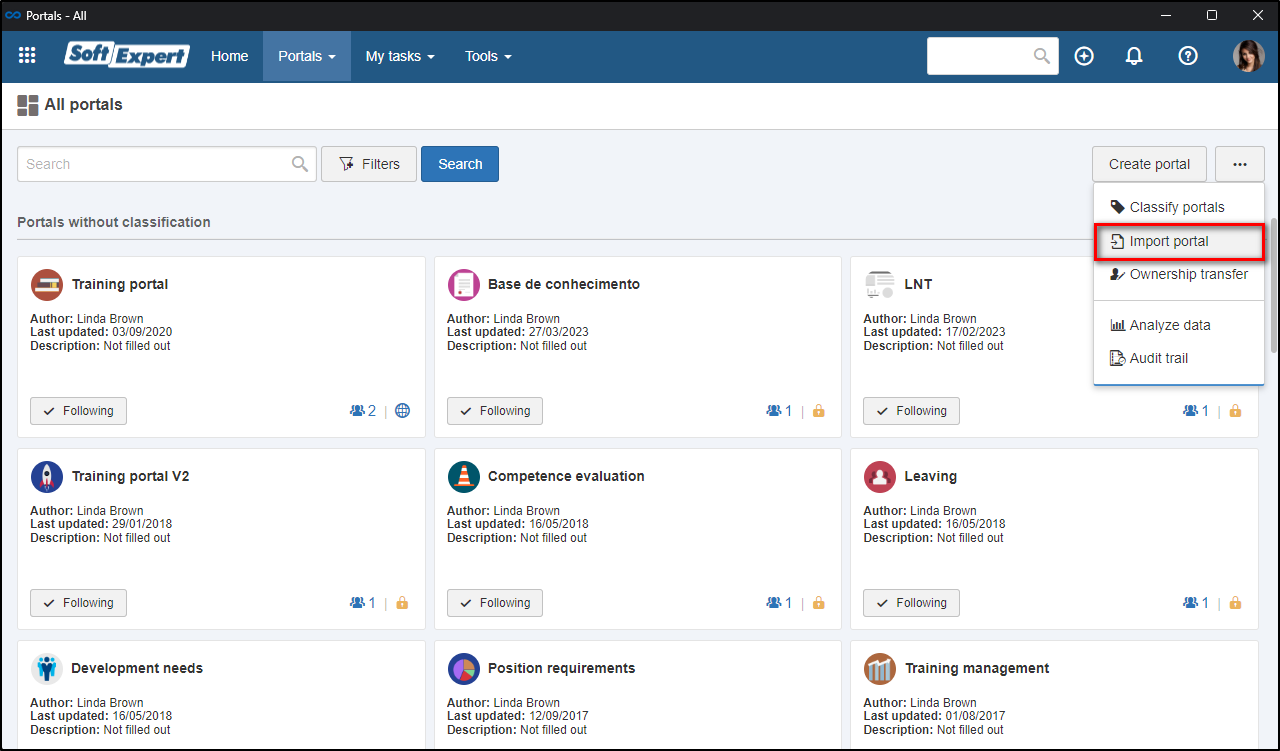
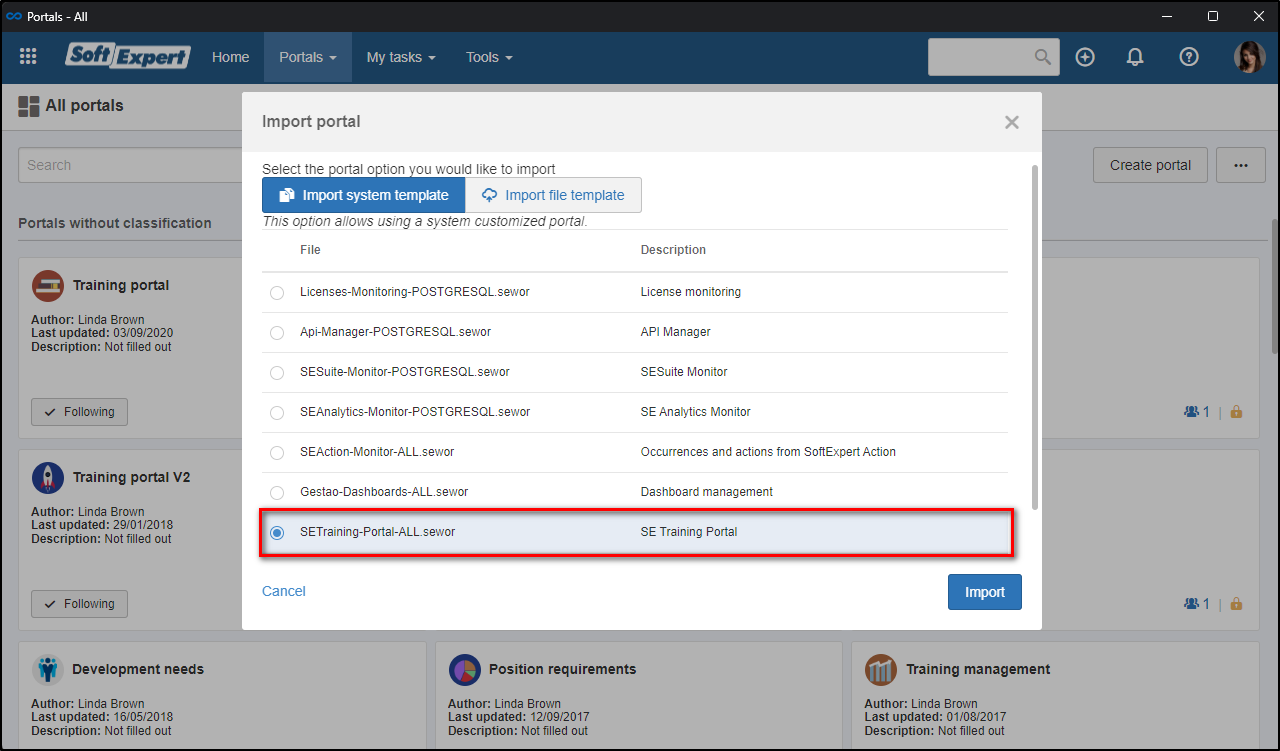
Then, a portal with all SoftExpert Training widgets available for e-learning will be created in a default format.
Until now, the user needed to create a portal and manually add training widgets to have a portal dedicated to e-learning in the system.
View the latest improvements made to this component: