Kanban - 2.2.1
Unification of the Board and Backlog menus
The Board and Backlog menus have been unified in this version. Thus, it is now simpler to browse between Board tasks and the Backlog, easily switching between visions. Moreover, adjustments have been made to the relationship filters and button positioning.
The Board vision now allows accessing initiatives, which was only available for the Backlog.
The system still checks the "Manager" and "Staff" license profiles for both visions, and the Manager license is necessary to manage the Backlog (prioritization, sprints, editing).
However, all users with access to the Board can now view the Backlog, regardless of license.
Upon accessing the new "Board and backlog" menu for the first time, a tour will be displayed to help you discover its features.
Moving tasks to the top or bottom of the column
In this version, the user can move a task to the top or the bottom of a column.
This makes it easier to organize tasks according to their priorities.
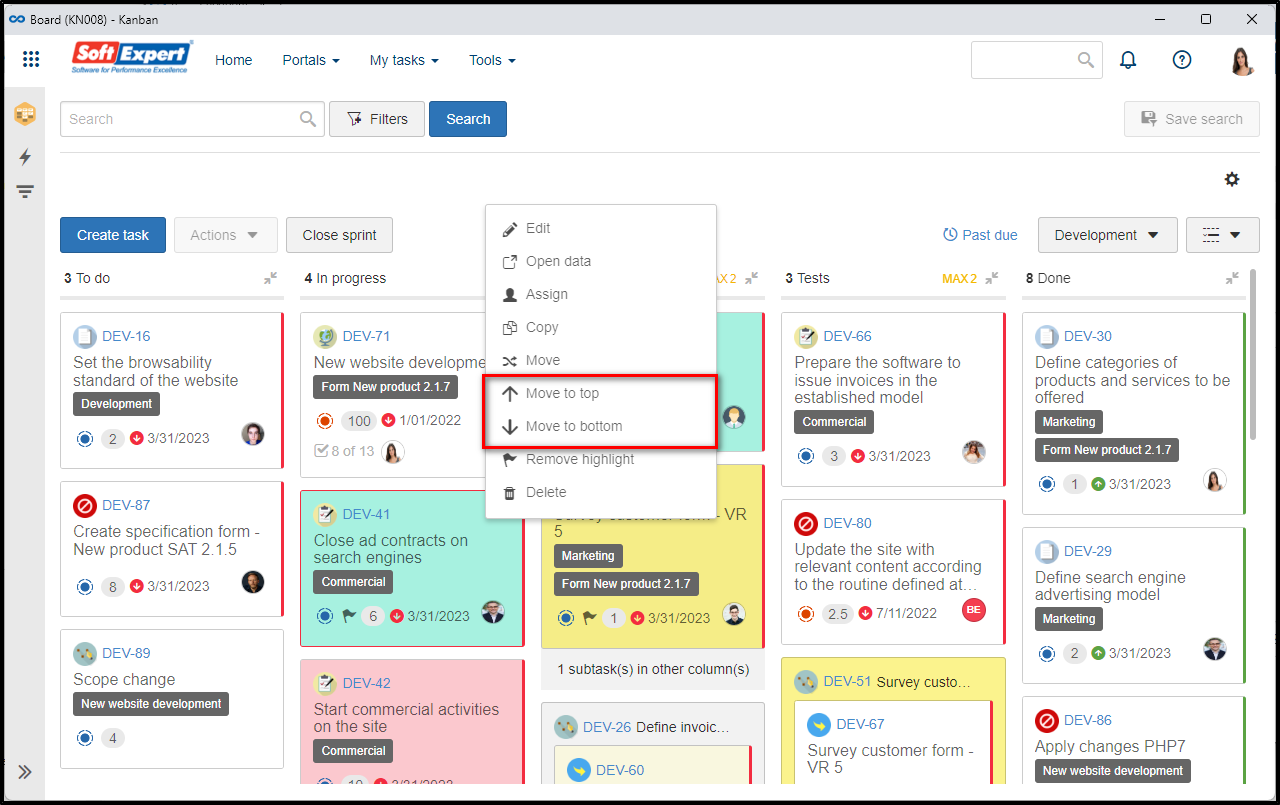
Sublevel filter for initiative tasks
From this version onwards, a new filter has been made available, allowing users to list sublevel tasks from an initiative.
Thus, the user can filter only the main initiative and, once the filter is applied, the system displays all tasks related to this initiative, even if they are in other association levels.
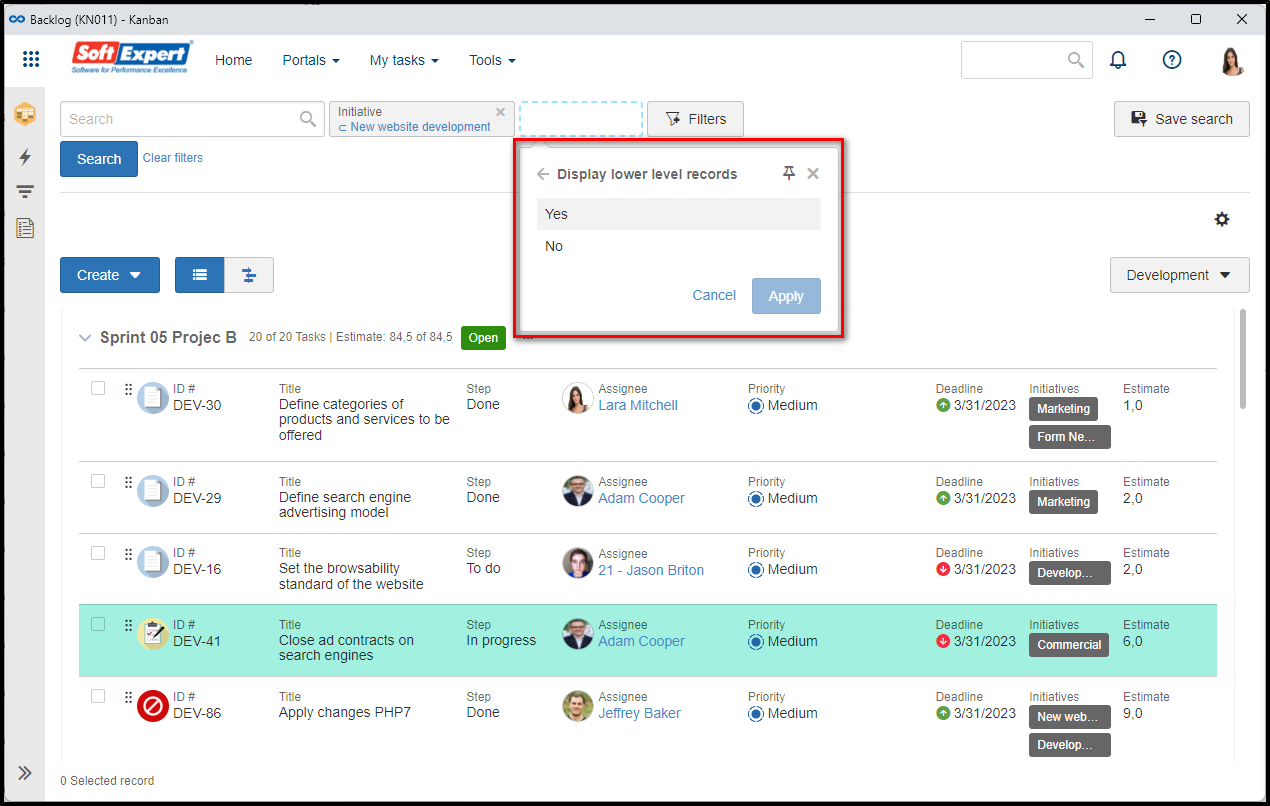
Task highlight copy enabled
From now on, it will be possible to copy the highlight color of the card in the task copy option. In this new version, when copying a task, it is possible to copy the highlight color of the card, facilitating the visual management of the board within a certain standard.
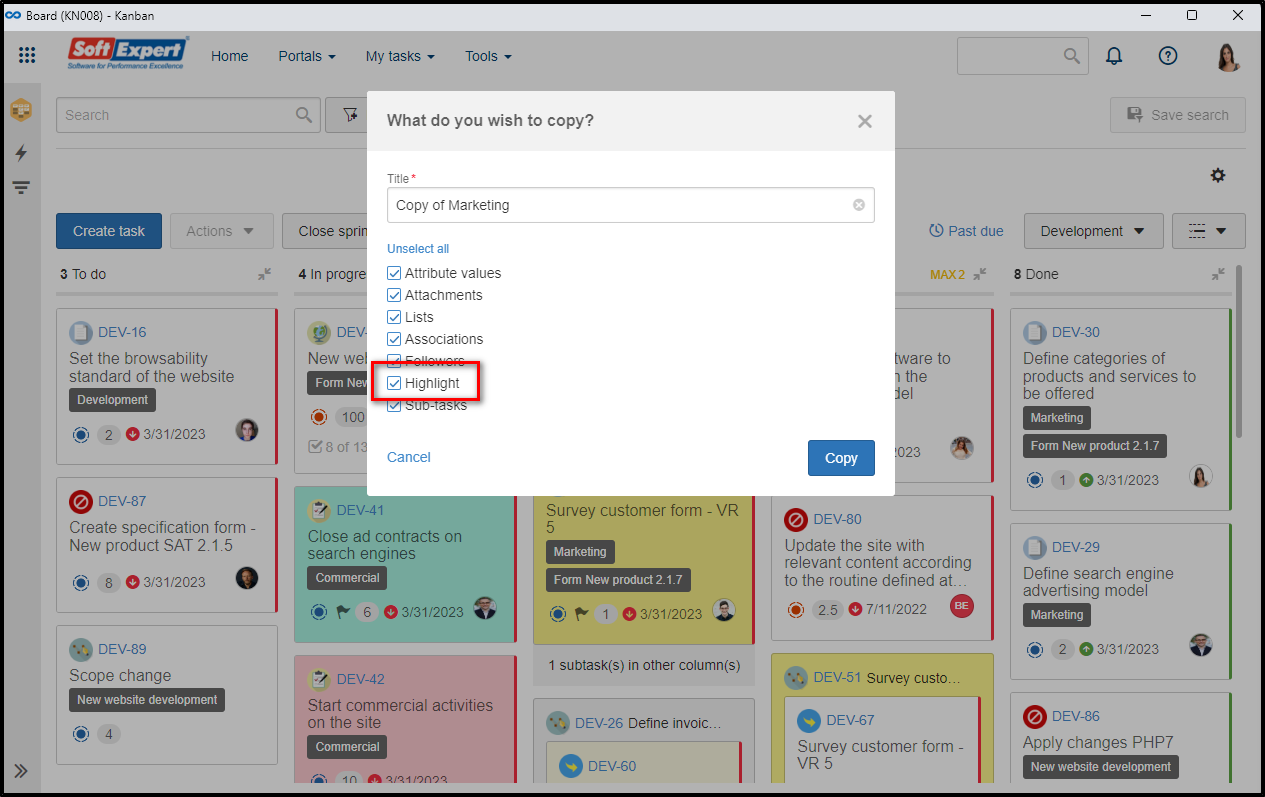
Association of Tasks, Sprints, and Initiatives with the Meeting component
In this new version, it will be possible to associate a meeting record with a Task, an Initiative, and a Sprint from Kanban.
With this feature, it is possible to keep the relationship between the component and the meetings held to define an Initiative, a Task, or a Sprint, ensuring information traceability and quick access to decisions made in the meetings.
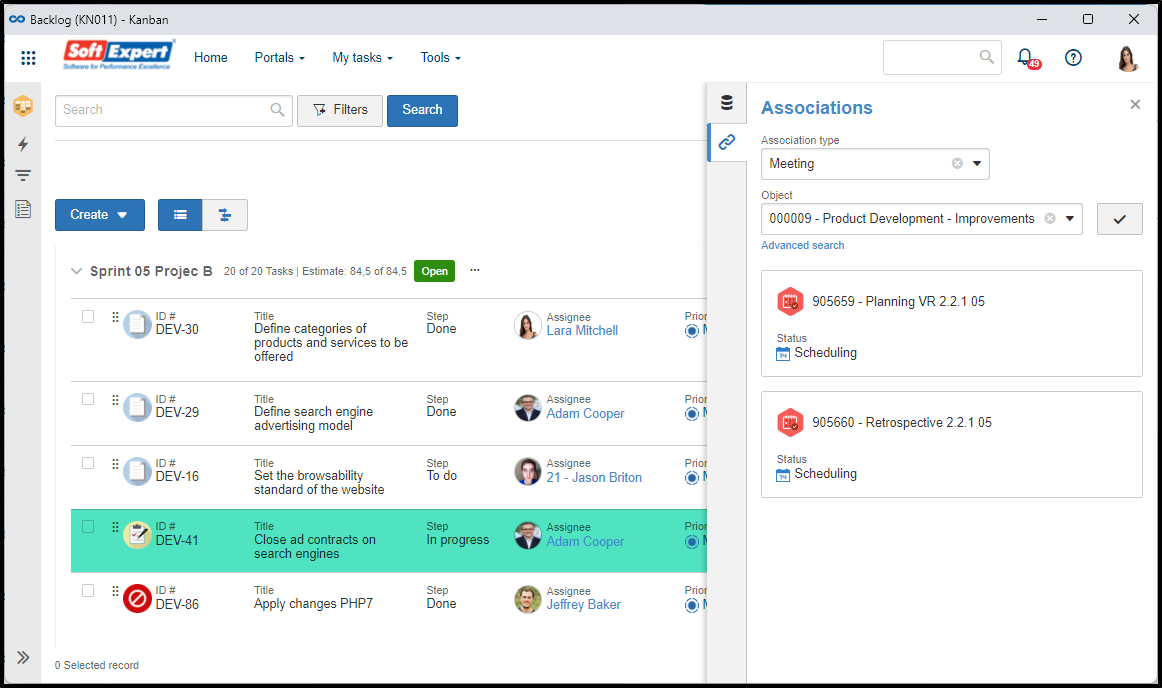
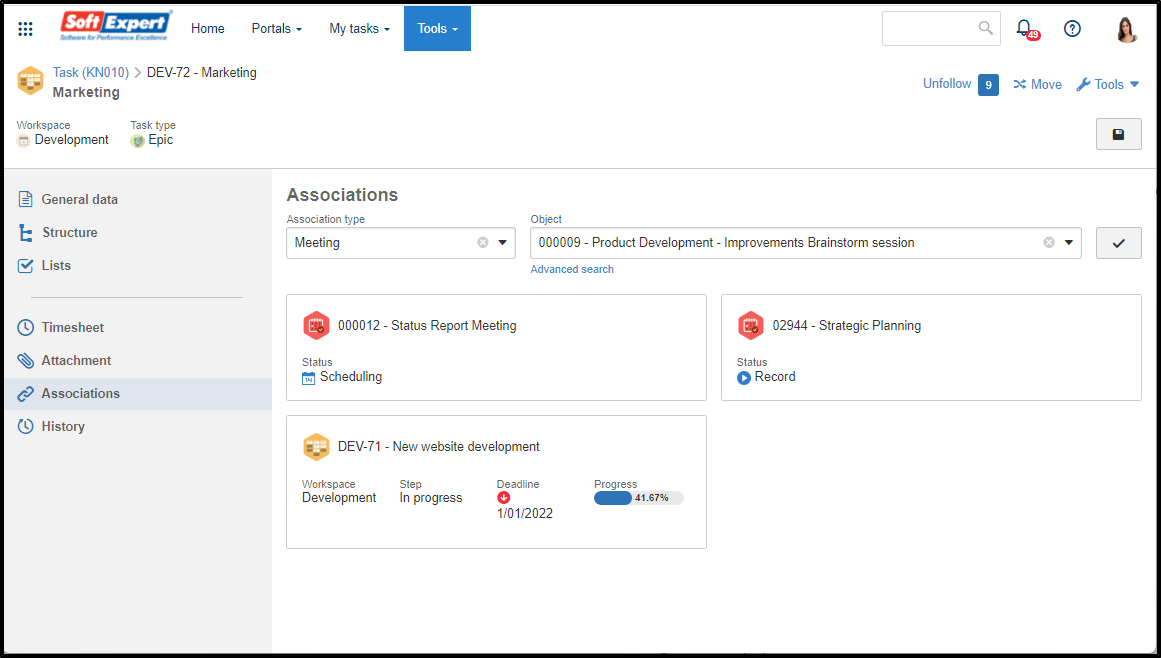
Association of Tasks and Initiatives with the Forum
From this version onwards, it will be possible to associate a discussion forum with a Kanban task or initiative.
With this feature, it is possible to create a discussion channel regarding an initiative or a task, allowing a theme to be debated between several people before its execution.
Moreover, it will be possible to access information through the Kanban task, which facilitates access to discussions regarding the task.
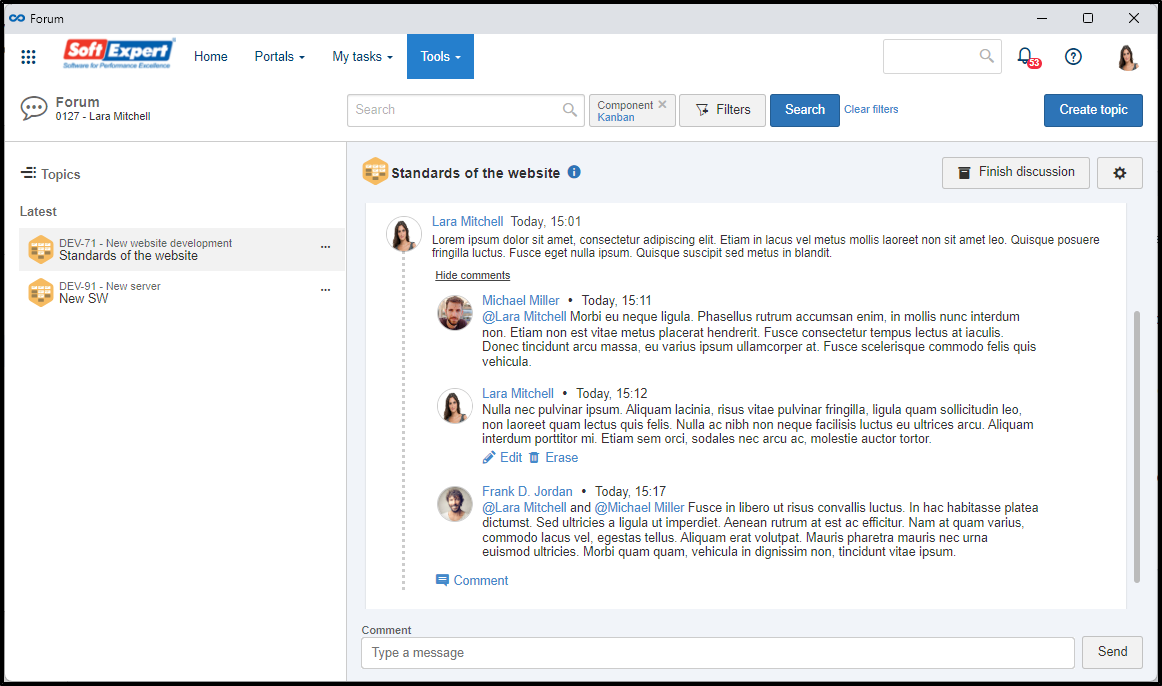
Task cancellation enabled
It is now possible to cancel a task regardless of its step.
The user can cancel a task without the need to map a specific status in its flow.
With this new feature, upon canceling a task, it is immediately archived, without the need to finish a sprint or wait for the Kanban configuration period.
To allow finding tasks in this status, filters have been added to the backlog and task view menus.
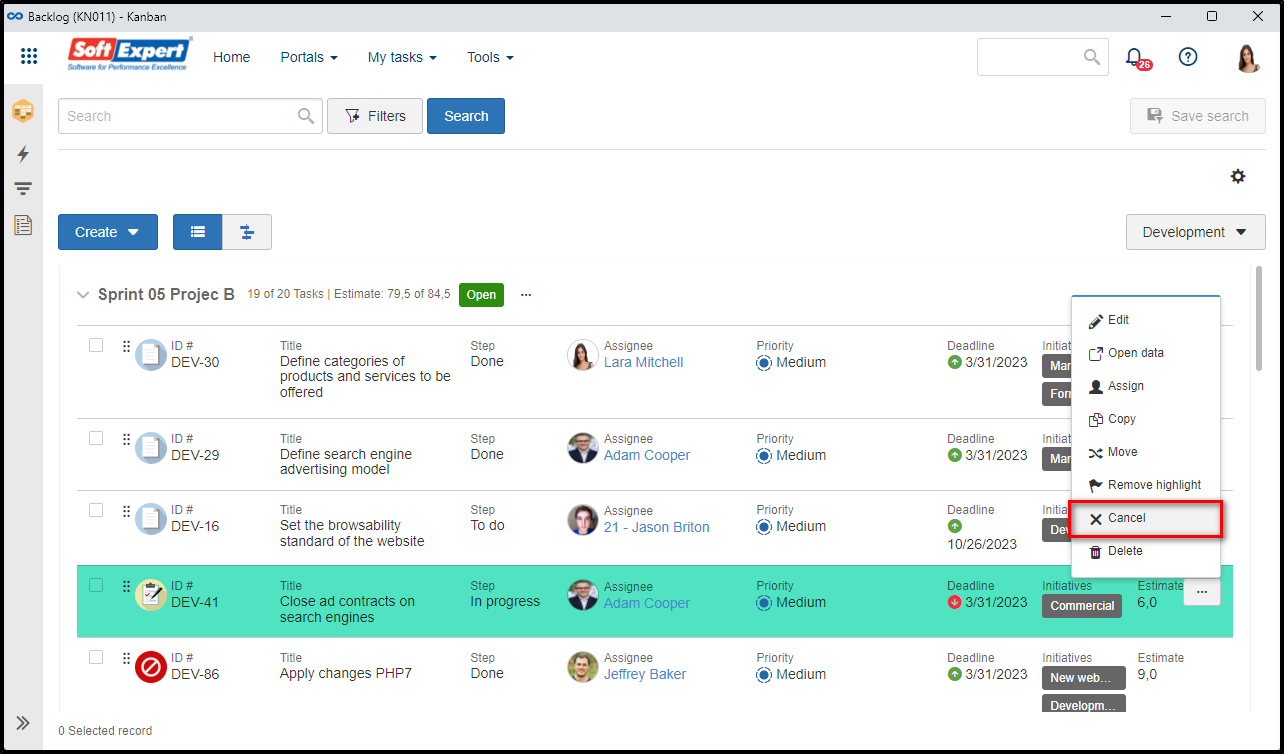
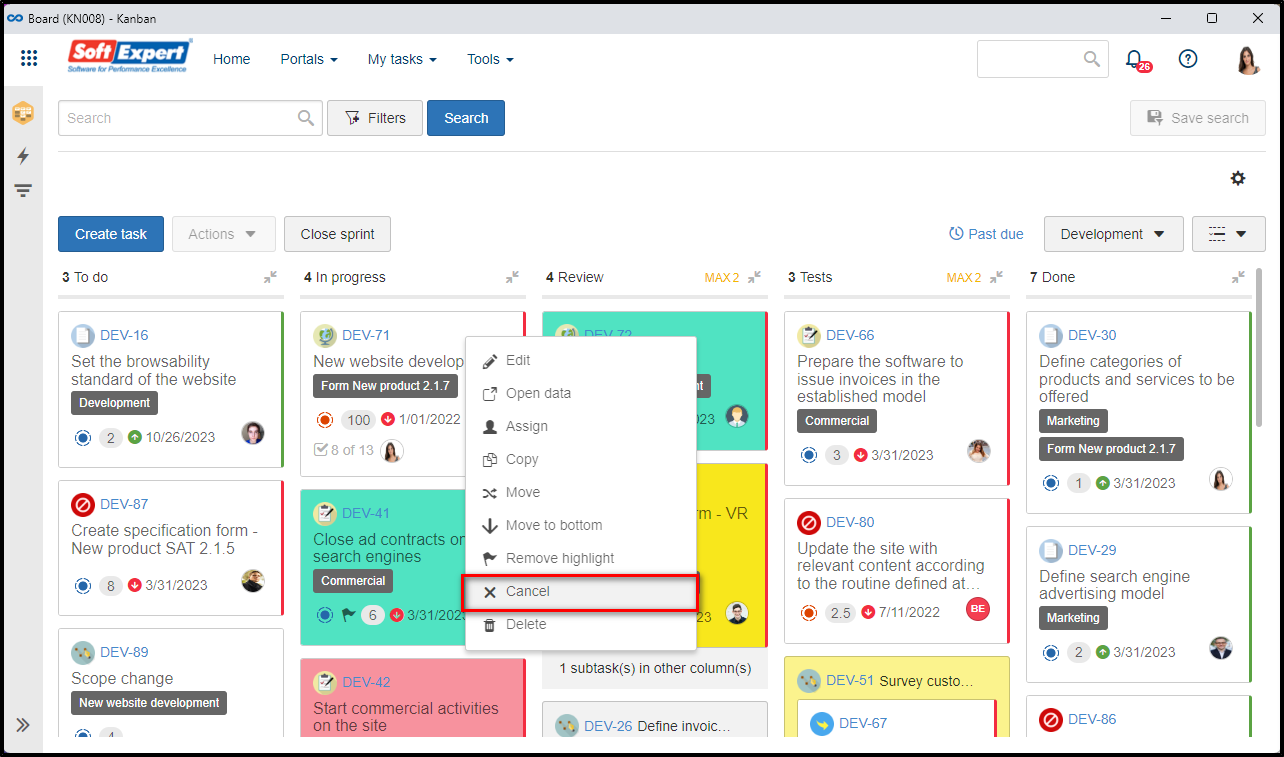
New comment structure
In this new version, a specific structure for comments of a task has been made available to facilitate communication.
Thus, the user centers the information exchange about the task while recording the decisions made during its execution.
Comments allow replying to and mentioning other users in topics.
If the user is mentioned in a task they have commented on, the system will notify them through the notification center.
For task followers, the addition of comments will be part of the change e-mail.
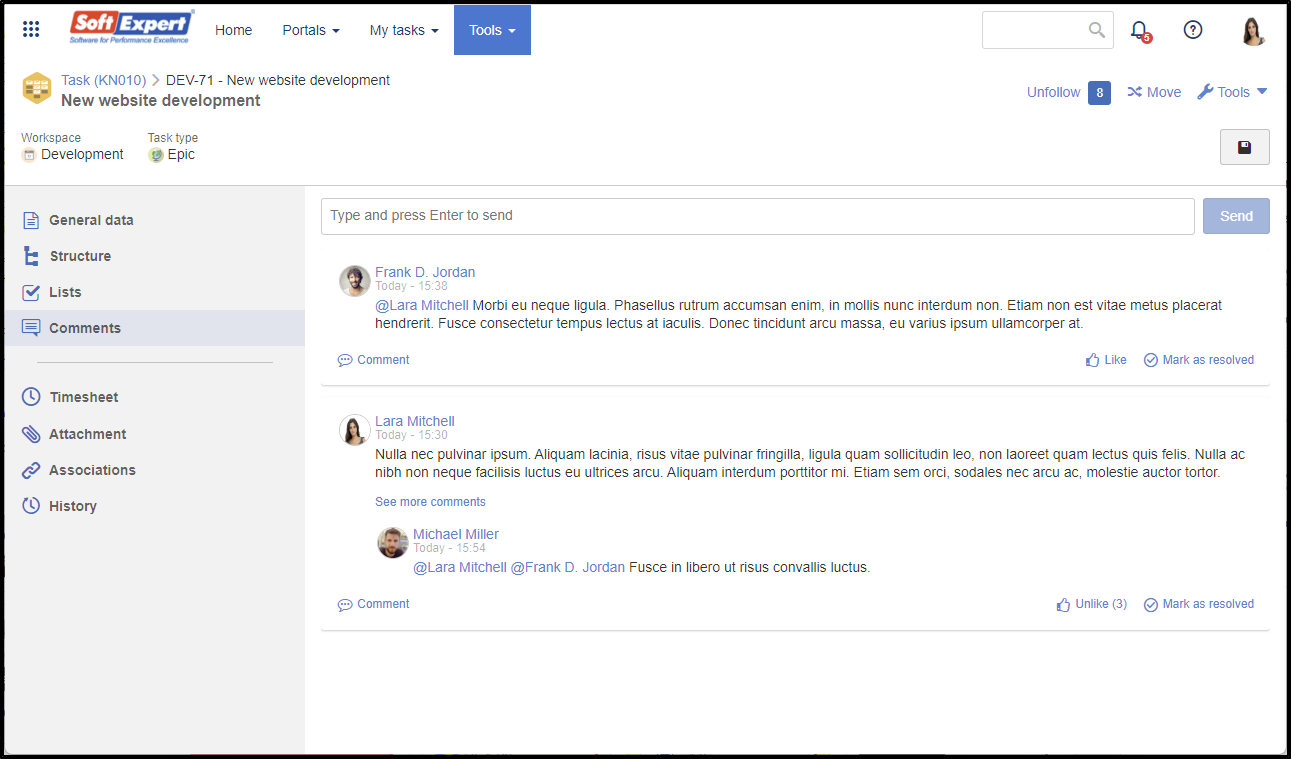
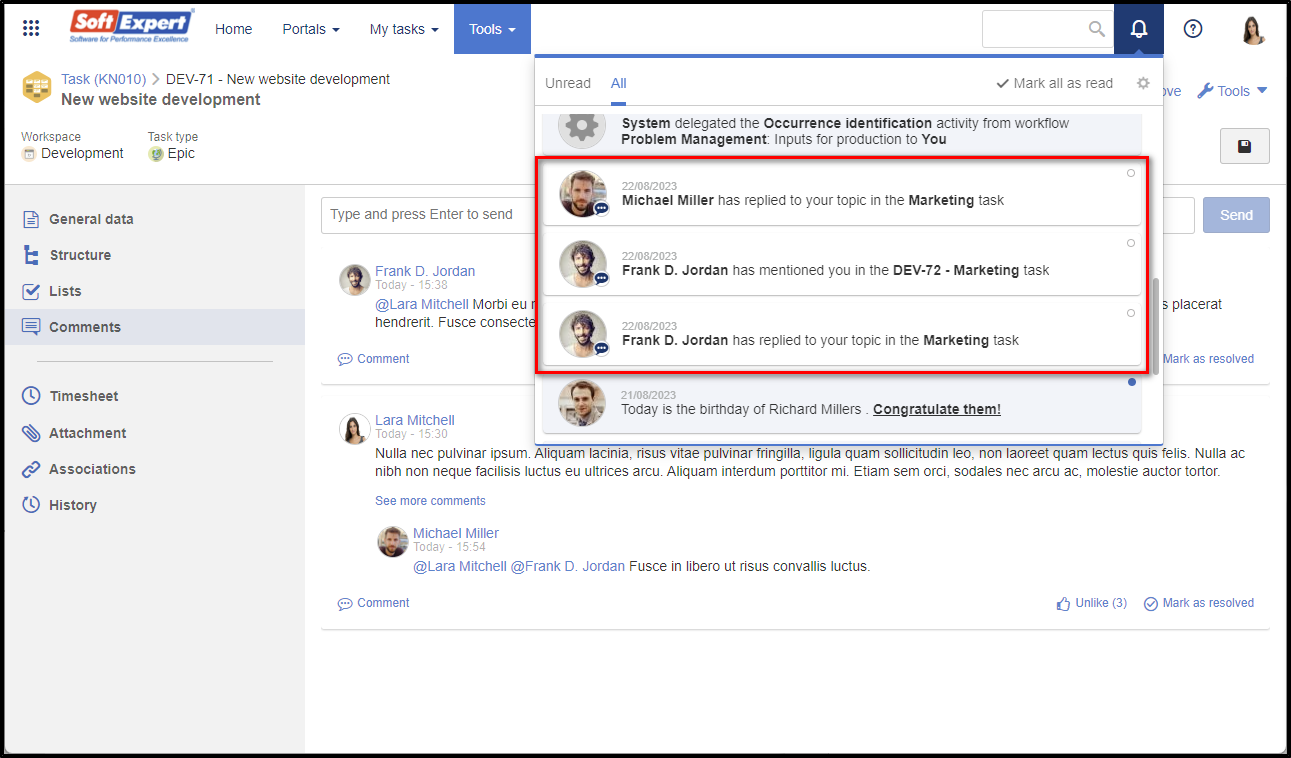
Addition of attachments when creating a task
From this version onwards, the user can add task attachments during its creation.
This feature aims to provide the user with greater usability by adding all extra task information without the need to create it and edit it.
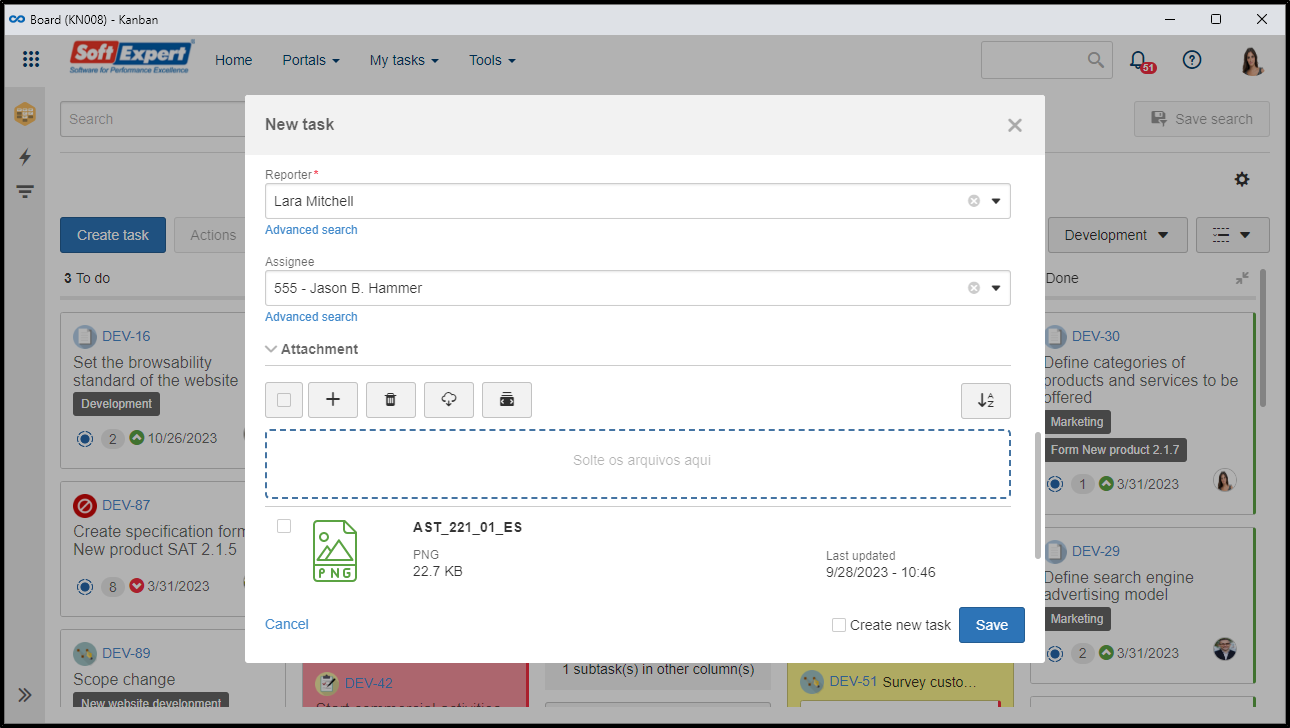
Changing steps through the task editing web service
From now on, the task editing web service will have a field related to the step of a task.
This new feature enables the system to change the step of the task through integrations with other products, facilitating the update of the task flow without user interference.
Attachment addition web service
For this new version, a web service has been developed for the addition of attachments to the Kanban task.
This feature will allow users to integrate the system with information from other sources, beyond the descriptive fields.
It is available for REST and SOAP web services.
View the latest improvements made to this component: