Competence - 2.2.1
Evaluation calculation based on the mapped level of the competence
It is now possible to define the calculation based on the mapped level (if any) of the competence for the user who will be evaluated.
To do so, simply check the Mapped level score option of the calculation basis. Thus, upon selecting the competence level in the evaluation, the system will used the mapped level as a basis instead of the highest scale level as it used to be.
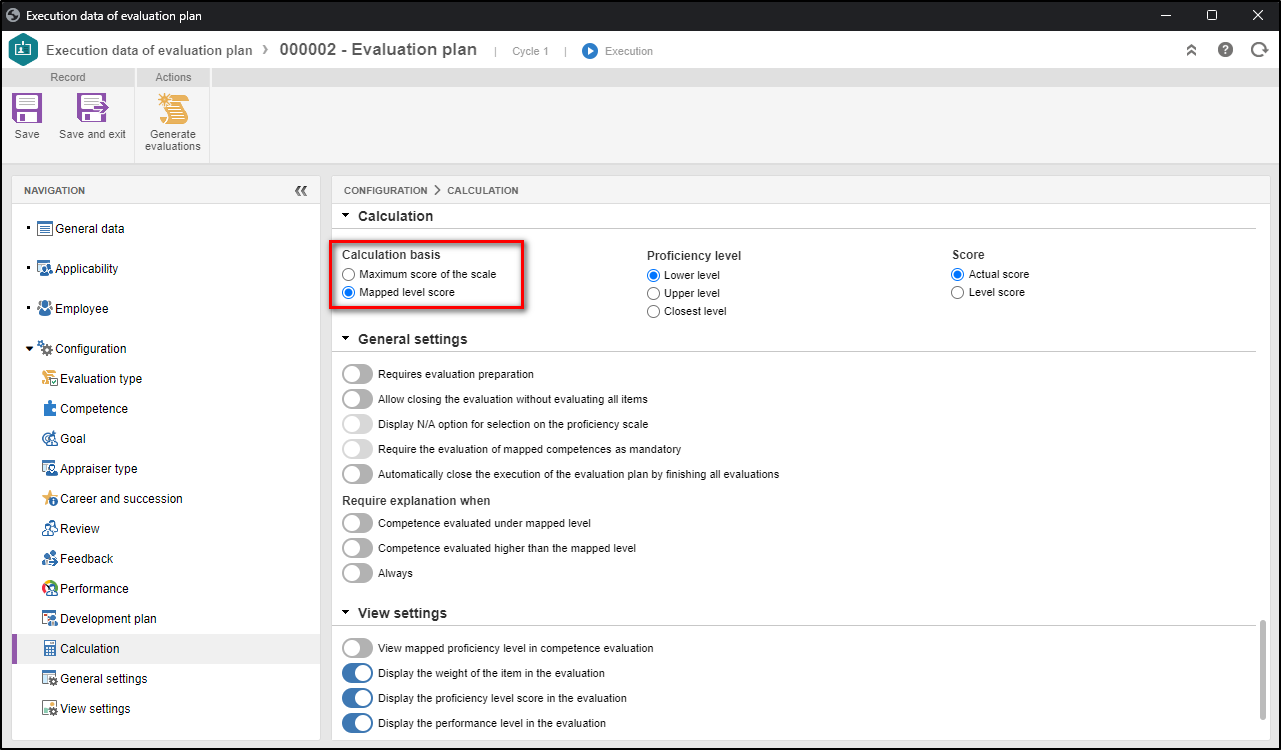
If the level chosen for the competence is equal to the level being mapped, the evaluation level will be 100%, even if the mapped level is not the highest level in the proficiency scale.
If the chosen level is higher than the mapped level, the evaluation level may exceed 100%.
See below an example of the calculation based on the highest level of the scale and one of the new calculation based on the mapped level:
Calculation based on the maximum score of the scale (only possibility until now):
In this case, for the level of an employee, the system performs the following calculation:
((((100 X Score of the evaluated level) / Score of the highest level in the scale) X Competence weight ) + ... ) / Sum of the competence weights).
Example:
Consider a leader evaluation in which the employee was evaluated on their competences:
Competence |
Proficiency level |
Evaluated score |
Max. score of the scale |
Weight |
Coaching |
Good | 8 |
10 |
1 |
Communication |
Regular | 7 |
10 |
2 |
Conflict resolution |
Excellent |
40 | 50 |
1 |
Performance level calculation - Leader evaluation | |
|
Values - Coaching Values - Communication Values - Conflict resolution |
(((100*8)/10)*1) + (((100*7)/10)*2) + (((100*40)/50)*1)/4 ((800/10)*1) + ((700/10)*2) + ((4000/50)*1)/4 (80*1) + (70*2) + (80*1))/4 (80+140+80)/4 75 |
The percentage displayed for the employee level in the leader evaluation is 75%.
Calculation based on the mapped level (new option):
For the level of an employee, the system performs the following calculation:
((((100 X Score of the evaluated level) / Mapped level score) X Competence weight ) + ... ) / Sum of the competence weights).
Example:
Consider a leader evaluation in which the employee was evaluated on their competences:
Competence |
Proficiency level |
Evaluated score |
Mapped level score |
Weight |
Coaching |
Good | 8 |
8 |
1 |
Communication |
Regular | 7 |
5 |
2 |
Conflict resolution |
Excellent |
40 | 40 |
1 |
Performance level calculation - Leader evaluation | |
|
Values - Coaching Values - Communication Values - Conflict resolution |
(((100*8)/8)*1) + (((100*7)/5)*2) + (((100*40)/40)*1)/4 ((800/8)*1) + ((700/5)*2) + ((4000/40)*1)/4 (100*1) + (140*2) + (100*1))/4 (100+280+100)/4 120 |
The percentage displayed for the employee level in the leader evaluation is 120%.
Weight by competence type in the evaluation
It is now possible to define specific weights for each competence type in evaluations!
Depending on the configurations, the user can set the evaluation plan execution to generate the evaluations with only specific competence types, such as "technical" and "behavioral", for example.
In this case, competences of the "technical" type may be worth more than those of the "behavioral" type. That is, it is possible to configure a weight for each competence type, which will reflect on the final evaluation result, as displayed on the example below:
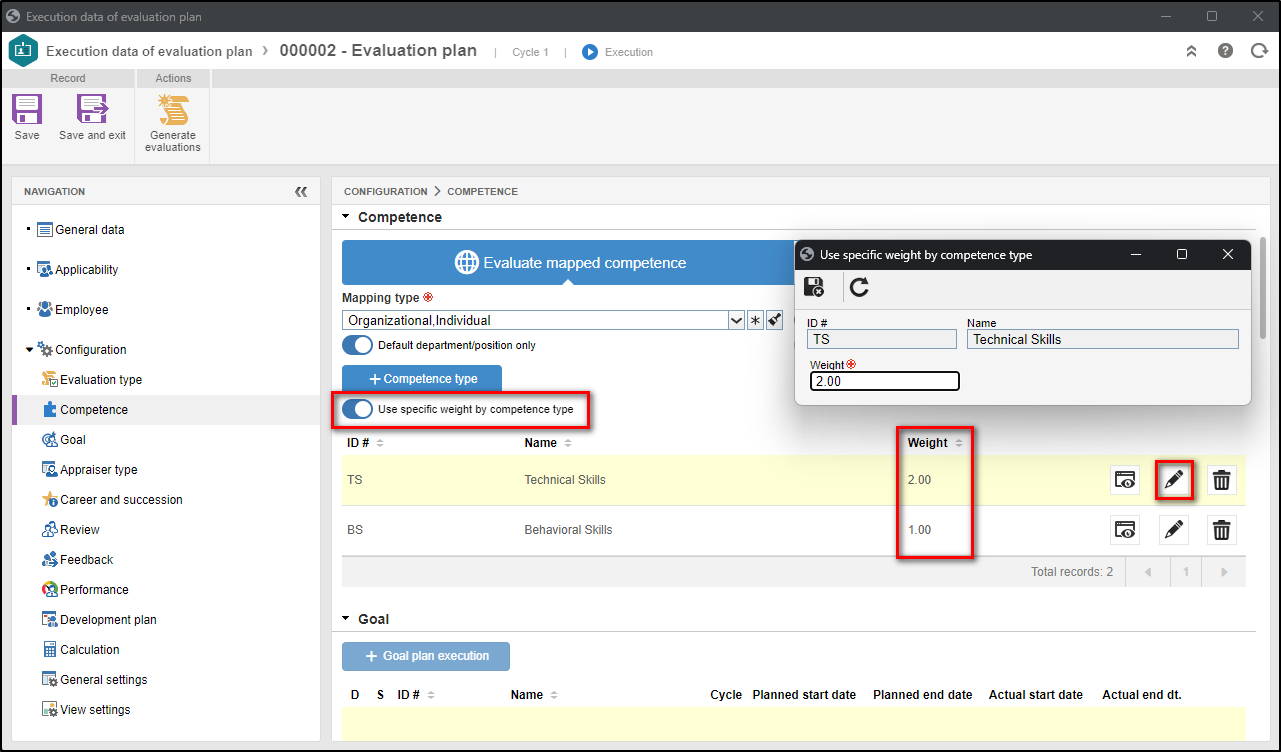
For the level of an employee using the maximum score of the scale as a basis, the system performs the following calculation:
((((((100 X Score of the evaluated level) / Score of the highest level in the scale) X Competence weight ) + ... ) / Sum of the weights of the competences of the type) X Competence type weight) + ...) / Sum of the weights of the competence types).
Example:
Consider a leader evaluation in which the employee was evaluated on their competences:
| Competence type | Competence |
Proficiency level |
Evaluated score |
Max. score of the scale |
Competence weight |
Competence type weight |
Technical |
Coaching |
Good | 8 |
10 |
1 | 2 |
Logical |
Regular | 7 |
10 |
2 | ||
Behavioral |
Communication |
Regular |
7 | 10 |
2 | 1 |
| Conflict resolution | Excellent | 40 | 50 | 1 |
Performance level calculation - Leader evaluation | |
|
Values - Coaching Values - Logical Values - Conflict resolution |
( ( (( (((100*8)/10)*1) + (((100*7)/10)*2) ) / 3) *2) + ( (( (((100*7)/10)*1) + (((100*40)/50)*1) ) / 2) *1 ) ) /3 ( ( (( ((80)*1) + ((70)*2) ) / 3) *2) + ( (( ((70)*1) + ((80)*1) ) / 2) *1 ) ) /3 ( (( ((80 + 140) ) / 3) *2) + ( (( ((70 + 80) ) / 2) *1 ) ) ) /3 ( ( (220 / 3) *2) + ( ( 130 / 2) *1 ) ) /3 ( (73.3 *2) + (65 *1) ) /3 (146.6 + 65) /3 70.5 |
The percentage displayed for the employee level in the leader evaluation is 70.5%.
"Free" appraiser type
Now, appraisers who do not fit into the standards of 360º evaluations (self-assessment, leader, peers, and subordinates) can also evaluate and be part of the evaluation cycle, regardless of their relationship with the evaluated user.
To do so, a new appraiser type, "free", has been added to the system.
This appraiser type covers all system users and has the same configurations as the other appraiser types. Moreover, the new appraiser has been added to the filters of the necessary screens to be identified in analyses and stratifications.
To use the new feature, it is necessary to check the Free appraiser option in the evaluation plan execution appraiser type configuration, as displayed in the image below.
Thus, upon generating the evaluations, the Edit appraisers button will be displayed to allow users to be evaluated through the free appraiser type.
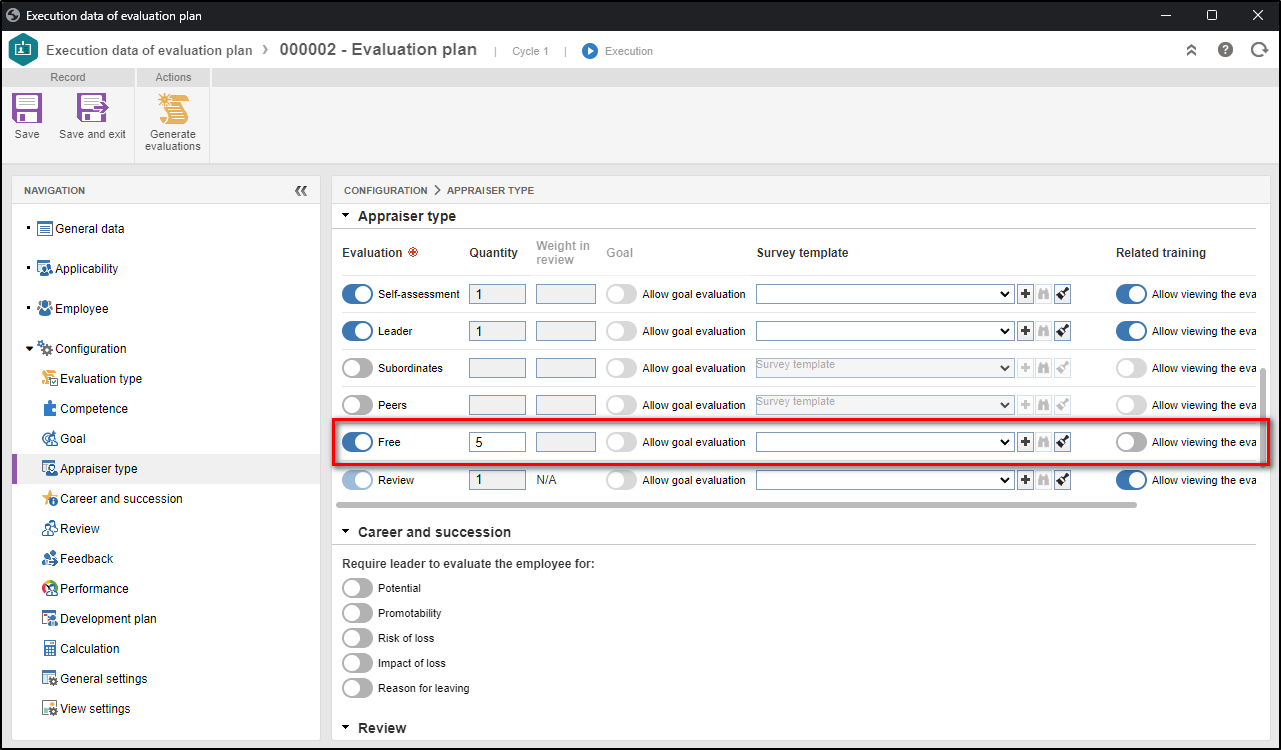
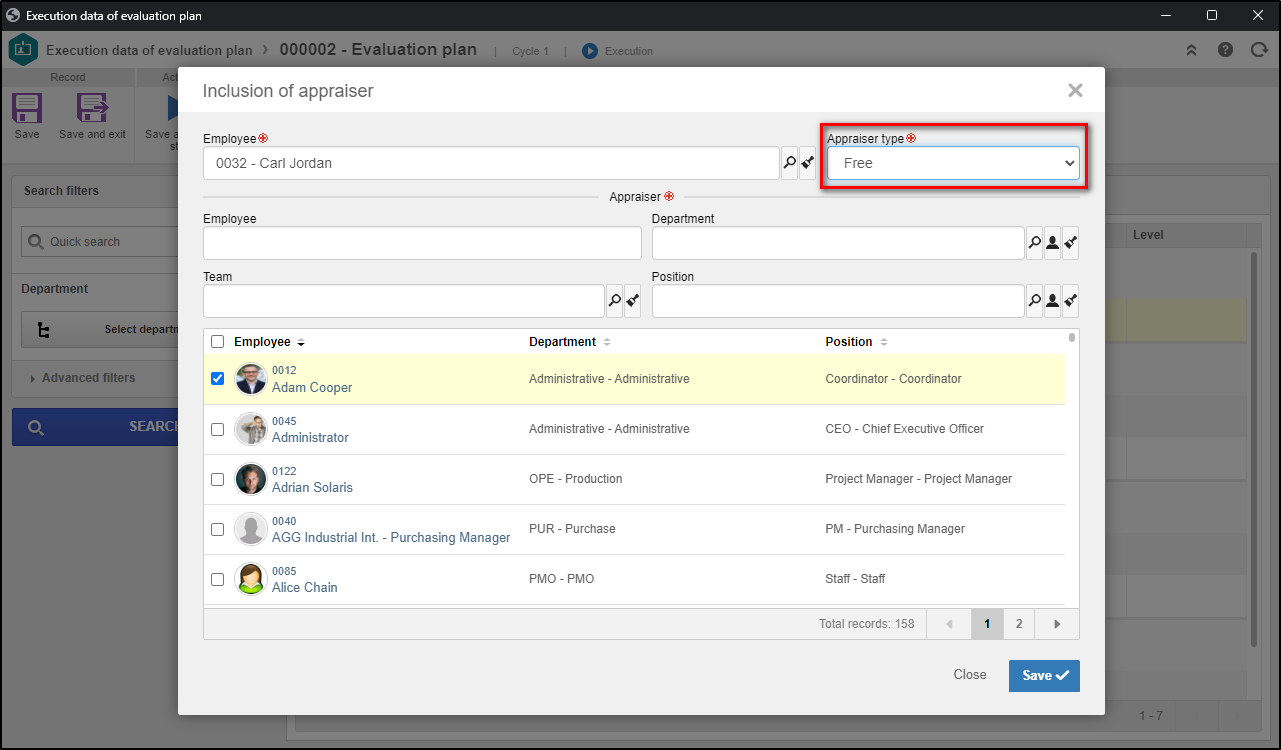
Support to 12 Box matrix discontinued
From version 2.2.1 onwards, SoftExpert Competence no longer supports the configuration and usage of the Performance X potential matrix through the 12 box vision.
The default viewing of the 9 box matrix, consolidated in the market, will be kept.
The 9 box matrix is widely recognized and used around the world as a reference for the evaluation of employee potential and competences.
By following this standard, your organization is aligned with the best practices in the industry. Moreover, by adopting the 9 box matrix as default, we ensure continuous compatibility with future SoftExpert Competence updates and a smooth transition between versions.
View the latest improvements made to this component: