Audit - 2.2.1
Conformity chart for risk and control audits
From version 2.2.1 onwards, it is possible to track the evolution of the conformity of processes and objectives related to the evaluated risks and controls.
With both visions available, it is possible to create complete portals with information regarding audit results.
Moreover, it is possible to customize visions, providing portals with audited object evaluation data, including links to the working paper screen and information such as:
- Conformity percentage of the audited business unit.
- Conformity percentage of the audited process.
- Possible score and obtained score.
- Test results and number of evaluated samples.
This visual analysis facilitates the understanding and identification of biases, enabling more informed decision-making and the implementation of corrective actions to continuously improve processes.
Conformity chart for audits based on requirements
The objective of this feature is to analyze the conformity level of requirements found during audit execution. This widget allows creating a portal with different visions, enabling the exchange of information that will facilitate the decision-making process.
This feature allows identifying patterns, biases, and points with nonconformities that require special attention.
Moreover, it is possible to customize the default vision, providing portals with requirement evaluation data, including links to the working paper screen and information such as:
- Possible score and obtained score.
- Conformity percentage.
- Number of recorded occurrences.
- Audit execution date.
With such information available in the portal, managers can make grounded decisions and implement efficient corrective actions, aiming to continuously improve processes and ensure conformity with the applicable rules and regulations.
Addition of opportunities to the audit scope
From this version onwards, opportunities displayed in risk and control plans can be added to the audit scope, as well as opportunity analyses.
To do so, it is necessary to configure the scope type in the audit category to integrate it with SoftExpert Risk.
This integration enables a more precise analysis of opportunities based on audit results.
Thus, it will be possible to identify and take the improvement opportunities identified during audits, improving processes and reaching better organizational results.
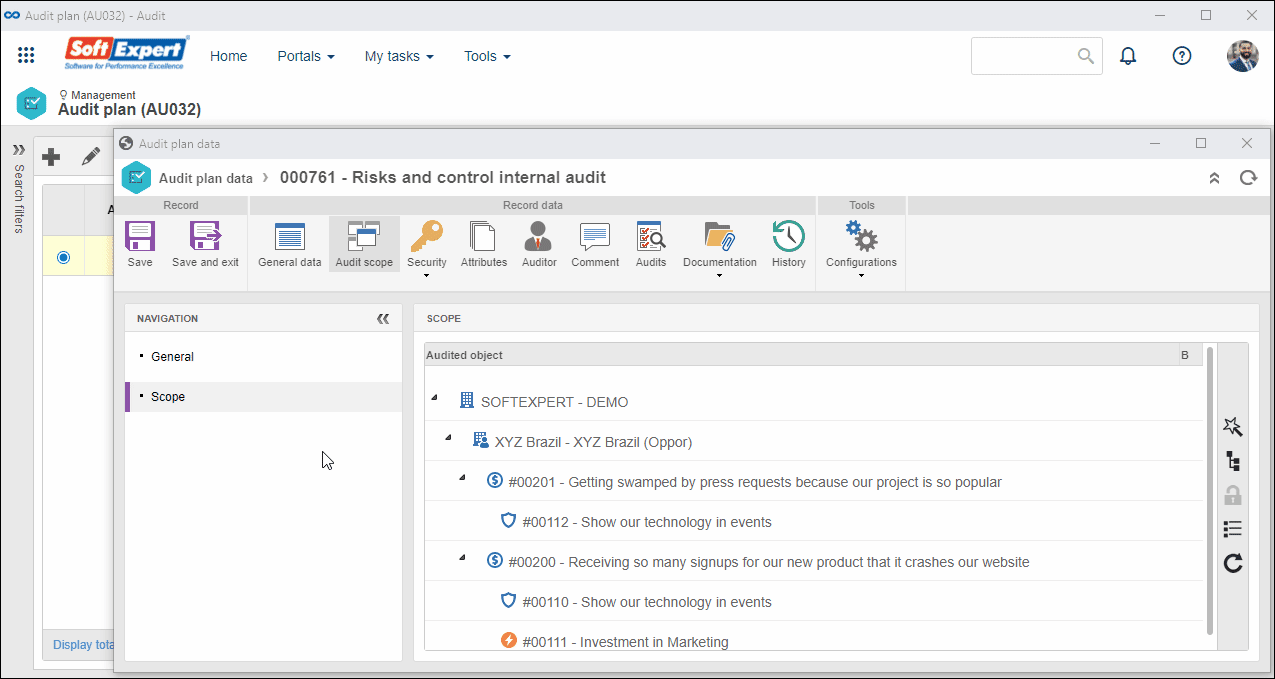
Automatic update of the new evaluation criterion revision
Aiming to facilitate the management of evaluation criteria used to determine the conformity percentage of evaluated requirements and objects, in this version, evaluation criteria are automatically updated in audit plan templates when a new revision is released.
Moreover, the option to update the evaluation criterion configured in the requirement creation (SoftExpert Requirement) has been centered. It is now in the Configuration > Automatic requirement update tab on the audit plan and template data screen. This option is no longer available in the audit structure configuration.
This improvement provides greater agility and efficiency in the management of evaluation criteria, ensuring audits are performed according to the latest revisions and notifying responsible parties on the updates.
It contributes to a more precise and updated analysis of the conformity percentage of the evaluated requirements and objects.
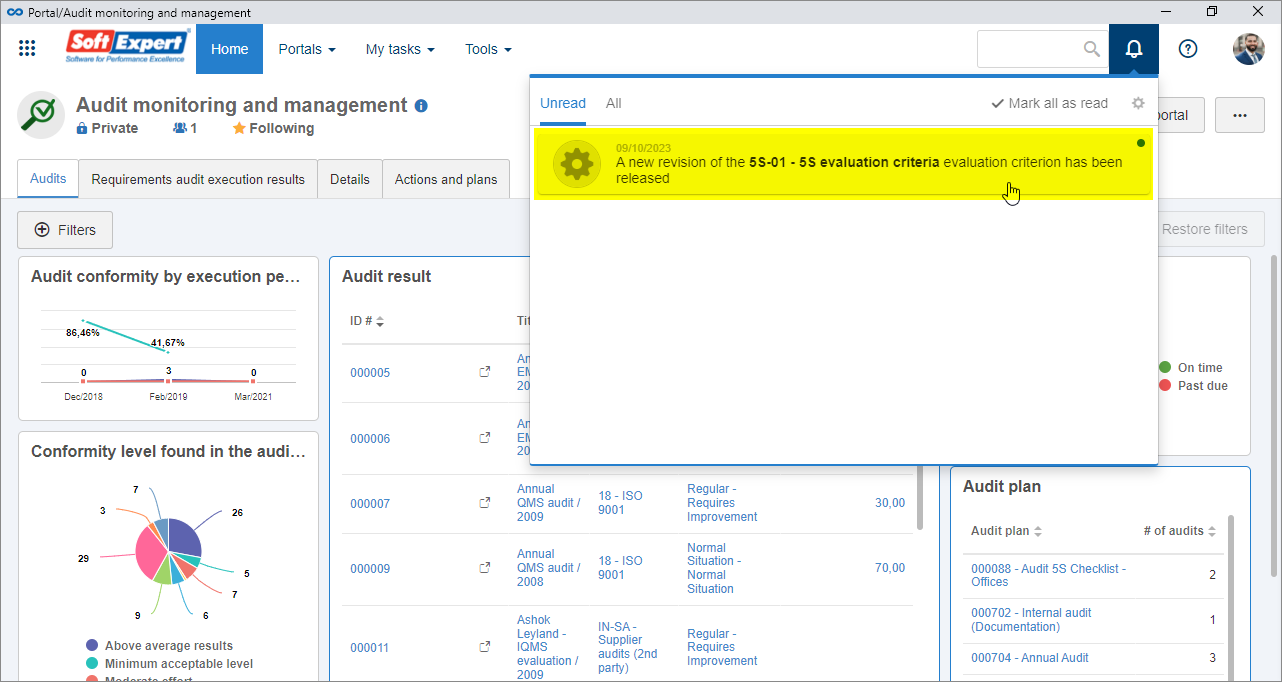
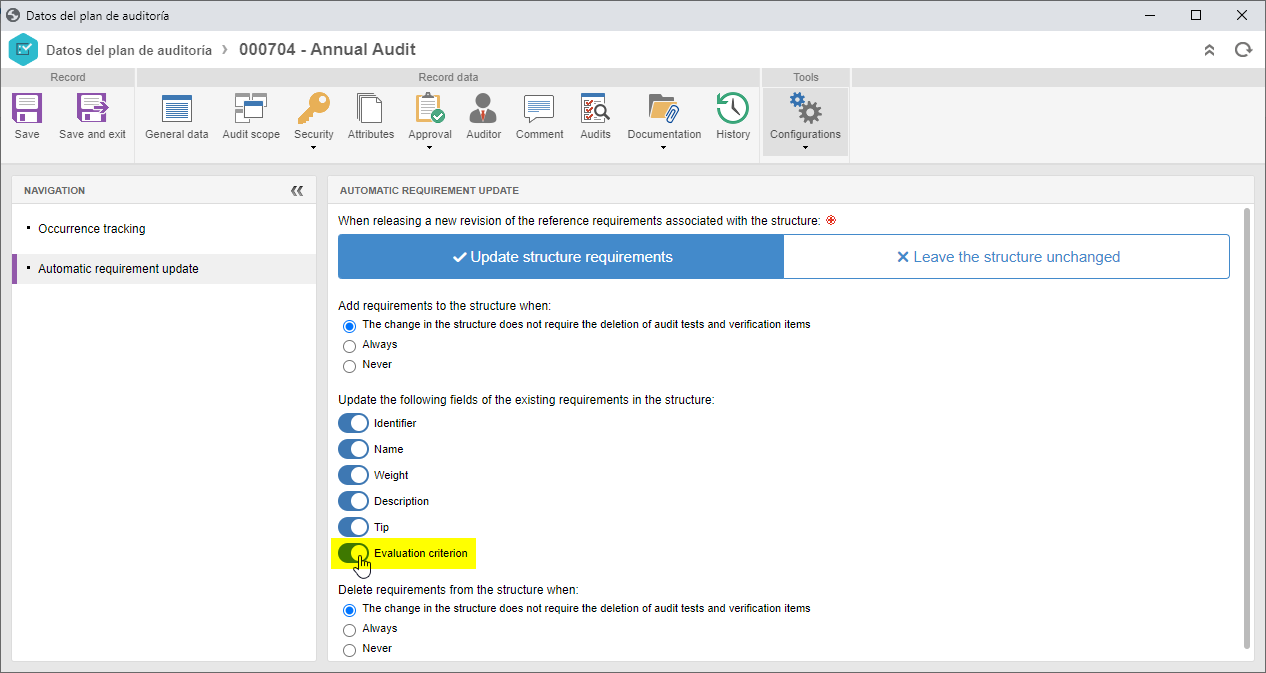
New way to define accesses/security in the population type
From version 2.2.1 onwards, the population type security uses the access profile feature. Thus, it is possible to create and manage security profiles for the types and, consequently, their populations, which will be used to generate samples in audit tests.
When configuring a population type, simply select the profile and inform the users, departments, and teams that will have this access.
This new definition provides greater flexibility and assertiveness in permission configuration, causing users to have access only to the populations relevant to their activities.
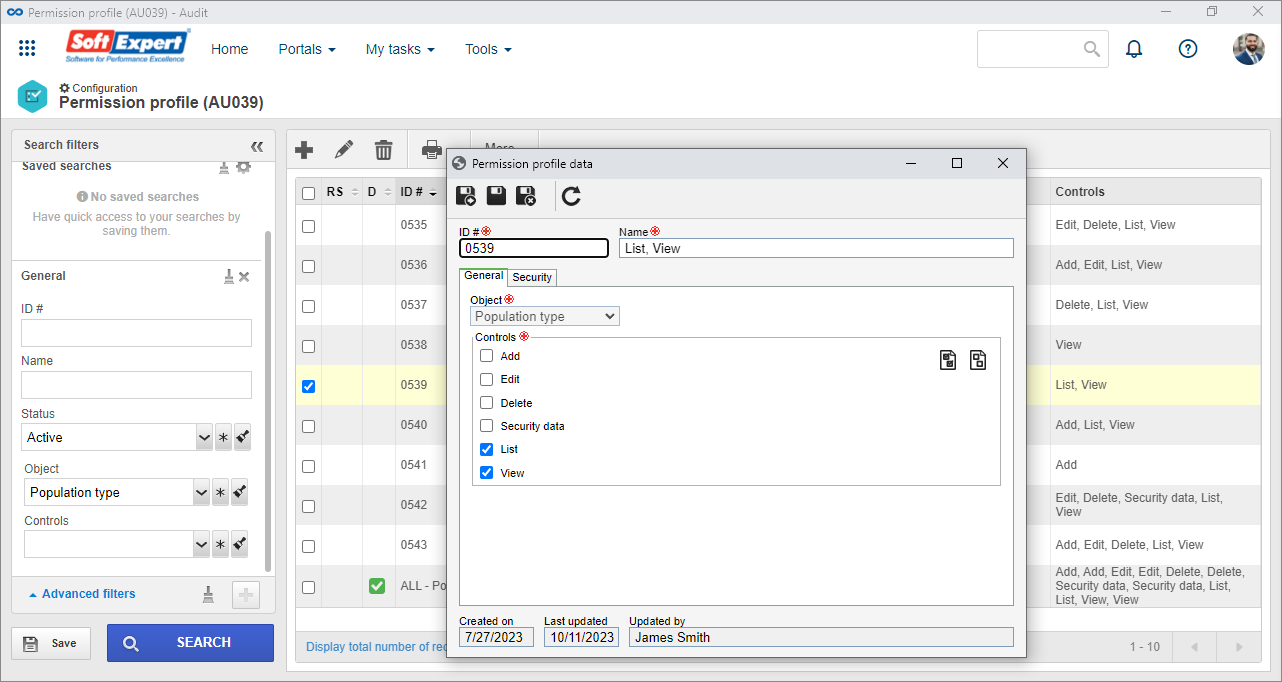
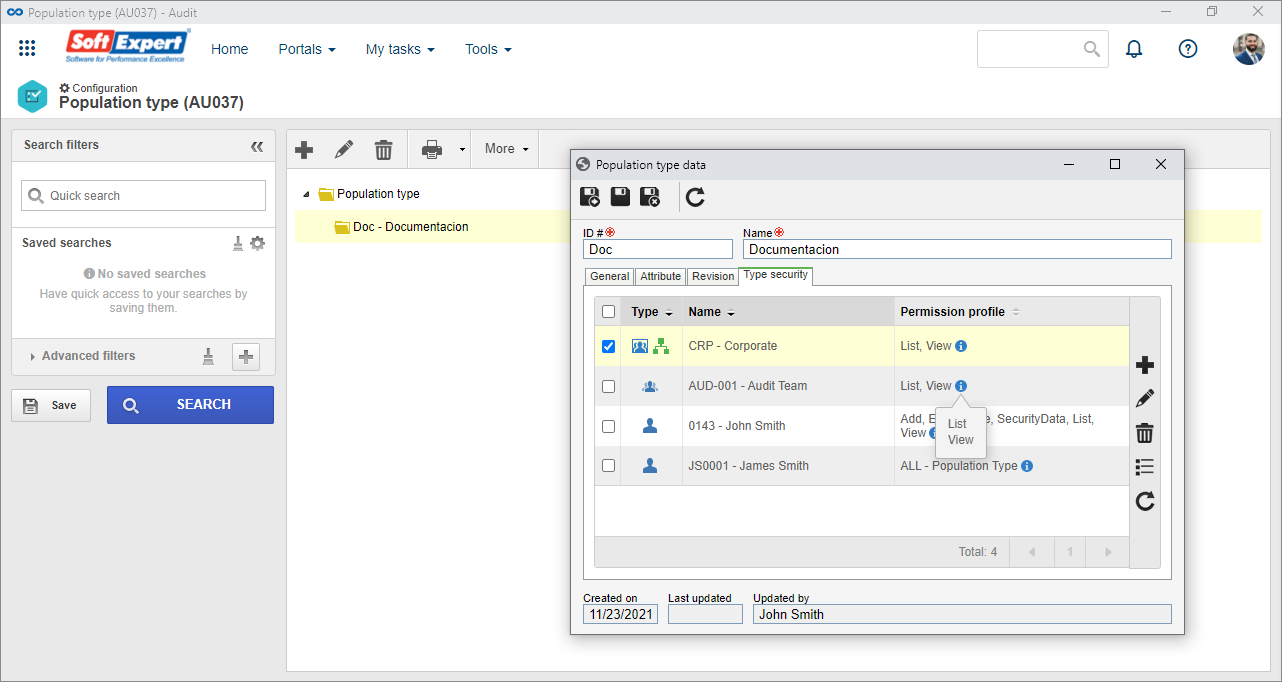
New way to define accesses/security in the test plan
Aiming to improve the efficiency and the reuse of access controls, the new way to define accesses and security has also been implemented in the test plan.
The test plan security now uses access profiles, simplifying management.
With this update, users can use the access profile menu to create and manage security profiles for the test plans used in audits.
When configuring a test plan, simply select the profile and inform the users, departments, and teams that will have this access.
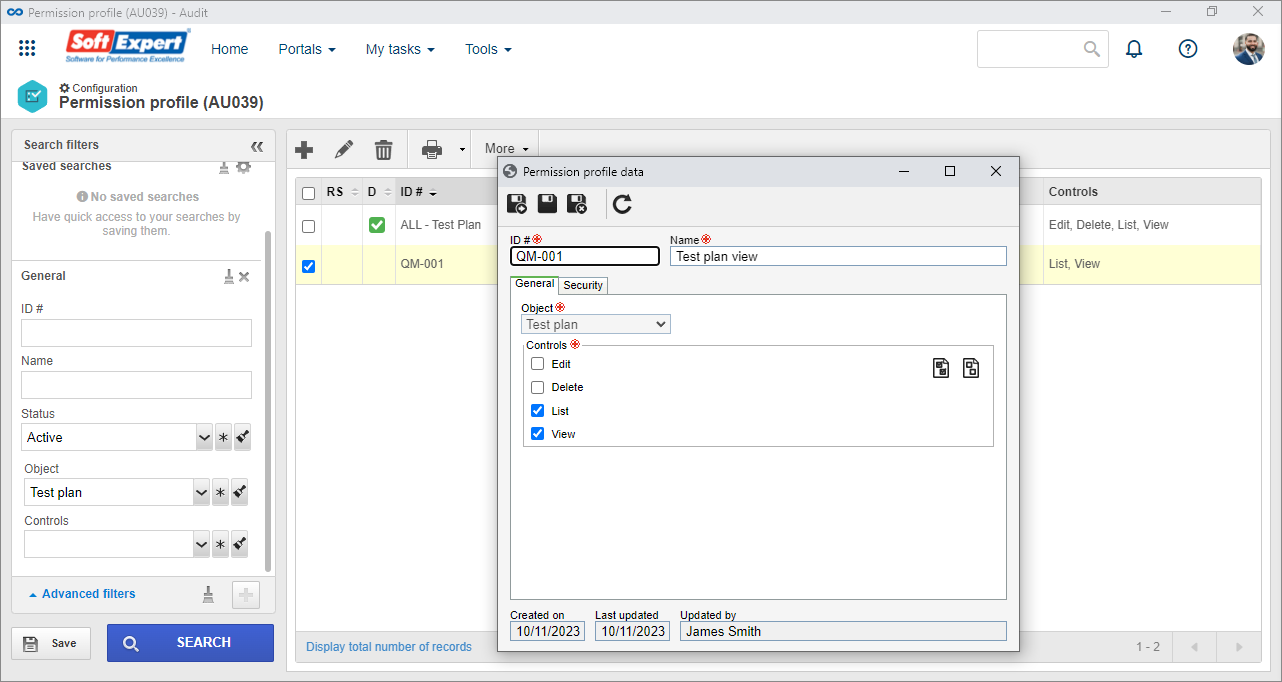
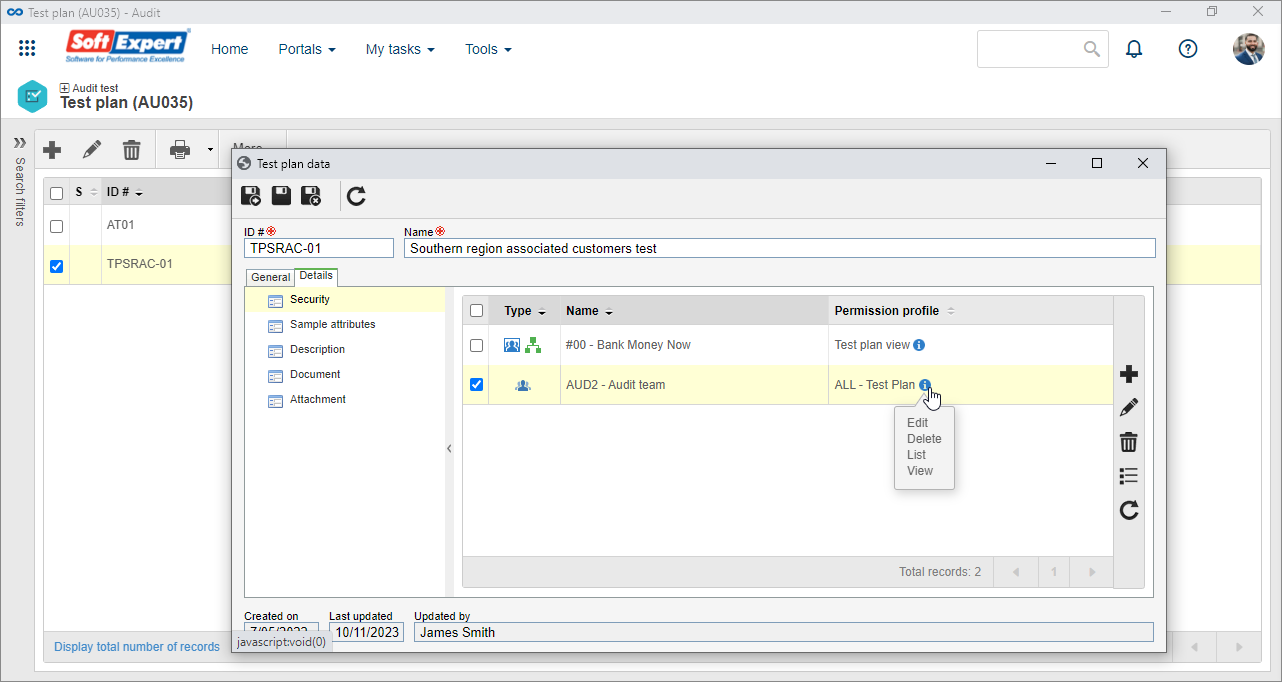
Printing photos in the audit report
This change to the audit report aims to improve the printing of rich text images, creating a visualization that is closer to the one configured on the screen and increasing the report performance.
With this improvement, an option has been added to the general parameters to configure the maximum size of the images to be printed, enabling the display of smaller images for a better viewing of the report.
Thus, users can enjoy an optimized printing that meets the visualization and performance needs.
Removal of the integration with SoftExpert Action
With the removal of SoftExpert Action from SoftExpert Suite, the information on occurrences from this component will no longer be displayed.
The "Occurrences" name will still be used as a concept, but it will only refer to process instances (SoftExpert Workflow), isolated actions (SoftExpert Action Plan), and action plans (SoftExpert Action Plan).
View the latest improvements made to this component: