Performing a problem cause analysis and executing an activity
Prerequisites
- Started workflow.
- SoftExpert Action plan component as part of the solutions acquired by the organization.
- Access to the My tasks > Workflow > Activity execution menu.
Introduction
After reporting the problem, it is necessary to analyze its cause and execute the problem activity.
In the Cause association mode section of the Configuration > General parameters (WF019) menu, the manager can edit the way SoftExpert Workflow uses the causes:
- Select previously input causes: uses the cause creation in the File > Cause (WF016) menu.
- Fill out cause reasons: uses informative causes without related data.
With that considered, see how to perform these operations:
Performing an analysis and executing an activity
1. Access the My tasks > Workflow > Activity execution menu.
2. Select the instance created to report the problem and click on the  button.
button.
3. On the execution screen, access the Cause analysis tab and click on the "5 whys" option.
4. The template associated with the process is available for configuration.
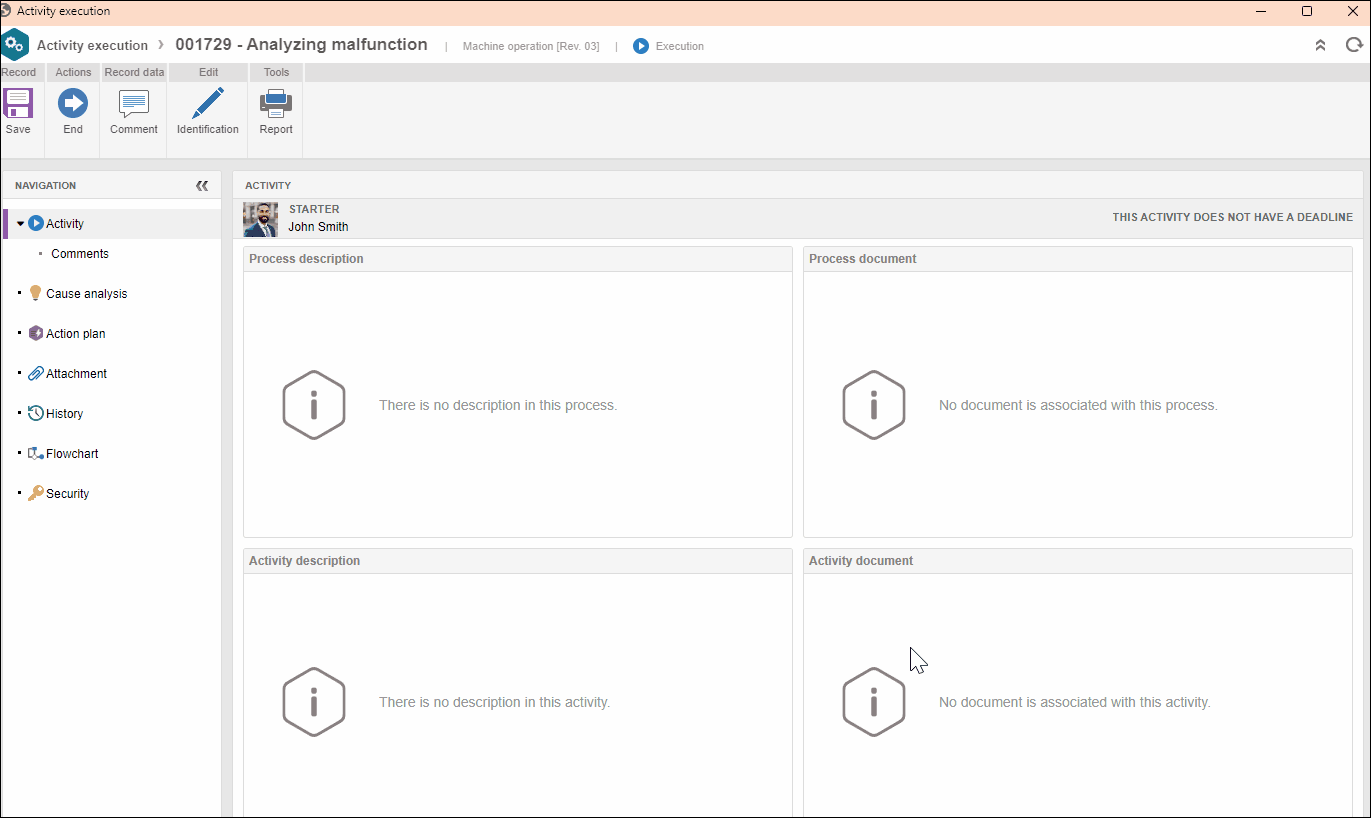
5. Click on the square in the second column.
6. Then, in the Cause field of the panel being displayed, click on the  button.
button.
7. Fill out the ID #, Name, and Cause type fields.
8. After doing that, click on the  button and check whether the added cause is a potential cause or a root cause.
button and check whether the added cause is a potential cause or a root cause.
9. Repeat the previous steps for the other columns or until a root cause is defined.
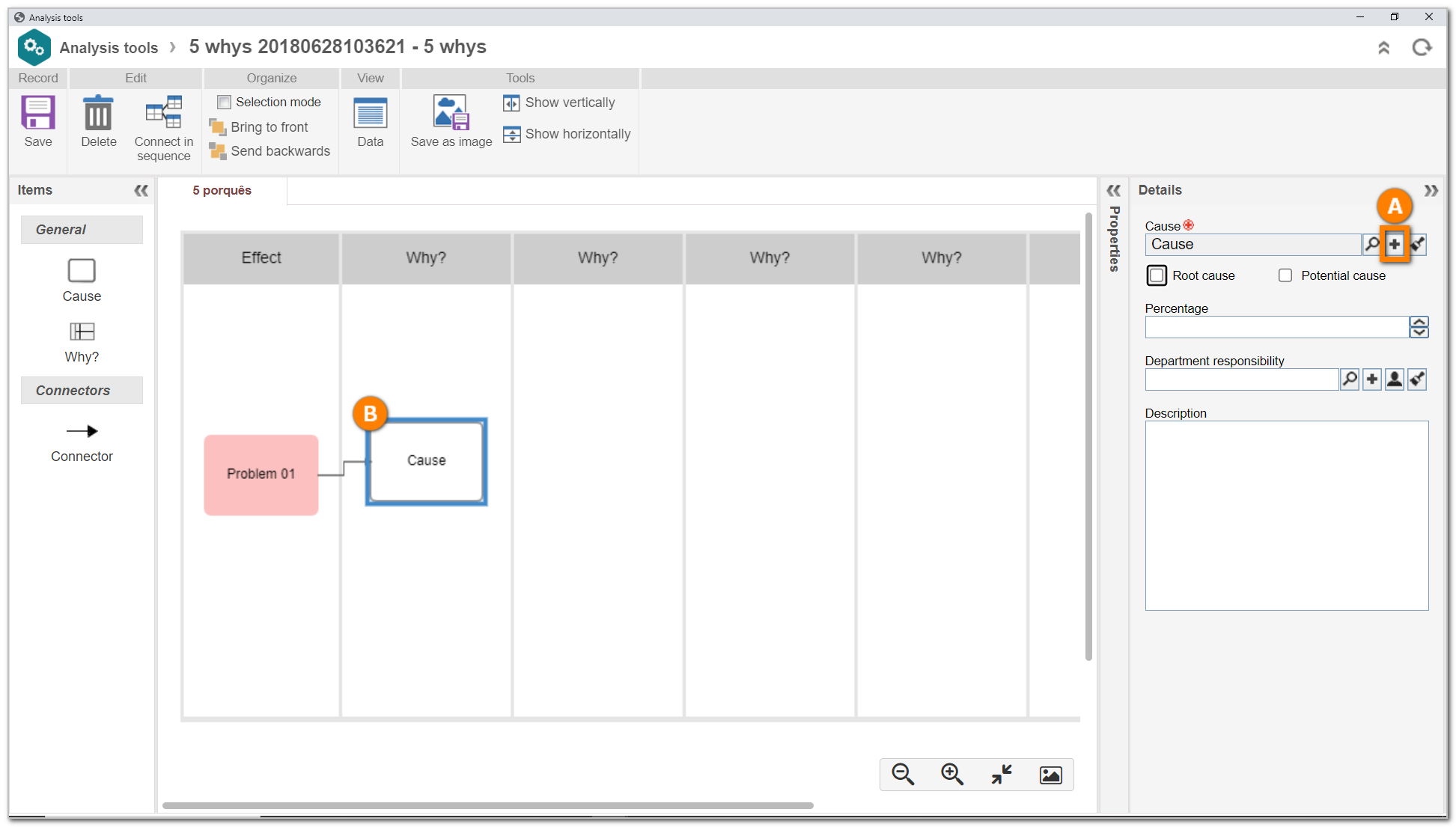
10. Then, click on the Save button and close the cause analysis screen.
11. Once the cause analysis is performed, click on the Approval action to send the activity to the next step.
For more details about executing workflow activities, see the Executing an activity article.
Conclusion
Thus, the cause analysis is finished and the task is executed. The flow will go to the next task.