Reporting a problem
Prerequisite
- Access to the Execution > Start (WF003) menu.
Introduction
After configuring the process and associating the analysis tool with it, it is possible to report problems from it through SoftExpert Workflow.
Reporting a problem
1. Access the Execution > Start (WF003) menu.
2. In the Search field, search for the problem type created in the General configurations article.
3. Enter the "Problem 01" name in the text box and click on the Start button.
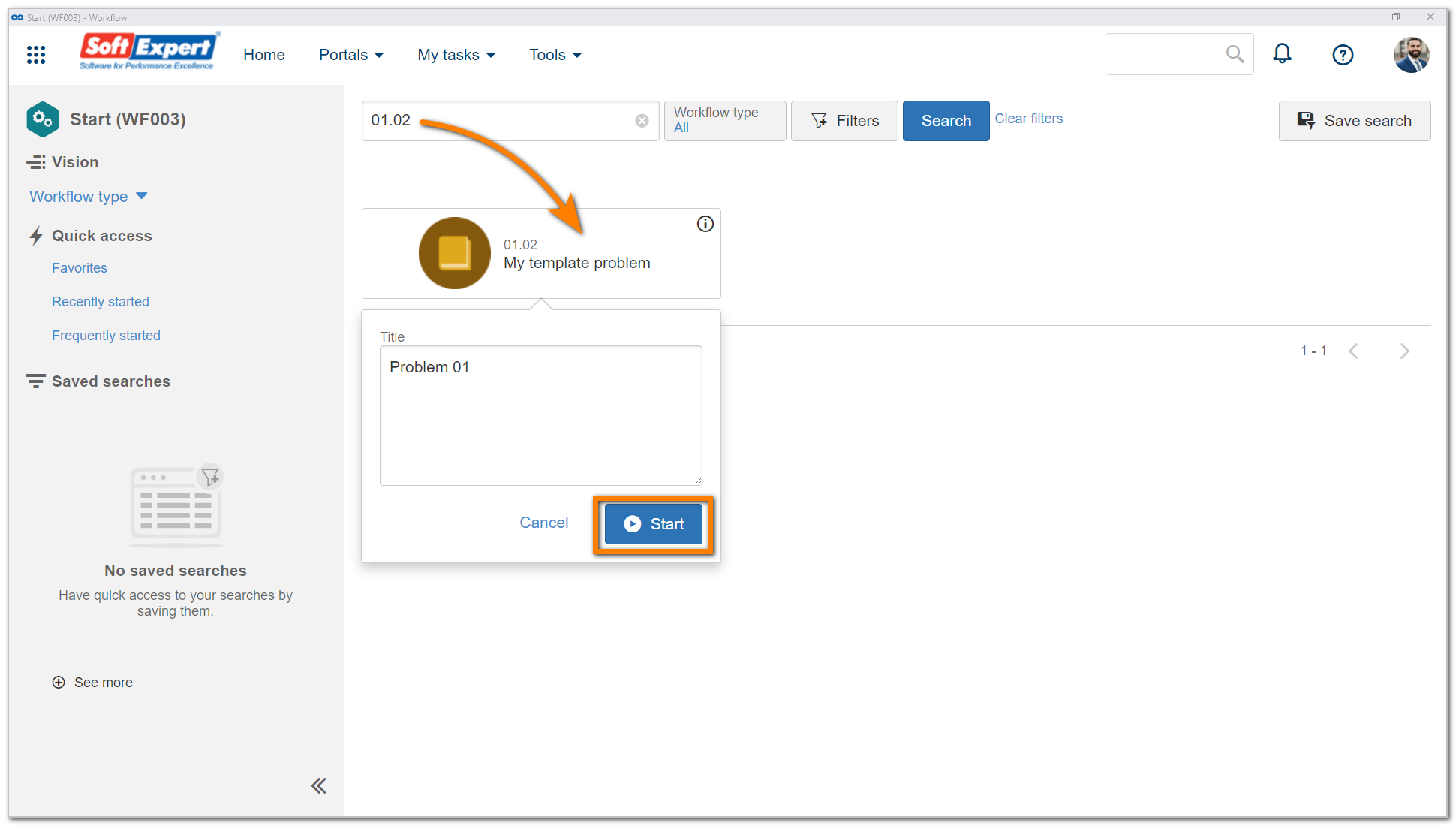
4. At this point, the system will display the data screen of the first activity of the process.
Conclusion
Thus, the problem will be duly reported. The next step is to perform the problem cause analysis and execute the activity.