Creating the Critical Success Factors (CSFs) of a process
Prerequisites
- Access to the File > Process (PM022) menu.
- Previously created process.
- Access to the File > Critical success factor (PM014) menu.
Introduction
This article will cover the association of a critical success factor with a process. This association defines the main guidelines that must be met when executing a process.
As an example, we will associate the "Budget analysis efficiency" severity factor to complement a purchase request process.
Only the CSF association will be covered. To learn how to create a CSF, click here.
Recording critical success factors
1. Access the File > Process menu (PM022).
2. Search for and select the process in which you wish to record the critical success factors (CSFs).
3. Click on the arrow next to the  button and select the Process data option.
button and select the Process data option.
4. On the left side of the screen, click on the CSF tab.
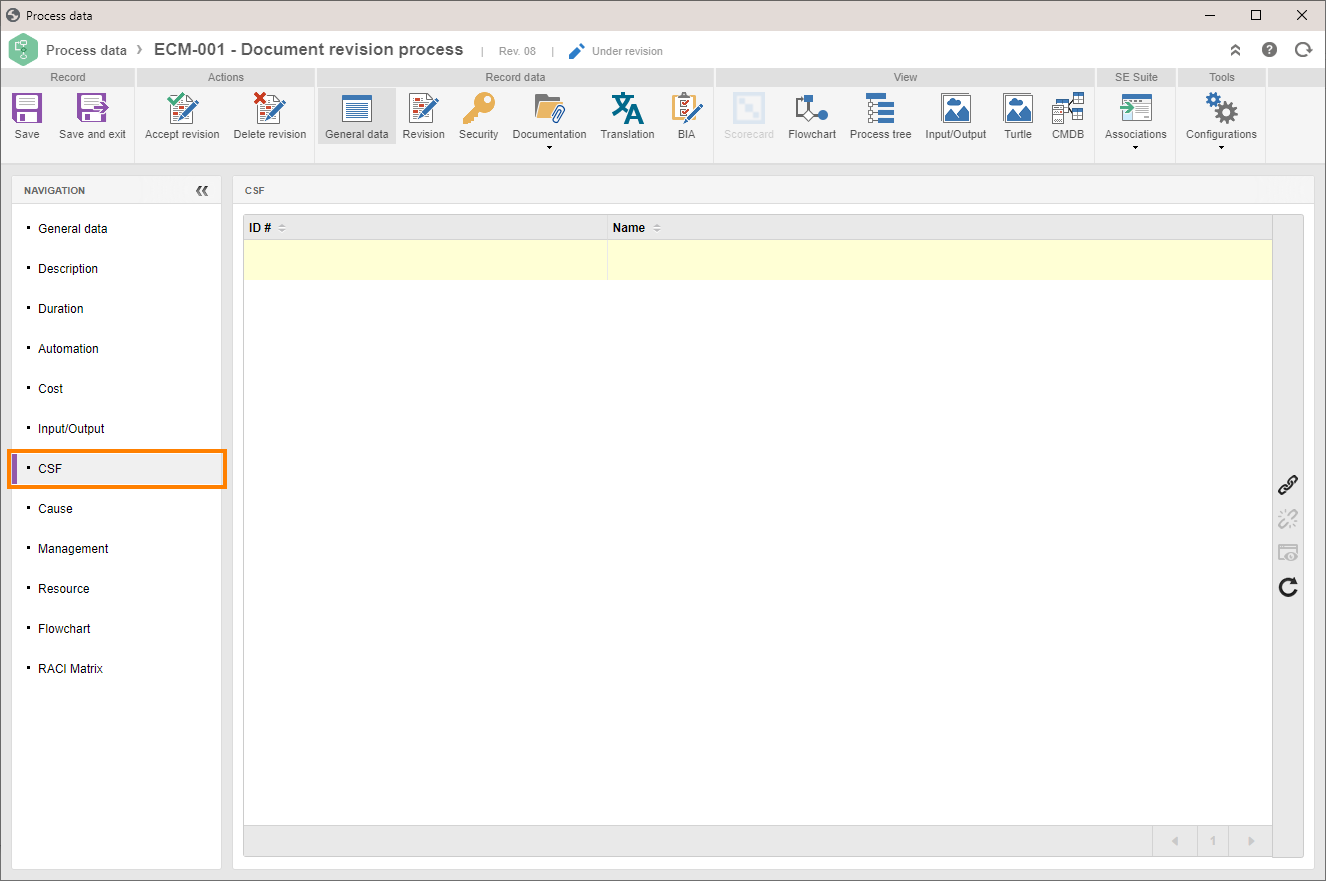
5. Click on the  button.
button.
6. Find and select the desired CSF.
7. Click on the  button.
button.
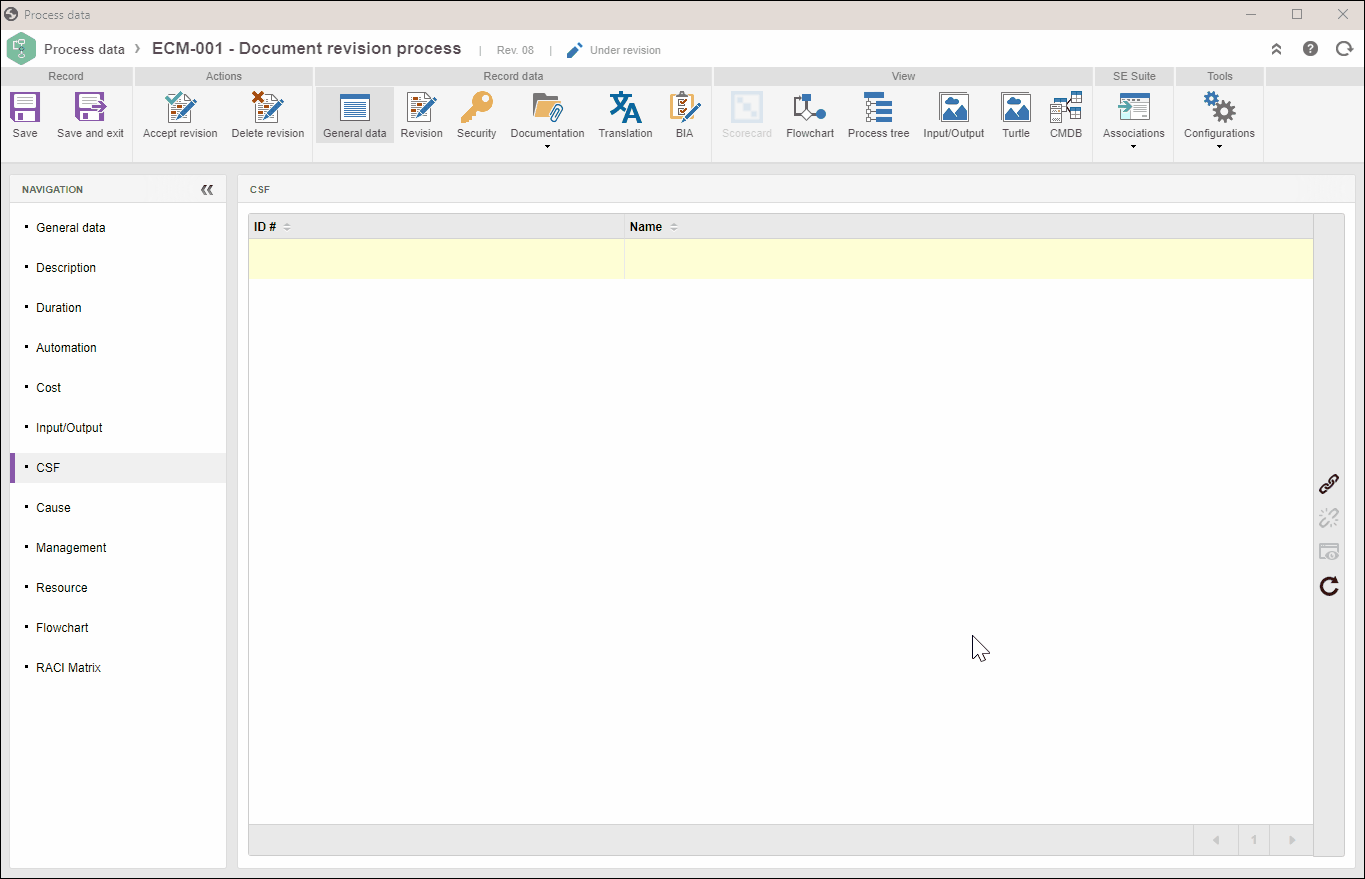
Add as many critical success factors as necessary.
Conclusion
The critical success factors (CSFs) will be duly recorded.
If no other configurations are necessary, click on the Accept revision button to release the process.