Configuring associations in the activity
Prerequisites
- Access to the File > Process (PM022) menu.
- Created and designed process.
- User activity, system activity, or decision added to the process flowchart.
Introduction
This article will cover the configuration of the associations of the activity/decision of a process.
These configurations define the objects with which the activity may be associated and the operations related to the associations that will be allowed.
Configuring associations
1. On the activity/decision data screen, click on Configurations > Association.
2. The association configuration screen will be opened.
3. In the Association column, check the objects with which associations will be allowed.
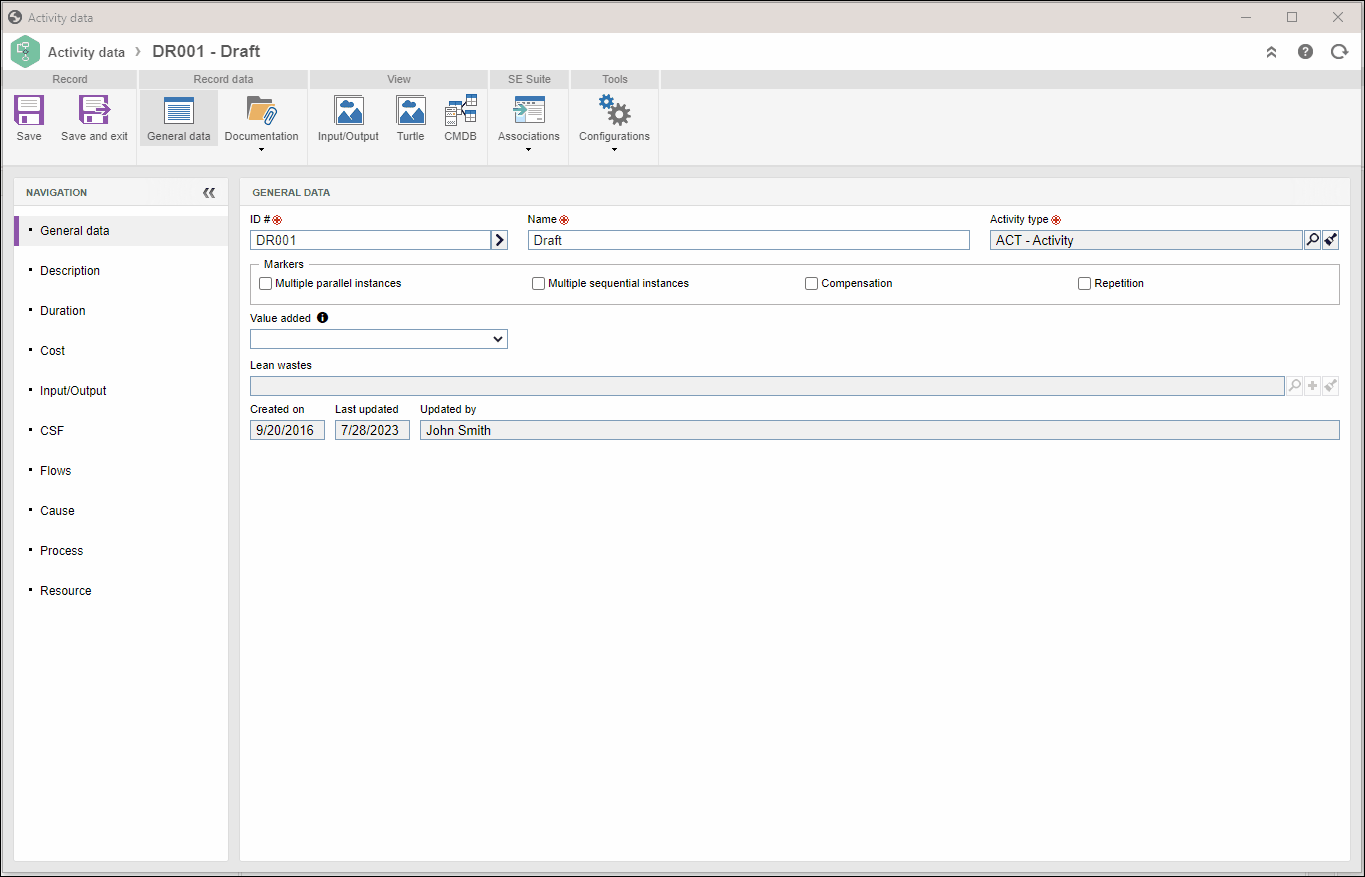
4. In the Add, Associate, and Delete columns, check the box for the association operations that will be allowed during activity execution.
5. Some objects have specific configurations. To perform these configurations, click on the  button on the Configuration column.
button on the Configuration column.
Available configurations
| Association | Add | Associate | Delete | Configuration |
| Object | Allows creating an object in the system, associating it with the activity. | Allows associating an existing object with the activity. | Allows disassociating an existing object from the activity. | N/A |
| Product | N/A | Allows associating an existing item with the activity. | Allows disassociating an existing item from the activity. | N/A |
| Supply | N/A | Allows associating an existing supply with the activity. | Allows disassociating an existing supply from the activity. | N/A |
| Asset | N/A | Allows associating an existing asset with the activity. | Allows disassociating an existing asset from the activity. |
Allow check-out for usage event: if this option is checked, during the execution of the activity, a button will be displayed in the asset association section, allowing the duly configured asset to be sent for usage. Allow check-out for usage event: if this option is checked, during the execution of the activity, a button will be displayed in the asset association section, allowing an asset that was checked out for usage to be returned. |
| Maintenance | Allows creating a maintenance (preventive, programmed, corrective or maintenance route) in the system, associating it with the activity. | Allows associating an existing maintenance with the activity. | Allows disassociating an existing maintenance from the activity. | N/A |
| Document | Allows creating a document in the system, associating it with the activity. | Allows associating an existing document with the activity. | Allows disassociating an existing document from the activity. |
Allow the executor to view all documents associated with the instance: check this option for the activity executor to view the documents that have been associated with the instance in previous activities, even if they do not have permission to view the document. Category: select the categories that have the documents that can be associated with this activity. If a category is selected, it will not be possible to select documents from other categories. |
| Process | N/A | Allows associating an existing process with the activity. | Allows disassociating an existing process from the activity. | N/A |
| Workflow | Allows starting an instance, associating it with the activity. | Allows associating an existing instance with the activity. | Allows disassociating an existing instance from the activity. | Process: Select the processes whose instances can be associated with this activity. If a process is selected, it will not be possible to select instances from other processes. |
| Action plan | Allows creating an action plan or isolated action in the system, associating it with the activity. | Allows associating an existing plan or isolated action with the activity. | Allows disassociating an existing plan or isolated action from the activity. |
Block manual closure of the action plan and isolated action planning: check this option so that the plans or actions associated with this activity cannot be manually executed. That is, it will be necessary for the plan or action execution to follow the instance flow. To do that, use the Change the status of plans and isolated actions associated with the instance to option (activity action rule configuration), defining the status that will be assigned to the plan or isolated action when the flow activity is executed. Note: it is important to point out that, in order for this resource to work, it is necessary for the process flow to be properly configured. |
| Occurrence | Allows creating an occurrence in the system, associating it with the activity. | Allows associating an existing occurrence with the activity. | Allows disassociating an existing occurrence from the activity. | Default classification when occurrence is added: select the default classification for the occurrences added through the activity. |
| Project | Allows creating a project in the system, associating it with the activity. | Allows associating an existing project with the activity. | Allows dissociating an existing project from the activity. |
Project can be associated with: define if the project can be associated with the Current instance, Current process model instance, or Any instance when it is associated through the association section during the execution of the activity. Enable instances that already have a related project to be associated: check this option so that it is possible to associate more than one project with the instance. |
| Risk | N/A | Allows associating an existing risk with the activity. | Allows disassociating an existing risk from the activity. | N/A |
| Control | N/A | Allows associating an existing control with the activity. | Allows disassociating an existing control from the activity. | N/A |
| Survey | N/A | N/A | N/A | N/A |
| Requirement | N/A | Allows associating an existing requirement with the activity. | Allows disassociating an existing requirement from the activity. | N/A |
| Article | Allows creating an article in the system, associating it with the activity. | Allows associating an existing article with the activity. | Allows disassociating an existing article from the activity. | N/A |
6. After performing the desired configurations, click on Save and exit.
Conclusion
Thus, the activity/decision associations have been successfully configured!