Process configurations
Prerequisites
- Access to the File > Process (PM022) menu.
- Created and designed process.
Introduction
This article will cover the possible process configurations available in the Configurations button of the process data screen toolbar:
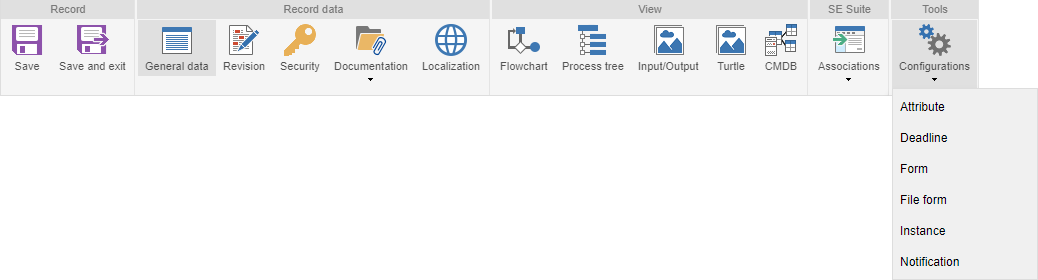
This tab is not displayed for processes of the macro-process type.
See below all sections available upon expanding the Configurations button:
Attribute
This section is used to associate the attributes that must be filled out during the execution of the process, through the Workflow component. Access the What is an attribute? article to learn how to create, configure, and associate attributes with this section.
Deadline
This section is used to manage process deadlines, establishing actions to be performed as soon as process execution reaches a certain duration. Access the Managing deadlines article for further information.
Form
This section is used to associate the forms that must be filled out during the execution of the process instances through the Workflow component. Access the Associating forms article for further information.
This section will only be available if the Form component is part of the solutions acquired by your organization.
File form
This section displays all form files associated with the activities/decisions of the process. Access the Associating forms article to learn how to associate a form with process activities/decisions.
Instance
Use this section to define the configurations related to the instances of the process. Access the Configuring an instance in the process article for further information.
The configuration of the fields in this section is only valid if the Enable automation field has been checked in the process. To learn how to check this option, access the Enabling process automation article.
Notification
Check the Enable event notifier service option for the responsible parties to be notified via e-mail as soon as an event happens in process execution through SoftExpert Workflow. Access the Configuring notifications in the process article for further details on this section.